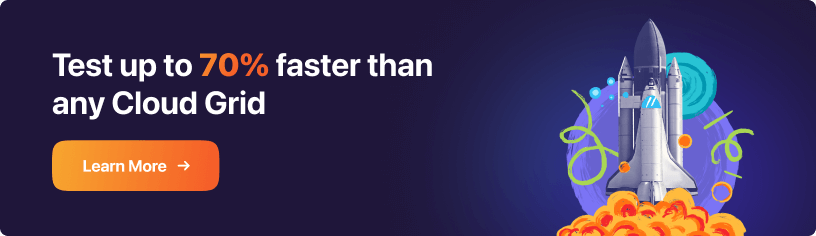Test Log: Detailed Guide With Best Practices
- Learning Hub
- Test Log: Detailed Guide With Best Practices
OVERVIEW
A test log is a type of test artifact that is generated during test execution. It provides comprehensive information about each test run's success to validate the quality, performance, and functionality of software applications.
Transparency between the project team and customers plays a vital role in fulfilling their requirements. Therefore, many strategies are created to have zero communication gaps between them. One such strategy is presenting test artifacts to project team members and stakeholders for feedback.
Test artifacts are essential components of the software testing life cycle (STLC). These artifacts provide numerous benefits, including knowledge sharing with team members, management, and customers to enhance the software product and improve overall communication.
What is a Test Log?
A test log is a report that summarizes the testing activities performed and the results obtained for a specific software application. The report includes test cases performed, the test results, the test environment, the bugs found, and other information.
You can use a test log to enable post-execution debugging of failures and defects related to the product or application. When we talk about test artifacts, it helps to establish transparency among the team members and is appropriately recorded with accurate information. With the help of test artifacts, it becomes easier for the concerned team members to track the changes done in the software and become aware of the latest progress related to testing activities.
The following operations you can do when you are working with logs:
- View: You can view the required test results in the supported format. It contains the event details that are part of a test run or scheduled run.
- Export: You can export the contents of the log to a text file.
- Import: You can import the contents of a log if the need arises.
What are Testing Artifacts?

Test Strategy: A high-level document, typically written by the project manager, describes the overall approach to software testing. It is written at the planning stage and outlines testing goals, testing scope, testing methodologies, testing tools, testing infrastructure, and testing resources. It is largely derived from BRS.
Test Plan: A Test Plan is more detailed than a Test Strategy. A Test Strategy is an outline of the entire project. A Test Plan, on the other hand, is a step-by-step description of a specific project or product testing strategy, testing objectives, testing scope, testing deliverables, testing risk, testing objectives, and testing activities. A test plan is a dynamic, detailed document that contains minute details about the entire testing phase. Its primary purpose is to make sure that testing is done systematically and in an organized way, and that testing activities are aligned with the project's goals and objectives.
Test Scenario: A Test Scenario is a statement that describes how the software under test performs. It comes from the Use Case statement, which is used to test end-to-end features in linear statements. When testing software, testers must think from the user's point of view. They must test the software to meet the requirements of the users.
Test Cases: Test case is derived from Test Scenario. A test case is a set of steps or instructions that are used to test a particular feature or function of the software. It is a comprehensive document that includes the name of the test case, the preconditions, the steps, the input data, and the expected outcome. Creating test cases helps in finding issues in the requirement or design of software.
Traceability Matrix: Traceability Matrix is a document that maps the requirements, design and testing phases of your software development project. A traceability matrix is a table that shows many to many relationships between client requirements and test case. It tracks the development of each requirement and the testing of each requirement to ensure transparency and complete products of software testing.
Test Log File: A test log file, also referred to as a test log, test execution log, is a log of all the activities performed during software testing. It is a record of everything that happened during the testing process.
The log file provides a chronological overview of the testing process. It includes test case execution results and defects encountered. It also includes test environment information and other important information.
Most test management tools have a built-in ability to create test logs automatically or allow testers to export the test log information in a particular format.
Test Report: A software test report describes the testing activities and the results of the testing performed on a software application or system. A test report is a formal document that describes the testing process, the results, and any problems that were found during the testing. The testing team or QA team typically prepares the test report and shares it with project managers, developers and clients.
Why is Test Log Necessary?
- Traceability and Accountability: You can use it as a test record because it records everything that was tested, who did the testing, when the test was done, and the test cycle results. You can use this as a reference or help with debugging.
- Reproducibility of Tests: If a defect is found during testing, the test log can contain information about the test environment, data used, and steps followed. This allows other team members to reproduce the same conditions, aiding in the efficient identification and resolution of issues.
- Audit Trail for Compliance: In industries with regulatory requirements (such as healthcare or finance), maintaining a test log is essential for compliance. Auditors may review the log to ensure that testing processes are documented, adhering to the necessary standards and guidelines.
- Communication and Collaboration: In a collaborative development environment, multiple team members may be involved in testing. The test log serves as a centralized communication tool, allowing team members to understand what has been tested, the results obtained, and any issues encountered, fostering better collaboration.
Status of the Test Log
The log contains the following statuses for each test run:
- Pass: It indicates that all the verification points matched or received as per the expected response..
- Fail: It indicates that at least one of the verification points is not working as per the expected response.
- Error: It indicates that there is no valid response received from the server or the primary request was not sent successfully.
- Inconclusive: This status message is shown when there is no conclusive evidence on the verdict
Components of Test Log
The logs generated after test execution contain entries that present comprehensive and relevant information about different aspects of the test runs. The following components are part of it.
- Date and time details of when the failure, event, or any other significant issue was encountered.
- The details related to the event logged.
- Different statuses recorded by the team.
- Contextual details and information.
- Error details and anomalies.
Test Log Template
The testing team can follow the test log template standardized as per IEEE Standard 829-1998, a universal standard. The template provides the following details:
- Identifier: It is a unique identifier for the log. It defines the software level it is associated with. Key details such as version date and number are also a part of the log identifier.
- Description: Once the unique identifier is assigned, the team offers a detailed description of the teams that need to be tested. Any other supporting information, reference, or dependencies are also highlighted in the description part.
Other information included in the description are: date and time, test environment, case, and procedural specifications.
- Activity and event details: The team defines the list of activities and events that need to be performed by them.
Advantages of Test Log
Even though creating logs is usually considered a time-consuming activity, it is one of the most essential and beneficial tasks. In addition to tracking testing activities, it allows the team to address various software application issues.
Below are a few of the advantages of a logs.
- It provides information related to passed and failed tests.
- It allows the team to track and monitor test execution activities and functionalities closely.
- Provides the complete summary related to the test run.
- It allows the team to reinvent their testing strategies.
- The respective team can take appropriate measures related to recovery and reporting.
Test Log vs. Test Case
In this section, let's try and compare these two based on different parameters.
| Test Log | Test Case |
|---|---|
| It is a crucial artifact where detailed information about each test helps you to decide the software quality and performance. | It is a comprehensive document containing elements ranging from test data, preconditions, expected results, and post-conditions. It helps the testing team to make informed decisions about the working of software applications. |
| It supports different statuses based on the success or failure of each test. | The test case can either pass or fail based on functionality. |
| This is prepared by the testing team | It is prepared by the testing team, but developers can also contribute to it. |
| There is a standard template designed as per IEEE standards. | No standard template is followed for this, as different teams can customize it according to their testing needs and objectives. |
Who creates a Test Log?
Test Log is all about monitoring and tracking critical software testing activities. The primary responsibility lies with the testing team because they know the software life cycle from a testing perspective. Logs are prepared whenever tests are executed, or test scripts are implemented by the team. Its entries can include references to images, files, and other important information related to the application.
Testers often work with business analysts and product owners to develop high-level test scenarios and review end-to-end test cases. Using this approach, product owners are closer to the users and have a better understanding of how they approach the problem. To ensure that the technically complicated functionality workflows are thoroughly tested, it is better to consult the developers. That is why the testing team needs timely inputs from required stakeholders to update the logs with correct, up-to-date information.
How to Analyze Test Log
- Examine each test case’s pass/fail ratio to identify high-performing areas and low-performing areas.
- Check for documented issues, how serious they are and how to fix them. Focus on critical issues that could affect the software’s performance or user experience.
- Make sure you have different types of test coverage by testing the log for different scenarios, different functions, different inputs, and different system configurations.
- Determine how long it takes to run a test. Identify and analyze abnormally long-running tests for performance problems.
- Verify the readability and readability of the documentation within the test record. A well-documented record makes it easier to understand and maintain for future reference.
Role of Software testers in Test Log Report
Organizations are always looking to hire exceptional software testers who can create an effective and detailed log report. It is always a preferred option to have software testers be technically sound to contribute to the product's success in the long run. Software testers, the chief contributors to the log, need to understand the domain and product requirements.
Some of the key activities performed by software testers:
- Ensure that accurate recording of the observed outcome of each test executed in the test cycle.
- Validate that the logs are uniquely identified and stored against the correct test cycle.
- Monitor the issues or errors in the logs and share them with required project stakeholders.
- Take appropriate recovery and reporting actions.
- Help to improve the log templates.
- Understand the testing lifecycle and bring improvements in the long run.
Strategies for dealing with Test Log Data
You need to figure out the overall strategy for dealing with testing log data along with using the logging tools which are best suited for your test environment and the organization's specific testing needs. The best place to begin is to take full advantage of the testing system's built-in logging features.
Suppose you need logging capabilities that the test system does not provide. In that case, you can consider integrating third-party test logging tools with your testing system to provide the required features and capabilities.
Some strategies you can adopt in the long run include
- Full log integration support: You can have a system that allows you to integrate with all the required log details. Many benefits are offered when you are providing full log integration support. It is beneficial to the teams that are working in close collaboration. You can keep track of the system values logged at the testing time against the values logged in real-time.
- Dashboard support to view data trends: If you use a log integration tool that provides dashboard support, you can get a quick summary of the log data from different sources. The dashboard is a much easier way to manage your logs and establish key relationships between data requirements.
Once the logs are generated, they should be shared with stakeholders, customers, and the team. Logs provide team members with a comprehensive view of the testing cycle, which can be used to improve the testing process. You can leverage LambdaTest's cloud-based testing platform to share these logs on a daily basis with the team in an automated manner.
LambdaTest is a continuous quality cloud that gives you the flexibility to perform manual and automated testing of websites and mobile apps across 3000+ real browsers, devices, and OS combinations. It provides an online browser farm and device farm to test your functional and non-functional requirements on real browsers, devices, and OS combinations. It avoids the cumbersome process of maintaining in-house test infrastructure.

Subscribe to the LambdaTest YouTube channel for software testing tutorials around Selenium testing, Playwright browser testing, Appium, and more.
For manual testing, LambdaTest provides a Test Logs library that contains the logs of all your executed real-time browser tests on the platform. It includes real-time tests like
- Realtime App Testing
- Realtime Browser
- Real Device App
- Real Device Browser
- Screenshot Test
- Responsive Test

Apart from the manual testing, you can perform end-to-end automation testing for your web and mobile applications. It is done by running automation tests at scale on the test automation cloud, which is highly reliable and scalable. You can run automated tests with Selenium, Cypress, Appium, and more, the LambdaTest cloud-based platform.
Below is the log generated on the LambdaTest platform for Selenium Java tests. The status of this test is - PASSED.

You can view the test run logs on the LambdaTest automation testing dashboard. For example, Selenium, Console, and Terminal logs.
Click the test or the build of which you want to see the automation log.

Click on the Share icon to share the logs with your team members or colleagues.

Enter the email addresses of your team members or colleagues, provide a message (description) if you have about the test build, and set the link's expiry date. You can also share your automation logs via a shareable link. Once you are done with the details, click Done.

Sign up on LambdaTest and get your 100 minutes of automated testing for FREE.
Conclusion
In this tutorial, we discussed how logs are an excellent feature for monitoring the overall system performance. You can rely on the status results of each test as well. It becomes crucial for the testing team to update logs with correct and up-to-date information. There will be project teams you will rely on logs and refer to when the need arises. LambdaTest provides you with in-built log capabilities where you can view your testing results in an automated way.
Frequently Asked Questions (FAQs)
What is a test log?
The log provides a historical record of which events occurred during a test run or a scheduled run and the status of each verification point.
What are logs used for in testing?
The logs in testing are one of the artifacts generated during test execution. It provides a comprehensive summary of the overall test runs and specifies the passed and failed tests.
Did you find this page helpful?