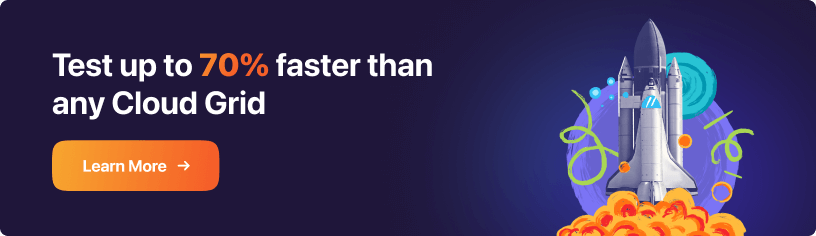Automated Test Execution Tutorial: Benefits, Types, and Process
- Learning Hub
- Automated Test Execution Tutorial: Benefits, Types, and Process
OVERVIEW
Automated test execution is the technique of using software test tools to run tests automatically with minimal manual intervention and comparing results, and generating test reports. It can include different types of testing like unit tests, integration tests, and acceptance tests that help verify if an application or system is working correctly and meets the stipulated requirements. Test execution is the most important and crucial step in automation testing process
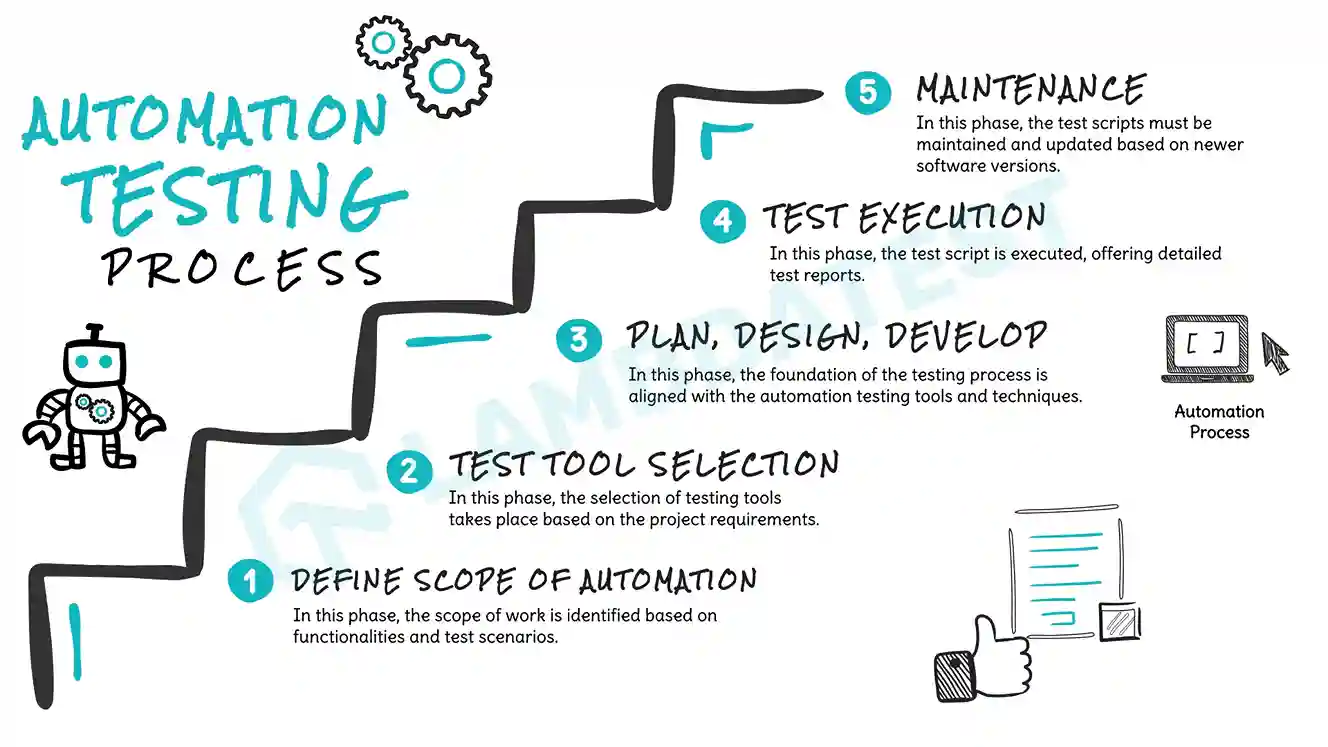
Automation testing in software testing allows test engineers execute test cases or suites using specialized automated testing tools. Additionally, test data can be entered into the system under test, results from the predicted and actual tests can be compared, and thorough test reports can be generated. The cost and resources required for software test automation are significant.
The same test suite will need to be run frequently during subsequent development cycles. It is feasible to record this test suite and replay it as necessary using an automated test execution tool. However, automation testing in software testing does not replace manual testing completely; instead, it aims to reduce the number of test cases requiring manual efforts.
What is Automated Test Execution?
Automated test execution is the process of testing software applications to check if it meets the end-user or customer requirements and expectations using an automated testing tool. It involves cross-checking if the software application can perform the same way as intended. Although you can do some tests manually, whether functional or regression tests, using automated testing has numerous advantages.
Furthermore, utilizing automation testing in software testing for test execution bridges the gap between developers and testers by providing a platform where they can design and execute test cases without any manual assistance. Automated test tools like Selenium allows developers and testers to create tests using their preferred coding language.
In 2011, the Simian army came into existence. This army appended some failure injection modes to Chaos Monkey that enabled testing of a holistic suite of failures and developed resilience in the suite. The task was the design of a cloud architecture wherein disparate singular components could fail without impacting the entire system’s availability.
Why Automated Test Execution?
The most effective technique to improve the efficiency, test coverage, and execution speed is through automation testing in software testing. The following justifications make automated test execution crucial.
- Manually testing every workflow and complex scenario costs time and money.
- Testing manually for multilingual websites is challenging.
- Software testing can be automated without human involvement. You can conduct unattended automated testing (overnight.)
- It lets you execute tests more quickly with the help of parallel testing.
- Automation testing in software testing boosts test coverage.
When to use Automation Testing in Software Testing?
While QA teams shift their testing strategy toward a more comprehensive automation approach to boost productivity and coverage of the testing process, testers continue to ponder whether automation testing in software testing is the best option for test execution.
It is crucial to decide what you want to accomplish with automation testing in software testing before implementing it because it is a necessary component of the development cycle. To be automated, a test must meet a set of requirements; otherwise, it could result in a costly expenditure rather than a cost-saving measure.
It is crucial to keep in mind that automation testing in software testing ultimately aims to save you time, effort, and money. Before making a choice, consider the following factors.
- Businesses at High Risk
- Recurring Test Cases
- Functional Test Cases
Some test cases might seriously impact the organization's operations. Some adverse effects are costs, unsatisfied customers, and a bad user experience. There is always a higher likelihood of error-prone codes when the testing process is carried out manually, even by the most experienced tester.
Under risk-based testing, which should be given higher attention to prevent these unforeseen errors, running an automated test is a better method.
It makes no sense to use automated test execution tools for tests that you can execute only once. In certain situations, it is possible to conduct repeatable tests whenever needed, lowering the cost per test run and speeding up the development cycle.
Another scenario to use an automated test is during functional testing. The real-time performance of the functional criteria can be promptly and efficiently detected. Accuracy, interoperability, and compliance can all be easily attained using this method.
Advantages of Automation Testing in Software Testing
The process of automating repetitive test cases with automated testing tools is known as automated testing. Automated test execution has several benefits. The following are the ones.
- Due to the speed at which automated test cases may be executed compared to manual ones, automated testing increases the testing coverage.
- Testing is less dependent on the availability of test engineers thanks to automation.
- Because automated tests may be executed constantly in a round-the-clock setting, they offer comprehensive coverage.
- In comparison to manual testing, automated testing uses significantly fewer resources during execution.
- Creating a library of various tests assists in educating test engineers and expanding their knowledge.
- It facilitates testing that would not be possible with automation, such as load, stress, and performance tests.
- It also encompasses all additional tasks, such as picking the best test data generation and analysis methods and choosing the best product build.
- It serves as a test data generator and generates as much test data as possible to cover a wide range of input and expected output for result comparison.
- Automated testing is more reliable since there are fewer opportunities for error.
- Test engineers have free time, much like automated testing, and can concentrate on other creative projects.
Types of Automation Testing in Software Testing
There are different types of automated test execution. Let us discuss them one by one:
- Unit Testing
- Keyword-Driven Testing
- Smoke Testing
- Integration Testing
- Performance Testing
- Data-Driven Testing
- Regression Testing
- Security Testing
Unit testing ensures that each code operates correctly without external or functional modules. Isolation of every code module is only sometimes workable, especially in big code bases, due to the extremely high testing rate.
The ability to test more individual application components is aided by automated unit testing. Additionally, developers can make changes without changing the program's functions by decomposing the source code into testable objects.
Because testing each component takes time, unit testing is typically automated and concentrates on applications where a profound grasp of the code base is required.
It is a technique for functional automation testing in software testing. It describes each test function using verbs from a table or spreadsheet.
Since this test approach describes application operations using human language, it does not require highly technical skills. In addition, lowering the requirement for a high technical skill level opens the door for earlier test design ideation, frequently leading to highly tuned software from its genesis to maximize efficiency and functionality.
Since each phrase denotes a distinct action, testers can create numerous scripts using the exact keywords. As a result, test results are transformed into test cases that are simple to read and can be modified and reused without concern for platform limitations or particular programming languages.
Smoke testing is a preliminary stage of functional testing. The primary operations of the software have been checked and are operational if it "passes the smoke test."
Before deployment, smoke testing aims to find significant operational issues in software. The test is an inexpensive technique to find issues that users will run against.
Running a smoke test before a release gives developers the time to resolve any unforeseen issues or conflicts that emerge in the program's front end due to changes made to the source code.
Integration testing ensures that following code updates, the various components of an application function properly. Additionally, it detects communication errors between program components that may have previously performed well when used alone.
With automation testing in software testing, tests can be performed in tiers by first putting individual components in pairs, then linking different groups and subsets, and finally comparing the outcomes.
Performance testing, non-functional testing, gauges how well an application operates in various scenarios. The test evaluates the speed, latency, and stability in relation to the system's features in dependability and effective resource utilization.
Developers seek to simulate real-world conditions and push the program to its limits through performance testing. To identify the root of operational issues, they compile and analyze the findings.
If data is available, performance testing evaluates how well the application complies with the specification metrics set forth by performance engineers. For product performance testing throughout development, software testers typically utilize automated regression testing to enable a high frequency of tests against the set acceptable baselines.
This technique in automation testing in software testing stores the test outputs and inputs in a table of conditions. In the beginning, testers build a storage file with fields for test scenarios ranging from best to worst case. The table is then used by programmers to construct a script that uses the table's contents as variables.
Data-driven testing makes it easier to build an automated framework in which the testing procedures are powered by the stored data, speeding up the generation of new tests for each data set.
In the process of data-driven testing, automation is already present. This test enables testers to perform several test runs on a single test and retrieve results by plugging in the relevant variables.
Regression testing entails testing the functional and non-functional aspects of the program again after developers make code modifications to ensure performance isn't impacted.
When programmers find and fix one bug, it's common for the code change to result in more bugs. Regression analysis assists in determining which modification resulted in unfavorable outcomes. Regression testing is a necessary part of continuous development throughout the life cycle of an application.
Developers can avoid errors from accumulating when they make product revisions by automating regression testing and focusing exclusively on regions likely to be impacted by source code commits.
External libraries are used in today's quick development processes to create functional applications at the appropriate speed. However, this method may lead to security flaws that frequently go unnoticed once a product is deployed.
Before malicious hackers have a chance to exploit potential system risks, security testing offers a method to identify them. Developers must address security vulnerabilities as they arise in complicated code libraries constructed from discrete external objects from multiple sources.
Developers can determine if they are introducing security flaws at each stage of development thanks to automated security testing. This procedure aids in developing software tools that safeguard user data and network security.
Steps for Automated Test Execution
The following steps must be followed to perform automated test execution.
- Test Tool Selection
- Define the Scope
- The qualities critical to the business.
- Scenarios that contain a lot of information.
- Applications with similar features.
- Technological viability.
- The degree of reuse of business components.
- The degree of test case complexity.
- Using the same test scenarios for cross browser testing.
- Plan, Design, and Development
- Selected automated testing tools.
- The features of the framework design.
- Automation test bed preparation.
- In-scope and out-of-scope elements.
- Plan and timeline for writing and executing the script.
- Automation test execution deliverables.
- Test Execution and Report Building
- Maintenance
The choice of test tools is significantly influenced by the technology that underpins the application being tested. Informatica, for instance, is not supported by HP QuickTest Professional (QTP.) Therefore, testing Informatica apps with HP QuickTest Professional (QTP) is impossible. It makes sense to carry out a Proof of Concept of Tool on AUT.
The component of your application under test that will be automated is known as the automation scope. The following factors determine the scope:
In this step, you develop an automation strategy and plan that includes the information below.
The objectives of the testing process, your framework designs and features, and the schedule for scripting and running test cases must all be considered when developing and designing an automation testing strategy.
This step of automation testing in software testing involves the execution of scripts. Before the scripts are scheduled to run, test data must be entered. After being used, they offer thorough test findings. Either the automation or the test management tool, called the automation tool, might be used for execution.
For example, the quality center is a test management solution that uses QTP to run automation scripts. A single machine or a collection of machines can run scripts. To save time, the execution can be carried out at night.
An automated test execution maintenance approach is used to determine whether newly introduced software functionalities are functioning correctly. When new automation scripts are implemented, they need to be reviewed and maintained to increase their effectiveness with each subsequent release cycle. This is done during maintenance process while performing automation testing in software testing.

Role of Test Execution Report
After a test has been run, reporting records the preceding steps. This report combines a summary report for management and stakeholders with a full report that was saved and provided as feedback to the developers.
Reporting on test automation is essential to an automation test execution process. The only artifacts you will have to work with to assess the failures of your automated test suites are the results once they have been run. They help you decide whether or not to launch a product.
We all know that a well-written report can assist us in drawing insightful conclusions pertinent to developing new products. How can we effectively report our test, then?
Although each tool has a different reporting format, some metrics are necessary regardless of format:
- You should have a total number of scripts.
- List down all the test cases needed to execute in a table.
- Test result (failed or passed status of every test case)
- Duration of the testing.
- Machine or environment name.
The QA teams can pinpoint the precise point at which the test failed by seeing how the automated test was run on the reports. The teams' enormous time and effort can be saved by speeding up product delivery.
Tools for Automation Testing in Software Testing
Frameworks and tools used for automation testing in software testing are widely available on the market. Here are the top tools that you can choose from.
- Selenium
- Cypress
- Playwright
- Puppeteer
- Cucumber
- Nightwatch.js
- Mocha
Selenium is an open-source project that offers a single interface for writing scripts in various programming languages and is fully W3C compliant. It is one of the most popular automated testing frameworks. More than 25.7k Star and 7.4k Fork on GitHub make it one of the most active projects.
Because the WebDriver APIs are W3C compliant, the WebDriver can now interact directly with the browser.
Even though it is open source, it has matured over the years, and the community is constantly updating the source and adding new features such as Healenium, an AI-powered open-source library.
Cypress is a front-end automated testing framework that every developer and QA engineer should have. Using the Cypress UI testing framework, you can inspect web applications, networks, storage, and any DOM. As your tests run, the time-travel feature takes snapshots. You can hover over commands in the command Log to see what happened at each stage.
Retry-ability is a key feature of Cypress that aids in testing dynamic web applications. The retry-ability enables the tests to complete each command as soon as the assertion passes, eliminating the need for hard-coded waits.
Playwright is an open-source framework for automating browsers based on Chromium, Firefox, and WebKit via a single API. Playwright's primary goal is to improve automated UI testing. Playwright allows you to write tests in JavaScript, Python, Java, or. NET.
It has browser context, which helps one test to be isolated from another. They are self-contained environments that are built on a single browser instance. They enable the creation of concurrent tests independent of one another and run parallel to the browser context.
Puppeteer is a Node.js library that offers a high-level API for controlling headless Chrome or Chromium over the DevTools Protocol. It simplifies the process of automating websites and running tests without requiring you to deal with the quirks of the WebDriver protocol.
Cucumber is an open-source Ruby-based framework that enables you to develop test cases that anyone can understand. Gherkin, a human-readable test syntax language, enables you to create test cases that are well-organized and clear to all parties involved in the design and testing of your product.
Nightwatch is a Node.js framework that supports testing on mobile browsers as well as native apps. Learn once and deliver incredible experiences across multiple platforms. Nightwatch works by loading all of the necessary commands, settings, and other properties onto a single API object so that everything is ready to begin writing the actual test script without having to instantiate other objects.
Mocha is one of the JavaScript testing frameworks that run in the browser and on Node.js to facilitate asynchronous testing. Running tests serially allows for accurate test reporting while mapping uncaught exceptions to the right test cases. Using hooks such as before() and after() makes it easier to find errors in your tests.
How to perform Automated Test Execution?
When it comes to automated test execution, you can perform using a local grid or cloud-based grid. However, the local grid has some limitations, like being hard to set up, scale, etc.
Running automated tests locally works fine if you need to test on a few browsers. However, the situation changes when it comes to testing different browser combinations. In such cases, testing on an in-house local grid is not wise.
However, a more feasible way is to use the cloud-based grid to perform automated browser testing on multiple browsers, devices, and operating systems. Different AI-powered test orchestration and execution platforms like LambdaTest allow you to run automation tests at scale by leveraging the cloud grid's capabilities perform testing across multiple combinations. It will help you achieve more excellent test coverage and parallel execution, thus allowing you to ship software products with digital confidence.
It supports a wide range of automated testing frameworks and tool integration for web testing and app test automation, such as Selenium, Cypress, Playwright, Puppeteer, Taiko, Appium, Espresso, XCUITest, and so on.
In this section, let’s see the steps to perform automated test execution on the LambdaTest platform.
- Login to your LambdaTest account. New to LambdaTest? Sign up for free.
- From the left menu, navigate to Automation > Builds.
- Select your preferred programming language and testing framework, and start testing.



Find more about LambdaTest Automation in the below video tutorial.
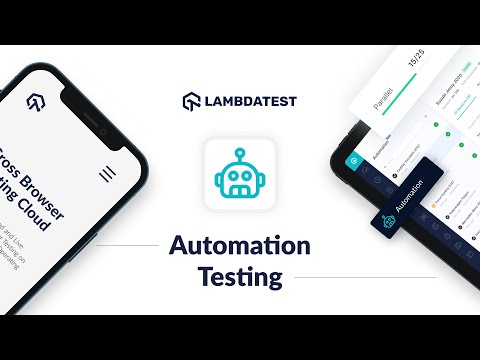
Subscribe to the LambdaTest YouTube Channel and stay updated with the latest tutorials around Selenium testing, Cypress testing, CI/CD, and more.
Limitations of Automated Test Execution
Everything has benefits and drawbacks. So let us discuss automated test execution drawbacks.
- The cost of automation testing in software testing is substantially higher than manual testing.
- Choosing who to automate and train also becomes cumbersome and burdensome.
- Automated testing would also require more qualified and trained personnel.
- Only the mechanical execution of the testing process is eliminated by automated testing; testing professionals are still needed to create the test cases.
Conclusion
A test case suite is executed using specialized automated testing software tools, or using automation testing in software testing. The most effective approach to improve the efficiency, test coverage, and execution speed is through automated test execution.
The choice of test tools is significantly influenced by the technology that underpins the application being tested. The correct testing methodology, team, and tool selection are critical components for automation to be successful. Successful testing requires both manual and automated techniques. You may increase your quality and effectiveness by taking necessary actions if you thoroughly understand how automation is executed and test results are generated.
In conclusion, it is easier than most beginners may believe to run automated test cases and manage test reports. To maximize the return on investment (ROI) of test execution, you must employ a carefully considered testing strategy and several supporting tools and frameworks.
Frequently Asked Questions (FAQs)
What is an automated testing method?
Automated testing is the practice of employing automation test execution tools to automate repetitive tasks for software applications. QA automation tools primarily carry out repetitive (or manual) testing tasks once carried out by a human tester.
What is automation execution?
Automation execution involves automating repetitive tasks or scenarios by leveraging automated test execution frameworks and tools.
What is automation testing in software testing
Automation testing in software testing is the practice of using specialized frameworks or tools to execute predefined test cases and compare actual outcomes with expected results. It aims to improve efficiency, repeatability, and accuracy of testing processes by automating human repetitive tasks.
What is test automation in software testing
Test automation in software testing is the practice of using specialized frameworks and tools to run test cases and validate software functionality. It involves automating the execution of test cases, data input, and result comparison, reducing the need for manual testing.
How do you automate test case execution?
Below are the methods to automate test case execution.Identify the test cases to automate. 1. Create automated test scripts using a programming language., 2.Integrate the test scripts with a test automation framework, 3.Execute the test cases. 4.Analyze the test results.
What are the six steps in the automated testing life cycle?
Following are the six steps in the automated testing life cycle: 1.Test Planning, 2.Test Design, 3. Test Environment Setup, 4. Test Execution, 5. Test Results Analysis, 6. Test Maintenance
Did you find this page helpful?