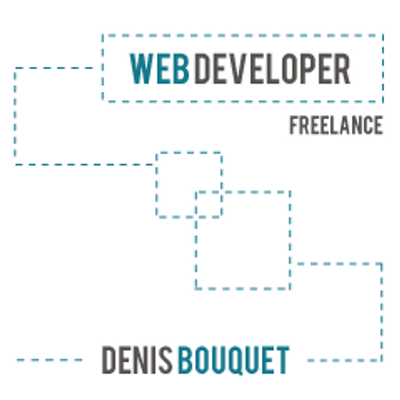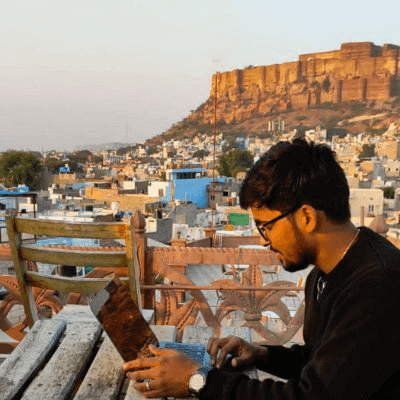Windows Emulator Online For Browser Testing
Test your web pages and web apps for compatibility across latest and legacy Microsoft Windows browsers, and operating systems.
Trusted by 2M+ users globally






Test on Opera, Chrome, Safari, Edge, IE, Yandex And Firefox Browsers
Ensure the best experience on your website no matter what browser it is. LambdaTest helps you achieve confidence with its Windows emulators online.
Get Started For Free
Automated Screenshots with a Click of a Button
With LambdaTest automated screenshots testing tool, Perform visual cross browser compatibility testing across 5000+ mobile and desktop browsers by just selecting the configurations and scheduling at your favorite interval.
Get Started For Free
Integrated Native Developer Tools For Debugging
Be it Chrome, Opera, Firefox or any Windows browser, Windows emulator on LambdaTest comes with a in-built native developer tools to help you debug.
Get Started For Free

2M+ Devs and QAs rely on LambdaTest
Deliver immersive digital experiences with Next-Generation Mobile Apps and Cross Browser Testing Cloud
Testing Ecosystem on Windows Emulator
- Pre Loaded Chrome Extensions
- Accessibility Testing
- Geolocation Testing
- Test Locally Hosted Website
Chrome Extensions Testing
Add your favorite Chrome extensions before starting a test session. Access the same extensions within the test session without the need to repeatedly log in and add them inside VMs.
Get Started For Free
More Reasons to Test on Windows Emulator Online
Screen Resolution
Easily change your PC's screen resolution during testing to check how your website or app responds to different screen sizes.
Uploads Files
Effortlessly integrate data sources, craft insightful dashboards, and pinpoint quality issues with detailed Test Analytics & Observability Suite.
Mark as Bugs
Use the 'Mark as Bug' feature on LambdaTest to flag any UI issues you find during testing and share them with your team effortlessly.
Inbuild Project Management Tool
Effortlessly participate in your projects, switch between project versions, & save your progress directly within the test environment.
120+ Integrations
Integrate effortlessly with your testing stack through a wide array of 120+ out-of-the-box integrations.
24/7 Support
Got questions? Reach our 24/7 in-app chat or email support@lambdatest.com for swift assistance, ensuring prompt resolution and support.
Frequently Asked Questions
- Signup on LambdaTest
- Go to Real Time Testing
- Select Windows OS, and Browser of your choice
- Write your page URL
- Hit the 'START' button