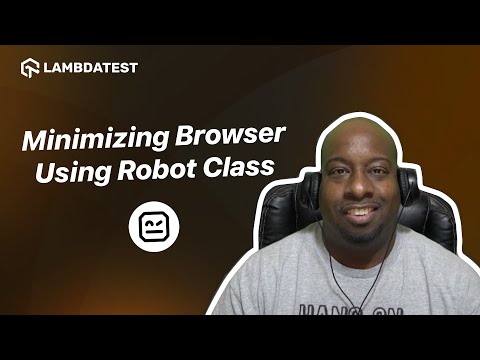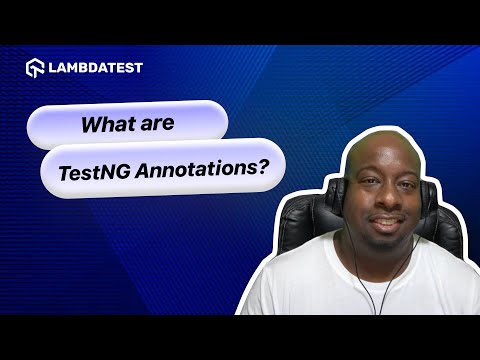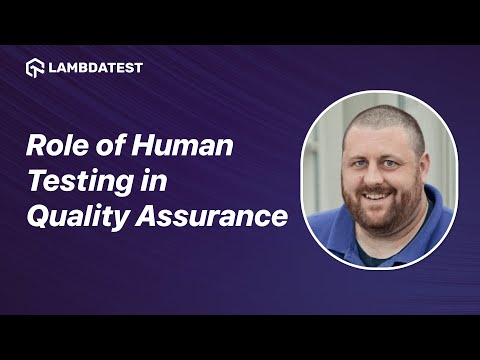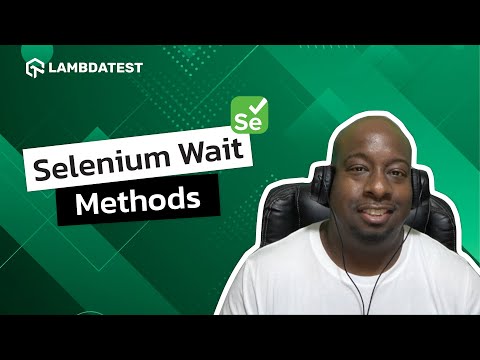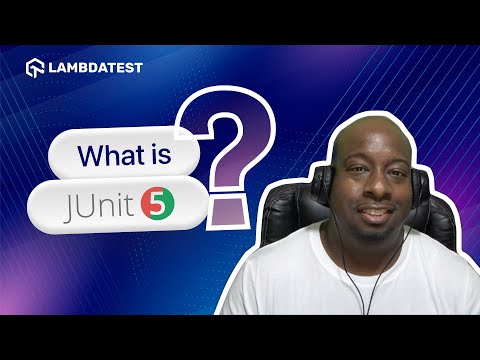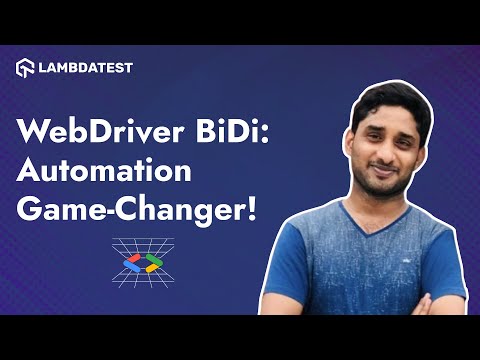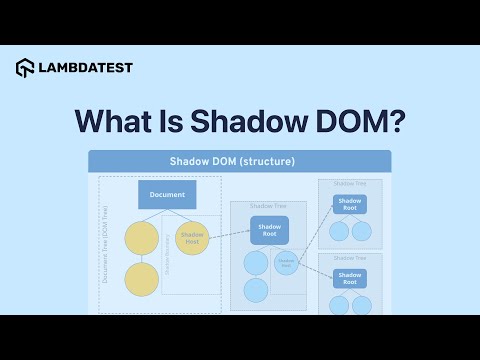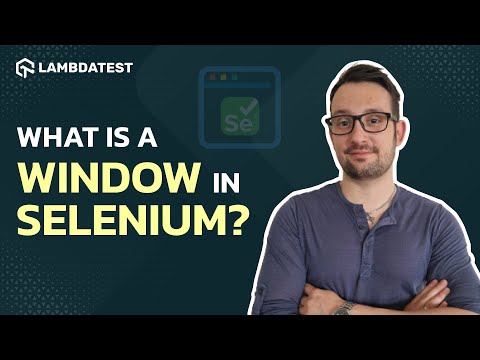What is Jenkins Pipeline | LambdaTest

 Playlist
Playlist
- What Is Cypress?
- What Is Playwright?
- What Is TestNG?
- What is an Emulator?
- What is pytest?
- What Is Mocha?
- What is Page Object Model?
- What is a Window in Selenium?
- What is JUnit?
- What is Headless Testing?
- What is Shadow DOM?
- What are Web Components?
- WebDriver Bidi Unveiled: What's New & How to Use It!
- What is Shift Left Testing?
- What is Responsive Testing?
- What is UI Testing?
- What is the 'git add' command?
- What is Localization?
- What are Alerts in Playwright?
- What is a JavaScript alert?
- What are Progressive Web Apps?
- GitHub vs Git Flow Explained
- What is Maven Jenkins Plugin?
- What is Parameterization?
- What is Appium?
- Role of Artificial Intelligence (AI) in Software Testing
- What is JUnit 5?
- What Are Different Selenium Wait Methods?
- How to Apply Timeout to The Class?
- What is Quality-Driven Development (QDD)?
- What are JUnit Annotations?
- Difference Between Hard Assert & Soft Assert in pytest
- What Are Flaky Tests And Where Do They Come From?
- AI-Driven Strategies in Software Testing
- Importance of Manual Testing
- What is Modal Dialog Box?
- Strategies for Accelerating Feedback
- What Are the Challenges in Test Automation?
- Best Tools for Software Developers
- What is Jenkins Pipeline?
- The Role of Human Testing in Quality Assurance
- What are WebSockets?
- JUnit 5 Architecture
- Impact of Generative AI on Testing
- Key features of WebdriverIO Waits
- How to Convert Test Scripts From JUnit 4 To JUnit 5?
- Difference between JUnit 4 and JUnit 5
- What are TestNG Annotations?
- AI Use Cases in Software Testing
- Use Cases of Machine Learning
- Most Used Git Commands
- Impact of User-Centric Testing on Product Quality and Customer Satisfaction
- Why Async and Await Are Crucial in WebdriverIO Testing
- Promises in JavaScript
- Finding Elements Using WebdriverIO Selectors
- Automating Build and Publish with Jenkins & GitHub
- Understanding Implicit Waits in Selenium
- Understanding Playwright Selectors
- Selenium Vs Cypress Vs Playwright: Key Differences at a Glance
- Setting Up JUnit 4 Dependency
- How to Handle Alerts in Selenium
- How to Minimize Browser Using the Robot Class in Selenium
- How to Test Cookies on a Website?
- Performance Testing: Backend & Frontend Strategies
- Contract Testing: Key Approaches and Best Practices
- Test Execution Reporting: Tools, Trends, and Best Practices
- Benefits of Shift Left and Shift Right Testing
- Test Observability: Debug Your Tests Faster | LambdaTest
- Top Automation Testing Tools for 2025 | LambdaTest
- What is a Stale Element Reference Exception? | LambdaTest
About The Video
Watch the video to learn what is Jenkins Pipeline!
Jenkins Pipeline is a suite of plugins that supports implementing and integrating continuous delivery pipelines into Jenkins. It allows you to define your entire build, test, and deploy process as code using a Domain-Specific Language (DSL) called Groovy. This "Pipeline as Code" approach helps to create complex build workflows and maintain them in a version-controlled environment, providing better visibility, auditability, and control over the CI/CD process.
Video Chapters
00:00 Introduction
00:04 Jenkins Pipeline
00:32 Benefits of Jenkins Pipeline
01:14 Pipeline Terminology
02:10 Types of Jenkins Pipeline
02:27 Closing
Key Topics Covered
Introduction to Jenkins Pipelines
Explanation of the challenges in managing complex build and release processes with freestyle jobs.
Benefits of Jenkins Pipelines
Version Control: Pipelines are stored as code (Groovy) in a Jenkins file, allowing traceability and control over changes.
Independence: Pipelines are independent of the Jenkins server, as they are managed in a source code management server.
Extensibility: Pipelines can be extended using shared libraries and plugins.
Logical Operators: Support for conditionals, loops, and parallel execution.
Key Pipeline Terminology
Pipeline: A user-defined model of a build, test, and release process.
Node: A machine that the Jenkins controller can execute pipeline jobs on.
Stage: Logical grouping of steps within a pipeline, typically aligning with build, test, and release stages.
Steps: Individual tasks completed within a stage, such as executing a shell command.
Types of Jenkins Pipelines
Declarative Pipelines: A newer feature with richer syntactical features, making them easier to read and write.
Scripted Pipelines: The original form of pipelines, written in Groovy.