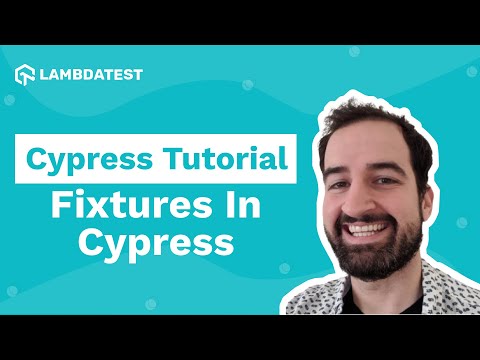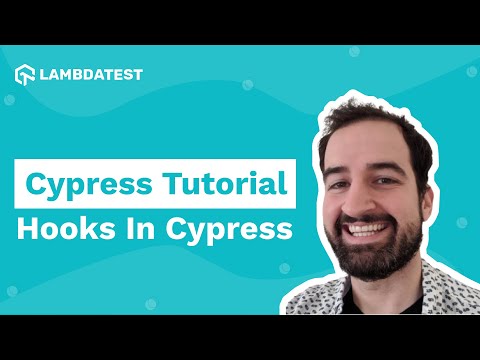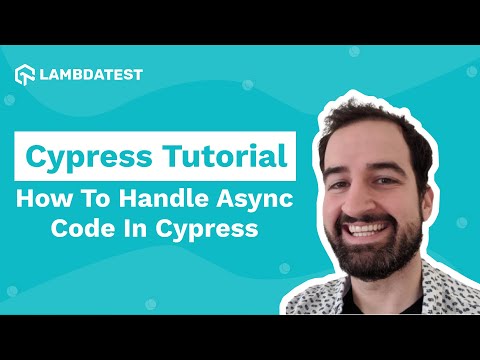What Are Cypress Mouse Commands? | Cypress E2E Automation | Cypress Tutorial | Part XI
What Are Cypress Mouse Commands? | Cypress E2E Automation | Cypress Tutorial | Part XI

 Playlist
Playlist
- Introduction to Cypress Testing
- Cypress GET and FIND Command Hacks
- How to install Cypress Plugin & Set Environment Variables
- How To Handle Cypress Async Commands
- How to Handle Non-Cypress Async Promises using .then command?
- How to use Assertion in Cypress?
- How To Write Tests With Cypress UI Commands
- What Are Cypress Hooks?
- What Are Cypress Fixtures?
- What Are Cypress Custom Commands?
- What Are Cypress Mouse Commands?
- What Are Cypress Actions? | GitHub Actions
- Perform Cross Browser Testing on Cloud with Cypress & LambdaTest
- Learn Cypress in 3 Hours | Full Cypress Tutorial
About The Video
This video is a part of our Cypress Testing Tutorial series for beginners. In this video, Chris DeSilva (@desilvadev) showcases what are Cypress Mouse Commands and Mouse Events in Cypress. Mouse events include mouse hover operation, right mouse button, long mouse press, drag & drop, and more. Furthermore, he also demonstrates how to use the trigger commands and action slash commands. By the end of this video, you’ll also know how to create a hover effect using Cypress Mouse Commands.
Video Chapters
Introduction to Cypress Mouse Events
Learning Goals
Getting started with writing Cypress tests
Exploring “action canvas.”
Understanding “double-clicking”
Using “right-click” command
How to stimulate a hover action?
Conclusion of Session