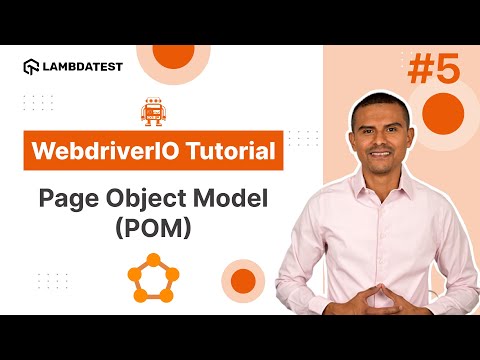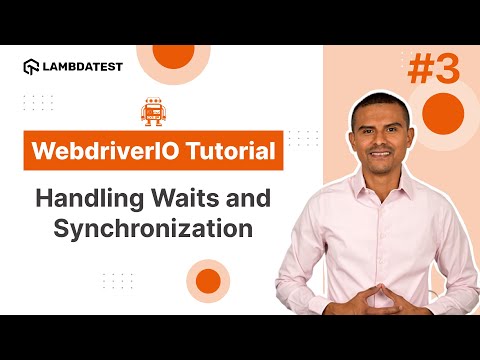Introduction and Installation

 Playlist
Playlist
- Introduction and Installation | Part I
- How To Use Locators For WebElement Interactions | Part II
- How to Handle Waits and Synchronization in WebdriverIO | Part III
- Using waitUntil Command in WebdriverIO | Part IV
- How To Implement Page Object Model In WebdriverIO | Part V
- How to use Fixtures and Hooks In WebdriverIO | Part VI
- How to Parameterize Your Tests | Part VII
- How to Handle Frames and iFrames in WebDriverIO | Part VIII
- How to Handle Alerts and Windows | Part IX
- Comprehensive Reporting Tools | Part X
- How to Use Assertions in WebdriverIO | Part XI
- cross-Browser Testing with WebdriverIO (From Setup to Execution) | Part XII
- Master Parallel Testing in WebdriverIO for Faster Test Automation | Part XIII
- How to Click Elements with Offsets in WebdriverIO | Part XIV
About The Video
Unlock the fundamentals of WebdriverIO in this Part 1 of the WebdriverIO tutorial series by Wasiq Bhamla (@WasiqBhamla), Test Automation Specialist | Open Source Advocate. He talks about WebdriverIO, an open-source test automation framework, its workings, and how to install it. By the end of this tutorial, you'll master how to set up WebdriverIO along with a detailed understanding of WebdriverIO architecture.
Video Chapters
Introduction
What is WebdriverIO
Machine setup for WebdriverIO
Creating WedriverIO project
Configure the WedriverIO project
WedriverIO project structure
Conclusion
Key Topics Covered
Introduction to WebdriverIO: An overview of what WebdriverIO is, its features, and why it is a powerful tool for test automation. It is highlighted as an open-source test automation framework that supports both WebDriver and DevTools protocols.
Getting Started and Installation: Guidance on how to set up your environment for WebdriverIO, including installing Node Version Manager (NVM), Node.js, and Visual Studio Code.
Creating a WebdriverIO Project: Step-by-step instructions on initializing a WebdriverIO project, configuring the project for web automation, and organizing the project structure for maintainability.
Machine Setup for WebdriverIO: Detailed setup instructions, starting from installing NVM, Node.js, and Visual Studio Code, to setting up a basic WebdriverIO project and configuring it for web automation.
WebdriverIO Capabilities: Discussion on the capabilities of WebdriverIO, including its compatibility with different protocols, support for automating web and mobile applications, and its extensible nature that allows for the addition of helper methods and plugins.
Project Configuration and Execution: Demonstrates configuring a WebdriverIO project, including setting up test scripts, page objects, and the project's folder structure. Also covers executing a basic test to verify the setup.
Advanced Topics: Brief mentions of handling selectors, elements, wait timeouts, organizing tests, using test runners, handling alerts, frames, and windows, assertions, different reporting methods, the Page Object Model, parallel and cross-browser test execution, and running tests on cloud platforms or in continuous integration environments.
Related Blogs & Hubs
Selenium WebdriverIO Tutorial with Example
WebdriverIO Tutorial For Handling Dropdown In Selenium

Wasiq Bhamla
Wasiq Bamla is a Test Automation specialist renowned in the field. He possesses extensive proficiency in utilizing a variety of automation testing tools, including Selenium WebDriver, Appium, Rest-Assured, WebDriverIO, TestNG, Maven, Git, CircleCI, and more. Wasiq is experienced in the development and maintenance of adaptable test automation frameworks tailored for desktop, web applications, API, and mobile testing. These frameworks are seamlessly integrated into continuous integration environments, reflecting Wasiq's commitment to efficiency and excellence.