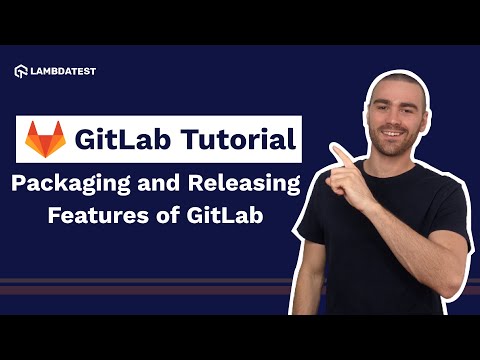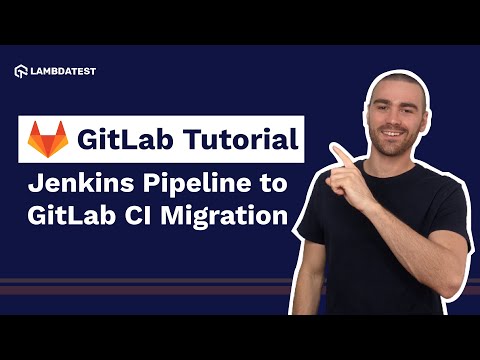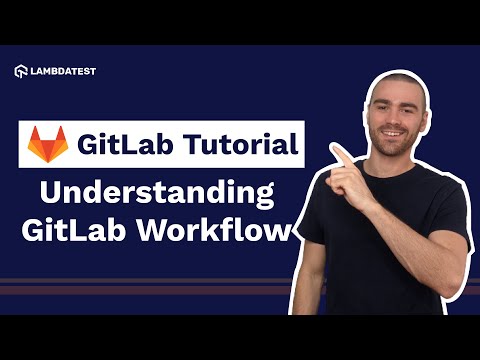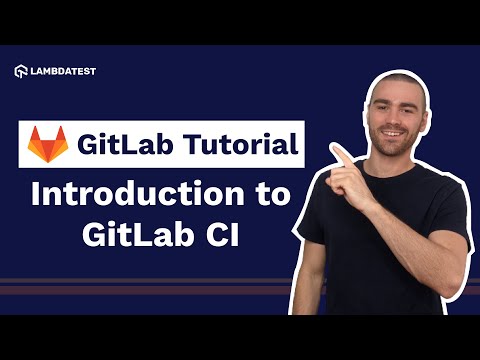How To Use GitLab Flow In GitLab Project | GitLab Tutorial For Beginners | Part IV
How To Use GitLab Flow In GitLab Project | GitLab Tutorial For Beginners | Part IV

 Playlist
Playlist
- Introduction to GitLab CI | What is GitLab CI
- Introduction To GitLab Interface
- What Is GitLab Workflow
- How To Use GitLab Flow In GitLab Project
- What Is GitLab Pipeline? | How To Create GitLab Pipeline
- How To Migrate From Jenkins Pipeline To GitLab CI
- What is GitLab Registry? | GitLab Pipeline
- Learn GitLab in 3 Hours | GitLab Complete Tutorial For Beginners
About The Video
We have already seen the two variants of GitLab Flow, i.e., the environmental branch and the release branch in the previous video of this GitLab series. In this part of GitLab Tutorial for Beginners, Moss(@tech_with_moss), a DevOps engineer, utilizes the environmental branch variants to help you learn how to apply GitLab Flow to the GitLab project. Further, you will learn to create and close an “issue” within the project and understand how to use git commands like “git push,” “git pull,” “git checkout,” “git commit,” and “git branch.” By the end of this video, you will know how to sync changes between local and remote Git repositories, create merge requests, gain familiarity with the components of the merge request, and more.
Video Chapters
Introduction to GitLab Flow Tutorial
Learning Goals
Getting started with applying GitLab Flow
Using Markdown syntax
Modifying the “Readme” file locally in the machine
Understanding “git push” & “git pull” command
Creating “merge request”
Making changes in “Readme” file
Understanding Production Branch
Conclusion

Moss
Moss is a dynamic Educational Content Creator at Tech. With a vibrant presence, Moss passionately shares knowledge and enthusiasm for Computer Science and DevOps with a community of over 15,000 YouTube subscribers and Udemy students. In the digital realm, Moss crafts engaging and informative videos and courses on a diverse range of topics, including Linux, GitLab, Grafana, Jenkins, and more. Beyond individual pursuits, Moss actively collaborates with other organizations, contributing to the creation of high-quality tutorials and demonstrations.