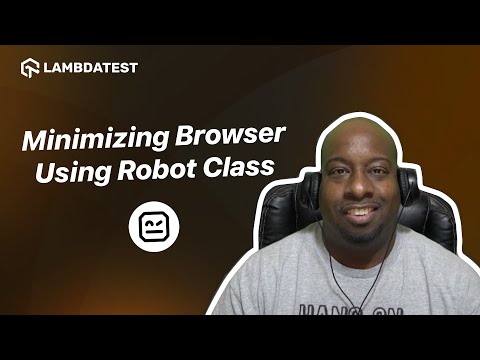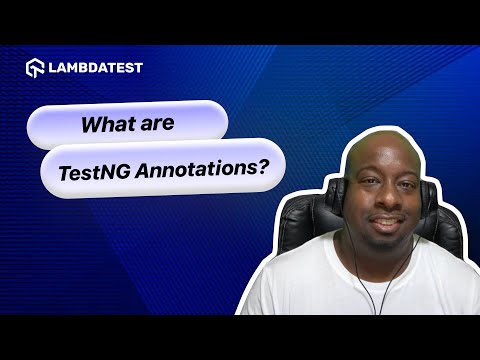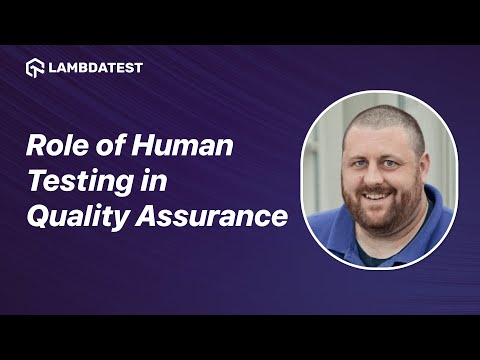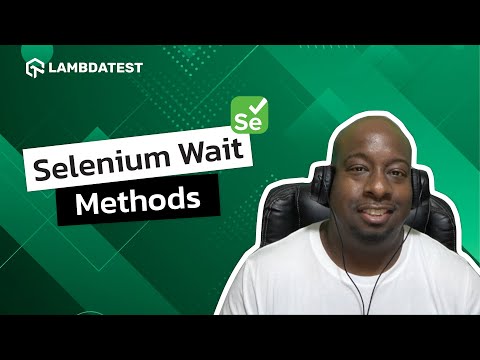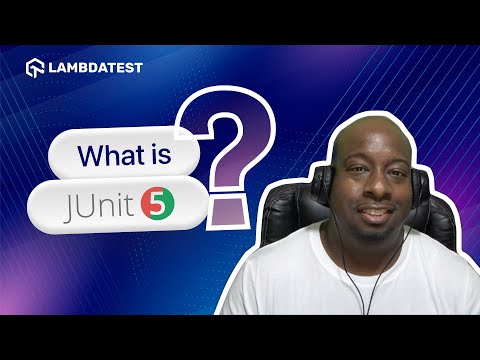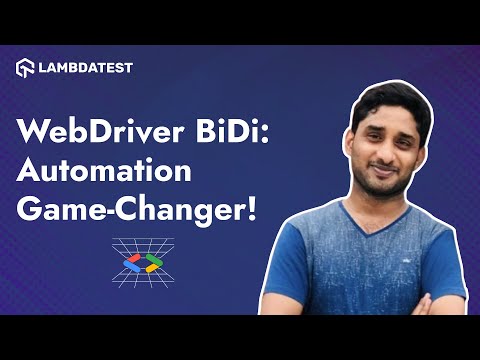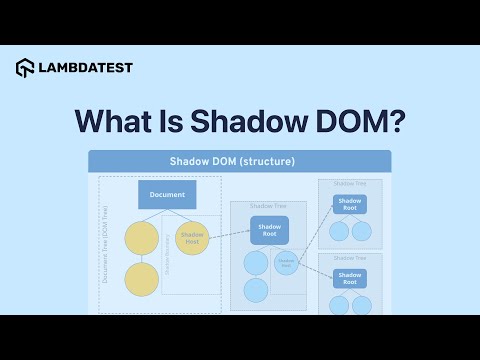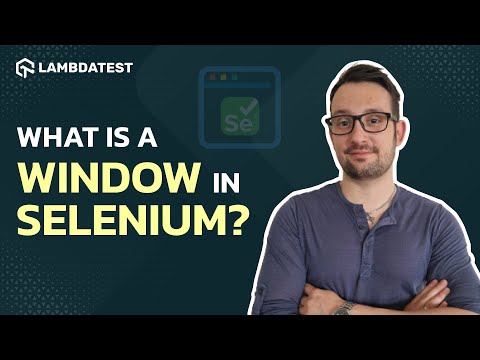Understanding Selenium Locators: Identify Web Elements with Ease | LambdaTest
Understanding Selenium Locators: Identify Web Elements with Ease | LambdaTest

 Playlist
Playlist
- What Is Cypress?
- What Is Playwright?
- What Is TestNG?
- What is an Emulator?
- What is pytest?
- What Is Mocha?
- What is Page Object Model?
- What is a Window in Selenium?
- What is JUnit?
- What is Headless Testing?
- What is Shadow DOM?
- What are Web Components?
- WebDriver Bidi Unveiled: What's New & How to Use It!
- What is Shift Left Testing?
- What is Responsive Testing?
- What is UI Testing?
- What is the 'git add' command?
- What is Localization?
- What are Alerts in Playwright?
- What is a JavaScript alert?
- What are Progressive Web Apps?
- GitHub vs Git Flow Explained
- What is Maven Jenkins Plugin?
- What is Parameterization?
- What is Appium?
- Role of Artificial Intelligence (AI) in Software Testing
- What is JUnit 5?
- What Are Different Selenium Wait Methods?
- How to Apply Timeout to The Class?
- What is Quality-Driven Development (QDD)?
- What are JUnit Annotations?
- Difference Between Hard Assert & Soft Assert in pytest
- What Are Flaky Tests And Where Do They Come From?
- AI-Driven Strategies in Software Testing
- Importance of Manual Testing
- What is Modal Dialog Box?
- Strategies for Accelerating Feedback
- What Are the Challenges in Test Automation?
- Best Tools for Software Developers
- What is Jenkins Pipeline?
- The Role of Human Testing in Quality Assurance
- What are WebSockets?
- JUnit 5 Architecture
- Impact of Generative AI on Testing
- Key features of WebdriverIO Waits
- How to Convert Test Scripts From JUnit 4 To JUnit 5?
- Difference between JUnit 4 and JUnit 5
- What are TestNG Annotations?
- AI Use Cases in Software Testing
- Use Cases of Machine Learning
- Most Used Git Commands
- Impact of User-Centric Testing on Product Quality and Customer Satisfaction
- Why Async and Await Are Crucial in WebdriverIO Testing
- Promises in JavaScript
- Finding Elements Using WebdriverIO Selectors
- Automating Build and Publish with Jenkins & GitHub
- Understanding Implicit Waits in Selenium
- Understanding Playwright Selectors
- Selenium Vs Cypress Vs Playwright: Key Differences at a Glance
- Setting Up JUnit 4 Dependency
- How to Handle Alerts in Selenium
- How to Minimize Browser Using the Robot Class in Selenium
- How to Test Cookies on a Website?
- Performance Testing: Backend & Frontend Strategies
- Contract Testing: Key Approaches and Best Practices
- Test Execution Reporting: Tools, Trends, and Best Practices
- Benefits of Shift Left and Shift Right Testing
- Test Observability: Debug Your Tests Faster | LambdaTest
- Top Automation Testing Tools for 2025 | LambdaTest
- What is a Stale Element Reference Exception? | LambdaTest
About The Video
Watch this video to discover the basics of locators and their importance in test automation.
Video Chapters
00:00 Introduction
00:05 Selenium Locators
02:09 Closing
Key Topics Covered
Introduction to Locators
Definition of Locators: Locators are attributes used to identify elements on an HTML page, such as input fields, checkboxes, links, and buttons.
Purpose of Locators: Essential for interacting with elements during automated testing, enabling actions like typing text or clicking buttons.
Types of Locators
ID: The most preferred method for locating elements due to its uniqueness.
Name: A common attribute used to identify elements.
Class Name: Used to target elements based on their CSS class.
Link Text: Targets hyperlinks by their visible text.
Partial Link Text: Matches part of the text of a hyperlink.
Tag Name: Locates elements based on their HTML tag (e.g., <button>, <input>).
CSS Selectors: Flexible and efficient for complex queries.
XPath: Least preferred but frequently used in real-world scenarios due to its versatility in identifying elements, especially in complex structures.
Hierarchy and Preference of Locators
Preferred Order: ID > Name > Class Name > Link Text > Partial Link Text > Tag Name > CSS > XPath.
XPath, while powerful, is typically a last resort due to performance considerations.
Locating Elements in Practice
Definition of Elements: Any interactive or non-interactive fields on a webpage.
Interacting with Elements: Example of using the sendKeys function to input text into a field.
Importance of Locators: Enables precise identification of elements for automated actions.
Browser Automation Workflow
Launching the Browser: Explains how browser drivers are initialized and configured.
Loading the Website: Demonstrates the process of directing the browser to load a specific webpage.
Identifying Elements: Highlights the necessity of identifying elements before performing any operations.