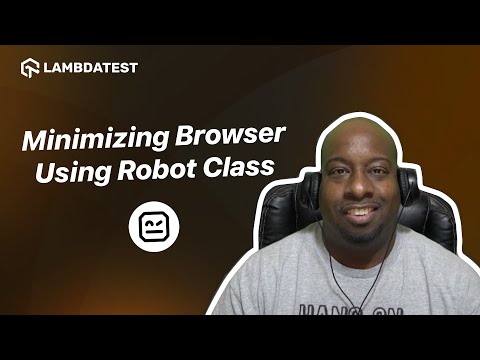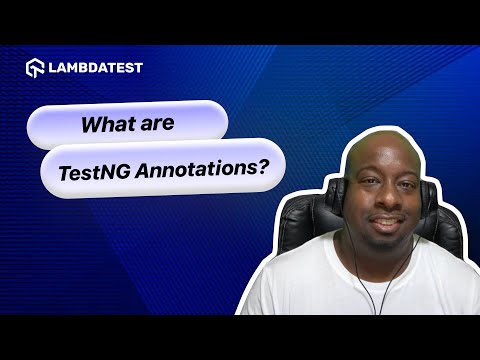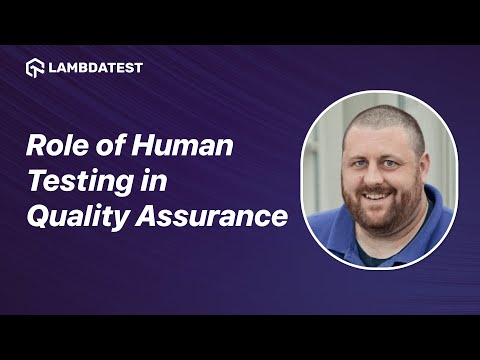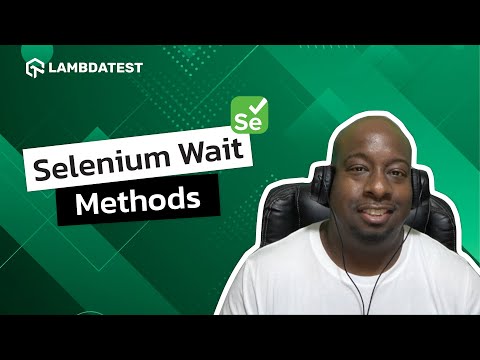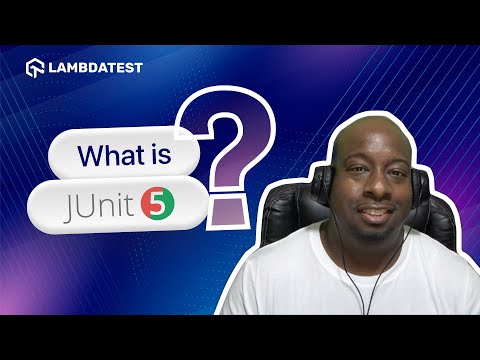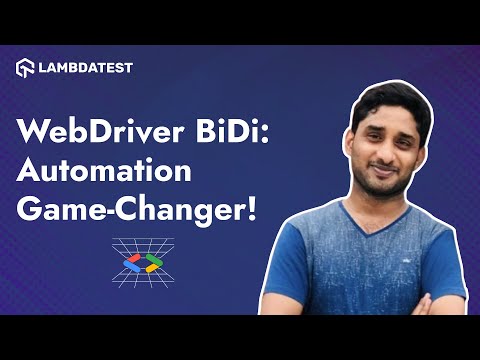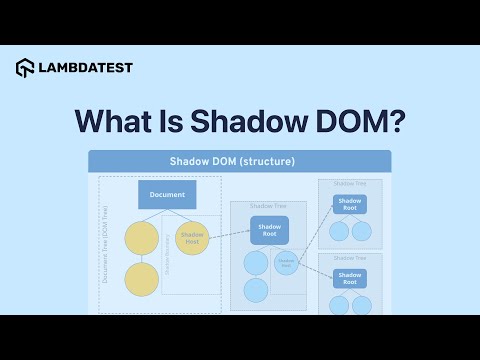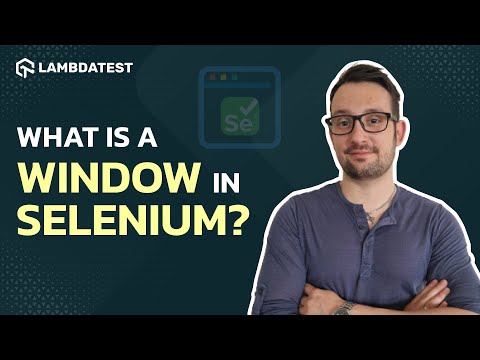Understanding Playwright Selectors | LambdaTest

 Playlist
Playlist
- What Is Cypress?
- What Is Playwright?
- What Is TestNG?
- What is an Emulator?
- What is pytest?
- What Is Mocha?
- What is Page Object Model?
- What is a Window in Selenium?
- What is JUnit?
- What is Headless Testing?
- What is Shadow DOM?
- What are Web Components?
- WebDriver Bidi Unveiled: What's New & How to Use It!
- What is Shift Left Testing?
- What is Responsive Testing?
- What is UI Testing?
- What is the 'git add' command?
- What is Localization?
- What are Alerts in Playwright?
- What is a JavaScript alert?
- What are Progressive Web Apps?
- GitHub vs Git Flow Explained
- What is Maven Jenkins Plugin?
- What is Parameterization?
- What is Appium?
- Role of Artificial Intelligence (AI) in Software Testing
- What is JUnit 5?
- What Are Different Selenium Wait Methods?
- How to Apply Timeout to The Class?
- What is Quality-Driven Development (QDD)?
- What are JUnit Annotations?
- Difference Between Hard Assert & Soft Assert in pytest
- What Are Flaky Tests And Where Do They Come From?
- AI-Driven Strategies in Software Testing
- Importance of Manual Testing
- What is Modal Dialog Box?
- Strategies for Accelerating Feedback
- What Are the Challenges in Test Automation?
- Best Tools for Software Developers
- What is Jenkins Pipeline?
- The Role of Human Testing in Quality Assurance
- What are WebSockets?
- JUnit 5 Architecture
- Impact of Generative AI on Testing
- Key features of WebdriverIO Waits
- How to Convert Test Scripts From JUnit 4 To JUnit 5?
- Difference between JUnit 4 and JUnit 5
- What are TestNG Annotations?
- AI Use Cases in Software Testing
- Use Cases of Machine Learning
- Most Used Git Commands
- Impact of User-Centric Testing on Product Quality and Customer Satisfaction
- Why Async and Await Are Crucial in WebdriverIO Testing
- Promises in JavaScript
- Finding Elements Using WebdriverIO Selectors
- Automating Build and Publish with Jenkins & GitHub
- Understanding Implicit Waits in Selenium
- Understanding Playwright Selectors
- Selenium Vs Cypress Vs Playwright: Key Differences at a Glance
- Setting Up JUnit 4 Dependency
- How to Handle Alerts in Selenium
- How to Minimize Browser Using the Robot Class in Selenium
- How to Test Cookies on a Website?
- Performance Testing: Backend & Frontend Strategies
- Contract Testing: Key Approaches and Best Practices
- Test Execution Reporting: Tools, Trends, and Best Practices
- Benefits of Shift Left and Shift Right Testing
- Test Observability: Debug Your Tests Faster | LambdaTest
- Top Automation Testing Tools for 2025 | LambdaTest
- What is a Stale Element Reference Exception? | LambdaTest
About The Video
Watch this video to learn how to use different element selectors in Playwright and leverage them for efficient automation testing.
In Playwright, you can use various types of selectors, including CSS selectors, XPath, text-based selectors, role-based selectors, and attribute-based selectors. Playwright also supports complex locators like nth-child and dynamic locators, making it versatile for interacting with different elements on a webpage efficiently.
Video Chapters
00:00 Introduction
00:04 Playwright Selector
03:36 Closing
Key Topics Covered
Overview of Selectors in Playwright:
It starts by discussing how Playwright offers several selector types similar to Selenium but with additional capabilities.
The speaker highlights selectors such as CSS selectors, XPath, text-based selectors, role-based selectors, and attribute-based selectors.
Explanation of Text Selectors:
The video goes into detail about using text selectors for identifying elements based on their displayed text. An example is given where a button or link with specific text can be targeted directly using text="value".
Handling Multiple Matches:
If multiple elements share the same text, the tutorial explains how Playwright will interact with the first visible or non-hidden element by default. For situations like these, it advises using more specific locators like XPath.
Creating XPath Locators:
The speaker walks through crafting custom XPath expressions to accurately locate elements on the page when multiple matches exist.
Hover Actions:
Demonstrates how performing hover actions in Playwright is simplified. Unlike Selenium, Playwright offers a direct method (hover) which automatically identifies and interacts with the element.
Direct Locator Identification:
The video emphasizes how in Playwright, the locator dynamically identifies the element's selector type (CSS, ID, XPath, etc.) during runtime.