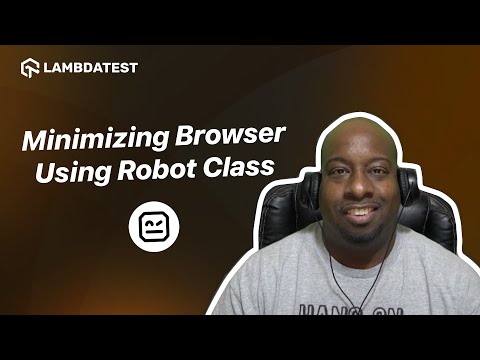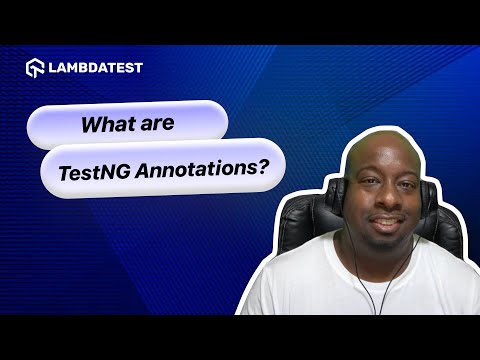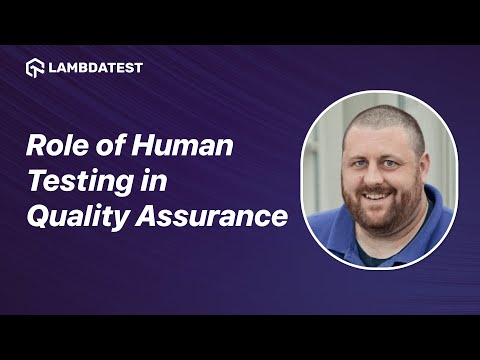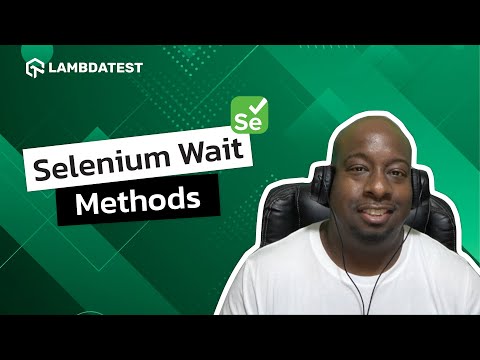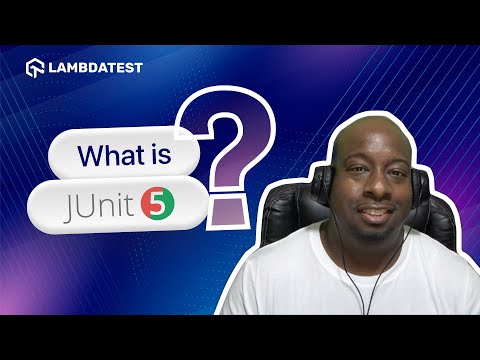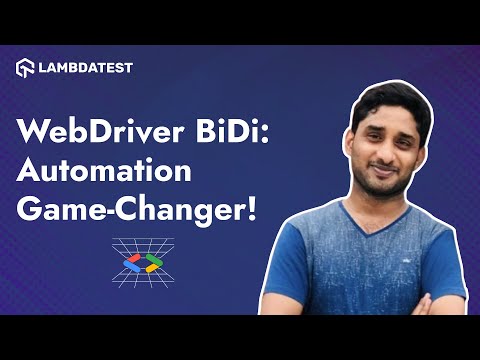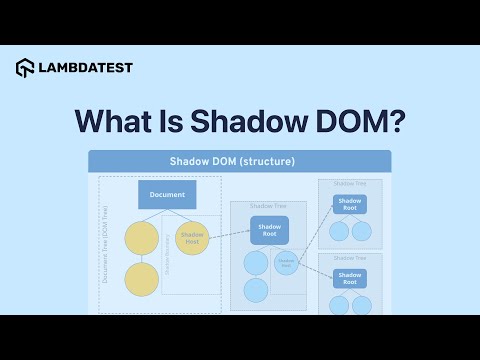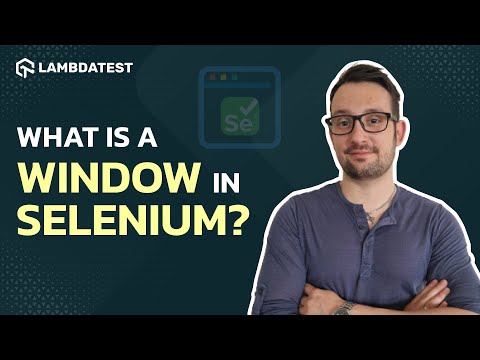Understanding Implicit Waits in Selenium | LambdaTest

 Playlist
Playlist
- What Is Cypress?
- What Is Playwright?
- What Is TestNG?
- What is an Emulator?
- What is pytest?
- What Is Mocha?
- What is Page Object Model?
- What is a Window in Selenium?
- What is JUnit?
- What is Headless Testing?
- What is Shadow DOM?
- What are Web Components?
- WebDriver Bidi Unveiled: What's New & How to Use It!
- What is Shift Left Testing?
- What is Responsive Testing?
- What is UI Testing?
- What is the 'git add' command?
- What is Localization?
- What are Alerts in Playwright?
- What is a JavaScript alert?
- What are Progressive Web Apps?
- GitHub vs Git Flow Explained
- What is Maven Jenkins Plugin?
- What is Parameterization?
- What is Appium?
- Role of Artificial Intelligence (AI) in Software Testing
- What is JUnit 5?
- What Are Different Selenium Wait Methods?
- How to Apply Timeout to The Class?
- What is Quality-Driven Development (QDD)?
- What are JUnit Annotations?
- Difference Between Hard Assert & Soft Assert in pytest
- What Are Flaky Tests And Where Do They Come From?
- AI-Driven Strategies in Software Testing
- Importance of Manual Testing
- What is Modal Dialog Box?
- Strategies for Accelerating Feedback
- What Are the Challenges in Test Automation?
- Best Tools for Software Developers
- What is Jenkins Pipeline?
- The Role of Human Testing in Quality Assurance
- What are WebSockets?
- JUnit 5 Architecture
- Impact of Generative AI on Testing
- Key features of WebdriverIO Waits
- How to Convert Test Scripts From JUnit 4 To JUnit 5?
- Difference between JUnit 4 and JUnit 5
- What are TestNG Annotations?
- AI Use Cases in Software Testing
- Use Cases of Machine Learning
- Most Used Git Commands
- Impact of User-Centric Testing on Product Quality and Customer Satisfaction
- Why Async and Await Are Crucial in WebdriverIO Testing
- Promises in JavaScript
- Finding Elements Using WebdriverIO Selectors
- Automating Build and Publish with Jenkins & GitHub
- Understanding Implicit Waits in Selenium
- Understanding Playwright Selectors
- Selenium Vs Cypress Vs Playwright: Key Differences at a Glance
- Setting Up JUnit 4 Dependency
- How to Handle Alerts in Selenium
- How to Minimize Browser Using the Robot Class in Selenium
- How to Test Cookies on a Website?
- Performance Testing: Backend & Frontend Strategies
- Contract Testing: Key Approaches and Best Practices
- Test Execution Reporting: Tools, Trends, and Best Practices
- Benefits of Shift Left and Shift Right Testing
- Test Observability: Debug Your Tests Faster | LambdaTest
- Top Automation Testing Tools for 2025 | LambdaTest
- What is a Stale Element Reference Exception? | LambdaTest
About The Video
Learn how to effectively use Implicit Waits in Selenium WebDriver for managing dynamic elements on a webpage.
Implicit Waits in Selenium define a default waiting time for the WebDriver to wait for elements to appear on the web page before throwing a "NoSuchElementException". It ensures smoother execution when dealing with dynamic content by pausing the script until the elements are available, but it applies globally to all elements in the test.
Video Chapters
00:00 Introduction
00:04 Implicit Waits
00:50 Writing the Test for Implicit Waits
10:06 Closing
Key Topics Covered
Introduction to Implicit Waits
The video starts by explaining the concept of implicit waits in Selenium. Implicit waits set a default time for WebDriver to wait for elements to appear before throwing a "NoSuchElementException," ensuring smoother handling of dynamic content.
Writing a Test with Implicit Waits
This section demonstrates writing a test script that uses implicit waits. It explains.
Setting up implicit waits within the test.
Writing Selenium code to automate navigation to a sample webpage.
Locating elements using methods like partial link text.
Using XPaths to identify and interact with elements such as buttons and verifying the presence of text like “Hello World.”
The importance of using implicit waits correctly and the common pitfalls of combining implicit and explicit waits.
Testing and Results Validation
The video concludes by running the test script with and without implicit waits, showcasing how the script fails without proper waits and passes when implicit waits are used correctly.