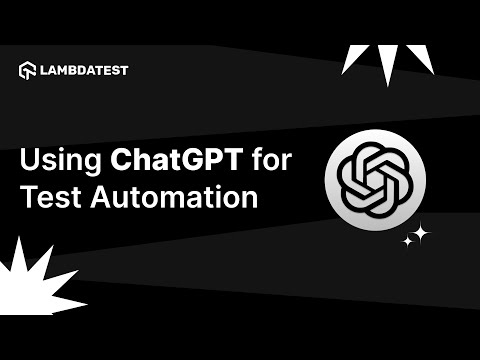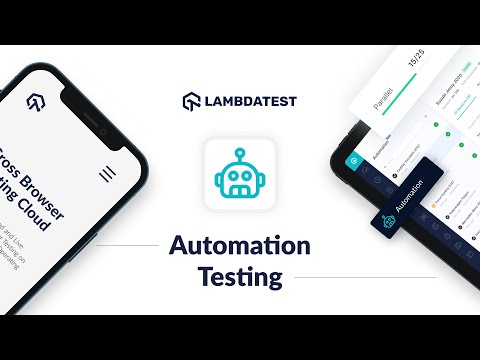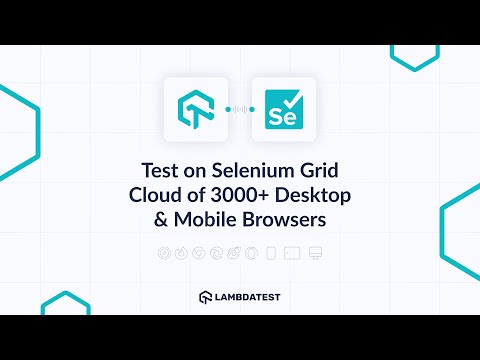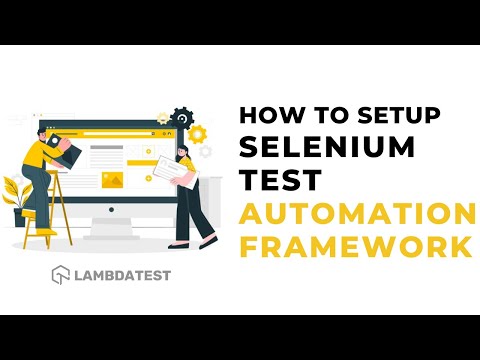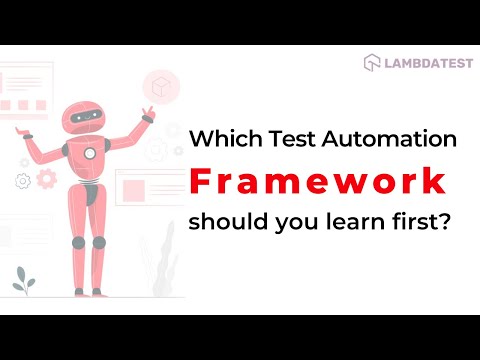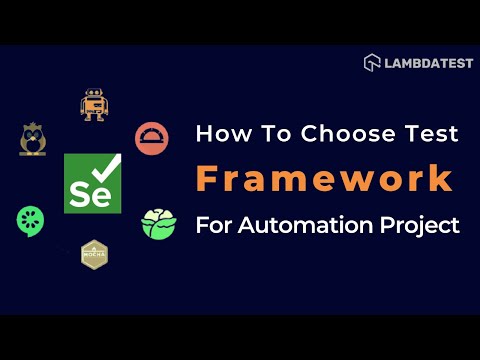Automation Testing Home / Video /
How To Test Your Locally Hosted Or Privately Hosted Website Using UnderPass? | LambdaTest
How To Test Your Locally Hosted Or Privately Hosted Website Using UnderPass? | LambdaTest

 Playlist
Playlist
- SmartWait for Selenium Web Automation | LambdaTest
- Auto Healing for Selenium Web Automation | LambdaTest
- Test your locally hosted website with the all-new LambdaTest UnderPass tunnel application
- How to use ChatGPT for Test Automation | LambdaTest
- Test At Scale - Test Intelligence Platform To Test Smarter And Release Faster
- LamdaTest - Building Test Orchestration Platform for Growing Businesses
- Getting Started With Automation Testing Using LambdaTest
- LamdaTest - Test on Selenium Grid Cloud of 3000+ Desktop & Mobile Browsers
- Selenium Desired Capabilities Generator
- LocalHost Testing using Lambda Tunnel
- Perform Geolocation Testing Of Your Websites
- Test Your Privately Hosted Website Using UnderPass
- Test local apps using Lambda Tunnel
- Cross Browser Testing with LambdaTest
- LambdaTest - Cross Browser Testing Quick Demo
- Should You Run Automation Tests In Production?
- How To Set Up Selenium Test Automation Framework
- How To Get Started With Automation Testing
- Which Test Automation Framework Should You Learn First
- How To Choose Right Test Framework For Automation Project
About the Video
UnderPass is a secure desktop application by LambdaTest that enables you to test your locally or privately hosted web applications. It does so by automatically instantiating a Lambda Tunnel for you without needing to open it through the command line. This tutorial video showcase how to test your locally hosted (localhost) or privately hosted website using UnderPass.
Video Chapters
Introduction to Automation Testing Tutorial for Beginners
How to test local apps using Lambda Tunnel
Prerequisites needed for running the file
Command line for windows machine
Conclusion