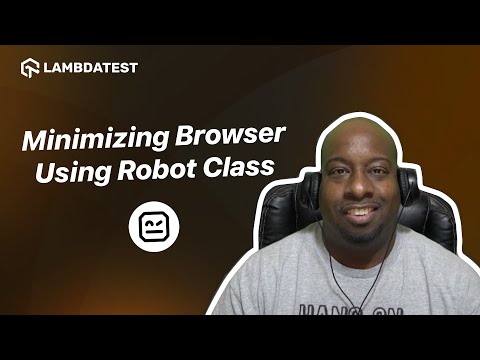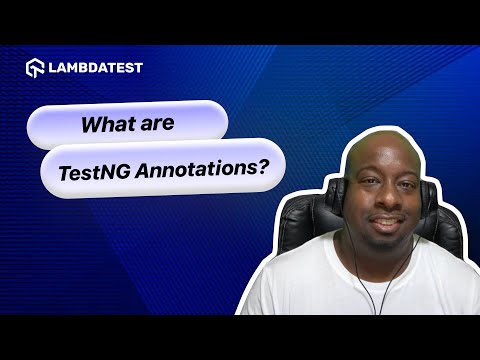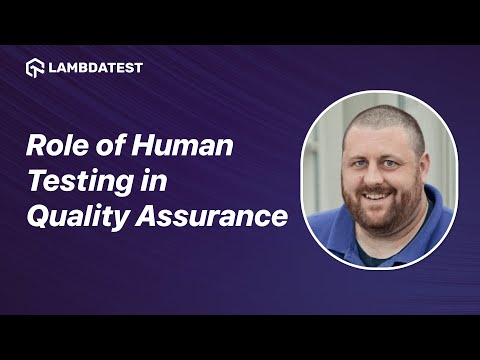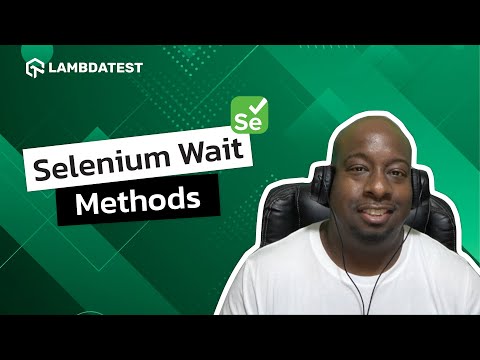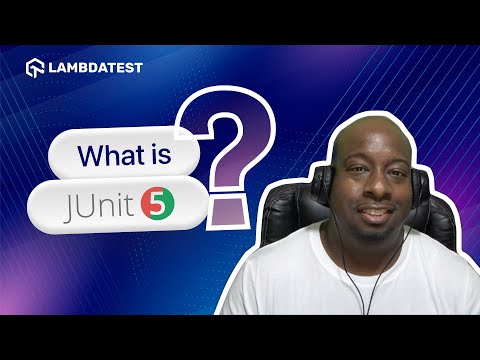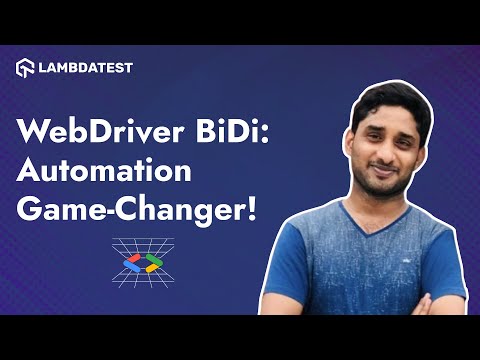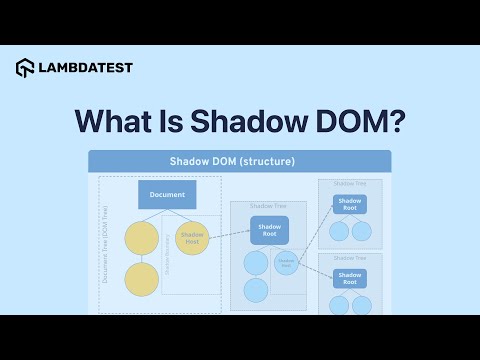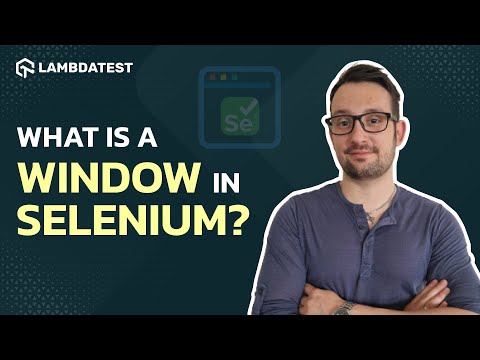Most Used Git Commands | LambdaTest

 Playlist
Playlist
- What Is Cypress?
- What Is Playwright?
- What Is TestNG?
- What is an Emulator?
- What is pytest?
- What Is Mocha?
- What is Page Object Model?
- What is a Window in Selenium?
- What is JUnit?
- What is Headless Testing?
- What is Shadow DOM?
- What are Web Components?
- WebDriver Bidi Unveiled: What's New & How to Use It!
- What is Shift Left Testing?
- What is Responsive Testing?
- What is UI Testing?
- What is the 'git add' command?
- What is Localization?
- What are Alerts in Playwright?
- What is a JavaScript alert?
- What are Progressive Web Apps?
- GitHub vs Git Flow Explained
- What is Maven Jenkins Plugin?
- What is Parameterization?
- What is Appium?
- Role of Artificial Intelligence (AI) in Software Testing
- What is JUnit 5?
- What Are Different Selenium Wait Methods?
- How to Apply Timeout to The Class?
- What is Quality-Driven Development (QDD)?
- What are JUnit Annotations?
- Difference Between Hard Assert & Soft Assert in pytest
- What Are Flaky Tests And Where Do They Come From?
- AI-Driven Strategies in Software Testing
- Importance of Manual Testing
- What is Modal Dialog Box?
- Strategies for Accelerating Feedback
- What Are the Challenges in Test Automation?
- Best Tools for Software Developers
- What is Jenkins Pipeline?
- The Role of Human Testing in Quality Assurance
- What are WebSockets?
- JUnit 5 Architecture
- Impact of Generative AI on Testing
- Key features of WebdriverIO Waits
- How to Convert Test Scripts From JUnit 4 To JUnit 5?
- Difference between JUnit 4 and JUnit 5
- What are TestNG Annotations?
- AI Use Cases in Software Testing
- Use Cases of Machine Learning
- Most Used Git Commands
- Impact of User-Centric Testing on Product Quality and Customer Satisfaction
- Why Async and Await Are Crucial in WebdriverIO Testing
- Promises in JavaScript
- Finding Elements Using WebdriverIO Selectors
- Automating Build and Publish with Jenkins & GitHub
- Understanding Implicit Waits in Selenium
- Understanding Playwright Selectors
- Selenium Vs Cypress Vs Playwright: Key Differences at a Glance
- Setting Up JUnit 4 Dependency
- How to Handle Alerts in Selenium
- How to Minimize Browser Using the Robot Class in Selenium
- How to Test Cookies on a Website?
- Performance Testing: Backend & Frontend Strategies
- Contract Testing: Key Approaches and Best Practices
- Test Execution Reporting: Tools, Trends, and Best Practices
- Benefits of Shift Left and Shift Right Testing
- Test Observability: Debug Your Tests Faster | LambdaTest
- Top Automation Testing Tools for 2025 | LambdaTest
- What is a Stale Element Reference Exception? | LambdaTest
About The Video
Check out this video to learn some of the basic Git Commands!
Git commands are instructions used in the Git version control system to manage and track changes in source code during software development. These commands allow developers to create repositories, commit changes, branch code, merge different versions, and collaborate with others by pushing and pulling changes from remote repositories.
Video Chapters
00:00 Introduction
00:06 Basics of Git Command
02:13 Closing
Key Topics Covered
Introduction to Git:
The video starts with a brief overview of Git and its importance in version control during software development.
Basic Git Commands:
Checking Git Installation:
Verifying if Git is installed on your machine by using the command git --version. Example output shown: git version 2.33.0.
Initializing a Git Repository:
Using the git init command to initialize a new Git repository.
Explanation of initializing the current directory or specifying a new directory for the repository. Demonstration of creating a new repository named "test-project" within a specified directory.
Additional Information:
Mention of informational messages displayed after initializing a Git repository, including the name of the default branch and commands to rename it if needed.
Resources and Links:
Links to related blogs and resources for further reading and learning about Git commands and Selenium testing with GitHub Actions.