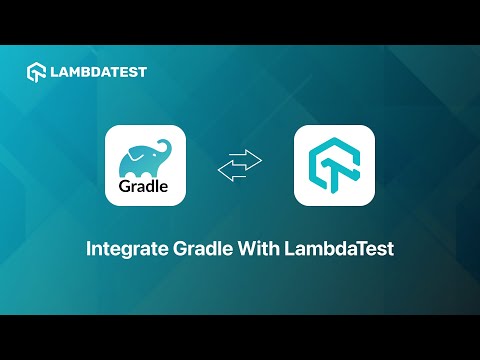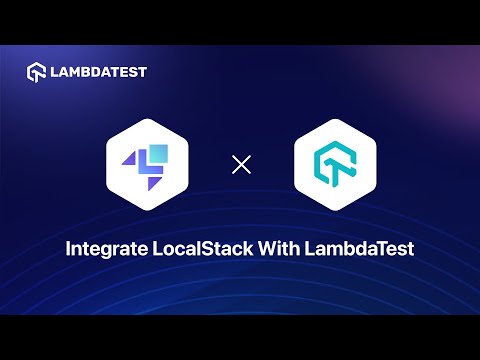Automated Screenshots Using LambdaTest WordPress Plugin🔌| LambdaTest Integrations
Automated Screenshots Using LambdaTest WordPress Plugin🔌| LambdaTest Integrations

 Playlist
Playlist
- Automated Screenshots Using LambdaTest WordPress Plugin
- Take Full-page Screenshots using LambdaTest App For Slack
- LambdaTest Integration With Asana
- LambdaTest Integration With Slack
- LambdaTest Integration With Trello
- LambdaTest Integration With JIRA
- LambdaTest Integration With GitLab
- LambdaTest Integration With GitHub
- LambdaTest Integration With Bitbucket
- LambdaTest Integration With VSTS
- LambdaTest Integration With Teamwork
- LambdaTest Integration With Hive
- LambdaTest Integration With Clubhouse
- LambdaTest Integration With Mantis
- LambdaTest Integration With ClickUp
- LambdaTest Integration With Leapwork
- LambdaTest Integration With Microsoft Teams App
- LambdaTest Integration With Chrome Extension
- LambdaTest Integration With Tunnel Docker Extension
- LambdaTest Integration With FogBugz
- LambdaTest Integration With Webex Teams
- LambdaTest Integration With Linear App
- LambdaTest Integration with Grafana k6
- LambdaTest Integration with Zoho Cliq
- LambdaTest Integration with Airbrake
- LambdaTest Integration with LocalStack
- LambdaTest Integration with Userback
- LambdaTest Integration with Axosoft
- LambdaTest Integration with Pivotal Tracker
- LambdaTest Integration with Zenkit
- LambdaTest Integration with New Relic
About The Video
This part of the LambdaTest Integrations playlist covers LambdaTest WordPress Plugin integration. In this tutorial video, you will learn how you can install and use the LambdaTest WordPress plugin to generate automated screenshots of your post and pages right from WordPress.
Take screenshots directly from the WordPress dashboard, be it pages, posts, or while editing a post. In addition, you can take direct screenshots on up to 25 different browser and operating system configurations at a time by clicking on LambdaTest’s icon and selecting the configuration using LambdaTest.
Video Chapters
Introduction
Generating automated screenshots using LambdaTest WordPress plugin
How to set up a profile in LambdaTest
Generate the automated screenshots across different mobile & browsers
Downloading screenshots to your system
Conclusion