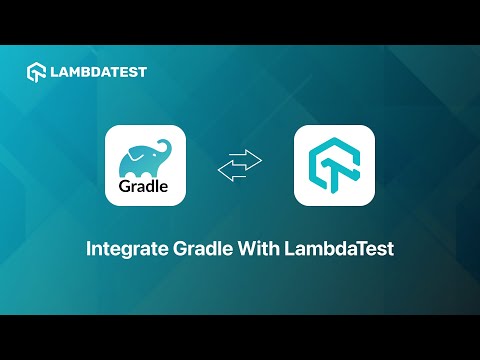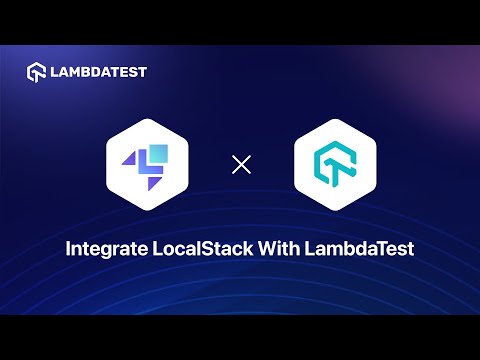The All-New LambdaTest Chrome Extension📰 For Live And Automated Screenshot Testing | LambdaTest
The All-New LambdaTest Chrome Extension📰 For Live And Automated Screenshot Testing | LambdaTest

 Playlist
Playlist
- Automated Screenshots Using LambdaTest WordPress Plugin
- Take Full-page Screenshots using LambdaTest App For Slack
- LambdaTest Integration With Asana
- LambdaTest Integration With Slack
- LambdaTest Integration With Trello
- LambdaTest Integration With JIRA
- LambdaTest Integration With GitLab
- LambdaTest Integration With GitHub
- LambdaTest Integration With Bitbucket
- LambdaTest Integration With VSTS
- LambdaTest Integration With Teamwork
- LambdaTest Integration With Hive
- LambdaTest Integration With Clubhouse
- LambdaTest Integration With Mantis
- LambdaTest Integration With ClickUp
- LambdaTest Integration With Leapwork
- LambdaTest Integration With Microsoft Teams App
- LambdaTest Integration With Chrome Extension
- LambdaTest Integration With Tunnel Docker Extension
- LambdaTest Integration With FogBugz
- LambdaTest Integration With Webex Teams
- LambdaTest Integration With Linear App
- LambdaTest Integration with Grafana k6
- LambdaTest Integration with Zoho Cliq
- LambdaTest Integration with Airbrake
- LambdaTest Integration with LocalStack
- LambdaTest Integration with Userback
- LambdaTest Integration with Axosoft
- LambdaTest Integration with Pivotal Tracker
- LambdaTest Integration with Zenkit
- LambdaTest Integration with New Relic
- LambdaTest- Integration with Gradle Plugin
- Simplify Issue Tracking with LambdaTest SpiraTeam Integration
About The Video
This part of the LambdaTest Integrations & Plugins playlist covers LambdaTest Chrome Extension. This tutorial video will help you understand how to use LambdaTest Chrome Extension for Live Interactive testing and Automated Screenshot Testing.
With an enhanced LambdaTest Chrome Extension, you can now perform live-interactive and automated cross-browser testing of websites and web apps across 3000+ real browsers and operating systems right from your browser tab. With just a quick installation, you can save time by launching the website you currently view in the live test environment.
Video Chapters
Introduction to The All-New LambdaTest Chrome Extension
How to download & install LambdaTest Chrome Extension
How to validate the Chrome Extension
How to perform live-interactive testing of your website
How to capture full page screenshots of your website
How to access and use your favorite Real-Time testing sessions using the LambdaTest Chrome Extension
Conclusion