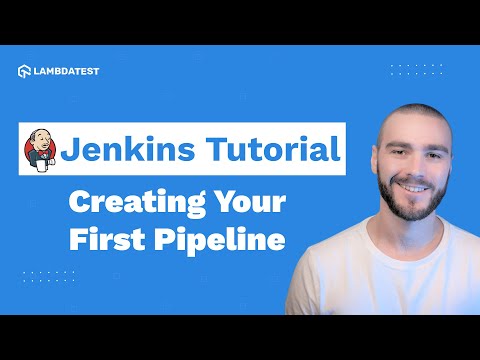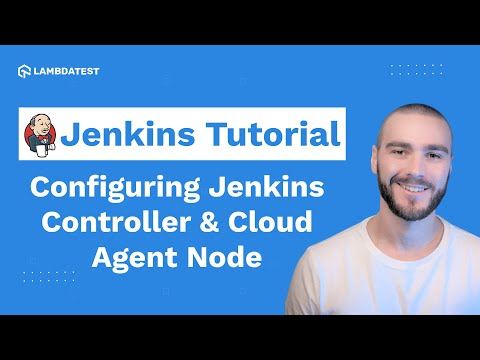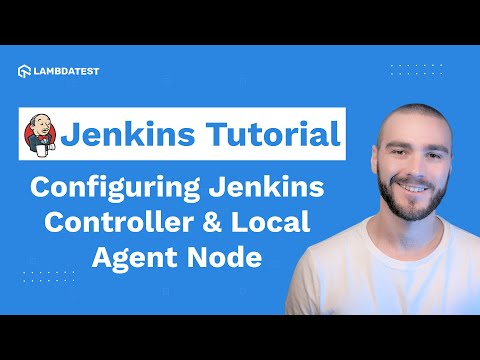Jenkins Tutorial Home / Video /
Cross Browser Testing With LambdaTest Jenkins Plugin | Jenkins Tutorial | Part IX
Cross Browser Testing With LambdaTest Jenkins Plugin | Jenkins Tutorial | Part IX
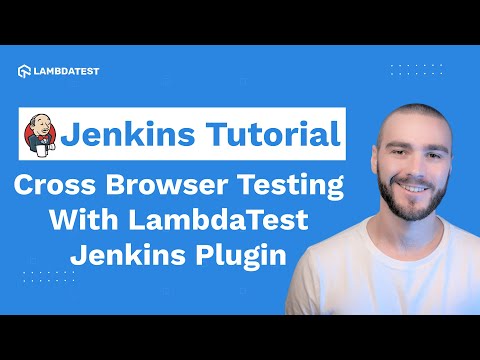
 Playlist
Playlist
- Cross Browser Testing With LambdaTest Jenkins Plugin | Jenkins Tutorial | Part IX
- What is Jenkins
- How to Install and Configure Jenkins? | Jenkins Tutorials | Part II
- How To Install Maven Plugin? | Jenkins Tutorial | Part III
- Jenkins GitHub Integration | Jenkins Tutorial | Part IV
- Creating Jenkins Job For Maven Project | Jenkins Tutorial | Part V
- How To Add Jenkins Controller & Agent Node for Windows | Jenkins Tutorials | Part VI
- Add a Jenkins controller and Jenkins agent node in azure | Jenkins Tutorial | Part VII
- Jenkins Pipeline Tutorial | Jenkins Tutorial | Part VIII
- Complete Jenkins Tutorial | Learn Jenkins From Scratch In 3 Hours 🎯| LambdaTest
About The Video
In this video, we will talk about performing cross browser testing with LambdaTest Jenkins Plugin.
This video is Part IX of the Jenkins LambdaTest Tutorial series wherein Moss(@tech_with_moss), a DevOps engineer, will show you how to do cross-browser testing with the LambdaTest Jenkins Plugin. The prerequisites are creating a LambdaTest account, installing Python 3 on the Jenkins server, and installing the Python Selenium Webdriver module.
Video Chapters
Introduction
Installing the LambdaTest Jenkins plugin
Creating Jenkins freestyle job to run the test scripts on the LambdaTest platform.
Running the LambdaTest Tunnel within the pipeline script.
Conclusion of Session