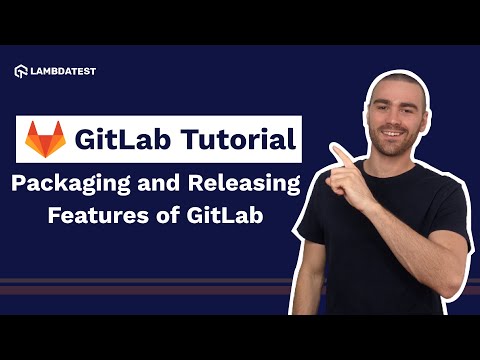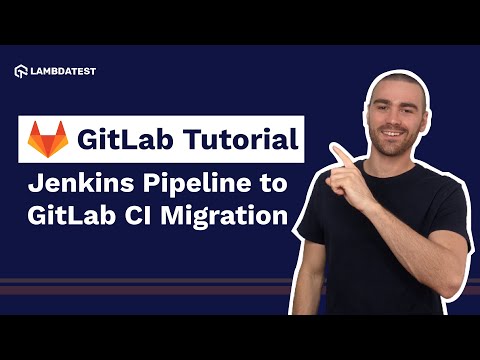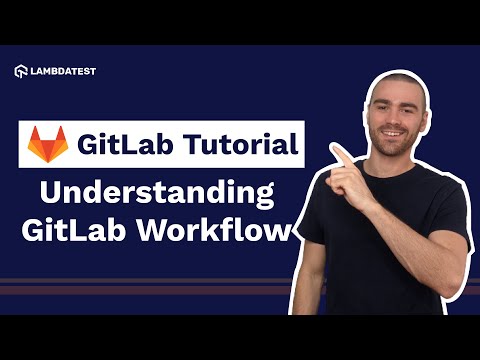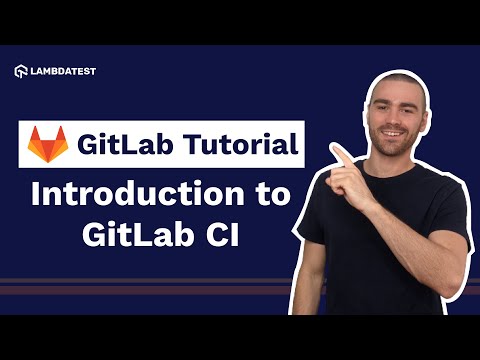Introduction To GitLab Interface | GitLab Tutorial For Beginners | Part II
Introduction To GitLab Interface | GitLab Tutorial For Beginners | Part II

 Playlist
Playlist
- Introduction to GitLab CI | What is GitLab CI
- Introduction To GitLab Interface
- What Is GitLab Workflow
- How To Use GitLab Flow In GitLab Project
- What Is GitLab Pipeline? | How To Create GitLab Pipeline
- How To Migrate From Jenkins Pipeline To GitLab CI
- What is GitLab Registry? | GitLab Pipeline
- Learn GitLab in 3 Hours | GitLab Complete Tutorial For Beginners
About The Video
In this part of GitLab Tutorial for Beginners, Moss(@tech_with_moss), a DevOps engineer, introduces you to GitLab account authentication and group dashboard interface. Furthermore, you will be getting familiar with GitLab user interface features which enables you to automatically build, test, and deploy your software. Its features like built-in continuous integration and continuous delivery make it seamless to go from a code change to a running pipeline. You will also learn about the GitLab project dashboard to help you create a new project, ‘new issue’ within the project, and explore the ‘package & registry’ section.
Video Chapters
Introduction
Learning objectives
Introduction to GitLab terminology
Getting started with GitLab
GitLab Account Authentication
GitLab Group Dashboard Interface
Creating a new project in GitLab
Exploring Packages & Registry section
Creating ‘new issue’ in project
Session Recap
Conclusion

Moss
Moss is a dynamic Educational Content Creator at Tech. With a vibrant presence, Moss passionately shares knowledge and enthusiasm for Computer Science and DevOps with a community of over 15,000 YouTube subscribers and Udemy students. In the digital realm, Moss crafts engaging and informative videos and courses on a diverse range of topics, including Linux, GitLab, Grafana, Jenkins, and more. Beyond individual pursuits, Moss actively collaborates with other organizations, contributing to the creation of high-quality tutorials and demonstrations.