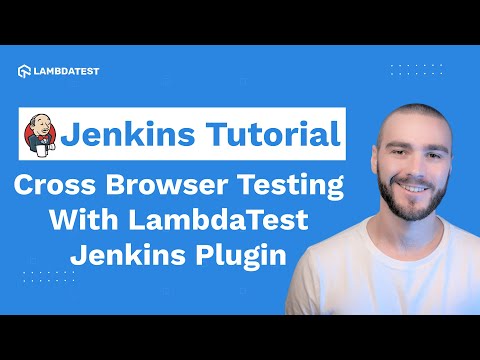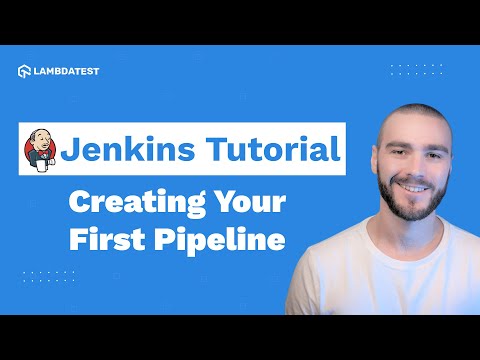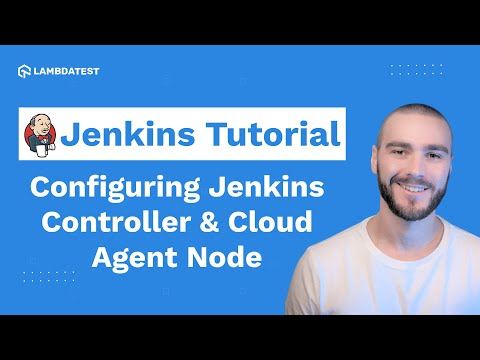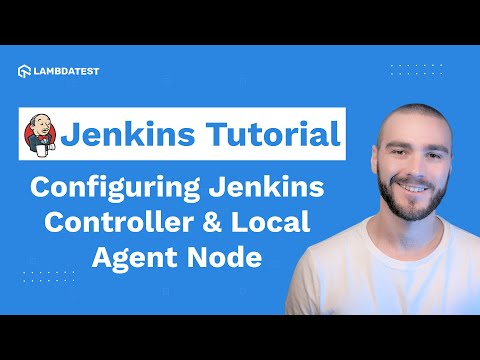How to Install and Configure Jenkins? | Jenkins Tutorials | Part II

 Playlist
Playlist
- What is Jenkins
- How to Install and Configure Jenkins? | Jenkins Tutorials | Part II
- How To Install Maven Plugin? | Jenkins Tutorial | Part III
- Jenkins GitHub Integration | Jenkins Tutorial | Part IV
- Creating Jenkins Job For Maven Project | Jenkins Tutorial | Part V
- How To Add Jenkins Controller & Agent Node for Windows | Jenkins Tutorials | Part VI
- Add a Jenkins controller and Jenkins agent node in azure | Jenkins Tutorial | Part VII
- Jenkins Pipeline Tutorial | Jenkins Tutorial | Part VIII
- Cross Browser Testing With LambdaTest Jenkins Plugin | Jenkins Tutorial | Part IX
- Complete Jenkins Tutorial | Learn Jenkins From Scratch In 3 Hours 🎯| LambdaTest
About The Video
This is Part II of the Jenkins LambdaTest Tutorial series wherein Moss(@tech_with_moss), a DevOps engineer, explains Jenkins, practically showcasing Jenkins installation, its configuration using a WAR file.
It will help you learn how to run Jenkins from a web application resource file ( a WAR file), Jenkins as a docker container from a docker image, and install Jenkins on Windows using a Windows executable file. Also, you can install it on Mac OS, installing it on many Linux distributions such as Redhat or Ubuntu. In this video, you will be running Jenkins from a WAR file because the WAR file is an operating system independent platform.
Video Chapters
Introduction to Jenkins Tutorial for Beginners
Different methods to install and configure Jenkins
Why run Jenkins using WAR file
Prerequisites to install Jenkins using WAR file
Steps to install Jenkins using WAR file
How to create a Jenkins Job?
About Jenkins page

Moss
Moss is a dynamic Educational Content Creator at Tech. With a vibrant presence, Moss passionately shares knowledge and enthusiasm for Computer Science and DevOps with a community of over 15,000 YouTube subscribers and Udemy students. In the digital realm, Moss crafts engaging and informative videos and courses on a diverse range of topics, including Linux, GitLab, Grafana, Jenkins, and more. Beyond individual pursuits, Moss actively collaborates with other organizations, contributing to the creation of high-quality tutorials and demonstrations.