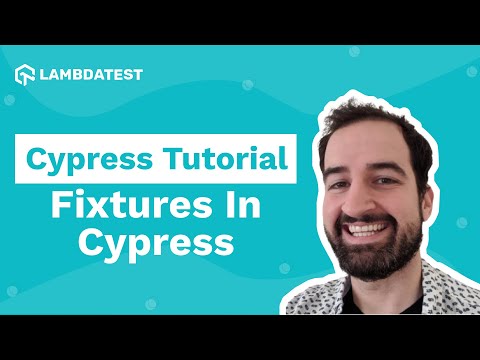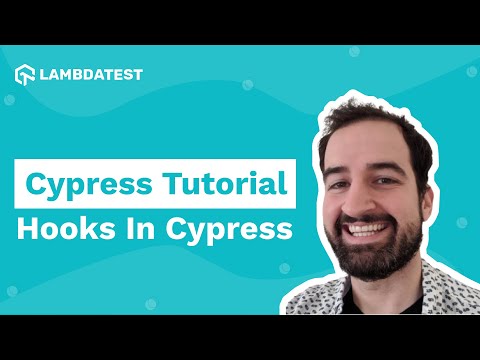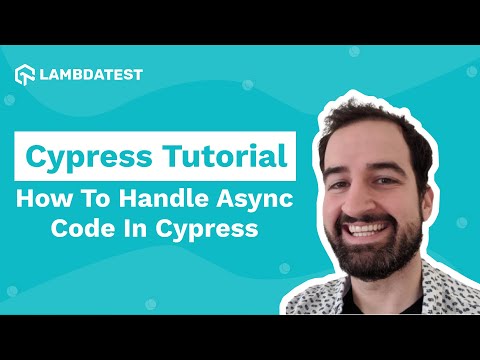How to install Cypress Plugin | Set Environment Variables | Cypress Tutorial | Part III
How to install Cypress Plugin | Set Environment Variables | Cypress Tutorial | Part III

 Playlist
Playlist
- Introduction to Cypress Testing
- Cypress GET and FIND Command Hacks
- How to install Cypress Plugin & Set Environment Variables
- How To Handle Cypress Async Commands
- How to Handle Non-Cypress Async Promises using .then command?
- How to use Assertion in Cypress?
- How To Write Tests With Cypress UI Commands
- What Are Cypress Hooks?
- What Are Cypress Fixtures?
- What Are Cypress Custom Commands?
- What Are Cypress Mouse Commands?
- What Are Cypress Actions? | GitHub Actions
- Perform Cross Browser Testing on Cloud with Cypress & LambdaTest
- What Is Cypress| LambdaTest
- Learn Cypress in 3 Hours | Full Cypress Tutorial
About The Video
This video is a part of our Cypress Testing Tutorial series. In this video, Chris DeSilva (@desilvadev) explains how to install and use your first Cypress plugin - Cypress Testing library that allows you to use ‘’FIND ALL’’ and ‘’FIND BY’’ commands supported by the Cypress test automation framework. The video also walks you through the benefits of the React Testing library along with demonstrating the use of JSON files for creating and setting environment variables. 🪐
Video Chapters
Introduction
Learning Goals
How to navigate the directories of Cypress plugin
Installation of Cypress Testing Library plugin
Setting up the base URL
Setting up Environment Variables Syntax
Recap
Conclusion of Session