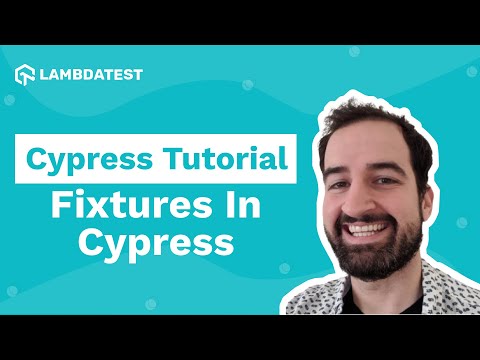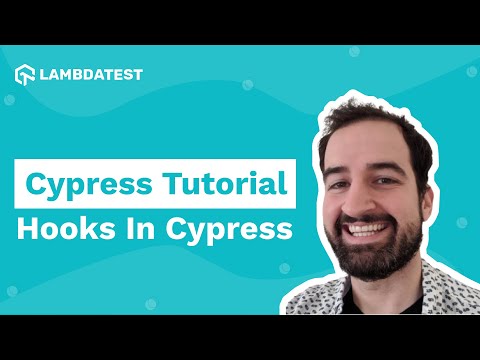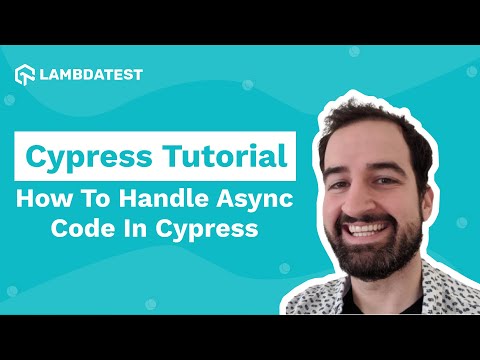How To Write Tests With Cypress UI Commands | Cypress Tutorial | Part VII
How To Write Tests With Cypress UI Commands | Cypress Tutorial | Part VII

 Playlist
Playlist
- Introduction to Cypress Testing
- Cypress GET and FIND Command Hacks
- How to install Cypress Plugin & Set Environment Variables
- How To Handle Cypress Async Commands
- How to Handle Non-Cypress Async Promises using .then command?
- How to use Assertion in Cypress?
- How To Write Tests With Cypress UI Commands
- What Are Cypress Hooks?
- What Are Cypress Fixtures?
- What Are Cypress Custom Commands?
- What Are Cypress Mouse Commands?
- What Are Cypress Actions? | GitHub Actions
- Perform Cross Browser Testing on Cloud with Cypress & LambdaTest
- Learn Cypress in 3 Hours | Full Cypress Tutorial
About The Video
This video is a part of our Cypress Testing Tutorial series. Cypress provides a number of commands that can be used to simulate a user's interaction with an application. In this video, Chris DeSilva (@desilvadev) explains how to write tests with Cypress UI commands, interacting with the user interface, and different ways of implementing these commands with examples of UI actions that you can take for clicking, typing, checking, etc.
Video Chapters
Introduction to Cypress UI commands tutorial for beginners
Learning Goals
Documentation for Cypress
Getting started with the Cypress code
‘Find All By Text’ option in Cypress
‘Find By Placeholder text’ option in Cypress
Using ‘.action-checkbox’ in Cypress
Session Recap
Conclusion of Session