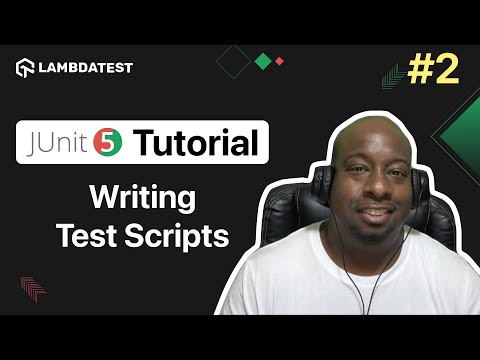How To Use Timeouts in JUnit 5⏲️ | JUnit 5 Tutorial | Part-IV
How To Use Timeouts in JUnit 5⏲️ | JUnit 5 Tutorial | Part-IV
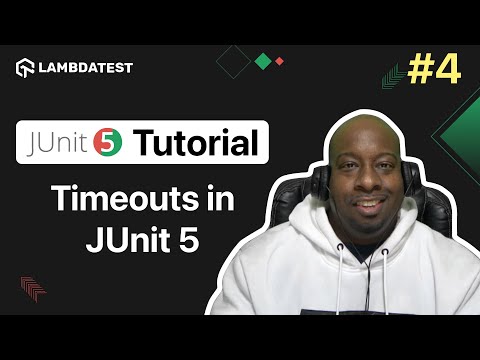
 Playlist
Playlist
- How To Execute JUnit 4 Test With JUnit 5 | JUnit 5 Tutorial | Part-I
- How To Write Test Cases in JUnit | JUnit 5 Tutorial | Part-II
- How To Write JUnit 5 Test Scripts | JUnit 5 Tutorial | Part-III
- How To Use Timeouts in JUnit 5⏲️ | JUnit 5 Tutorial | | Part-IV
- How To Use WebDriverWait Commands | JUnit 5 Tutorial | Part - V
- How To Minimize Browsers In Selenium WebDriver | JUnit 5 Tutorial | Part - VI
- How To Tag and Filter JUnit 5 Tests | JUnit 5 Tutorial | Part - VII
About the Video
In Part 4 of the JUnit 5 Testing tutorial series, join 𝑹𝒆𝒙 𝑱𝒐𝒏𝒆𝒔 (@RexJonesII), a seasoned QA Engineer, Trainer, YouTuber, and Blogger. This video will guide you through the process of applying timeouts to test methods, classes, threads, and using assertions. Dive into this session to gain a thorough understanding of JUnit timeouts and to improve your testing capabilities with actionable insights!
Video Chapters
00:01 Introduction
00:52 Apply Timeout To The Test Method
13:54 Apply Timeout To The Class
18:34 Apply Timeout To The Thread
23:07 Apply Timeout Using An Assertion
Key Topics Covered
Purpose of a Timeout: The video starts by explaining the purpose of timeouts in testing, which is to fail a test if its execution goes beyond a certain time limit. This is illustrated with an example requirement for a download to complete within 3 seconds.
Applying a Timeout to the Test Method: It demonstrates how to apply a timeout directly to a test method using JUnit 5 annotations.
Setup and Teardown Methods: The video includes setting up a WebDriver for browser-based tests and tearing it down after each test to ensure a clean testing environment.
Finding Elements with Selenium: There's a detailed guide on how to use Selenium WebDriver to find elements on a web page, specifically focusing on starting a download and verifying its completion.
Applying a Timeout to the Test Class: It shows how to apply a global timeout to all tests within a class, overriding individual test method timeouts.
Applying Timeout to a Separate Thread: The video explores advanced timeout strategies, such as running slow tests in separate threads to avoid slowing down the entire test suite.
Assertion with Timeout: Finally, it discusses how to use assertions with timeouts to validate test outcomes within a specified time limit.
Related Blogs & Hubs
How To Use @RepeatedTest Annotation In JUnit 5

Rex Jones II
Rex is an Experienced Quality Assurance (QA) Engineer with a history of working in the IT and Services industry. Certified as a Certified Software Test Engineer (CSTE) and Test Management Approach (TMap). Also skilled in Automation, Agile Methodologies, Test Strategies, and Software Development Life Cycle (SDLC) with a passion for testing software manually or automation such as Selenium.