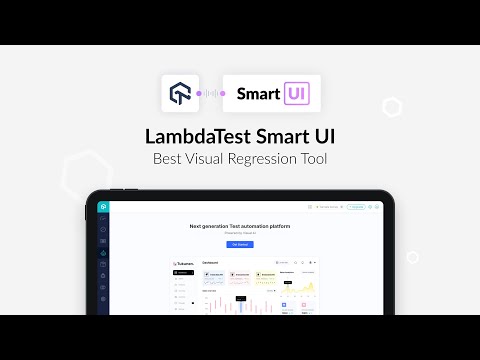How To Perform Smart Visual Testing On The LambdaTest Platform

 Playlist
Playlist
- Smart Visual Regression Testing On Cloud
- How To Perform Smart Visual Testing On The LambdaTest Platform
- Getting started with Smart Visual User Interface Testing
About the Video
With this Visual Testing Tutorial, you will learn how to perform Smart Visual UI Testing on the LambdaTest platform.
Video Chapters
0:00 Introduction to the video
0:29 How to perform Smart Visual Testing on the LambdaTest platform?
9:25 Conclusion
Key Topics Covered
Introduction to Smart Visual Testing: The video starts with an overview of the Smart Visual Testing feature, explaining its significance in identifying visual deviations in websites across different browsers and platforms. This includes differences in icon sizes, padding, element placement, and more.
Navigating to Smart Testing: The presenter demonstrates how to access the Smart Visual Testing feature from the LambdaTest dashboard, highlighting its location within the Visual UI Testing section.
Uploading Baseline Images: Viewers learn how to upload a baseline image, which serves as the standard for comparison against other images to detect visual deviations.
Uploading Comparison Images: The tutorial guides on uploading comparison images that will be matched against the baseline image to identify any visual differences.
Performing Comparisons: The video explains how to initiate a comparison between the baseline and comparison images, either individually or all at once, to spot visual deviations.
Reviewing Comparison Results: It details the process of reviewing comparison results, including how visual deviations are highlighted and how users can adjust the view settings (combined, side-by-side, or slider mode) for a more detailed analysis.
Marking Issues and Sharing: The presenter shows how to mark detected visual deviations as bugs, annotate them, and share the annotated screenshots with team members via instant messaging, email, or through integration with tools like Slack and Jira.
Adjusting Tolerance for Visual Deviations: The video discusses how to adjust the tolerance level for visual deviations, allowing users to set the sensitivity of the comparison process according to their needs.
Deleting and Adding New Images: Lastly, the tutorial covers how to manage images within the Smart Visual Testing feature, including deleting comparison images or adding new baseline images for future tests.
Related Blogs & Hubs
LambdaTest Introduces Screenshot API For Faster Visual Testing
Smart Visual Regression Testing Using LambdaTest