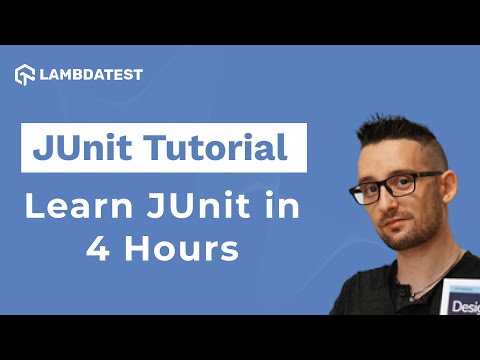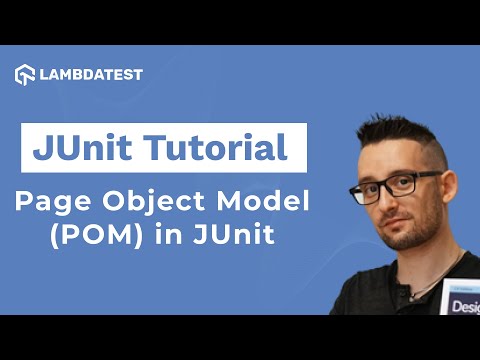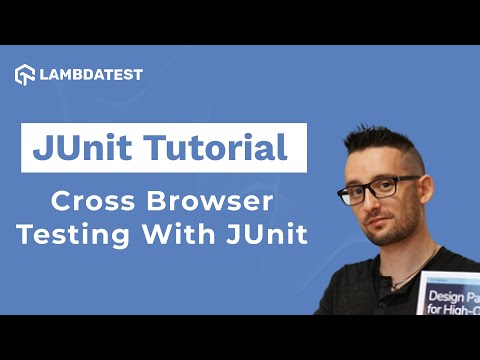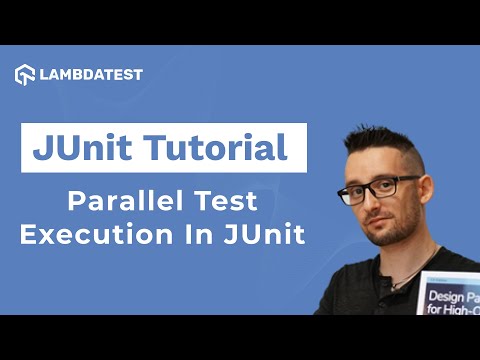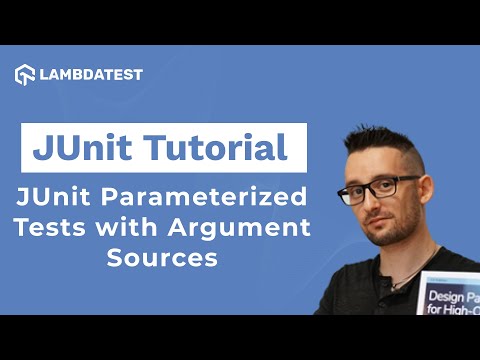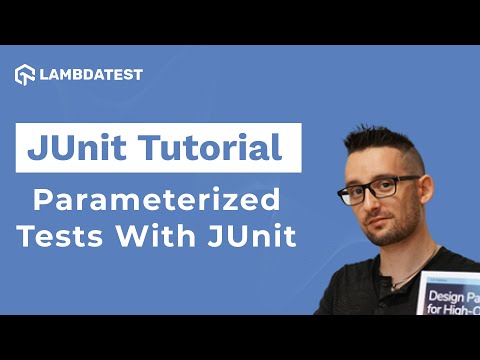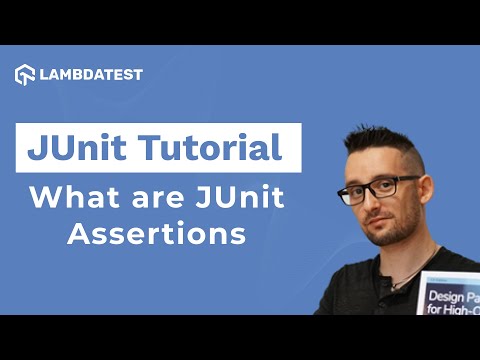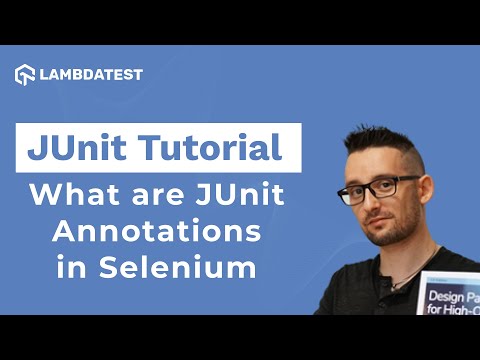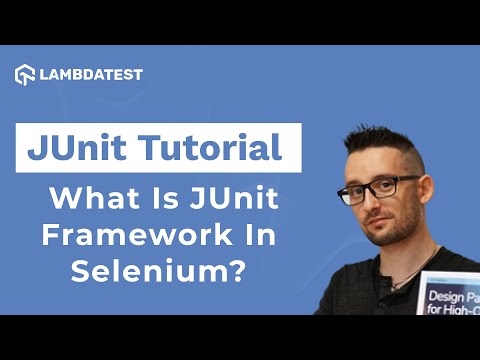How To Perform Geolocation Testing Using JUnit I JUnit Tutorial With Selenium | Part IX
How To Perform Geolocation Testing Using JUnit I JUnit Tutorial With Selenium | Part IX
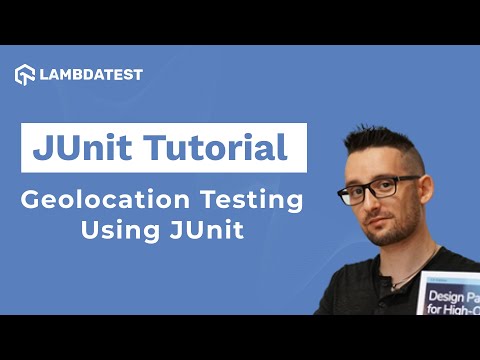
 Playlist
Playlist
- What Is JUnit Framework In Selenium?
- How To Install JUnit | JUnit Setup | IntelliJ IDEA
- What are JUnit Annotations in Selenium?
- What are JUnit Assertions in Selenium?
- Parameterized Tests With JUnit
- JUnit Parameterized Tests with Annotations
- Parallel Test Execution with JUnit and Selenium
- Cross Browser Testing with JUnit using LambdaTest
- How To Perform Geolocation Testing Using JUnit
- Page Object Model in JUnit
- Learn JUnit in 4 Hours | JUnit Complete Tutorial For Beginners
About The Video
This is Part IX of the JUnit Tutorial, where Anton Angelov (@angelovstanton) helps you learn how to perform Geolocation testing of your website or web app and run automated tests from various locations. He explains how to check for localized content and speed up your test run from different Geolocations by passing a Geolocation capability.
Video Chapters
00:00 - Introduction
01:16 - Course Modules
01:41 - What is Geolocation Testing?
02:40 - How to do Geolocation Testing? Practical Implementation Begins
09:40 - How to change the Behavior of the Test
20:25 - The Outcome of the Geolocation Testing
20:35 - A Brief about Next Chapter
21:09 - Conclusion of Session
Key Topics Covered
Introduction to JUnit Course: The presenter, Dragonix from Bulgaria, introduces the course and encourages viewers to subscribe to the LambdaTest channel for more videos on automated testing and other related topics.
Previous Topics Recap: A brief recap is provided on the previous video's focus, which was cross-browser testing, running tests in the cloud in parallel, and exploring the features of the LambdaTest platform.
Geolocation Testing: The main topic of the video is geolocation testing. The presenter explains what geolocation testing is, its importance, and how it allows testing websites or applications from different geographic locations. The LambdaTest platform's capabilities to facilitate geolocation testing are highlighted.
Selenium 4 and Geolocation Testing: The video discusses how to use Selenium 4's capabilities to perform geolocation testing, including setting geolocation options in Selenium's desired capabilities.
Practical Demonstration: The presenter provides a hands-on demonstration of creating a new automation test for a website that detects the user's location. The goal is to test the website's ability to accurately detect and display the user's geographic location.
Data-Driven Tests: The concept of data-driven testing is introduced, where the presenter explains how to create tests that can run with different sets of data. This is demonstrated by testing the website's functionality with various geographic locations.
Test Implementation Details: Detailed coding examples are provided, showcasing how to implement the discussed concepts using Java, Selenium, and JUnit. This includes navigating to URLs, handling cookies, using the Actions class, and employing data-driven testing techniques.
Future Topics: The presenter mentions that future videos will cover the Page Object Model pattern in more detail, a popular design pattern used in automated testing for enhancing test maintenance and reducing code duplication.
Engagement with Viewers: Viewers are encouraged to comment below the video or submit issues on GitHub for any questions or feedback. Links to useful articles, tutorials, and the code used in the series are provided in the video description.
Certification and Career Advancement: The video concludes with encouragement to get JUnit together with Selenium certification, highlighting its value for career advancement in the field of automated testing.
Related Blogs & Hubs
Parallel Testing With JUnit 5 And Selenium [Tutorial]
JUnit Parameterized Test For Selenium Automation With Examples
Mastering Selenium Testing: JUnit Asserts With Examples
How to execute JUnit 4 tests with JUnit 5 [Tutorial] - LambdaTest
How to run JUnit Selenium Tests using TestNG | LambdaTest
A Comprehensive Guide On JUnit 5 Extensions - LambdaTest
How To Setup JUnit Environment For Your First Test?
How To Run Junit Tests From The Command Line - LambdaTest
Automated Testing With JUnit and Selenium - LambdaTest
Automate Your Website Testing Using JUnit with Selenium
Master the fundamentals of Selenium automation testing with JUnit Certification from LambdaTest