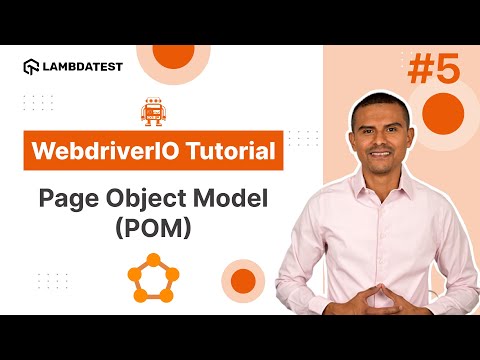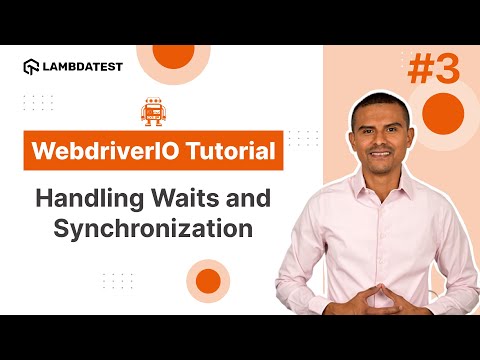How to Parameterize Your Tests in WebdriverIO

 Playlist
Playlist
- Introduction and Installation | Part I
- How To Use Locators For WebElement Interactions | Part II
- How to Handle Waits and Synchronization in WebdriverIO | Part III
- Using waitUntil Command in WebdriverIO | Part IV
- How To Implement Page Object Model In WebdriverIO | Part V
- How to use Fixtures and Hooks In WebdriverIO | Part VI
- How to Parameterize Your Tests | Part VII
- How to Handle Frames and iFrames in WebDriverIO | Part VIII
- How to Handle Alerts and Windows | Part IX
- Comprehensive Reporting Tools | Part X
- How to Use Assertions in WebdriverIO | Part XI
- cross-Browser Testing with WebdriverIO (From Setup to Execution) | Part XII
- Master Parallel Testing in WebdriverIO for Faster Test Automation | Part XIII
- How to Click Elements with Offsets in WebdriverIO | Part XIV
About The Video
In part 7 of the WebdriverIO tutorial series, join 𝐌𝐚𝐫𝐜𝐨 𝐀 𝐂𝐫𝐮𝐳, founder of automateNow, as he demonstrates how to perform parameterization in WebdriverIO. You will learn how to integrate different test scenarios and configure the page object. Marco also explains how to create test data, leading to the final creation of the test.
By the end of this tutorial, you will be able to run automated tests multiple times with different sets of data. This approach will help you ensure your application behaves as expected with various input values and scenarios, improving test coverage and reliability.
Video Chapters
00:00 Intro
00:31 What is test parameterization?
01:05 Test scenario
02:27 Creating the page object
04:40 Adding test data
07:05 Creating the test
10:50 Review
15:16 Running the test
16:42 Outro
Key Topics Covered
Introduction to Parameterization: Explanation of what test parameterization is and its benefits in automated testing.
Test Scenario Example: Demonstration of a test scenario using a login page, showcasing different sets of data for testing (e.g., valid and invalid credentials).
Creating Page Objects: Detailed steps on how to create page objects in WebdriverIO, emphasizing the use of the page object model for maintaining clean and reusable code.
Adding Test Data: Guidance on how to create and use a JSON file to store different sets of test data for parameterization.
Writing the Parameterized Test:
Step-by-step process for writing the actual parameterized test, including:
Importing the JSON file with test data.
Creating a for loop to iterate through different data sets.
Using the page object methods to interact with the web elements.
Adding assertions to validate the test results based on expected error messages.
Running the Test: Instructions on how to execute the parameterized test and view the results, including using the LambdaTest platform for running the tests and analyzing the test execution logs and videos.
Review and Recap: Recap of the key steps and concepts covered in the video, reinforcing the importance of parameterization in improving test coverage and reliability.
Related Blogs & Hubs
Selenium WebdriverIO Tutorial with Example
Cross Browser Testing With WebDriverIO [Tutorial]
WebdriverIO Tutorial For Handling Dropdown In Selenium

Marco A Cruz
Marco, the founder of automateNow, distinguished as an international conference speaker, coach, influencer, YouTuber, and blogger. With a heart rooted in engineering, Marco harbors a profound passion for software testing, dedicating over a decade to the field. His journey has equipped him with valuable insights, which he enthusiastically shares with the world. Marco's mission is to empower aspiring engineers, aiming to help them realize their dreams through his wealth of knowledge and experience.