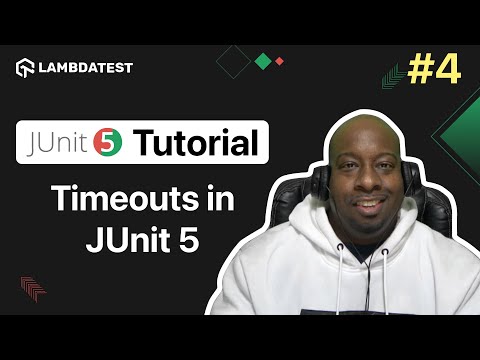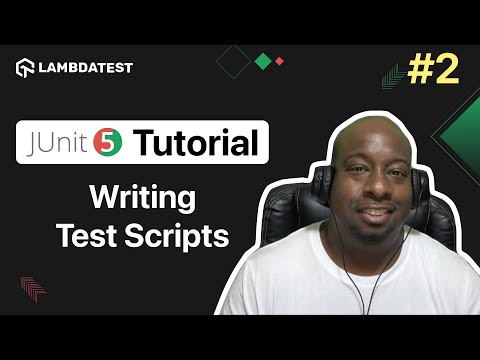How To Minimize Browsers In Selenium WebDriver | JUnit 5 Tutorial | Part - VI
How To Minimize Browsers In Selenium WebDriver | JUnit 5 Tutorial | Part - VI

 Playlist
Playlist
- How To Execute JUnit 4 Test With JUnit 5 | JUnit 5 Tutorial | Part-I
- How To Write Test Cases in JUnit | JUnit 5 Tutorial | Part-II
- How To Write JUnit 5 Test Scripts | JUnit 5 Tutorial | Part-III
- How To Use Timeouts in JUnit 5⏲️ | JUnit 5 Tutorial | | Part-IV
- How To Use WebDriverWait Commands | JUnit 5 Tutorial | Part - V
- How To Minimize Browsers In Selenium WebDriver | JUnit 5 Tutorial | Part - VI
- How To Tag and Filter JUnit 5 Tests | JUnit 5 Tutorial | Part - VII
About the Video
In Part 6 of the JUnit 5 Testing tutorial series, join 𝑹𝒆𝒙 𝑱𝒐𝒏𝒆𝒔 (@RexJonesII), a seasoned QA Engineer, Trainer, YouTuber, and Blogger, as he explores minimizing browsers in Selenium WebDriver. This insightful video will guide you through the intricacies of the Minimize Method, SetPosition Method, and Robot Class, providing expert tips to enhance your testing skills. Don't miss out on this opportunity to learn from one of the best in the field and take your Selenium WebDriver knowledge to the next level.
Video Chapters
00:01 Introduction
00:31 Minimize Method
08:46 SetPosition Method
10:34 Robot Class
13:50 Closing
Key Topics Covered
Introduction to Browser Minimization: The importance of minimizing the browser during test execution to streamline the testing process without the visual interruption of browser activities.
Using the Minimize Method: Demonstrates how to use Selenium's built-in .minimize() method as part of the WebDriver's window management capabilities to minimize the browser window during test execution.
Using the Set Position Method: Explains how to manipulate the browser window's position off-screen using the .setPosition() method with specific coordinates to effectively minimize the browser from view.
Using the Robot Class for Minimization: Introduces a more advanced technique involving the Java AWT Robot class to simulate keyboard shortcuts (Windows key + D) for minimizing all open windows, including the browser window.
Practical Example and Application: The tutorial includes a practical example where the instructor writes and executes a JUnit 5 test script that interacts with a web page (Lambda Test’s bootstrap alert messages page), demonstrating each method to minimize the browser. The test script involves clicking a button on the web page and verifying a success message without the browser window being visible.
Assertions and Verifications: Along with minimizing the browser, the tutorial covers how to perform assertions to verify the correctness of the test outcomes, ensuring that the expected results are achieved even when the browser is minimized.
Utility Functions: The video also introduces utility functions such as a custom hardWait() method to insert pauses in the test script, allowing viewers to observe the effect of browser minimization during the execution.
Further Learning Resources: At the conclusion, the instructor encourages viewers to explore additional resources and certifications available on their website for further education in Selenium and automated testing.
Related Blogs & Hubs
How To Minimize Browsers In Selenium WebDriver Using JUnit
Selenium Waits Tutorial: Guide to Implicit, Explicit, and Fluent Waits
How To Run JUnit Tests In Jupiter?
Parallel Testing With JUnit 5 And Selenium Tutorial
Selenium WebDriverWait: Implementing The Explicit Wait Command

Rex Jones II
Rex is an Experienced Quality Assurance (QA) Engineer with a history of working in the IT and Services industry. Certified as a Certified Software Test Engineer (CSTE) and Test Management Approach (TMap). Also skilled in Automation, Agile Methodologies, Test Strategies, and Software Development Life Cycle (SDLC) with a passion for testing software manually or automation such as Selenium.