How To Install Python Project❓| Install PyTest For Python 3 | PyTest Tutorial | Part II
How To Install Python Project❓| Install PyTest For Python 3 | PyTest Tutorial | Part II

 Playlist
Playlist
- Introduction To Web Automation With LambdaTest And PyTest
- Getting Started With PyTest
- Writing First UI Test Using PyTest And Pylenium
- Parallel Testing With PyTest
- Cross Browser Testing With PyTest
- PyTest Tutorial | Learn PyTest In 90 minutes
About The Video
In this PyTest Tutorial for beginners and professionals, Carlos Kidman (@CarlosKidman) shows the steps you need to follow to set up a Python project for development.
Video Chapters
0:00 Introduction to Setting up Python project
0:32 Packages to be installed for setting up and using PyTest
0:56 Step 1: Install Python and Poetry
2:25 Step 2: Install VS Code with Extensions to use PyTest
4:02 Step 3: Create a project and Initialize it
8:44 Step 4: Configure VS Code for Automation Testing using PyTest
12:08 Writing an example test using PyTest
18:01 Conclusion
Key Topics Covered
Introduction to LambdaTest: A brief overview of LambdaTest and its relevance to the setup.
Python Development Setup: Instructions on installing Python (version 3.8 or higher) and Poetry (a package manager) along with setting up VS Code as the IDE.
Package Management: Discussion on using Poetry for virtual environment management and dependency management, contrasting it with pip.
Selenium with Pylenium: Introduction to Pylenium, a wrapper for Selenium with Cypress-like bindings, and its installation.
VS Code Configuration: Step-by-step guide on downloading and installing Visual Studio Code, along with necessary extensions like Python and Pylance for a better development experience.
Project Initialization: Demonstrates creating a new project directory, initializing it with Poetry, and managing packages and virtual environments.
Writing and Running Tests: A practical guide on configuring VS Code for Python development using Pytest, including creating a test folder, writing a sample test to search for puppies on Google, and running the test.
Pylenium Initialization and Usage: Detailed instructions on initializing Pylenium within the project, configuring it, and a demonstration of running a UI automation test.
Resources and Support: Information about a GitHub repository containing all the code used in the tutorial and encouraging viewers to engage with the community for questions and support.
Related Blogs & Hubs
Selenium Python Tutorial: Getting Started With Pytest
End-To-End Tutorial For Pytest Fixtures With Examples
How To Do Parameterization In Pytest With Selenium?
Test Automation Using Pytest and Selenium WebDriver
PyTest Tutorial - Parallel Testing With Selenium Grid
Pytest Tutorial: Executing Multiple Test Cases From Single File
How To Stop Test Suite after N Test Failures in Pytest?

Carlos Kidman
Carlos is the visionary founder of QA at the Point, the thriving testing community in Utah. He is a dynamic figure known for his expertise in modern testing, software development, and machine learning, making him a sought-after speaker at conferences worldwide, where he delivers impactful presentations and keynotes.As a prolific content creator, Carlos runs his own YouTube channel and serves as an instructor for Test Automation University, sharing his insights and knowledge with a global audience.
More Videos from pytest Framework Tutorial
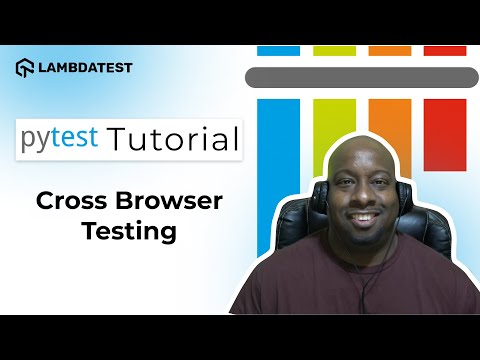
How To Perform Cross Browser Testing | pytest Framework Tutorial | Part-XI | LambdaTest
pytest Framework Tutorial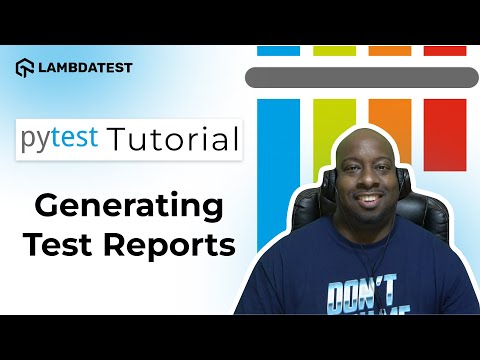
How To Generate Test Reports 📝 | pytest Framework Tutorial | Part-X | LambdaTest
pytest Framework Tutorial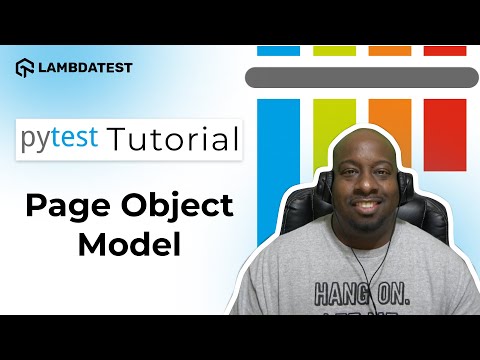
What Is Page Object Model? | pytest Framework Tutorial | Part-IX | LambdaTest
pytest Framework Tutorial
How To Skip And Stop Tests | pytest Framework Tutorial | Part-VIII | LambdaTest
pytest Framework Tutorial
What Is Parameterization In pytest | pytest Framework Tutorial | Part-VII | LambdaTest
pytest Framework Tutorial
What Are pytest Fixtures | pytest Framework Tutorial | Part-VI | LambdaTest
pytest Framework Tutorial
How To Group Tests Using Markers | pytest Framework Tutorial | Part-V | LambdaTest
pytest Framework Tutorial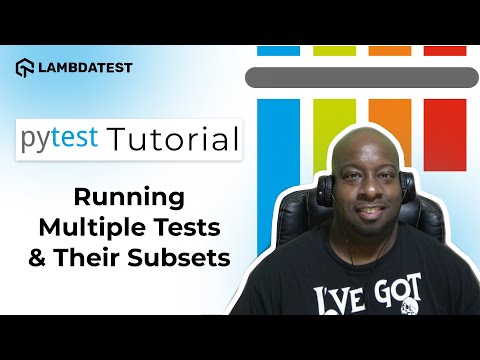
How To Run Multiple Tests In pytest | pytest Framework Tutorial | Part-IV | LambdaTest
pytest Framework Tutorial
What Are Assertions In pytest | pytest Framework Tutorial | Part-III | LambdaTest
pytest Framework Tutorial







