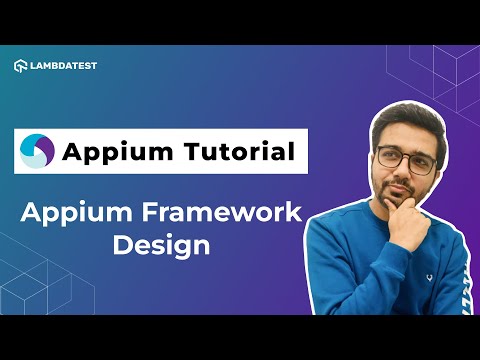How To Install APK File & Appium Inspector📲| Appium Testing Tutorial | Part IV
How To Install APK File & Appium Inspector📲| Appium Testing Tutorial | Part IV

 Playlist
Playlist
- What is Appium | How Appium Works 📲| Appium Testing Tutorial | Part I
- How to install Appium📲| Appium Testing Tutorial | Part II
- How To Install Android Emulators 📲| Appium Testing Tutorial | Part III
- How To Install APK File & Appium Inspector📲| Appium Testing Tutorial | Part IV
- Appium Framework Design: Setup with Maven & Folder Structure | Appium Testing Tutorial| Part V
- How To Run Your First Appium Test | Appium Testing Tutorial | Part VI
- How To Perform Mobile App Testing Using Appium 📲| Appium Testing Tutorial For Beginners
- Appium Framework Design: Test Data Management with JSON | Appium Testing Tutorial | VII
About the Video
In this Part 4 of the Appium Testing tutorial series, Siddharth Shukla (@sidharthshukla4), founder and author of Automaters: Full Stack QA_SDET, gives a step-by-step walkthrough for downloading and installing an emulator, including the necessary components to get started with Appium testing. In this video, you'll learn how to find and download APK files and install them onto your Emulator.
Video Chapters
00:00 Introduction
02:20 What is an APK file?
03:40 What is an IPS file?
05:10 Install .APK in Emulator
08:45 How to Install APK Editor Studio?
13:17 How to Install Appium Inspector & Setup Desired Capabilities?
20:42 How to use Appium Inspector?
29:17 How to use Cloud emulators with LambdaTest?
Key Topics Covered
Downloading and Installing an Android Emulator:
Step-by-step guide on how to download and install an Android emulator for Appium testing.
Explanation of the necessary components to set up the emulator and ensure it functions properly for mobile app testing.
Finding and Downloading APK Files:
Instructions on how to search for and download APK files for testing.
Explanation of different sources to find APK files and best practices for using them in testing.
Installing APK Files on the Emulator:
Walkthrough on how to install APK files onto the Android emulator.
Practical demonstration of transferring and installing the APK, preparing it for testing.
Launching and Using Appium Inspector:
Overview of Appium Inspector and its importance for inspecting mobile apps during testing.
Step-by-step demonstration of how to launch and use Appium Inspector to inspect elements and interact with the app on the emulator.
Setting Up Appium for Emulator Testing:
Instructions on how to configure Appium with the emulator for running tests.
Tips on setting the correct desired capabilities for testing apps on emulators.
Testing Apps on the Emulator Using Appium:
Demonstration of running Appium tests on the emulator and validating app functionality.
Overview of the Appium framework's capabilities when working with emulators.
Troubleshooting and Best Practices:
Common issues users may encounter when setting up emulators and running tests, along with solutions.
Best practices for optimizing performance and ensuring smooth execution of tests on emulators.
Related Blogs & Hubs
Appium Testing Tutorial For Mobile Applications
Complete Tutorial On Appium Parallel Testing [With Examples]
Automated App Testing Using Appium With TestNG [Tutorial]
Emulator vs Simulator vs Real Device Testing: Key Differences

Sidharth Shukla
Sidharth Shukla is a skilled Software Development Engineer in Test (SDET) currently contributing to Amazon in Canada. With a robust background in API, UI, and Mobile Automation, Sidharth is a key player in the realm of DevOps. Beyond his technical prowess, Sidharth is a prolific writer and video creator.