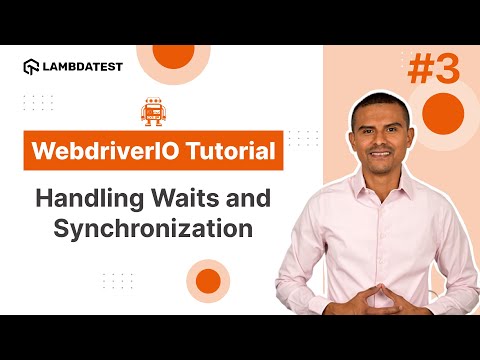How to Implement Page Object Model in WebdriverIO
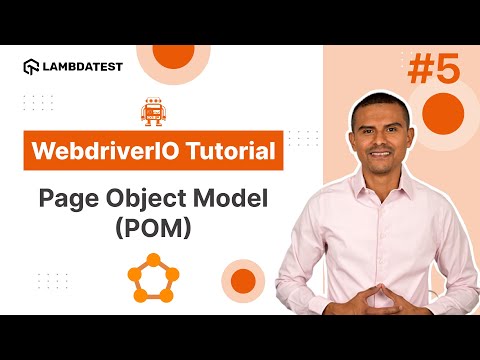
 Playlist
Playlist
- Introduction and Installation | Part I
- How To Use Locators For WebElement Interactions | Part II
- How to Handle Waits and Synchronization in WebdriverIO | Part III
- Using waitUntil Command in WebdriverIO | Part IV
- How To Implement Page Object Model In WebdriverIO | Part V
- How to use Fixtures and Hooks In WebdriverIO | Part VI
- How to Parameterize Your Tests | Part VII
- How to Handle Frames and iFrames in WebDriverIO | Part VIII
- How to Handle Alerts and Windows | Part IX
- Comprehensive Reporting Tools | Part X
- How to Use Assertions in WebdriverIO | Part XI
- cross-Browser Testing with WebdriverIO (From Setup to Execution) | Part XII
- Master Parallel Testing in WebdriverIO for Faster Test Automation | Part XIII
- How to Click Elements with Offsets in WebdriverIO | Part XIV
About The Video
In this part 5 of the WebdriverIO tutorial series, join 𝐌𝐚𝐫𝐜𝐨 𝐀 𝐂𝐫𝐮𝐳, founder of automateNow. In this insightful session, you will learn how to efficiently organize your tests and test suites using the Page Object Model. The video will help you understand how to create and organize page objects and how to implement the methods for page interaction effectively.
By the end of this tutorial, you'll have gained valuable skills and knowledge, enabling you to enhance your testing strategies with WebdriverIO effectively.
Video Chapters
00:26 Introduction
00:27 What is the Page Object Model
02:51 How to Create Page Objects
10:30 How to Use Page Objects
13:10 Key Takeaways
14:11 Closing
Key Topics Covered
Introduction to WebDriverIO: Marco Cruz, founder of Automate Now, introduces WebDriverIO and its significance in test automation, setting the stage for the tutorial.
Challenges in Test Suite Maintenance: The video begins by addressing the challenges that arise as a test suite grows, such as maintainability and organization.
Page Object Model (POM) Explained: The core concept of the Page Object Model is introduced as a design pattern that helps organize tests and test suites by representing each page as a class.
Benefits of POM: Marco discusses the benefits of using POM, emphasizing easier test readability and enhanced maintainability.
Creating Page Objects: The tutorial demonstrates how to create page objects for different pages of a website, such as the homepage, login page, etc. Each page object contains methods and properties specific to that page.
Implementing Base/Main Page Object: A base or main page object is created to hold common functionalities across pages, such as clicking on elements or entering text, improving code reusability.
Login Page Object Example: The video provides a hands-on example by creating a page object for a login page, including methods to locate elements (username, password fields, and login button) and a method to perform a login action.
Writing Tests Using POM: Marco shows how to write tests that utilize the page objects, demonstrating how tests can be cleaner, more readable, and easier to maintain.
Running and Verifying Tests: Finally, the tutorial covers how to run the tests using WebDriverIO and verify their execution, including troubleshooting a failed test and making necessary adjustments to the page object.
Conclusion and Best Practices: The video concludes with a discussion on the best practices for using the Page Object Model in test automation projects, encouraging viewers to adopt POM for better test suite organization and maintenance.
This comprehensive tutorial is aimed at helping viewers successfully implement the Page Object Model in their WebDriverIO test automation projects, making their tests more maintainable and organized.
Related Blogs & Hubs
Using Page Object Model (POM) Pattern In Selenium JavaScript
Selenium WebdriverIO Tutorial with Example
WebdriverIO Tutorial For Handling Dropdown In Selenium

Marco A Cruz
Marco, the founder of automateNow, distinguished as an international conference speaker, coach, influencer, YouTuber, and blogger. With a heart rooted in engineering, Marco harbors a profound passion for software testing, dedicating over a decade to the field. His journey has equipped him with valuable insights, which he enthusiastically shares with the world. Marco's mission is to empower aspiring engineers, aiming to help them realize their dreams through his wealth of knowledge and experience.