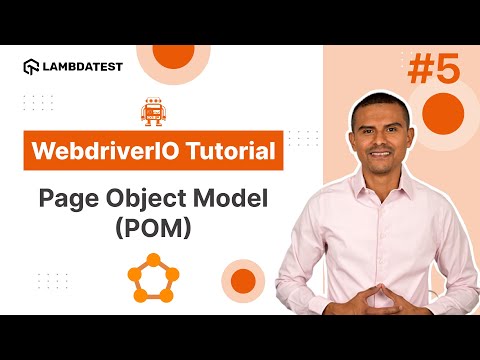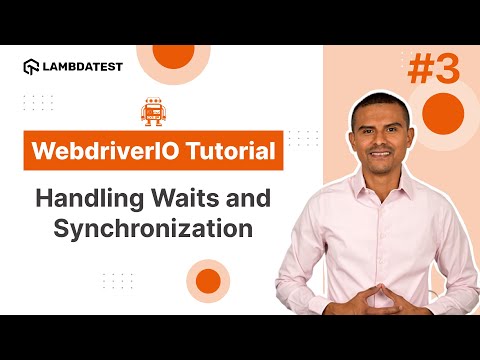How to Handle Frames and iFrames in WebdriverIO

 Playlist
Playlist
- Introduction and Installation | Part I
- How To Use Locators For WebElement Interactions | Part II
- How to Handle Waits and Synchronization in WebdriverIO | Part III
- Using waitUntil Command in WebdriverIO | Part IV
- How To Implement Page Object Model In WebdriverIO | Part V
- How to use Fixtures and Hooks In WebdriverIO | Part VI
- How to Parameterize Your Tests | Part VII
- How to Handle Frames and iFrames in WebDriverIO | Part VIII
- How to Handle Alerts and Windows | Part IX
- Comprehensive Reporting Tools | Part X
- How to Use Assertions in WebdriverIO | Part XI
- cross-Browser Testing with WebdriverIO (From Setup to Execution) | Part XII
- Master Parallel Testing in WebdriverIO for Faster Test Automation | Part XIII
- How to Click Elements with Offsets in WebdriverIO | Part XIV
About The Video
In Part 8 of the WebdriverIO tutorial series, join 𝐌𝐚𝐫𝐜𝐨 𝐀 𝐂𝐫𝐮𝐳, founder of automateNow, as he introduces frames and iframes. Learn how to switch between frames, interact with elements within them, and handle nested frames. Marco demonstrates handling frames and iframes with practical test cases and running them on the LambdaTest cloud.
By the end, you'll have a solid understanding of working with frames and iframes in WebdriverIO. Don't miss out on this comprehensive guide to enhance your test automation skills!
Video Chapters
00:00 Introduction
00:27 Frames & iFrames Overview
02:19 Frames Demo
04:30 iFrames Demo
06:11 Frames Test
14:01 iFrames Test
18:45 Conclusion
Key Topics Covered
Introduction to Frames and iFrames
The video begins with an explanation of frames and iFrames, their significance in web development, and why handling them correctly is crucial for automated testing.
Switching to Frames s Demonstrates how to use WebdriverIO commands to switch context to a frame. This includes using browser.switchToFrame to interact with elements within the frame.
Interacting with Elements within Frames
Techniques are shown for locating and interacting with elements inside frames, including filling forms, clicking buttons, and retrieving text.
Switching Back to Default Content
Covers the method browser.switchToParentFrame to switch back to the main document from a frame, ensuring tests can continue interacting with the main content.
Handling Nested Frames
Provides strategies for dealing with nested frames, where frames are within other frames. This includes switching between different levels of frames.
Practical Examples
Throughout the tutorial, practical examples are given to illustrate each concept, making it easier to understand how to implement these techniques in real-world scenarios.
Common Pitfalls and Best Practices
Discusses common issues testers face when working with frames and iFrames and offers best practices to avoid these pitfalls.
Related Blogs & Hubs
How To Handle Frames & iFrames In Selenium JavaScript [Tutorial]

Marco A Cruz
Marco, the founder of automateNow, distinguished as an international conference speaker, coach, influencer, YouTuber, and blogger. With a heart rooted in engineering, Marco harbors a profound passion for software testing, dedicating over a decade to the field. His journey has equipped him with valuable insights, which he enthusiastically shares with the world. Marco's mission is to empower aspiring engineers, aiming to help them realize their dreams through his wealth of knowledge and experience.