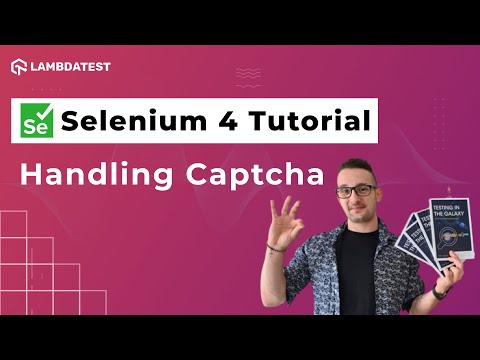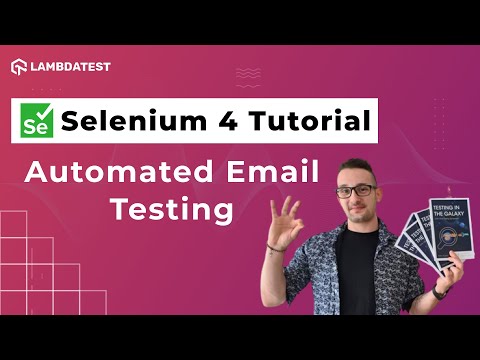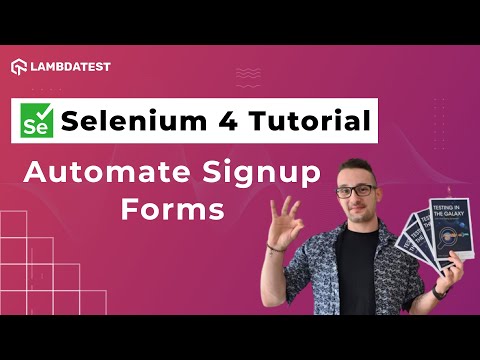How To Handle Exceptions In Selenium | Selenium 4 Tutorial With Java | LambdaTest
How To Handle Exceptions In Selenium | Selenium 4 Tutorial With Java | LambdaTest

 Playlist
Playlist
- How To Measure Code Coverage Using JaCoCo in Selenium 4 Java
- Mastering Authentication Testing in Selenium 4 Java
- Automating Passwordless Authentication in Selenium 4 Java
- Single Sign-On (SSO) Automation in Selenium 4 Java
- How to Perform Unit Testing in Selenium 4 Java
- Handling ElementClickInterceptedException in Selenium 4 Java
- Using Thread.sleep() in Selenium 4 Java
- How To Generate Extent Reports in Selenium 4 Java
- How To Get Response Status Code Using Apache HTTP Client in Selenium 4 Java
- How To Find Elements By Text In Selenium WebDriver in Selenium 4 Java
- How To Handle Multiple Windows In Selenium in Selenium 4
- How To Select Multiple Checkboxes In Selenium WebDriver in Selenium 4 Java
- How To Handle Modal Dialog Box In Selenium WebDriver in Selenium 4 Java
- How to Handle Stale Element Reference Exceptions in Selenium 4 Java
- How To Automate Signup Forms in Selenium 4 Java | Part-I
- How To Automate Email Testing in Selenium 4 Java | Part-II
- How To Handle Captcha In Selenium 4 Java | Part-III
- How To Handle Cookies In Selenium 4 Java | Part-IV
- How To Handle Waits In Selenium 4 Java | Part-V
- How To Handle Exceptions In Selenium 4 Java | Part-VI
- How To Use Event Listeners In Selenium WebDriver? | Part-VII
- How To Handle Shadow DOM In Selenium 4 Java | Part-VIII
About The Video
In this Selenium 4 Java Tutorial, Anton Angelov (@angelovstanton), Co-founder & CTO of Automate The Planet Ltd., deep dives into handling exceptions in Selenium. He starts by explaining what are Selenium exceptions and the different types of exceptions in Selenium. Furthermore, he also describes how to handle exceptions using LambdaTest with a live demonstration.
Video Chapters
0:00 Introduction
2:24 What are Exceptions?
5:48 Types of Selenium Exceptions
32:40 Prettified analyzed custom exception
37:04 How to handle exceptions in LambdaTest?
42:16 Conclusion
Key Topics Covered
Recap of the Selenium 4 Course: The video is part of a series that previously covered automating signup forms, email interactions, CAPTCHA handling, test optimization using cookies, and managing asynchronous operations with design patterns.
Introduction to Selenium Exceptions: The focus is on understanding and handling various Selenium exceptions, which are key to maintaining the flow of test execution and addressing unexpected events effectively.
Common Selenium Exceptions Overview: The video delves into numerous Selenium exceptions, such as Element Click Intercepted, Element Not Interactable, Element Not Visible, Insecure Certificate Exception, Invalid Element State, No Such Element, Stale Element Reference, Timeout Exception, and Unexpected Alert Present, among others. Each exception is explained in detail, including its causes and how to handle it.
Exception Handling Strategies: Anton discusses the use of Fluent Waits and WebDriver Waits as strategies to mitigate common exceptions. This includes techniques for waiting for elements to become clickable or visible to ensure stable test execution.
Practical Code Demonstrations: The presentation includes code examples for handling specific exceptions. These examples highlight the implementation of try-catch blocks, the application of Fluent Waits, and the use of WebDriver Waits with Expected Conditions to manage exceptions effectively.
Custom Exception Handling: The video also covers creating custom exceptions for more readable and informative error messages, demonstrating how to format exceptions and append useful debugging information, such as the current URL.
Integration with LambdaTest: Anton illustrates how to report exceptions and test failures to LambdaTest, utilizing JavaScript snippets and LambdaTest's API to mark tests as failed while providing detailed error descriptions.
Conclusion and Preview of Upcoming Topics: The video concludes with a look ahead at upcoming topics in the series, focusing on event listeners and design patterns like the decorator pattern. These future discussions aim to enhance WebDriver functionalities and offer advanced strategies for exception handling.
Related Blogs & Hubs
49 Most Common Selenium Exceptions for Automation Testing
A Detailed Guide On Selenium With Java [Tutorial]
Selenium Automation Testing: Basics and Getting Started

Anton Angelov
Anton Angelov, a distinguished figure in software testing, is the CTO & Co-founder of Automate The Planet. Widely recognized for his innovative contributions, he is the inventor of the BELLATRIX Test Automation Framework, a powerful tool transforming the landscape of automated testing.
More Videos from Selenium with Java Tutorial
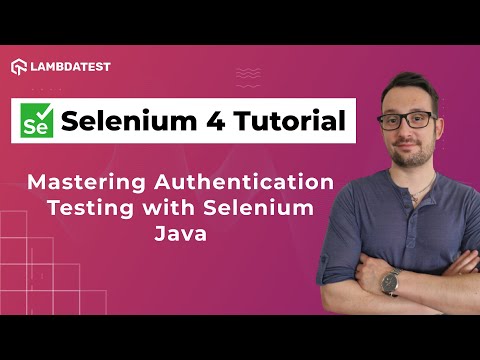
How To Measure Code Coverage Using JaCoCo | Selenium 4 Tutorial | LambdaTest
Selenium with Java Tutorial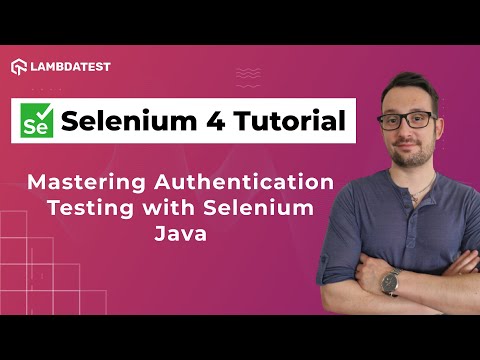
Mastering Authentication Testing with Selenium Java | Selenium 4 Tutorial | LambdaTest
Selenium with Java Tutorial
Automating Passwordless Authentication using Selenium WebDriver | Selenium 4 Tutorial | LambdaTest
Selenium with Java Tutorial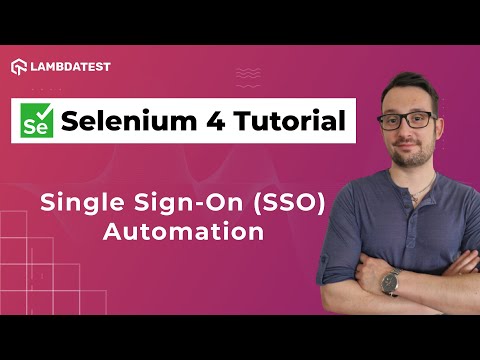
Single Sign-On (SSO) Automation in Selenium Java | Selenium 4 Tutorial with Java | LambdaTest
Selenium with Java Tutorial
How to Perform Unit Testing in Selenium Java | Selenium 4 Tutorial with Java | LambdaTest
Selenium with Java Tutorial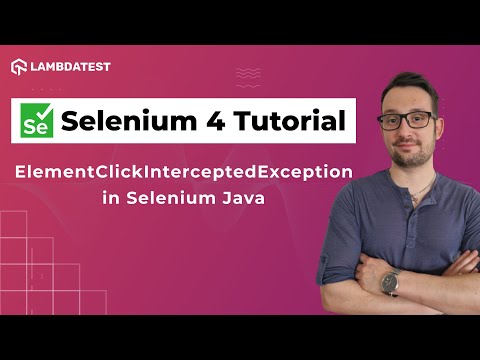
Handling ElementClickInterceptedException in Selenium Java | Selenium 4 Tutorial | LambdaTest
Selenium with Java Tutorial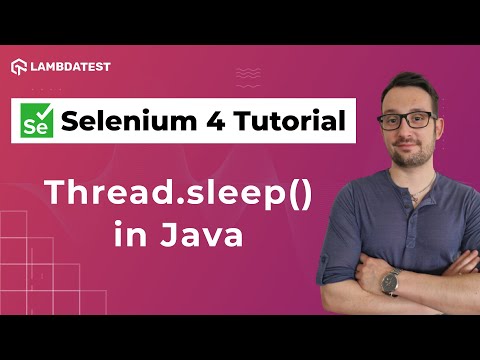
Using Thread.sleep() in Java | Selenium 4 Tutorial with Java | LambdaTest
Selenium with Java Tutorial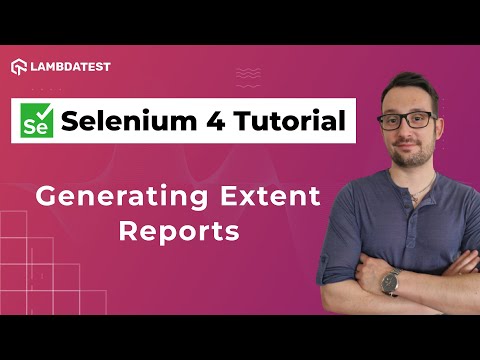
How To Generate Extent Reports In Selenium 📝| Selenium 4 Tutorial with Java | LambdaTest
Selenium with Java Tutorial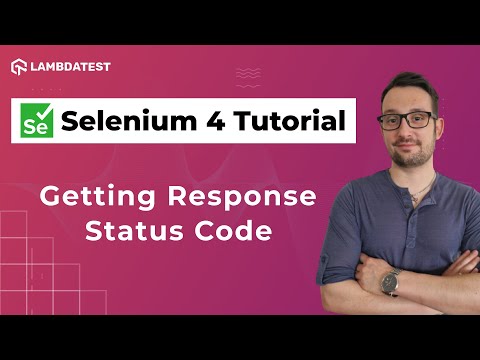
How To Get Response Status Code Using Apache HTTP Client 👨💻| Selenium 4 With Java | LambdaTest
Selenium with Java Tutorial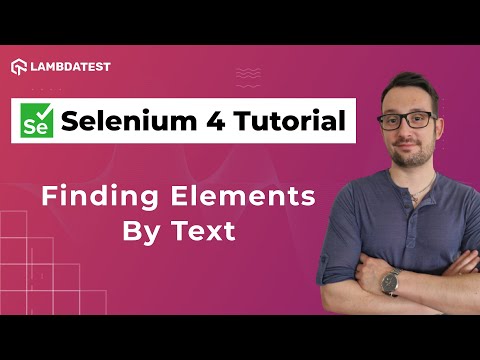
How To Find Elements By Text In Selenium WebDriver 🔍 | Selenium 4 Tutorial with Java | LambdaTest
Selenium with Java Tutorial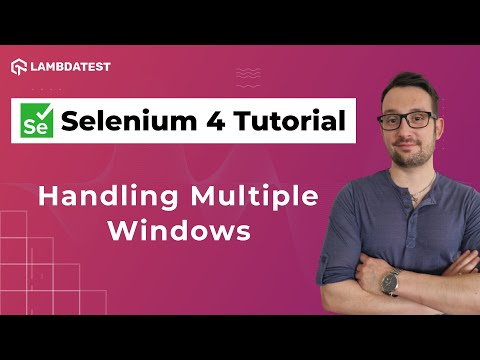
How To Handle Multiple Windows In Selenium 🖥️ | Selenium 4 Tutorial with Java | LambdaTest
Selenium with Java Tutorial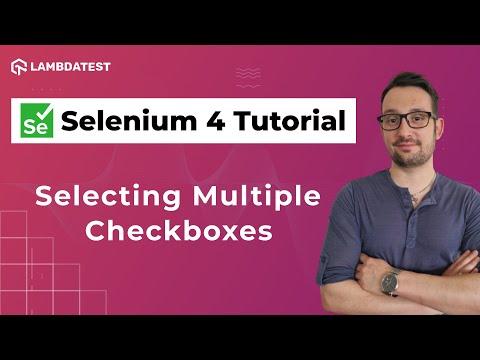
How To Select Multiple Checkboxes In Selenium WebDriver✅| Selenium 4 Tutorial with Java | LambdaTest
Selenium with Java Tutorial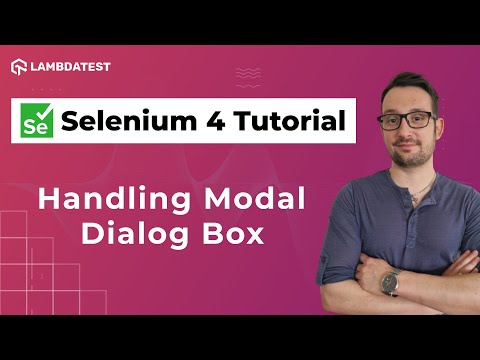
How To Handle Modal Dialog Box In Selenium WebDriver | Selenium 4 Tutorial with Java | LambdaTest
Selenium with Java Tutorial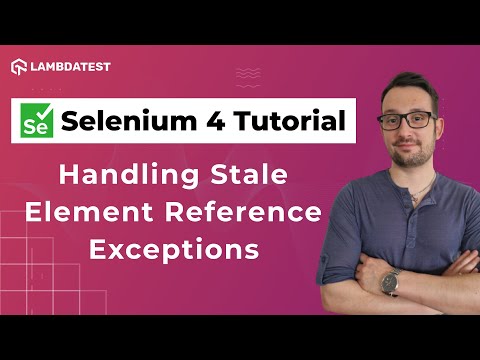
How to Handle Stale Element Reference Exceptions | Selenium 4 Tutorial with Java | LambdaTest
Selenium with Java Tutorial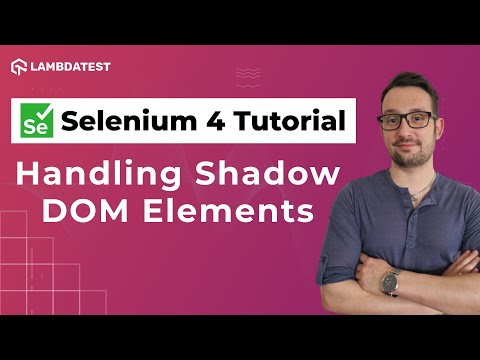
How To Handle Shadow DOM In Selenium 🤔| Selenium 4 Tutorial with Java | Part-VIII
Selenium with Java Tutorial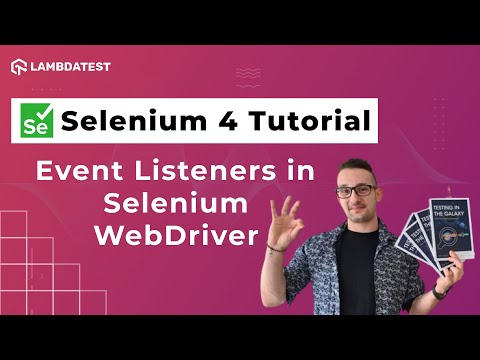
How To Use Event Listeners In Selenium WebDriver? | Selenium 4 Tutorial with Java | Part-VII
Selenium with Java Tutorial
How To Handle Exceptions In Selenium 🤔| Selenium 4 Tutorial with Java | Part-VI
Selenium with Java Tutorial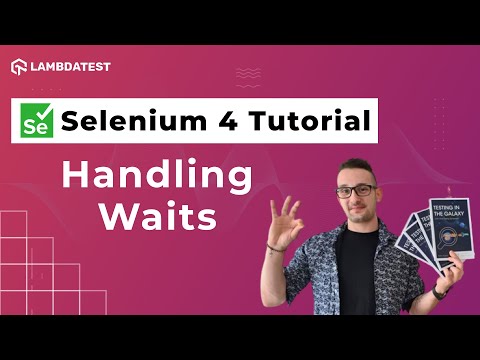
How To Handle Waits In Selenium 🕘| Selenium 4 Tutorial with Java | Part-V
Selenium with Java Tutorial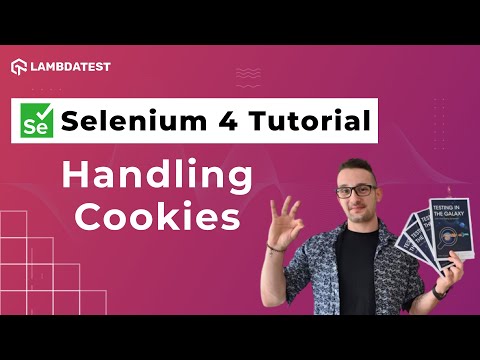
How To Handle Cookies In Selenium 🤷| Selenium 4 Tutorial with Java | Part-IV
Selenium with Java Tutorial