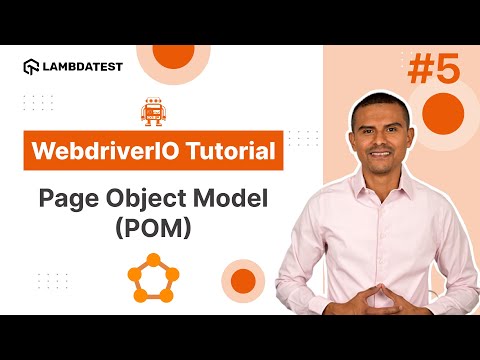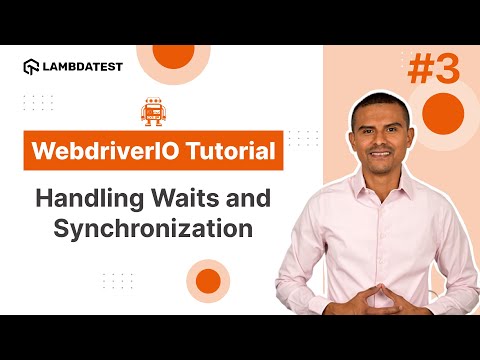How to Handle Alerts and Windows

 Playlist
Playlist
- Introduction and Installation | Part I
- How To Use Locators For WebElement Interactions | Part II
- How to Handle Waits and Synchronization in WebdriverIO | Part III
- Using waitUntil Command in WebdriverIO | Part IV
- How To Implement Page Object Model In WebdriverIO | Part V
- How to use Fixtures and Hooks In WebdriverIO | Part VI
- How to Parameterize Your Tests | Part VII
- How to Handle Frames and iFrames in WebDriverIO | Part VIII
- How to Handle Alerts and Windows | Part IX
- Comprehensive Reporting Tools | Part X
- How to Use Assertions in WebdriverIO | Part XI
- cross-Browser Testing with WebdriverIO (From Setup to Execution) | Part XII
- Master Parallel Testing in WebdriverIO for Faster Test Automation | Part XIII
- How to Click Elements with Offsets in WebdriverIO | Part XIV
About The Video
In this part 9 of our WebdriverIO series, join Marco A Cruz, founder of automateNow, as he dives into handling alerts and managing multiple windows in WebdriverIO. Learn practical techniques to interact with browser alerts, switch between windows, and ensure seamless test automation workflows on LambdaTest's cloud platform.
Video Chapters
00:00 Introduction
01:40 Alert Demo
04:17 Alert Script
09:32 Multiple windows Demo
11:20 Windows Script
18:41 Conclusion
Key Topics Covered
Mastering WebdriverIO Basics:
Handling browser-specific features like alerts and multiple windows is essential for effective test automation.
WebdriverIO simplifies these tasks with built-in commands.
Alert Management Best Practices:
Different scenarios require specific alert actions (e.g., accepting, dismissing, retrieving text).
Automating prompt interactions helps in testing dynamic input validation.
Multi-Window Management Insights:
Managing multiple windows is crucial when dealing with tabs or pop-ups.
Switching contexts ensures commands are sent to the correct browser window.
Assertion Techniques:
Validating UI changes post-alert interaction or window switching reinforces test reliability.
Use assertions to verify expected outcomes, such as correct page content or alert responses.
Efficient Locator Strategies:
Use specific selectors like XPath or CSS to locate elements accurately.
For non-inspectable elements like alerts, leverage WebdriverIO commands.
Real-World Applications:
Automating multi-window scenarios is useful for testing login flows, payment gateways, and social media integration.
Alert handling is vital for testing JavaScript-driven modal pop-ups.
Challenges and Workarounds:
Overcome timing issues using strategic pauses or waits.
Switch back to the main window after operations on secondary tabs.
Tools and Resources:
Use cloud platforms like LambdaTest to enhance cross-browser test execution.
Access the provided GitHub repository for code samples to build on foundational knowledge.
Scalable Test Automation:
Handle complex user interactions, making tests robust for diverse applications.
Apply learned techniques to improve script efficiency and maintainability.
Future Learning:
Explore WebdriverIO’s advanced features like handling frames and performing visual testing.
Leverage LambdaTest integrations to scale your test suite.
Related Blogs & Hubs
WebDriverIO Tutorial: Handling Alerts & Overlay In Selenium
Selenium WebdriverIO Tutorial: A Comprehensive Guide, with Examples & Best Practices

Marco A Cruz
Marco, the founder of automateNow, distinguished as an international conference speaker, coach, influencer, YouTuber, and blogger. With a heart rooted in engineering, Marco harbors a profound passion for software testing, dedicating over a decade to the field. His journey has equipped him with valuable insights, which he enthusiastically shares with the world. Marco's mission is to empower aspiring engineers, aiming to help them realize their dreams through his wealth of knowledge and experience.