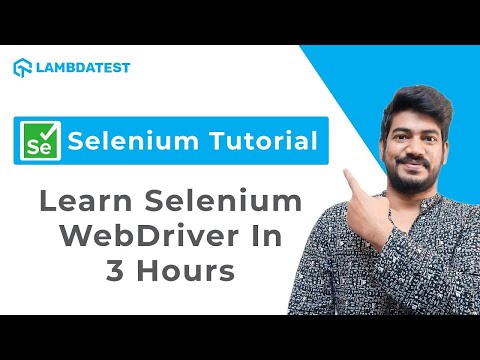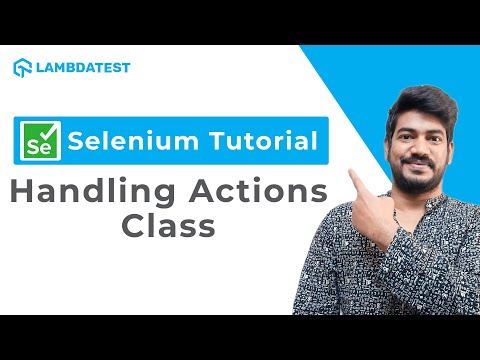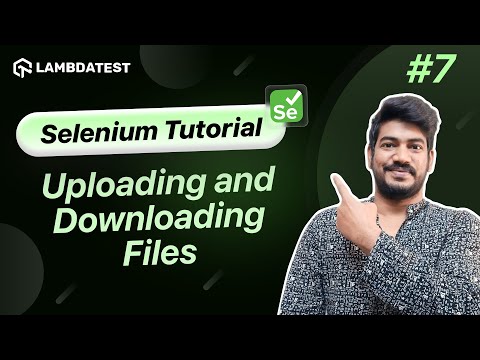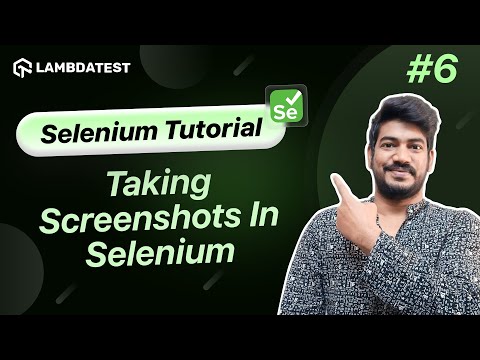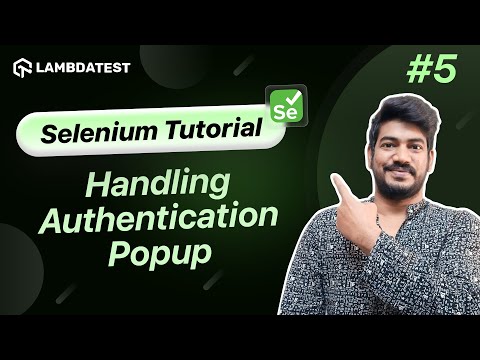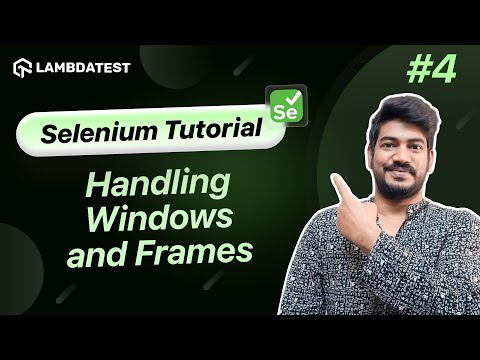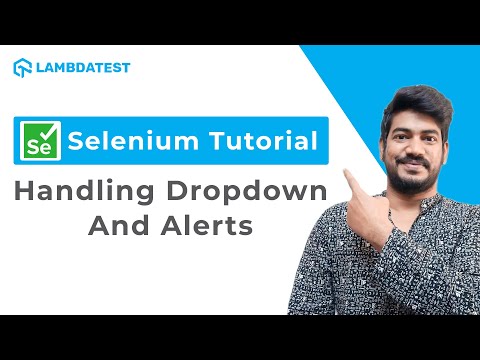How To Create Selenium Maven Project In Eclipse🤷 | Selenium WebDriver Tutorial | LambdaTest
How To Create Selenium Maven Project In Eclipse🤷 | Selenium WebDriver Tutorial | LambdaTest

 Playlist
Playlist
- How To Create Selenium Maven Project In Eclipse
- How To Interact With Web Elements In Selenium WebDriver
- How To Handle Dropdown And Alerts In Selenium
- How To Handle Windows And Frames In Selenium
- How to Handle Authentication Popup in Selenium
- How to Take Screenshots in Selenium
- How To Upload And Download A File Using Selenium
- How To Handle Actions Class In Selenium
- Learn Selenium WebDriver In 3 Hours⏰ | Complete Selenium WebDriver Tutorial | LambdaTest
About The Video
𝑰𝒏 𝒕𝒉𝒊𝒔 𝒗𝒊𝒅𝒆𝒐 𝒐𝒏 𝒈𝒆𝒕𝒕𝒊𝒏𝒈 𝒔𝒕𝒂𝒓𝒕𝒆𝒅 𝒘𝒊𝒕𝒉 𝑺𝒆𝒍𝒆𝒏𝒊𝒖𝒎 𝒂𝒖𝒕𝒐𝒎𝒂𝒕𝒊𝒐𝒏 𝒕𝒆𝒔𝒕𝒊𝒏𝒈, 𝑲𝒐𝒖𝒔𝒉𝒊𝒌 𝑪𝒉𝒂𝒕𝒕𝒆𝒓𝒋𝒆𝒆 - 𝑪𝒐𝒏𝒕𝒆𝒏𝒕 𝑪𝒓𝒆𝒂𝒕𝒐𝒓 𝒂𝒕 𝑳𝒆𝒕𝑪𝒐𝒅𝒆 (@𝑲𝒐𝒖𝒔𝒉𝒊𝒌_𝒄𝒉𝒂𝒕) 𝒘𝒂𝒍𝒌𝒔 𝒚𝒐𝒖 𝒕𝒉𝒓𝒐𝒖𝒈𝒉 𝒕𝒉𝒆 𝒊𝒏𝒔𝒕𝒂𝒍𝒍𝒂𝒕𝒊𝒐𝒏 𝒂𝒏𝒅 𝒑𝒓𝒐𝒋𝒆𝒄𝒕 𝒔𝒆𝒕𝒖𝒑 𝒑𝒓𝒐𝒄𝒆𝒔𝒔 𝒇𝒐𝒓 𝒆𝒙𝒆𝒄𝒖𝒕𝒊𝒏𝒈 𝑺𝒆𝒍𝒆𝒏𝒊𝒖𝒎 𝒕𝒆𝒔𝒕 𝒔𝒄𝒓𝒊𝒑𝒕𝒔.
Video Chapters
0:00 Introduction to the video
1:15 How to install JDK?
5:00 How to download and install Eclipse IDE?
8:18 How to create a Maven Project?
13:27 How to install the TestNG plugin?
15:00 Recap
Key Topics Covered
Introduction to Selenium 3.0: An overview of Selenium 3.0 and its importance in the automation testing landscape.
JDK Installation: Step-by-step instructions on how to install the Java Development Kit (JDK), including choosing the right version and setting up the environment.
Eclipse IDE Setup: Guidance on installing Eclipse, which is the Integrated Development Environment (IDE) used for writing and executing tests.
Dependency Management: Explanation of how to manage project dependencies using Maven, including setting up a Maven project and adding necessary dependencies like Selenium 3.0 and TestNG.
Interacting with Web Elements: A brief on upcoming tutorials focusing on interacting with basic HTML elements like input boxes, drop-down menus, and handling alerts, frames, and windows.
LambdaTest Platform: Introduction to using the LambdaTest platform for executing tests across multiple environments and browser configurations.
Related Blogs
Getting Started With Maven for Selenium
Complete Selenium WebDriver Tutorial with Examples
Selenium Automation Testing: Basics and Getting Started

Koushik Chatterjee
Koushik is a seasoned Senior Software Analyst at TVS Next. In his role, Koushik collaborates with a dedicated team of software engineers and testers, leveraging his expertise to craft and deliver high-quality software solutions tailored for diverse clients. Specializing in testing tools and QA automation techniques, Koushik meticulously ensures the functionality, performance, and security of software products.