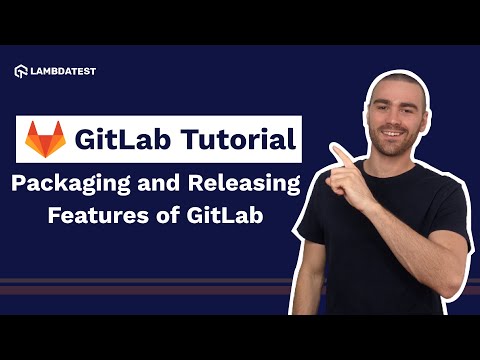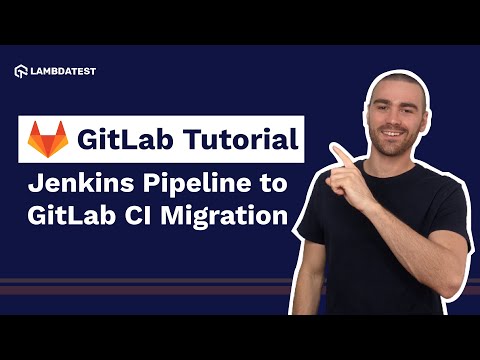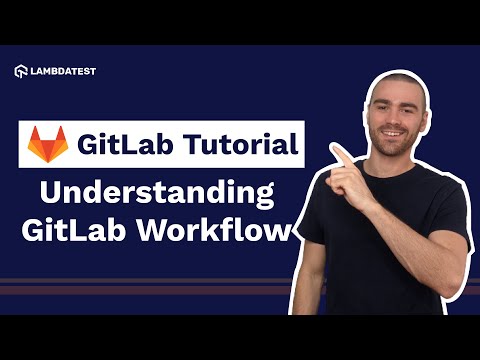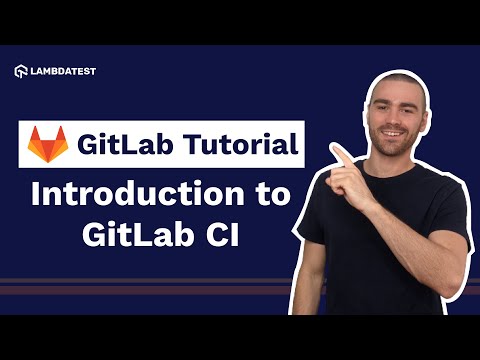What Is GitLab Pipeline? | How To Create GitLab Pipeline | GitLab Tutorial For Beginners | Part V
What Is GitLab Pipeline? | How To Create GitLab Pipeline | GitLab Tutorial For Beginners | Part V

 Playlist
Playlist
- Introduction to GitLab CI | What is GitLab CI
- Introduction To GitLab Interface
- What Is GitLab Workflow
- How To Use GitLab Flow In GitLab Project
- What Is GitLab Pipeline? | How To Create GitLab Pipeline
- How To Migrate From Jenkins Pipeline To GitLab CI
- What is GitLab Registry? | GitLab Pipeline
- Learn GitLab in 3 Hours | GitLab Complete Tutorial For Beginners
About The Video
In this part of GitLab Tutorial for Beginners, Moss(@tech_with_moss), an expert in DevOps and CI/CD tools, deep dives into how to create a GitLab Pipeline. By the end of this video tutorial, you would have developed an understanding of how GitLab pipelines integrate with a GitLab project, how to implement GitLab pipelines in your GitLab projects, and how to write a GitLab pipeline that produces artifacts. He also talks about how to write a GitLab pipeline that uses variables. He also demonstrates how to perform CI/CD in GitLab using the LambdaTest cloud Grid.
Video Chapters
Introduction to GitLab CI/CD Tutorial
Learning Goals
Important GitLab CI/CD terminologies
Getting started with GitLab CI/CD Pipeline
Defining GitLab CI/CD Pipeline for a project
Getting familiar with the Pipeline editor
Defining pipeline variables to run the desired job
Reviewing the jobs
Reviewing the environment for deploying the jobs
Conclusion

Moss
Moss is a dynamic Educational Content Creator at Tech. With a vibrant presence, Moss passionately shares knowledge and enthusiasm for Computer Science and DevOps with a community of over 15,000 YouTube subscribers and Udemy students. In the digital realm, Moss crafts engaging and informative videos and courses on a diverse range of topics, including Linux, GitLab, Grafana, Jenkins, and more. Beyond individual pursuits, Moss actively collaborates with other organizations, contributing to the creation of high-quality tutorials and demonstrations.