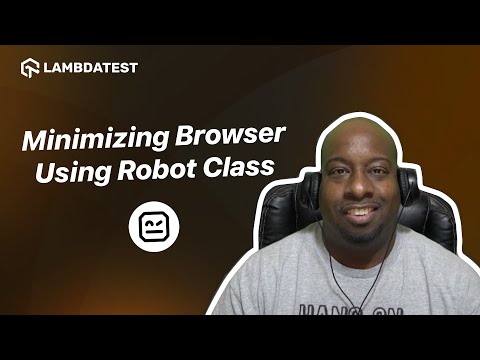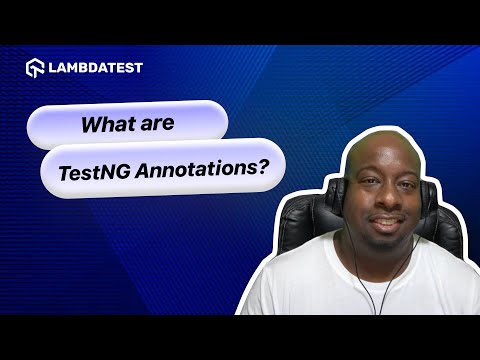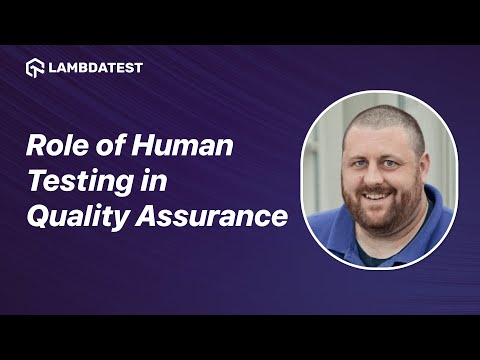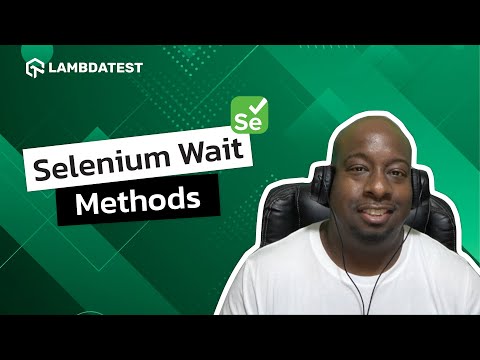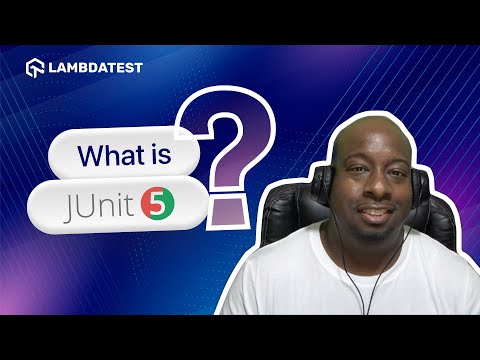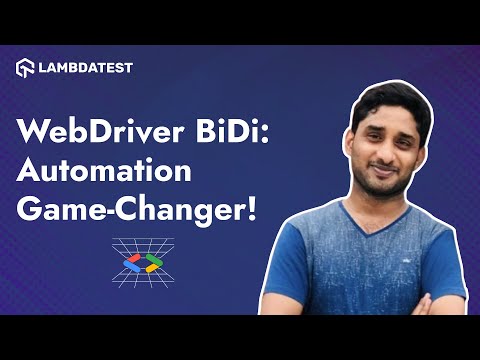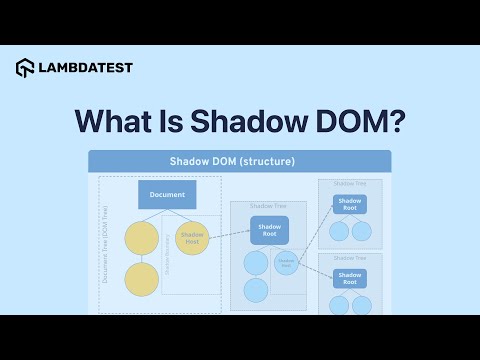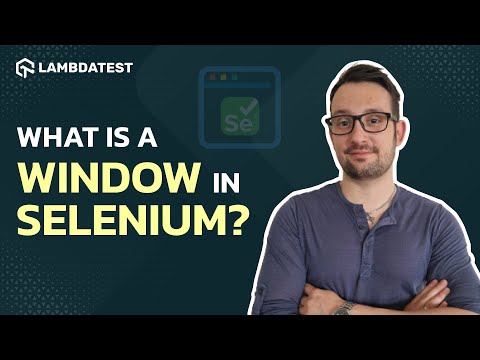How to Convert Test Scripts From JUnit 4 To JUnit 5 | LambdaTest

 Playlist
Playlist
- What Is Cypress?
- What Is Playwright?
- What Is TestNG?
- What is an Emulator?
- What is pytest?
- What Is Mocha?
- What is Page Object Model?
- What is a Window in Selenium?
- What is JUnit?
- What is Headless Testing?
- What is Shadow DOM?
- What are Web Components?
- WebDriver Bidi Unveiled: What's New & How to Use It!
- What is Shift Left Testing?
- What is Responsive Testing?
- What is UI Testing?
- What is the 'git add' command?
- What is Localization?
- What are Alerts in Playwright?
- What is a JavaScript alert?
- What are Progressive Web Apps?
- GitHub vs Git Flow Explained
- What is Maven Jenkins Plugin?
- What is Parameterization?
- What is Appium?
- Role of Artificial Intelligence (AI) in Software Testing
- What is JUnit 5?
- What Are Different Selenium Wait Methods?
- How to Apply Timeout to The Class?
- What is Quality-Driven Development (QDD)?
- What are JUnit Annotations?
- Difference Between Hard Assert & Soft Assert in pytest
- What Are Flaky Tests And Where Do They Come From?
- AI-Driven Strategies in Software Testing
- Importance of Manual Testing
- What is Modal Dialog Box?
- Strategies for Accelerating Feedback
- What Are the Challenges in Test Automation?
- Best Tools for Software Developers
- What is Jenkins Pipeline?
- The Role of Human Testing in Quality Assurance
- What are WebSockets?
- JUnit 5 Architecture
- Impact of Generative AI on Testing
- Key features of WebdriverIO Waits
- How to Convert Test Scripts From JUnit 4 To JUnit 5?
- Difference between JUnit 4 and JUnit 5
- What are TestNG Annotations?
- AI Use Cases in Software Testing
- Use Cases of Machine Learning
- Most Used Git Commands
- Impact of User-Centric Testing on Product Quality and Customer Satisfaction
- Why Async and Await Are Crucial in WebdriverIO Testing
- Promises in JavaScript
- Finding Elements Using WebdriverIO Selectors
- Automating Build and Publish with Jenkins & GitHub
- Understanding Implicit Waits in Selenium
- Understanding Playwright Selectors
- Selenium Vs Cypress Vs Playwright: Key Differences at a Glance
- Setting Up JUnit 4 Dependency
- How to Handle Alerts in Selenium
- How to Minimize Browser Using the Robot Class in Selenium
- How to Test Cookies on a Website?
- Performance Testing: Backend & Frontend Strategies
- Contract Testing: Key Approaches and Best Practices
- Test Execution Reporting: Tools, Trends, and Best Practices
- Benefits of Shift Left and Shift Right Testing
- Test Observability: Debug Your Tests Faster | LambdaTest
- Top Automation Testing Tools for 2025 | LambdaTest
- What is a Stale Element Reference Exception? | LambdaTest
About The Video
Check out this video to understand how to convert your test scripts from JUnit 4 to JUnit 5!
Upgrading from JUnit 4 to JUnit 5 offers numerous benefits, including a more flexible and extensible architecture. JUnit 5 supports modern development practices with features like dependency injection, dynamic tests, and more powerful assertions. It also integrates better with Java 8 and newer language features.
The new @TestFactory and @TestTemplate annotations enable dynamic and repeated tests. Additionally, JUnit 5 separates the API and platform, allowing for customization and support for multiple test engines improving overall test maintainability and flexibility.
Video Chapters
00:00 Introduction
00:20 Demo
10:17 Closing
Key Topics Covered
Manual Conversion Process:
Setup in IDE: Copy and rename the existing JUnit 4 test class, include junit-vintage-engine in pom.xml, and add JUnit 5 dependencies.
Updating Annotations: Replace JUnit 4 annotations with JUnit 5 equivalents (@BeforeClass to @BeforeAll, @Before to @BeforeEach, @After to @AfterEach, @AfterClass to @AfterAll). Update assertions to use JUnit 5's Assertions class.
Automatic Conversion Process:
Using IntelliJ IDEA: Use Control + Shift + A (Windows) or Command + Shift + A (Mac) to open the actions dialog and select "Migrate JUnit 4 to JUnit 5". Note: This updates annotations but not assertions.
Inspection Settings: Enable inspection for JUnit 4 to JUnit 5 migration in IntelliJ IDEA settings. Use the "migrate" option by placing the cursor in front of the class name and selecting the appropriate keys or hovering over the class name to initiate migration. Verify the changes using local history.
Verification:
Demonstrates how to verify changes by reviewing local history in the IDE. Shows updated import statements, annotations, and assertions.
Best Practices and Closing:
Summary of the conversion process. Emphasis on the benefits of JUnit 5, such as dynamic tests, better assertions, and separation of API and platform. Encouragement to adopt JUnit 5 for improved test maintainability and flexibility.