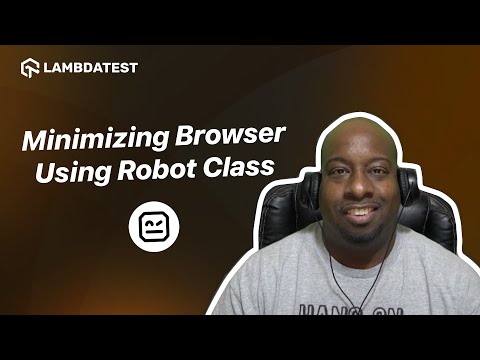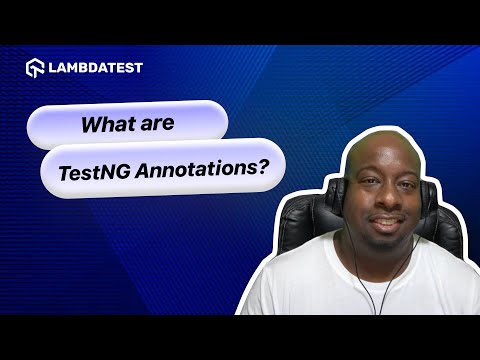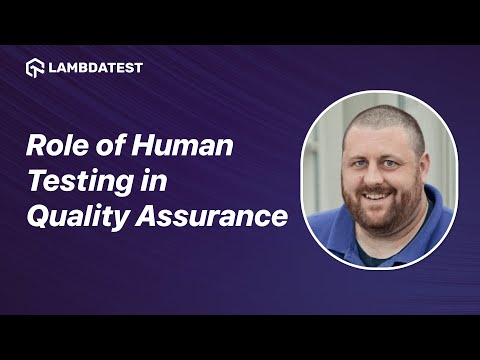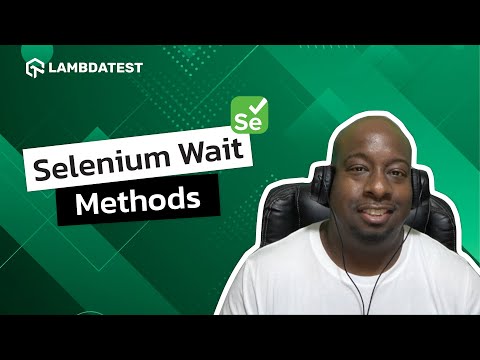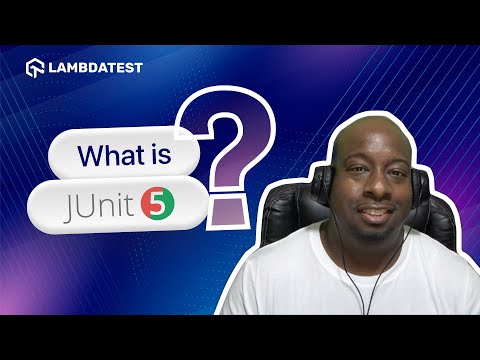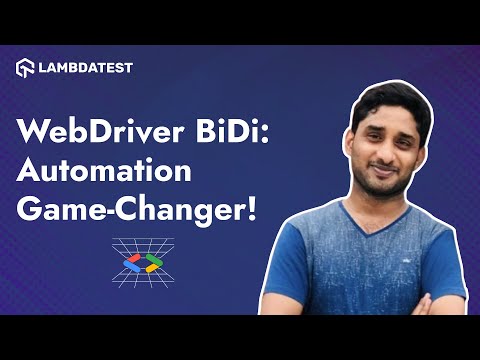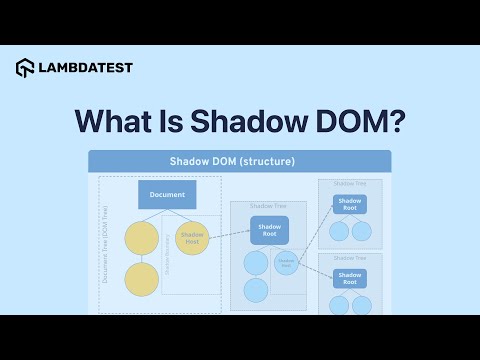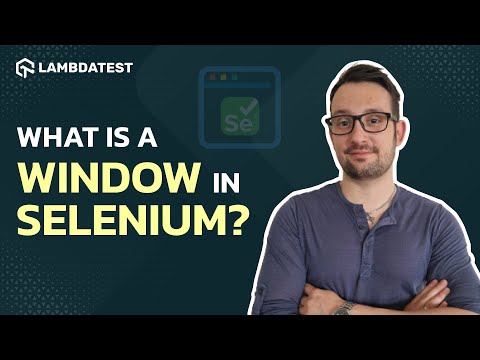How to Apply Timeout to The Class? | LambdaTest

 Playlist
Playlist
- What Is Cypress?
- What Is Playwright?
- What Is TestNG?
- What is an Emulator?
- What is pytest?
- What Is Mocha?
- What is Page Object Model?
- What is a Window in Selenium?
- What is JUnit?
- What is Headless Testing?
- What is Shadow DOM?
- What are Web Components?
- WebDriver Bidi Unveiled: What's New & How to Use It!
- What is Shift Left Testing?
- What is Responsive Testing?
- What is UI Testing?
- What is the 'git add' command?
- What is Localization?
- What are Alerts in Playwright?
- What is a JavaScript alert?
- What are Progressive Web Apps?
- GitHub vs Git Flow Explained
- What is Maven Jenkins Plugin?
- What is Parameterization?
- What is Appium?
- Role of Artificial Intelligence (AI) in Software Testing
- What is JUnit 5?
- What Are Different Selenium Wait Methods?
- How to Apply Timeout to The Class?
- What is Quality-Driven Development (QDD)?
- What are JUnit Annotations?
- Difference Between Hard Assert & Soft Assert in pytest
- What Are Flaky Tests And Where Do They Come From?
- AI-Driven Strategies in Software Testing
- Importance of Manual Testing
- What is Modal Dialog Box?
- Strategies for Accelerating Feedback
- What Are the Challenges in Test Automation?
- Best Tools for Software Developers
- What is Jenkins Pipeline?
- The Role of Human Testing in Quality Assurance
- What are WebSockets?
- JUnit 5 Architecture
- Impact of Generative AI on Testing
- Key features of WebdriverIO Waits
- How to Convert Test Scripts From JUnit 4 To JUnit 5?
- Difference between JUnit 4 and JUnit 5
- What are TestNG Annotations?
- AI Use Cases in Software Testing
- Use Cases of Machine Learning
- Most Used Git Commands
- Impact of User-Centric Testing on Product Quality and Customer Satisfaction
- Why Async and Await Are Crucial in WebdriverIO Testing
- Promises in JavaScript
- Finding Elements Using WebdriverIO Selectors
- Automating Build and Publish with Jenkins & GitHub
- Understanding Implicit Waits in Selenium
- Understanding Playwright Selectors
- Selenium Vs Cypress Vs Playwright: Key Differences at a Glance
- Setting Up JUnit 4 Dependency
- How to Handle Alerts in Selenium
- How to Minimize Browser Using the Robot Class in Selenium
- How to Test Cookies on a Website?
- Performance Testing: Backend & Frontend Strategies
- Contract Testing: Key Approaches and Best Practices
- Test Execution Reporting: Tools, Trends, and Best Practices
- Benefits of Shift Left and Shift Right Testing
- Test Observability: Debug Your Tests Faster | LambdaTest
- Top Automation Testing Tools for 2025 | LambdaTest
- What is a Stale Element Reference Exception? | LambdaTest
About The Video
Watch the video to learn how to apply timeout to the class!
To apply a timeout to an entire class, you can use the @Timeout annotation at the class level in JUnit 5. This sets a specific duration limit for all test methods within the class to complete. If a test method exceeds this duration, it is automatically marked as failed. This is particularly useful for ensuring that tests do not hang indefinitely and adhere to expected time constraints.
Video Chapters
00:00 Introduction
00:04 Apply Timeout to Class
04:40 Closing
Key Topics Covered
Overview of Timeout Annotations: The video starts by discussing the purpose of timeout annotations in JUnit, emphasizing their use to prevent tests from running indefinitely by setting a maximum time limit after which the test will fail if not completed.
Applying Timeout at the Class Level: The video demonstrates how to apply the @Timeout annotation at the class level, which sets a timeout for all test methods within the class.
It explains the syntax and placement of the annotation above the class declaration and discusses the importance of specifying the time unit (e.g., seconds, milliseconds).
Method Level vs. Class Level Timeouts:
A comparison is shown between method-specific timeouts and class-wide timeouts, highlighting how method-level timeouts can override class-level settings if both are specified.
The video includes examples of how to set and adjust these timeouts, and what happens when a timeout is reached during test execution, showing the output in the IDE with timeout exceptions.
Practical Demonstration: The video includes a live coding session where timeouts are implemented and tested in a Java IDE, showing real-time outcomes when tests exceed the specified time limits.