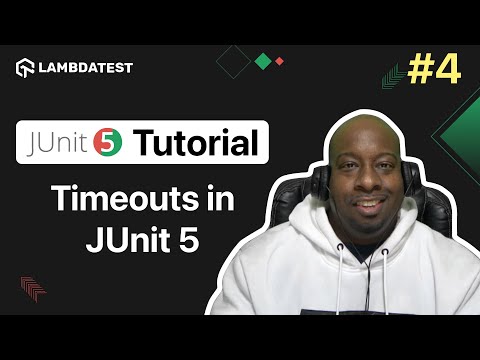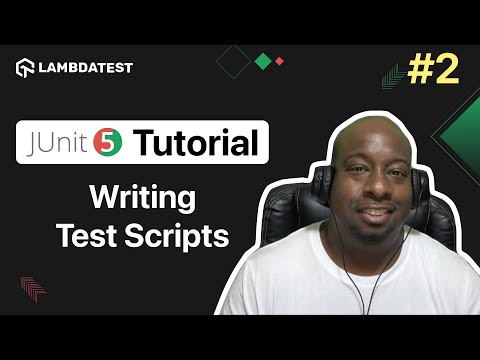How To Execute JUnit 4 Test With JUnit 5 | JUnit 5 Tutorial | Part-I
How To Execute JUnit 4 Test With JUnit 5 | JUnit 5 Tutorial | Part-I

 Playlist
Playlist
- How To Execute JUnit 4 Test With JUnit 5 | JUnit 5 Tutorial | Part-I
- How To Write Test Cases in JUnit | JUnit 5 Tutorial | Part-II
- How To Write JUnit 5 Test Scripts | JUnit 5 Tutorial | Part-III
- How To Use Timeouts in JUnit 5⏲️ | JUnit 5 Tutorial | | Part-IV
- How To Use WebDriverWait Commands | JUnit 5 Tutorial | Part - V
- How To Minimize Browsers In Selenium WebDriver | JUnit 5 Tutorial | Part - VI
- How To Tag and Filter JUnit 5 Tests | JUnit 5 Tutorial | Part - VII
About the Video
In Part 1 of the JUnit 5 Testing tutorial series, join 𝑹𝒆𝒙 𝑱𝒐𝒏𝒆𝒔 (@RexJonesII), a seasoned QA Engineer, Trainer, YouTuber, and Blogger, as he guides you through the execution of JUnit 4 tests with JUnit 5. He also delves deep into viewing JUnit 4 dependencies, creating test scripts using Selenium & JUnit 4, and executing JUnit 4 via JUnit 5. Dive into practical insights and hands-on learning for effective JUnit testing.
Video Chapters
00:00 Introduction
01:49 What is JUnit 5
05:54 View JUnit 4 Dependency
07:28 Create Test Script Using Selenium & JUnit 4
21:09 Execute JUnit 4 via JUnit 5
26:02 Closing Words
Key Topics Covered
Introduction to JUnit 5: Rex Jones II introduces JUnit 5, providing an overview of its components and subprojects, including the JUnit Platform, JUnit Jupiter, and JUnit Vintage. He explains the functionalities and responsibilities of each component, emphasizing JUnit 5's role as a modern testing framework for Java applications.
Executing JUnit 4 with JUnit 5: The tutorial covers how to execute JUnit 4 tests using JUnit 5, highlighting the compatibility features of JUnit 5 that allow developers to run older test scripts.
Writing JUnit 5 Test Scripts: Viewers learn how to write test scripts in JUnit 5, starting from basic annotations to more advanced testing techniques. The tutorial emphasizes the new features and improvements JUnit 5 offers over its predecessors.
Running Tests in JUnit Jupiter: The video demonstrates how to run tests using the JUnit Jupiter API, which is part of the JUnit 5 framework designed for writing and executing tests.
Thread.sleep and Timeouts: Differences between Thread.sleep and timeouts are explained, with examples showing how to implement timeouts in JUnit 5 tests.
WebDriver Wait in Selenium and Minimizing Browsers: Rex Jones II integrates Selenium with JUnit 5, showing how to use WebDriver Wait for synchronization in web automation tests and how to minimize browsers during test execution.
Tagging and Filtering Tests: The tutorial covers how to tag tests in JUnit 5 for better organization and how to filter tests for selective execution.
Executing Packages and Classes: Viewers learn how to execute entire packages or specific classes in JUnit 5, making test execution more flexible and manageable.
Nested Classes and Extensions: The video explores the use of nested classes for structuring tests logically and extensions for extending the functionality of JUnit 5 tests.
Comparing PDF Files in Java, Using Mockito with JUnit 5, and Mocking Arrays: The last part of the tutorial discusses advanced topics such as comparing PDF files in Java applications, integrating Mockito with JUnit 5 for mocking in tests, and techniques for mocking arrays.
Related Blogs & Hubs
How To Run JUnit Tests In Jupiter? [JUnit Jupiter Tutorial]
How to execute JUnit 4 tests with JUnit 5 [Tutorial]

Rex Jones II
Rex is an Experienced Quality Assurance (QA) Engineer with a history of working in the IT and Services industry. Certified as a Certified Software Test Engineer (CSTE) and Test Management Approach (TMap). Also skilled in Automation, Agile Methodologies, Test Strategies, and Software Development Life Cycle (SDLC) with a passion for testing software manually or automation such as Selenium.