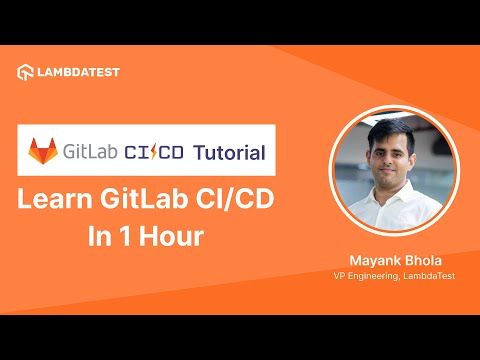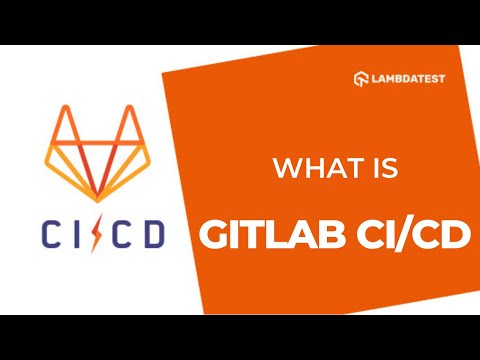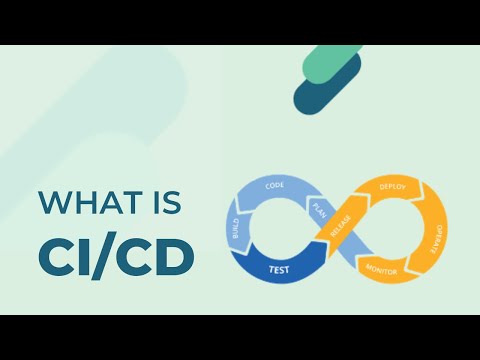Environment Variables, Cached Dependencies, Triggers & Parameters in GitLab CICD | Tutorial Part III
Environment Variables, Cached Dependencies, Triggers & Parameters in GitLab CICD | Tutorial Part III

 Playlist
Playlist
- What Is CI/CD
- What Is GitLab CI/CD Pipeline
- Environment Variables, Cached Dependencies, Triggers and Parameters
- Build And Run An Automated Testing GitLab CI/CD Pipeline
- GitLab CI/CD Tutorial For Beginners | Learn GitLab In 1 Hour
About The Video
Want to get started with CICD? Well, here is a detailed CI/CD Tutorial by LambdaTest answers the following
What triggers a Gitlab pipeline?
How do you trigger CI CD pipeline?
What is Gitlab trigger?
How do you declare a variable in Gitlab CI Yml?
What is the environment in Gitlab CICD?
How do you set environment variables in Gitlab?
How do you set environment variables in Gitlab CI Yml?
Where are Gitlab environment variables?
What is cache in GitLab CI?
What is CI CD pipeline GitLab?
What are artifacts in GitLab CI?
Does GitLab have CICD?
Video Chapters
0:00 - What Are GitLab CI/CD Environment Variables?
1:14 - List of Predefined Environment Variables of GitLab CI/CD
2:06 - What Are GitLab Cached Dependencies?
5:49 - How To Trigger A CI/CD Pipeline?
7:42 - Exclusive Parameters For GitLab CI/CD: Only & Except
Key Topics Covered
Environment Variables: The video emphasizes the importance of using environment variables to parameterize CI/CD pipelines, making them more portable and flexible. It highlights the best practice of not hard-coding values and using GitLab's predefined environment variables to differentiate jobs based on git branches or tags.
Caching Dependencies: It discusses the benefits of caching dependencies to speed up CI/CD jobs. The video explains how caching can reduce the time taken to fetch and compile third-party modules, thereby making the CI/CD process faster and more efficient.
CI/CD Triggers: The video covers various methods to trigger CI/CD pipelines in GitLab, such as push operations, merge requests, tags, and webhooks. It also introduces GitLab's feature for manual intervention, allowing parts of the pipeline to run only after manual approval.
Conditional Job Execution: It delves into GitLab CI's only and except keywords, which provide flexibility in configuring pipelines. The video explains how these keywords can be used to define conditions under which jobs should run, based on branch names, tags, and merge requests, among other parameters.
Related Blogs & Hubs
Continuous Integration And Continuous Delivery(CI/CD)
Building a CI/CD Pipeline In Azure DevOps
Continuous Integration And Continuous Delivery(CI/CD)
Difference Between Continuous Delivery and Continuous Deployment
16 Best Practices Of CI/CD Pipeline To Speed Test Automation
Automated Testing Pipeline With GitLab CI/CD & Selenium Grid
Using GitLab CI To Run Tests Locally
CircleCI Vs. GitLab: Choosing The Right CI/CD Tool
Jenkins vs GitLab CI: Battle of CI/CD Tools

Mayank Bhola
Mayank Bhola is the co-founder and head of product at LambdaTest. Bhola began his career as a software engineer at Zomato. He then moved to PressPlay TV and finally to Juggernaut Books, where he was the head of technology. Bhola joined as the lead architect at LambdaTest in 2018 and moved up the ranks to become a co-founder. He is responsible for the engineering & entire product development at LambdaTest. In his free time, Bhola loves to read non-fiction, discover new Italian food & learn something new.