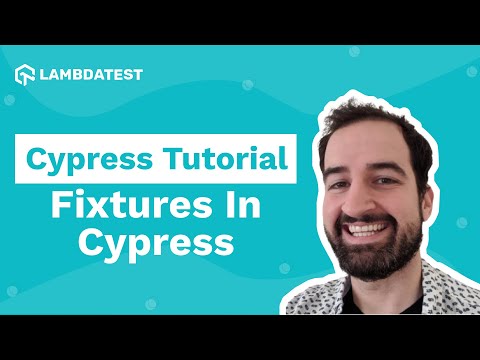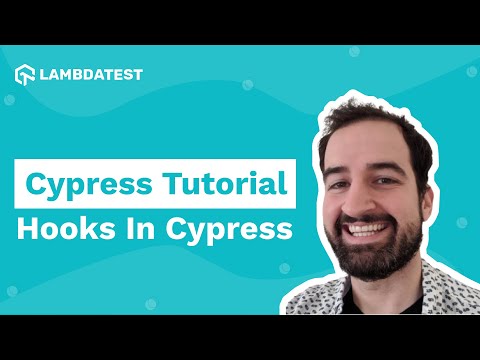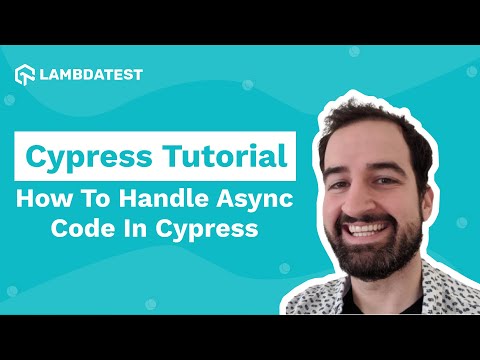Is Cypress Easy to Learn? GET and FIND Command Hacks💻 | Cypress Tutorial | Part II
Is Cypress Easy to Learn? GET and FIND Command Hacks💻 | Cypress Tutorial | Part II

 Playlist
Playlist
- Introduction to Cypress Testing
- Cypress GET and FIND Command Hacks
- How to install Cypress Plugin & Set Environment Variables
- How To Handle Cypress Async Commands
- How to Handle Non-Cypress Async Promises using .then command?
- How to use Assertion in Cypress?
- How To Write Tests With Cypress UI Commands
- What Are Cypress Hooks?
- What Are Cypress Fixtures?
- What Are Cypress Custom Commands?
- What Are Cypress Mouse Commands?
- What Are Cypress Actions? | GitHub Actions
- Perform Cross Browser Testing on Cloud with Cypress & LambdaTest
- What Is Cypress| LambdaTest
- Learn Cypress in 3 Hours | Full Cypress Tutorial
About The Video
This video is a part of the Cypress Testing Tutorial series. It showcases the usage of "GET" and "FIND" commands supported by the Cypress test automation framework. 🪐
Video Chapters
00:00 Introduction
00:19 Learning Goals
00:39 Demo of GET and FIND commands using the Kitchen Sink example
09:04 Difference between GET and FIND
19:34 Conclusion of Session
Key Topics Covered
Introduction to Cypress Testing: The video begins with an overview of Cypress testing, emphasizing its significance in the software development process.
Using Get and Find Commands: It delves into the practical use of Cypress's "get" and "find" commands, which are essential for navigating the Document Object Model (DOM) and writing effective tests.
Utilizing Before Each for Setup: The video explains how to use the "beforeEach" method to run commands before each test, which helps in reducing redundancy and improving test structure.
Assertions and Element Targeting: It covers how to make assertions about elements, such as their existence or text content, and how to target elements using tags, class names, or IDs.
Scope Modification with Find and Within Commands: The tutorial discusses how to modify the scope of queries using find and within commands to target specific elements within a container.
Advanced Element Targeting Techniques: It introduces advanced techniques for element targeting, such as using ".first()", ".last()", and ".eq()" to select specific elements among multiple matches.
Practical Examples and Test Writing: Throughout the video, practical examples are provided to demonstrate how to write tests that verify the presence of elements, check for specific text, and ensure the correct structure of a webpage.
Introduction to Cypress Plugins: The video concludes with a teaser for the next tutorial in the series, which will cover installing and utilizing Cypress plugins to enhance testing capabilities.
Related Blogs & Hubs
Selenium vs Cypress – Which Is Better in 2021?
Introduction To Cypress Test Automation Framework