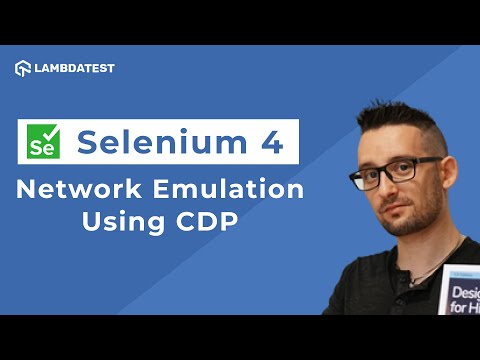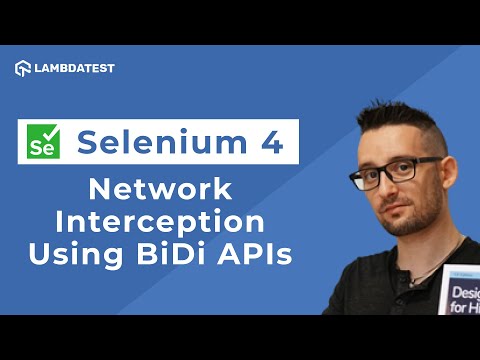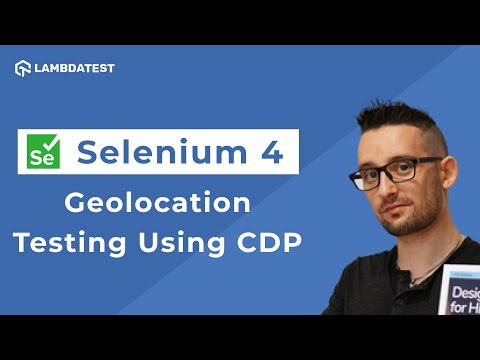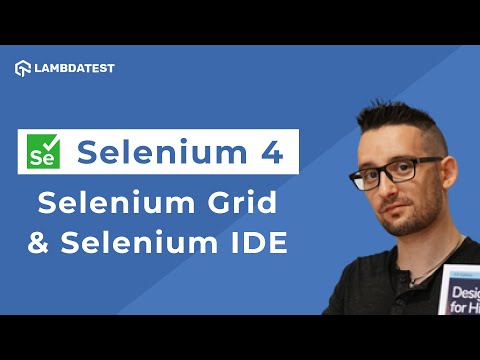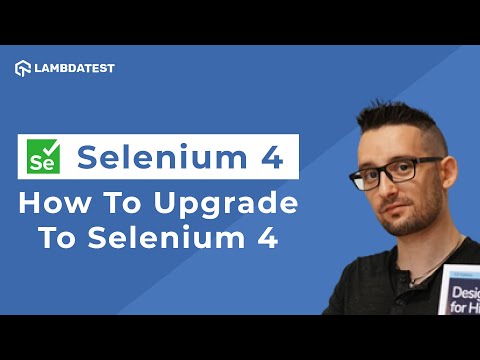How To Capture Performance Metrics In Selenium 4 Using CDP?| LambdaTest | Part IX
How To Capture Performance Metrics In Selenium 4 Using CDP?| LambdaTest | Part IX
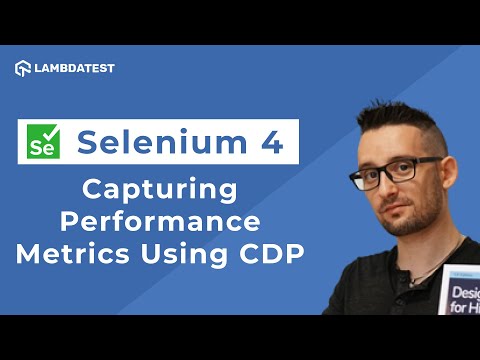
 Playlist
Playlist
- From Zero To Hero: Selenium 4 Complete Tutorial
- Test Result Analysis and Reporting in Selenium 4
- Network Emulation Using Chrome DevTools In Selenium 4
- How To Capture Performance Metrics Using CDP In Selenium 4
- Network Interception Using BiDirectional APIs In Selenium 4
- Troubleshooting Tests With CDP And BiDi APIs In Selenium 4
- Responsive Testing Using Chrome DevTools Protocol In Selenium 4
- Geolocation Testing Using Chrome DevTools Protocol In Selenium 4
- Selenium Grid And Selenium IDE In Selenium 4
- How To Use Chrome DevTools Protocol (CDP) In Selenium 4
- What Are Relative Locators In Selenium 4
- How To Upgrade From Selenium 3 To Selenium 4
- What is E-Commerce Testing | E-Commerce Website Automation With Selenium
- Selenium 4 New Features and Improvements
About This Video
In this Selenium 4 video, Anton Angelov (@𝒂𝒏𝒈𝒆𝒍𝒐𝒗𝒔𝒕𝒂𝒏𝒕𝒐𝒏), CTO and Co-founder of Automate The Planet Ltd, explains how to capture performance metrics in Selenium 4 using CDP. He also explains why we should test performance, the essential metrics we should measure, how we should use the lighthouse to generate performance reports, and how to use CDP to collect performance metrics.
Video Chapters
0:00 Introduction to the video
0:24 Course Modules
3:55 Why should we do Performance Tests?
9:05 Where to learn more about Performance Metrics?
9:35 What are the important metrics to measure?
12:18 How to use Lighthouse to generate performance reports?
18:17 How to capture performance metrics with the LambdaTest platform?
20:54 Demonstration of collecting performance metrics using CDP
33:24 Next module- Network emulation Using BiDi/CDP
33:43 Conclusion
Key Topics Covered
Upgrade from Selenium 3 to Selenium 4: The video starts with guidance on how to transition from Selenium 3 to Selenium 4, highlighting the major differences and improvements.
Relative Locators: Introduction to the new relative locators feature in Selenium 4, which allows for more intuitive and flexible element location strategies.
Chrome Developer Tools Protocol (CDP): Explanation on how to use the new logic of CDP for displaying notifications and highlighting elements, enhancing testing capabilities.
Selenium IDE Next Generation: Discussion on the updated Selenium IDE, focusing on its new features and capabilities for test automation.
Rewritten Selenium Grid: Detailed overview of the completely rewritten Selenium Grid in Selenium 4, which now supports Docker containers for more scalable and manageable test environments.
Advanced Automated Testing Topics: Covers geolocation testing, localization testing, and other advanced automated testing techniques.
Responsive Testing: Tips on conducting responsive testing effectively, including how to use it for load testing across different layouts and browsers.
Troubleshooting and Test Failure Analysis: Techniques for troubleshooting and analyzing test failures using the bi-directional protocol and CDP.
Modifying and Intercepting Traffic: How to modify, intercept, and capture traffic in tests, providing deeper insights into application behavior.
Capturing Performance Metrics using CDP: The video concludes with a deep dive into capturing performance metrics using the Chrome Developer Tools Protocol, offering resources and methods to tackle this complex topic.