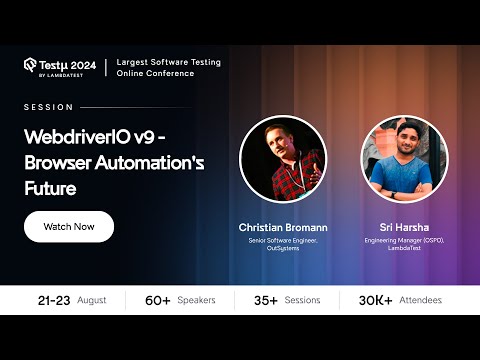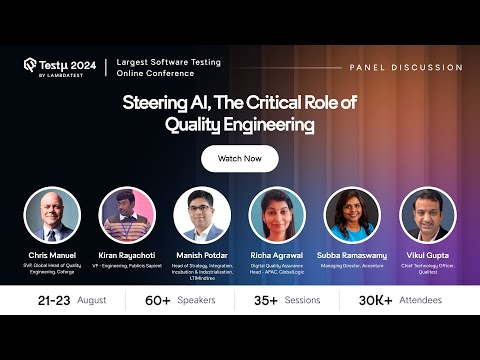Advanced Playwright Techniques for Flawless Testing | Debbie O'Brien

 Playlist
Playlist
- Joe Colantonio - Welcome Note Testμ 2024 | Decode The Future of Testing
- The Complexity of Simplicity | Simon Stewart
- KaneAI: Redefining Next-Gen Testing Workflows | Mayank Bhola
- Selenide: Enjoy Writing Automated Tests for Mobile & Web | Andrei Solntsev
- Empowering Teams for Autonomous Quality Excellence | Anton Necheukhin
- Advanced Playwright Techniques for Flawless Testing | Debbie O'Brien
- All About Open Source: Quality, Community & Innovation | Panel Discussion
- Let’s Make Sure Your APIs Are Secure | Bas Dijkstra
- GPU Load Testing Through Generative AI Workloads | Vishnu Murty
- Enhanced Visual Regression With Multi-modal Generative AI | Ahmed Khalifa
- Extra! Extra! Automation Declared Software | Paul Grizzaffi
- Testing AI, FinOps, and Data Quality | James Massa
- Managing Testing Data | Elias Nogueira
- Automate Testing of Secured Mobile Apps | Karen Hsu
- AI in Testing: Strategies for Promotion and Career Success | Jason Arbon
- Exploring the Selenium Ecosystem for Testing | Diego Molina
- Personalized AI Agents to Speed Up Software Development | Eran Yahav
- How to Build a Niche Testing Career in the Era of AI | Dona Sarkar
- Master Test Writing With GitHub Copilot | Michelle Duke
- Chaos as an Art: Crafting Chaos, Creating Order | Yusuf Tayman
- Integrations, Architecture, and Cloud Testing With LambdaTest | Kevin Le
- Shivani Gaba - Welcome Note Testμ 2024 | Decode The Future of Testing
- AI’levating Tester Experience | Rituparna Ghosh
- Steering AI, the Critical Role of Quality Engineering | Panel Discussion
- Selenium Beyond the Nitty-Gritty of Programming Language | Pallavi Sharma
- Dancing With the Metrics: Monitoring for Keeping on Track | Mesut Durukal
- Data Validation Framework | Manoj Kumar Anand & Pranavi Kandagadla Prasad
- Automating Quality: A Vision Beyond AI for Testing | Tariq King
- Automated Testing of AI-ML Models | Toni Ramchandani
- Elevating App Test Coverage | Vijay Selvam
- Where Have the Women of Tech History Gone | Laura Durieux
- HyperExecute: Transforming the Future of Software Testing | Anmol Gupta
- How Clickup Saved $100K a Year in Testing Through Reoptimizing Tests | Raghul Murugesan
- Can A Tester Make A Good Product Owner | Hristina Koleva
- BiDi-ing Farewell to Cross-Browser Automation Headaches | Matthias Rohmer
- Revolutionizing API Testing and Development With AI | Pooja Mistry
- Testing Your Test | Andres Sacco
- The Good and Bad of Contract Testing | Wessel Braakman
- Shifting Left – From Dream to Reality | Patrick Delamere
- Changing Role of Quality Engineering in the Age of AI | Panel Discussion
- How to Scalably Test LLMs | Anand Kannappan
- Maneesh Sharma - Welcome Note Testμ 2024 | Decode The Future of Testing
- Vision-First Test Automation - What, Why, How, & Lessons Learned | Jason Huggins
- AI: Accelerating the Path to Quality Excellence | Panel Discussion
- Seamless Upgrades Mastering API Compatibility | Naresh Jain
- Workshop - Robustly Scaling Playwright Tests | Andrew Knight
- Extracting Testing Insights From Support Tickets | Lidia Barkanova
- Accelerate Your Testing Career in Digital Transformation | Sapna Manjunath
- A Health Check on Your Teams – Are They Really Healthy? | Nithin SS
- Unleashing the Power of Time-Tested Testing Tools | Benjamin Bischoff
- Elevating Your Communication to Drive Excellence in QA Teams | Erika Chestnut
- Automation – We’re Doing It Wrong | Melisaa Tondi
- Unlocking Efficiency With Cypress | Anna Patterson
- Learn How to Improve the Accessibility of Your App | Harris Schneiderman
- Using State Machines with Playwright | Gopi Shankar Haridas
- Beyond Numbers: From Reports to Insight | Hrishi Potdar
- WebdriverIO v9- Browser Automation Future | Christian Bromann I Sri Harsha
- How AI Is Making Testing Omnipresent | Panel Discussion
- How to Measure Code Coverage for Blackbox Tests | Kulas Angeles
- How to Start Unf**king Your Tests | Filip Hric
- Scaling Quality Engineering for Millions Worldwide | Priyanka Halder
- Closing Note - Testμ 2024 | Decode The Future of Testing | LambdaTest
About the talk
Here’s another session on “Advanced Playwright Techniques for Flawless Testing” by 𝐃𝐞𝐛𝐛𝐢𝐞 𝐎'𝐁𝐫𝐢𝐞𝐧, Senior Program Manager, Microsoft. In this talk, she explores some advanced Playwright capabilities and uncovers a range of features that you may not know about, from project dependencies to box steps, API mocking, testing time, and more.
Key Highlights
35+ Sessions
60+ Speakers
20,000+ Attendees
2000+ Minutes
Live Q&As
Key Topics Covered
Introduction to Advanced Playwright Features:
The video starts with an overview of Playwright's advanced capabilities for browser automation and testing. Debbie O'Brien highlights how Playwright supports testing across multiple browsers (Chromium, WebKit, Firefox) using a single API, which helps ensure consistent user experiences across different environments.
Key Benefits of Using Playwright:
Discussion on why Playwright is a preferred tool for modern web application testing, emphasizing its features like automatic waiting for elements, retrying assertions, testing iframes and Shadow DOM, and running tests in full isolation.
Debbie emphasizes the advantages of parallelism in testing, where multiple tests run simultaneously to reduce test execution time.
Advanced Playwright Techniques:
API Mocking: Demonstrating how to mock API calls to simulate responses without actually hitting the live API. Debbie shows examples of how to manipulate and test API responses by mocking JSON data.
Project Dependencies: Managing project dependencies in tests and setting up tests with proper configurations to handle different environments.
Clock API: Using the Clock API for handling time-sensitive tests.
Data and Time Setup for Tests: How to set up data and time configurations to ensure tests run correctly under different scenarios, such as setting up a database or initializing a test environment.
Tooling and Extensions:
Highlighting useful tools and extensions for Playwright, such as the VS Code extension for Playwright, which helps developers write and debug tests more effectively.
Demonstration of tools like the Locator Picker, UI mode, HTML reports, Trace Viewer, and GitHub Actions integration to enhance the testing workflow.
Demos and Practical Examples:
Several practical demonstrations of advanced Playwright techniques, including examples of API mocking, managing test data, and monitoring API responses and requests.
Best Practices and Tips:
Debbie shares best practices for utilizing Playwright's advanced features to create more robust, reliable, and efficient tests.
Advice on reducing flaky tests, optimizing test execution times, and utilizing the full capabilities of Playwright to improve testing workflows.
The video is a comprehensive guide to mastering advanced Playwright techniques, providing viewers with practical insights and examples to elevate their testing strategies. It is aimed at developers and testers looking to optimize their use of Playwright for end-to-end testing.

Testμ
Testμ (TestMu) is more than just a virtual conference. It is an immersive experience designed by the community, for the community! A 3-day gathering that unites testers, developers, community leaders, industry experts, and ecosystem partners in the testing and QA field, all converging under a single virtual roof. 😀
More Videos from TestMu 2024

Elevating Your Communication to Drive Excellence in QA Teams | Erika Chestnut | LambdaTest
TestMu 2024
Vision-First Test Automation - What, Why, How, & Lessons Learned | Jason Huggins| LambdaTest
TestMu 2024