iOS Device Testing on Real Device Cloud
Run manual and automated iOS device testing on 5000+ real device clouds of latest to real iPhones and iPads devices.
Trusted by 2M+ users globally






Live iOS Device Testing
Run unlimited live iOS device testing, mimicking real-world conditions for 100% accurate testing. Access the latest to legacy real iPhones and iPads—across iOS versions ranging from 8 to 18.
Get Started For Free
Automated iOS Device Testing on Cloud
Run your iOS testing automation tests in parallel on LambdaTest's real iOS devices, supporting frameworks such as Appium, XCUITest, and more.
Get Started For Free

2M+ Devs and QAs rely on LambdaTest
Deliver immersive digital experiences with Next-Generation Mobile Apps and Cross Browser Testing Cloud
Key Feature of iOS Device Testing on Real Device Cloud
Natural Gestures
Test all natural gesture driven functionalities like tapping, scrolling, zooming, and swiping on real iOS devices.
Device Logs
Device logs collect system logs specific to apps on iOS or Android, aiding in the analysis of crashes during testing.
Quick App Uploads
Upload your app files—.aab, .apk, and .ipa—or directly install from the Play Store, TestFlight, App Store, and App Center.
Network Throttling
Test locally hosted or privately hosted web apps and web pages securely and encrypted with LambdaTest tunnel, designed for enterprise-ready testing.
Geolocation Testing
Conduct IP/GPS-based geo-location testing on global browsers across more than 170 countries, including UK, United States & more.
Network Logs
Network Logs capture network traffic, latency, and HTTP requests/responses, aiding in identifying performance issues.
Digital Innovation is at the heart of LambdaTest
Public Real Device Cloud
Optimize app testing with our Public Real Device Cloud.

Private Real Device Cloud
Exclusive 24/7 access to dedicated iOS and Android devices for your team.

On-Premise Selenium Grid
Use LambdaTest cloud with security behind your firewall.

Packed with Next-Gen AI Features!
24/7 Support
Get access to industry leading 24/7 dedicated support
Local Host
Perform faster local testing with UnderPass app, built for secure tunnels
120+ Integrations
Fits seamlessly into your testing stack with out-of-the box integrations
Native DevTools
Use native DevTools to debug and optimize your apps effortlessly
Customer Success Stories
World's leading companies trust LambdaTest with their digital transformation journey. All Customer Stories
0
flaky tests
50%
reduction in test execution time
HyperExecute is a highly reliable test execution platform and has excellent customer support.
Sagar Uday Kumar
Sr. Engineering Manager
Read case study
Dedicated Real Device Cloud on LambdaTest
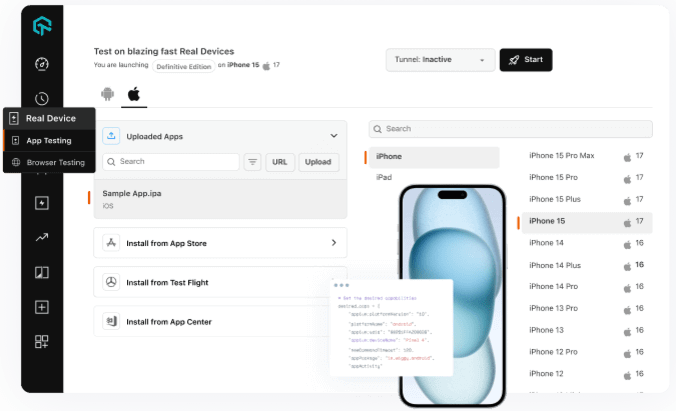
Public Real Device Cloud
Optimize app testing with our Public Real Device Cloud. Say goodbye to internal device libraries and cut operational costs instantly.

Private Real Device Cloud
Exclusive 24/7 access to dedicated iOS and Android devices for your team. Securely customize devices within your firewall for seamless workflow.

On premise Device Grid
Leverage the convenience of LambdaTest cloud infrastructure paired with security and performance behind your own firewall.
Customer Success Stories
World's leading companies trust LambdaTest with their digital transformation journey. All Customer Stories
0
flaky tests
50%
reduction in test execution time
HyperExecute is a highly reliable test execution platform and has excellent customer support.
Sagar Uday Kumar
Sr. Engineering Manager
Read case study








