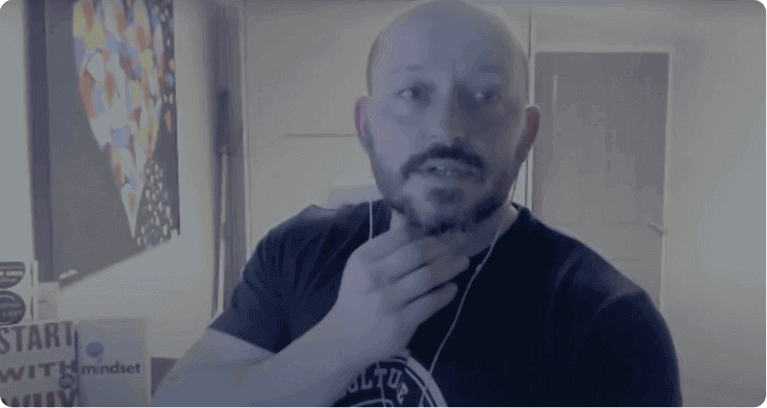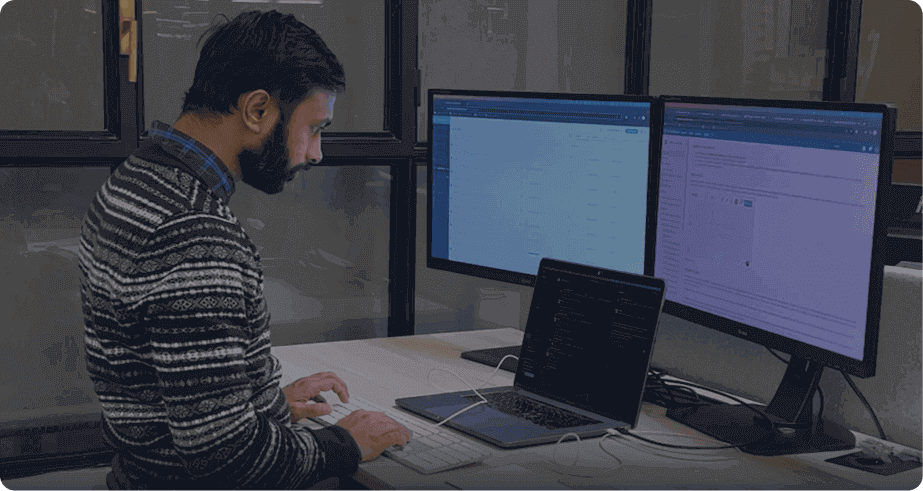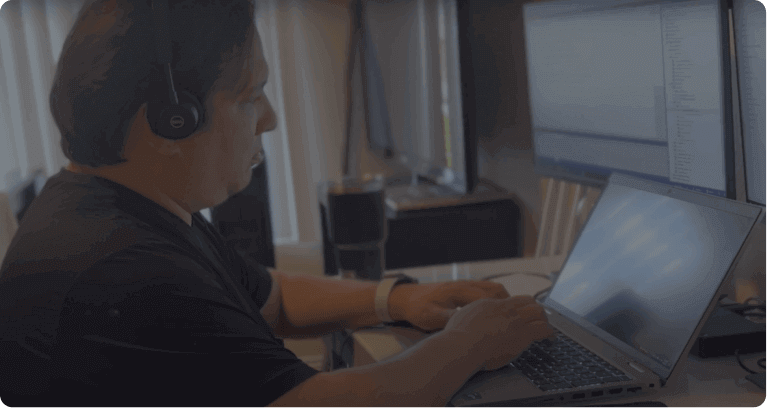Web App Testing with Selenium Mobile Testing
Use Selenium to test your mobile websites on real Android and iOS devices no device lab needed.
Trusted by 2M+ users globally





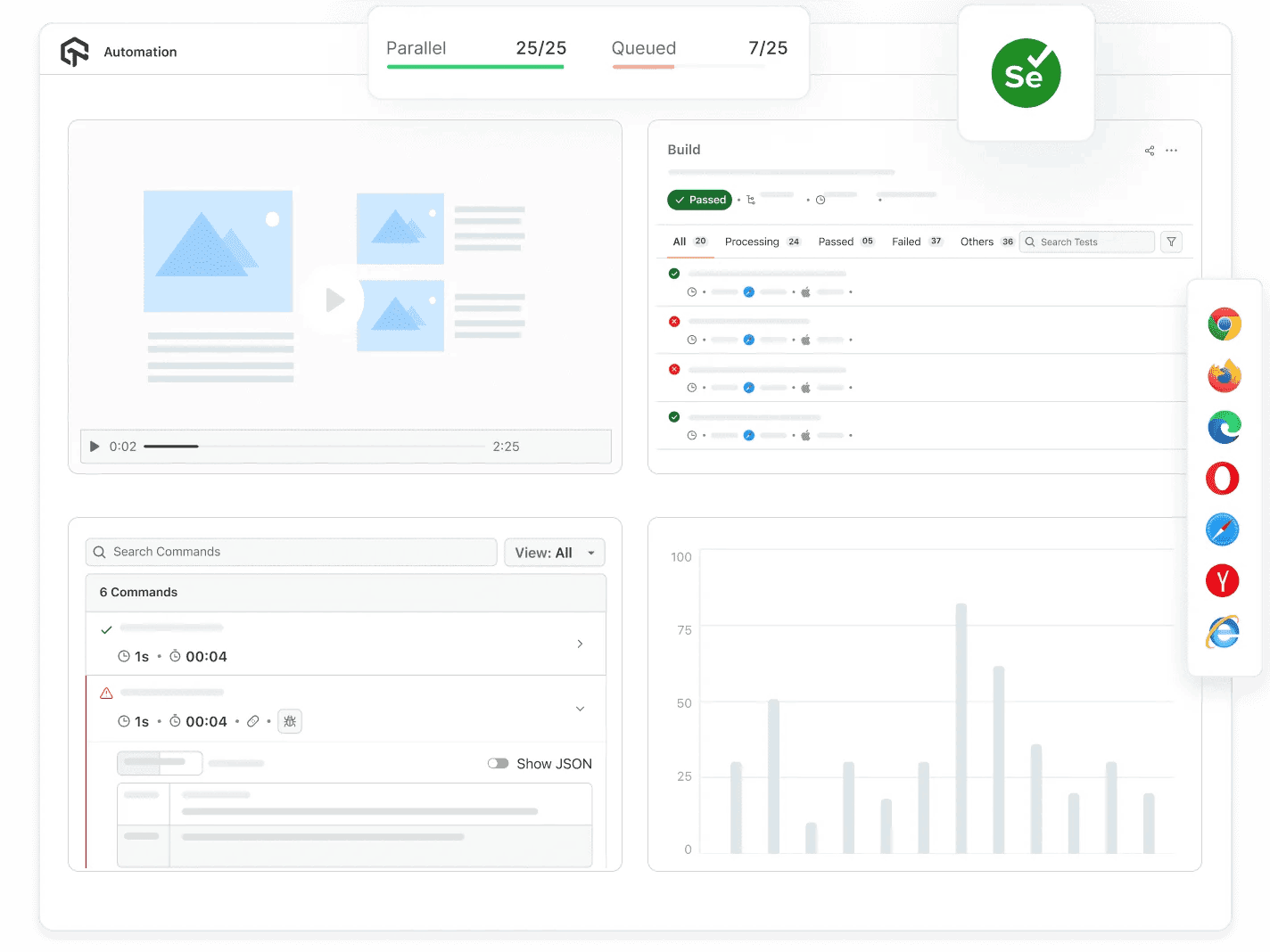
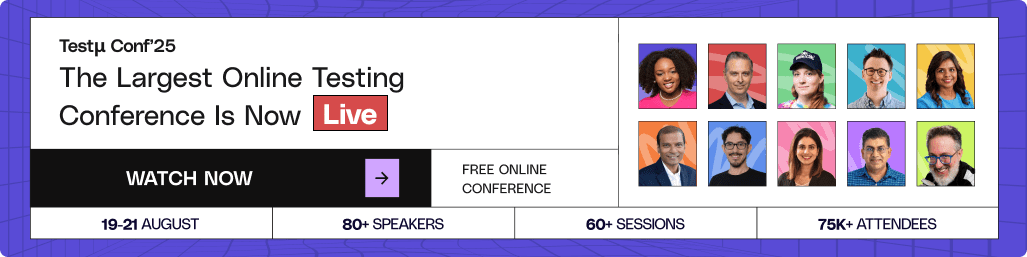
Is Selenium Mobile Testing Possible?
Yes, Selenium is ideal for mobile web testing, but not for mobile app testing. You can use Selenium to test your websites across real mobile devices and browsers like Chrome and Safari. For native app testing, use Appium or Selendroid.
Web App Testing with Selenium Mobile Testing
Don’t force Selenium into mobile app testing. Use it where it thrives, on mobile web, with full cross-browser control.
- Validate responsive layouts, touch interactions, and browser behavior.
- Access recordings, logs, and network capture for every test run.
- Test on real device screens, OS versions, and browser, not approximations.
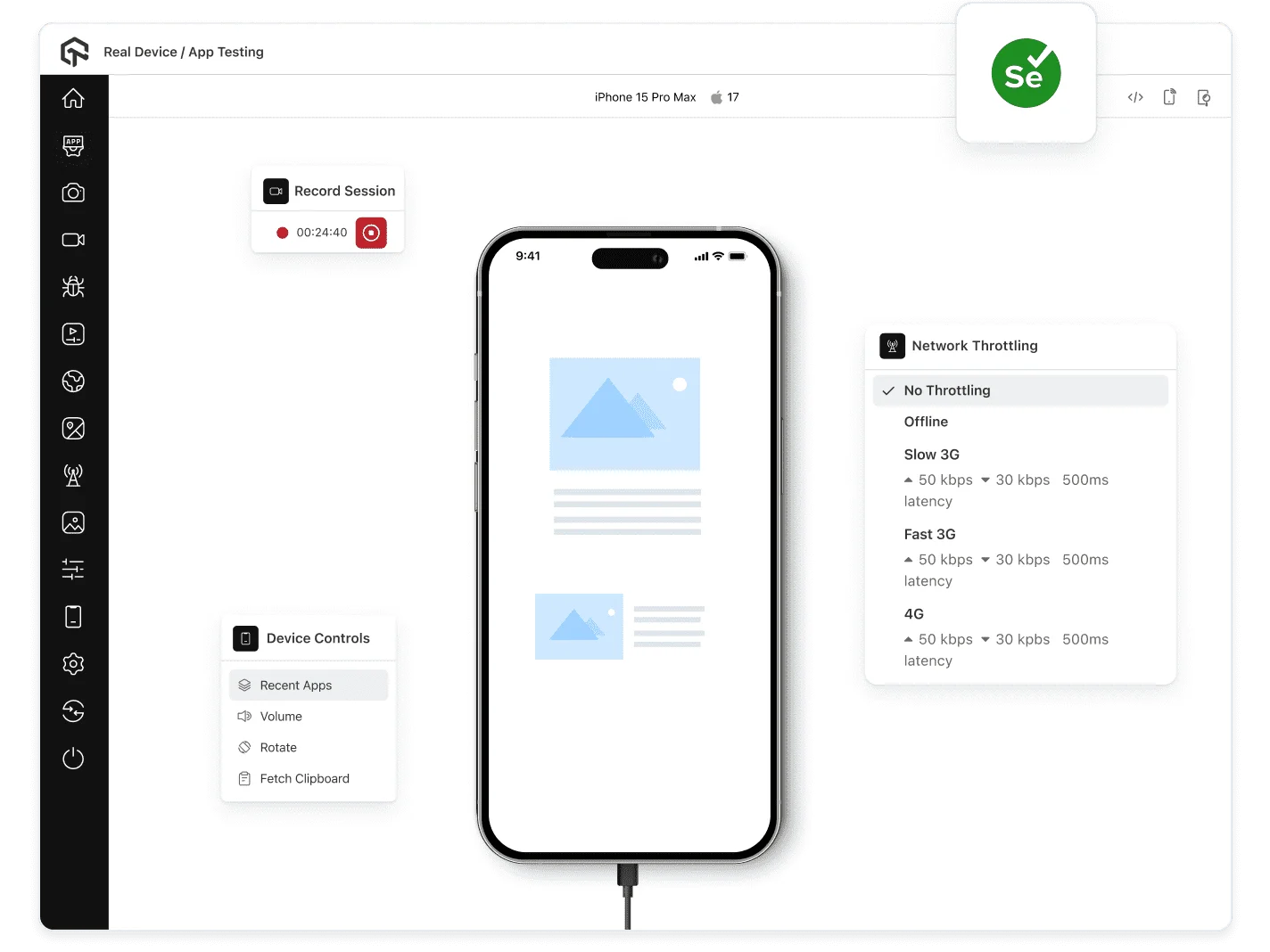
Scalable Web Test Automation
Streamline your web app testing workflow using Selenium on real Android and iOS browsers, all from the cloud.
- Run Selenium scripts on real Chrome and Safari devices with Selenium Mobile Testing.
- Speed up automation with concurrent runs across multiple mobile browsers.
- Trigger Selenium Mobile Testing automatically from your pipelines for faster feedback.

Shift Left Without Slowing Down
Enable early testing on real mobile devices, right from your local or CI pipeline.
- Use CLI, API, or Git hooks to run tests on every commit or merge.
- Get alerts, screenshots, and logs directly in your workflow tools.
- Offload infrastructure while gaining coverage and speed.
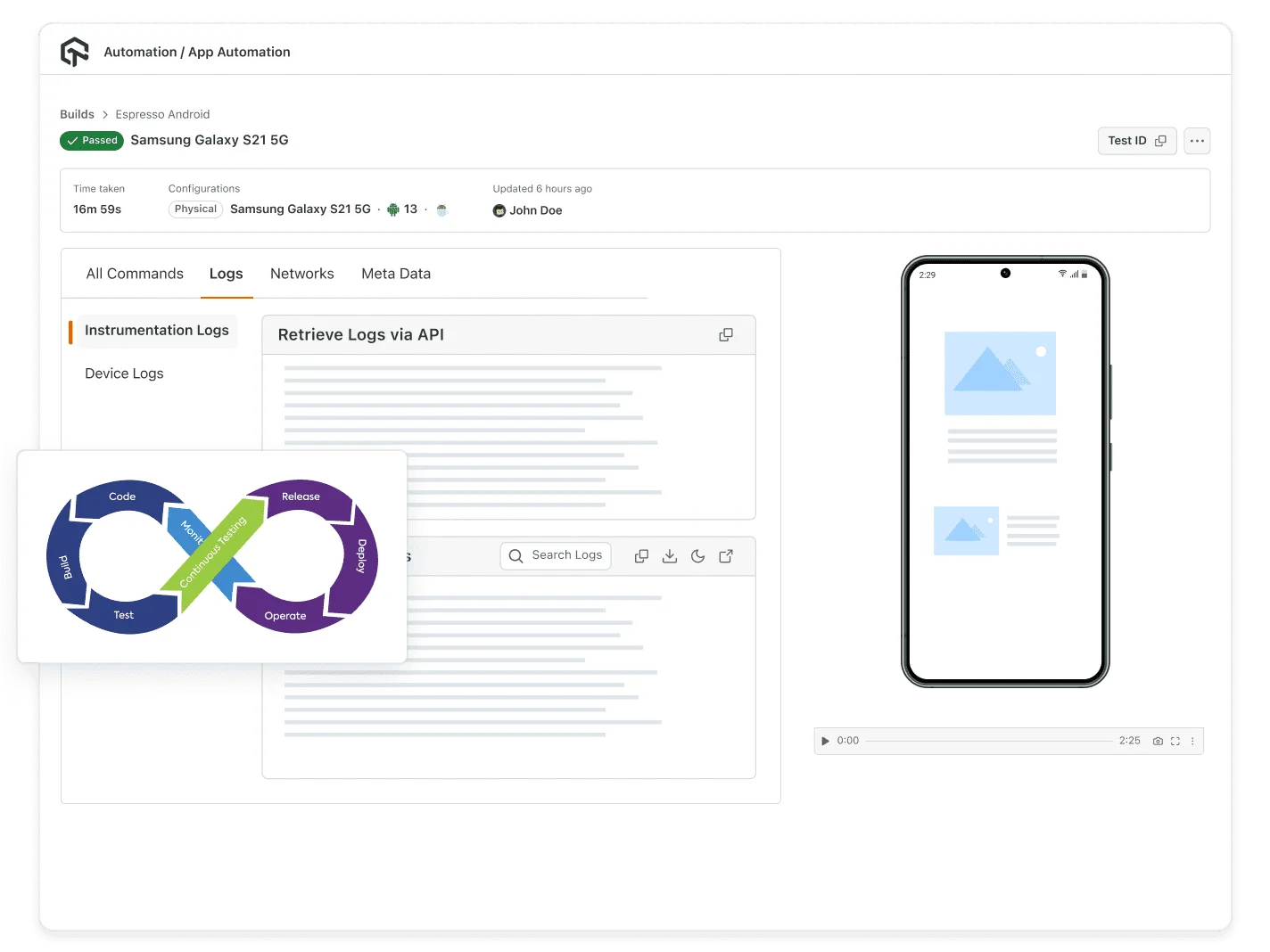
Features of LambdaTest Selenium Mobile Testing
Smart Queuing
Handle peak test loads with ease, your Selenium mobile Test runs are automatically queued and distributed across available devices for uninterrupted execution.
Test Insights
Access detailed reports with pass/fail trends, platform coverage, and flaky test tracking to continuously optimize your mobile testing efforts.
Geoloaction Testing
Simulate mobile web sessions from different countries to validate location-specific content, CDN performance, and compliance in your Selenium mobile testing flow.
Network Throttling
Test how your mobile web app behaves under 3G, 4G, or throttled conditions, directly from the Selenium Mobile Testing grid using built-in network modifiers.
Session Replays
Get full visibility into every test with video replays, step logs, and console output, making it easier to debug Selenium Mobile Testing failures quickly.
120+ Integration
Seamlessly integrate with 120+ frameworks, codeless tools, CI/CD plugins, and project management platforms, backed by quick setup and clear documentation.
Customer Success Is Our Success
More Reasons to Love LambdaTest
Documentation
Step-by-step documentation for various test automation frameworks to help you run your first Selenium script.
View Docs
Enterprise Grade Security
Helping you build trust with your customers is important to us.

Wall of Fame
LambdaTest is #1 choice for SMBs and Enterprises across the globe.

Industry Recognition

24/7 support
Got questions? Throw them to our 24/7 in-app customer chat support or email us on support@lambdatest.com.


Trusted by over 2,000,000 teams
1.2B+
Tests
2M+
Users
10K+
Enterprises
132
Countries

Start your journey with LambdaTest
Get 100 minutes of automation test minutes FREE!!