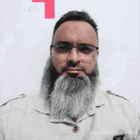Selenium Automation Testing With PyTest On Cloud
Execute your Selenium PyTest scripts on a scalable Selenium grid of 3000+ real browsers hosted online.
Trusted by 2M+ users globally






Test On LambdaTest Real Device Cloud
Access real Desktop and Mobile devices instantly—no emulators, no simulators! Catch bugs early by testing your site on real Android and iOS devices for a smooth user experience and on-time releases.
Get Started For Free
Run Your Selenium PyTest Script In Parallel On Reliable Cloud Grid
With LambdaTest's online Selenium Grid, you can execute hundreds of PyTest scripts simultaneously, significantly shortening your test cycles. Accelerate your release process by running Selenium tests in parallel on a cloud grid using the PyTest framework.
Get Started For Free
Testing Geolocation With Pytest Scripts On Cloud Selenium Grid
Test your websites and applications across various countries using the PyTest framework on LambdaTest's online Selenium Grid. Automate geolocation testing of your PyTest scripts for your desired location with the Geolocation capability generator.
Get Started For Free
Automate Accessibility Testing Effortlessly
Ensure web accessibility and achieve compliance with automated tests using LambdaTest Accessibility Automation.

Easy Migration From Local Selenium Grid To Lambdatest Grid
Thinking of moving to the cloud but worried about migrating your PyTest Selenium test cases? The LambdaTest GitHub repository provides a straightforward solution, ensuring a smooth transition and easy maintenance on the cloud grid.
Get Started For Free
Why LambdaTest for Automated Test Execution
Here’s why LambdaTest is the choice of Automation cloud for 2 Million+ developers & quality analysts

24/7 Support
Get access to industry leading 24/7 dedicated support

Zero Test Flakiness
Highly reliable and accurate infrastructure that has no flakiness

120+ Integrations
Fits seamlessly into your testing stack with out-of-the box integrations

3000+ environments
Best browser coverage across on any cloud grid
Key Metrics To Analyze Your Pytest-Selenium Automated Tests
With LambdaTest Automation, you can capture detailed statistics on total tests run, time consumed, tests passed, tests failed, and more. Enjoy comprehensive insights with timeline charts and automation logs.
Get Started For Free
Supports all frameworks and languages
Our Core Products
Plan, author, and evolve end-to-end tests using natural language.More about KaneAI

Seamless Collaboration via Integration
Connect to dozens of applications to test directly with LambdaTest. Explore all Integrations








































































































Customer Success Stories
World's leading companies trust LambdaTest with their digital transformation journey. All Customer Stories
0
flaky tests
50%
reduction in test execution time
HyperExecute is a highly reliable test execution platform and has excellent customer support.
Sagar Uday Kumar
Sr. Engineering Manager
Read case study
More Reasons to Love LambdaTest
Documentation
Step-by-step documentation for various test automation frameworks to help you run your first Selenium script.
View Docs
Enterprise Grade Security
Helping you build trust with your customers is important to us.

Wall of Fame
LambdaTest is #1 choice for SMBs and Enterprises across the globe.

Industry Recognition

24/7 support
Got questions? Throw them to our 24/7 in-app customer chat support or email us on support@lambdatest.com.


Trusted by over 2,000,000 teams
1.2B+
Tests
2M+
Users
10K+
Enterprises
132
Countries