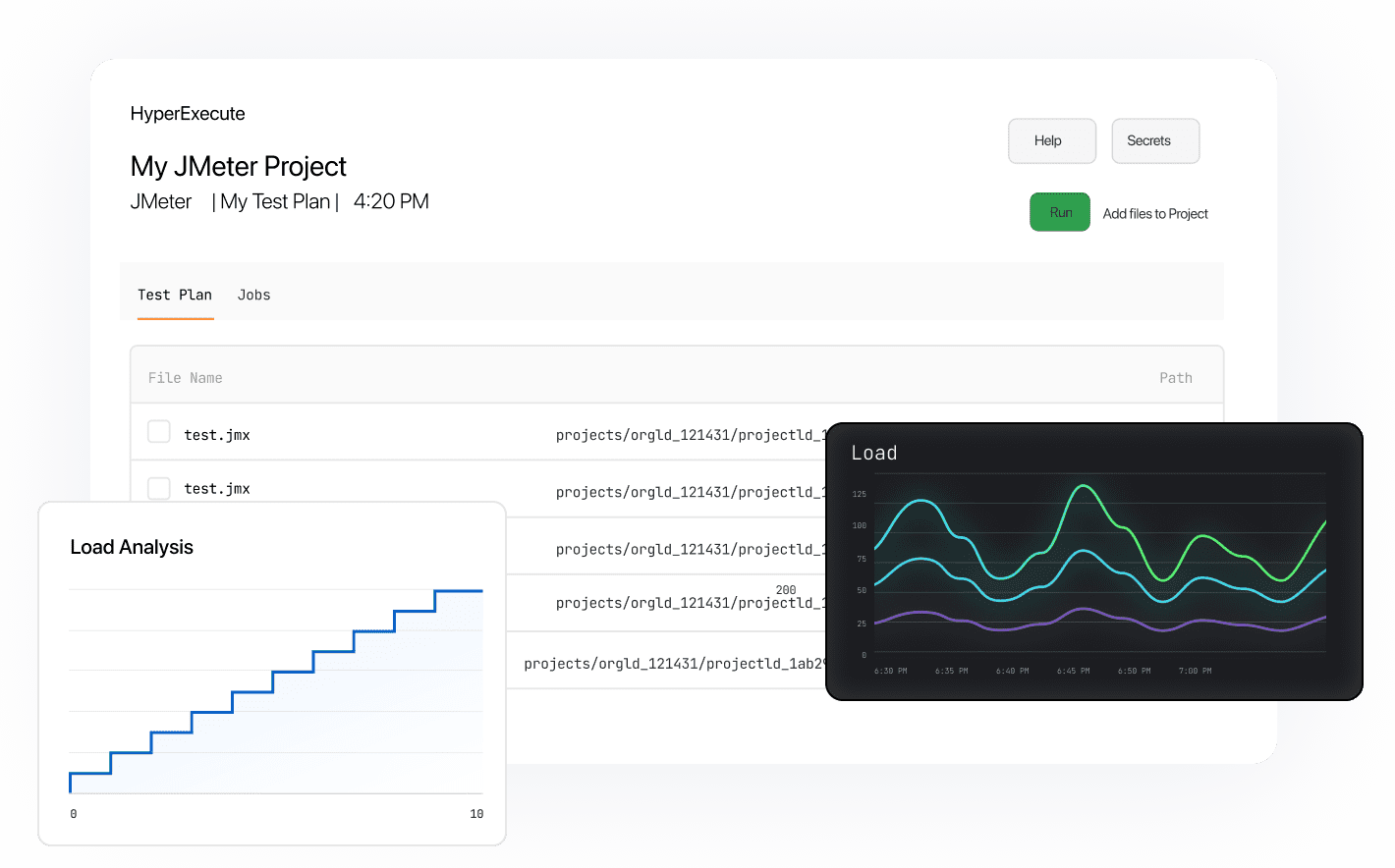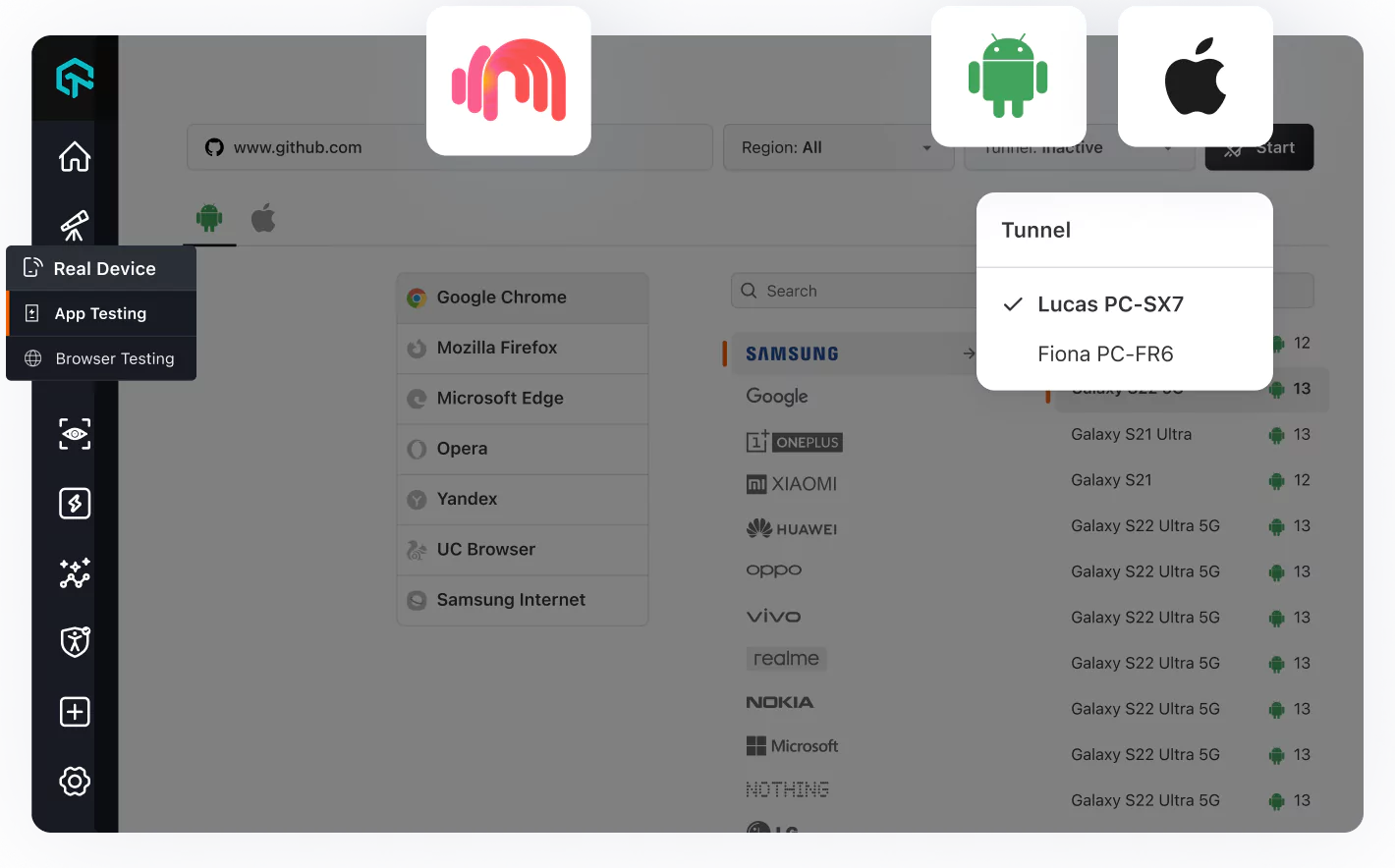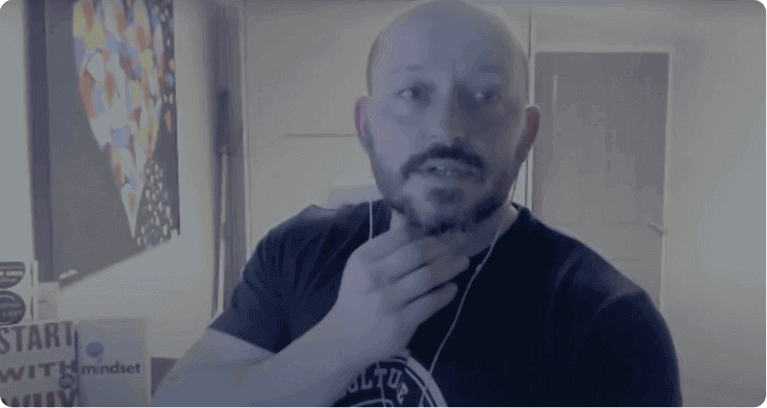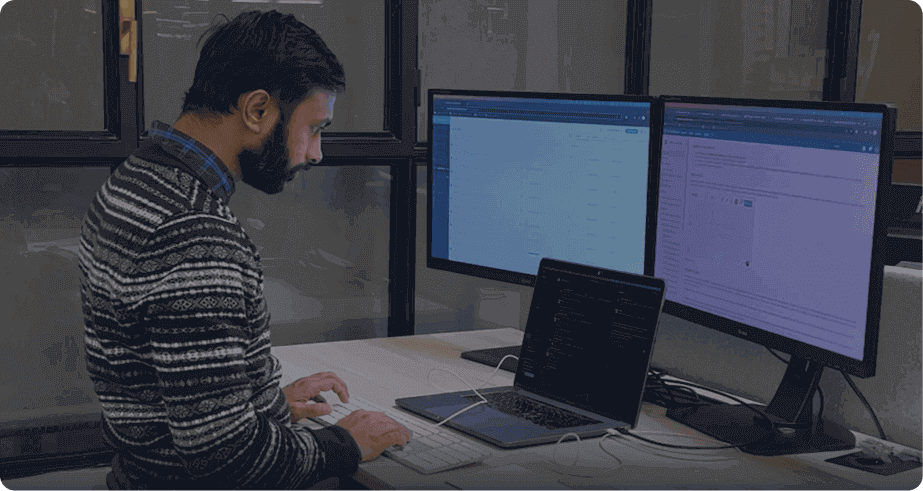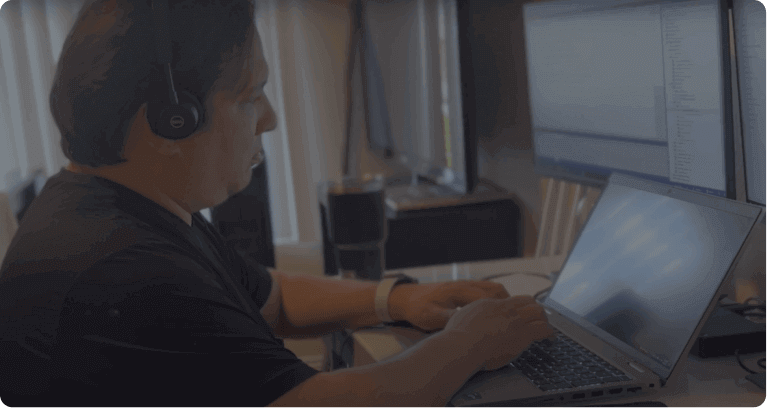Contact Us ×
Real Device Cloud for Mobile Testers
Test your apps on over 3000 real mobile devices and OS in the cloud, ensuring 100% test accuracy and optimizing efficiency for mobile testers.
Trusted by 2M+ users globally






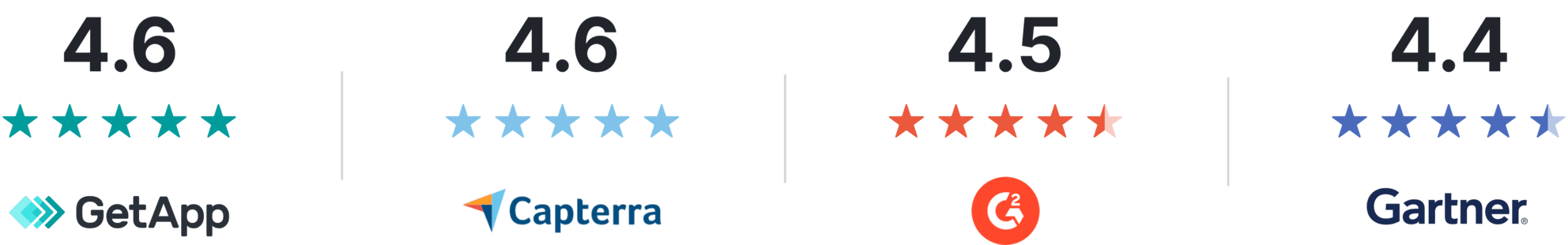
Live App Testing for Mobile Testers
Perform live-interactive tests on real device clouds, ensuring compatibility across Android, iOS, and iPads. Ideal for mobile testers.
Mimic Real-World Scenarios
Install multiple apps in a single session
Test native, hybrid, and web apps
Maximum device coverage and maximize ROI

Automation Cloud Grid on LambdaTest
Next-generation test automation cloud matches local test speeds, supports multiple frameworks and languages, accelerating release cycles for development and testing teams.
- Mobile
- Desktop

App Automation Features for Mobile Testers
Test on apps and web apps on real mobile devices using automation. LambdaTest accelerates app testing with parallel execution for mobile testers.
Support for Appium, Espresso and XCUITest
Camera image injection, QR code scanning, Biometrics authentication support & More
Get free 100 minutes testing
Fastest Test Execution Cloud for Mobile Testers
- AI-Native Test Intelligence
- Intelligent UI Inspector
- Performance Testing
- Test Locally Hosted Apps
AI-Native Test Intelligence
Harness AI to detect inconsistent app test results. Easily identify flaky tests and focus on resolving issues efficiently, ensuring more reliable and accurate app testing outcomes.
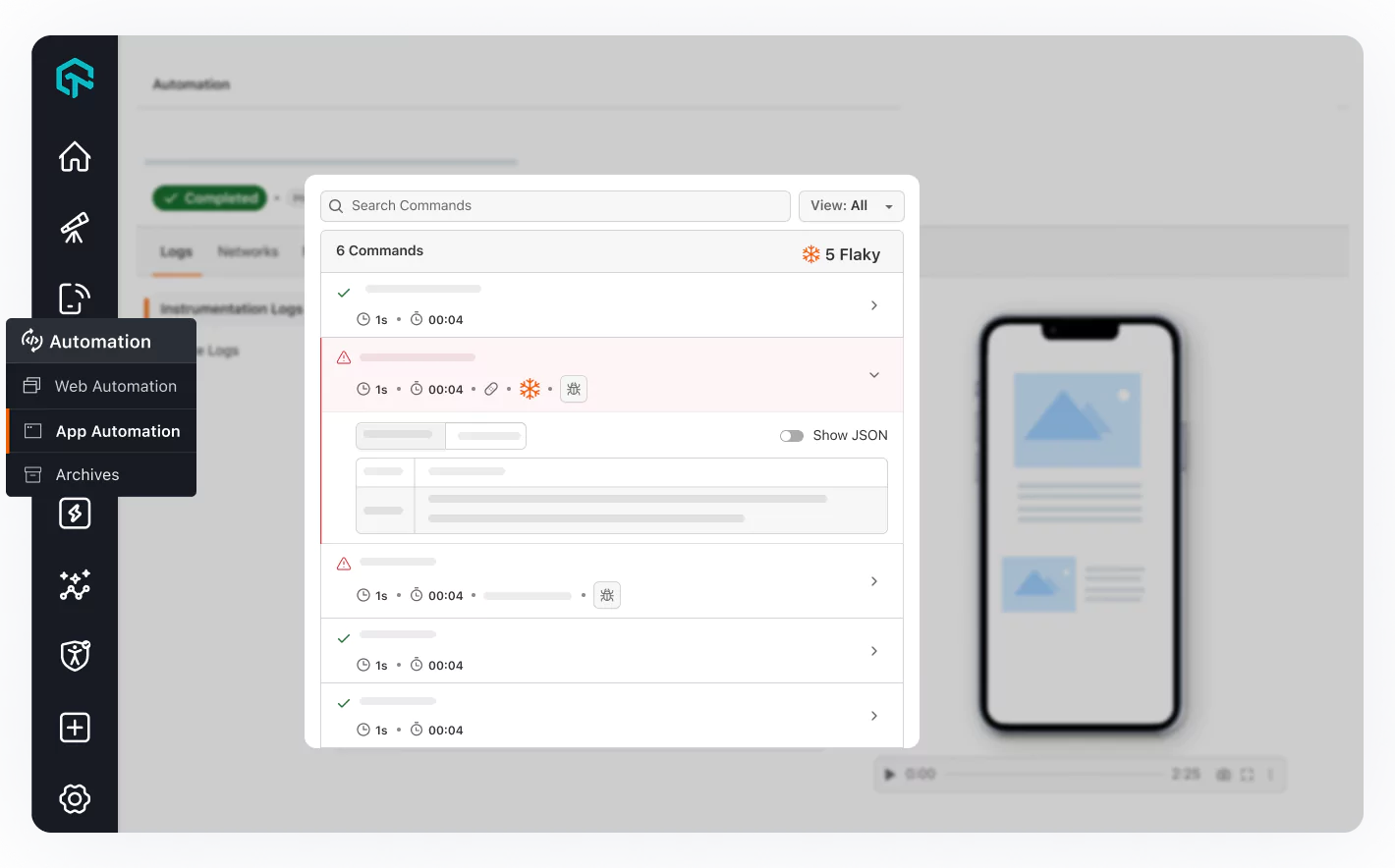
Features of the App Testing Tool for Mobile App Testers

Network Throttling
Ensure seamless user experience by checking your app's responsiveness on various network profiles, such as 3G, 4G, 5G etc.

Integrated Native Developer Tools
Use faster Chrome DevTools to debug apps across multiple devices with different screen sizes

Uploads Files
Install multiple apps in one session and easily upload .aab, .apk, .ipa files, or install directly from the Play Store/App Store

Responsive Testing
Enhance the responsiveness and user experience of your apps by testing across multiple devices and screen sizes

Geolocation Testing
Geo-location-based services across global browsers, in 50+ countries, including India, Japan, the United States, and more

Accessibility Testing
Improve the inclusivity and usability of your apps by leveraging LambdaTest's accessibility testing capabilities
List of Devices for Native App Testing
Android
iOS
- Samsung
- One Plus
- Xiaomi
- Realme
- Huawei
- Sony
- Motorola
- LG
- HTC
- Oppo
- Gionee
- Amazon
- Vivo
- Zebra
- iPhone
- iPad
Customer Success Is Our Success
Wall of fame
LambdaTest is #1 choice for SMBs and Enterprises across the globe.
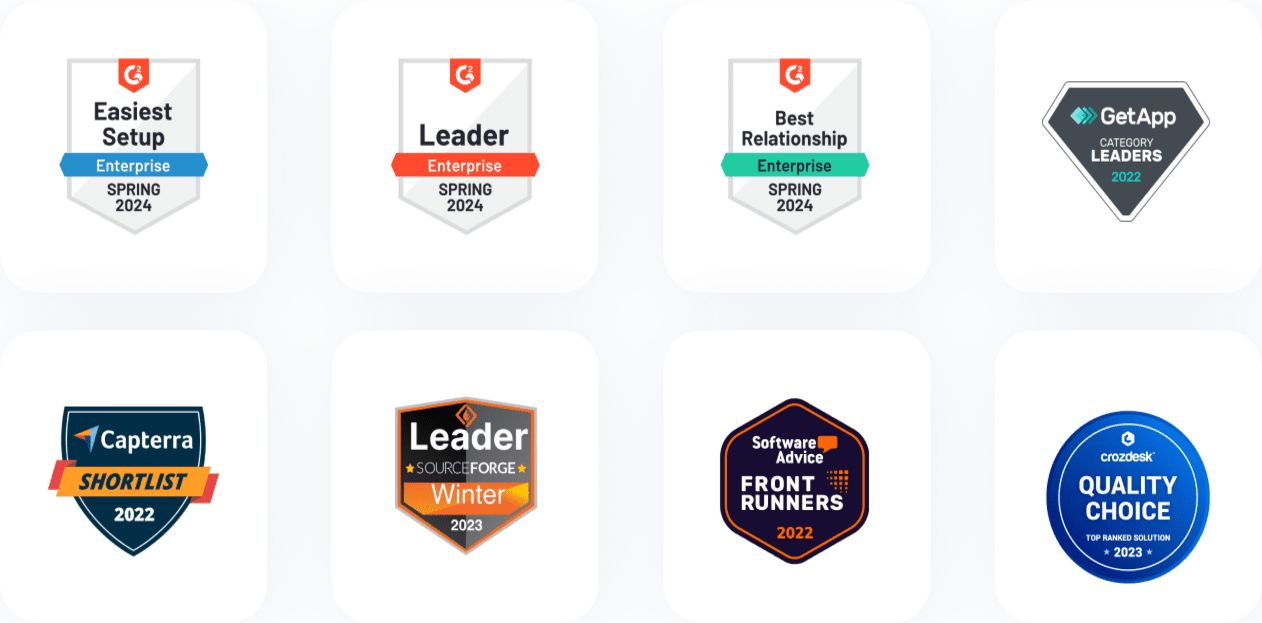
Frequently Asked Questions

1.2B+
Tests

2M+
Users

10000+
Enterprises

130+
Countries
Mobile Testers, Experience Next-Gen App Testing
Discover how our app testing tool can help mobile testers achieve their business goals by testing on real device cloud. Try LambdaTest today.