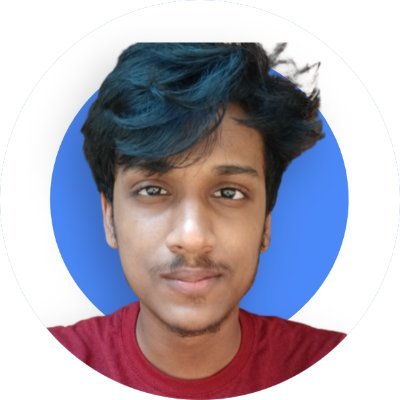Mobile Friendly Test Tool
Chromium-based mobile-friendly testing browser for developers.
 Watch in Action
Watch in Action
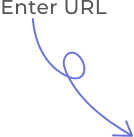
Device 1
- 1
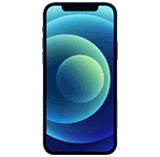
iPhone 12 Pro
- 1

iPad Pro
Device 2
- 2

Google Pixel
- 2

1024X768
iPhone 12 pro(1170x2532)
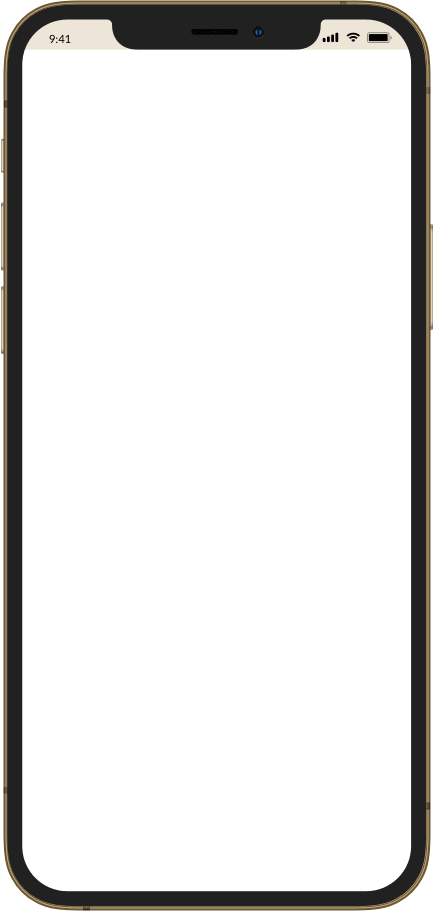
Ipad pro(2048 x 2732)
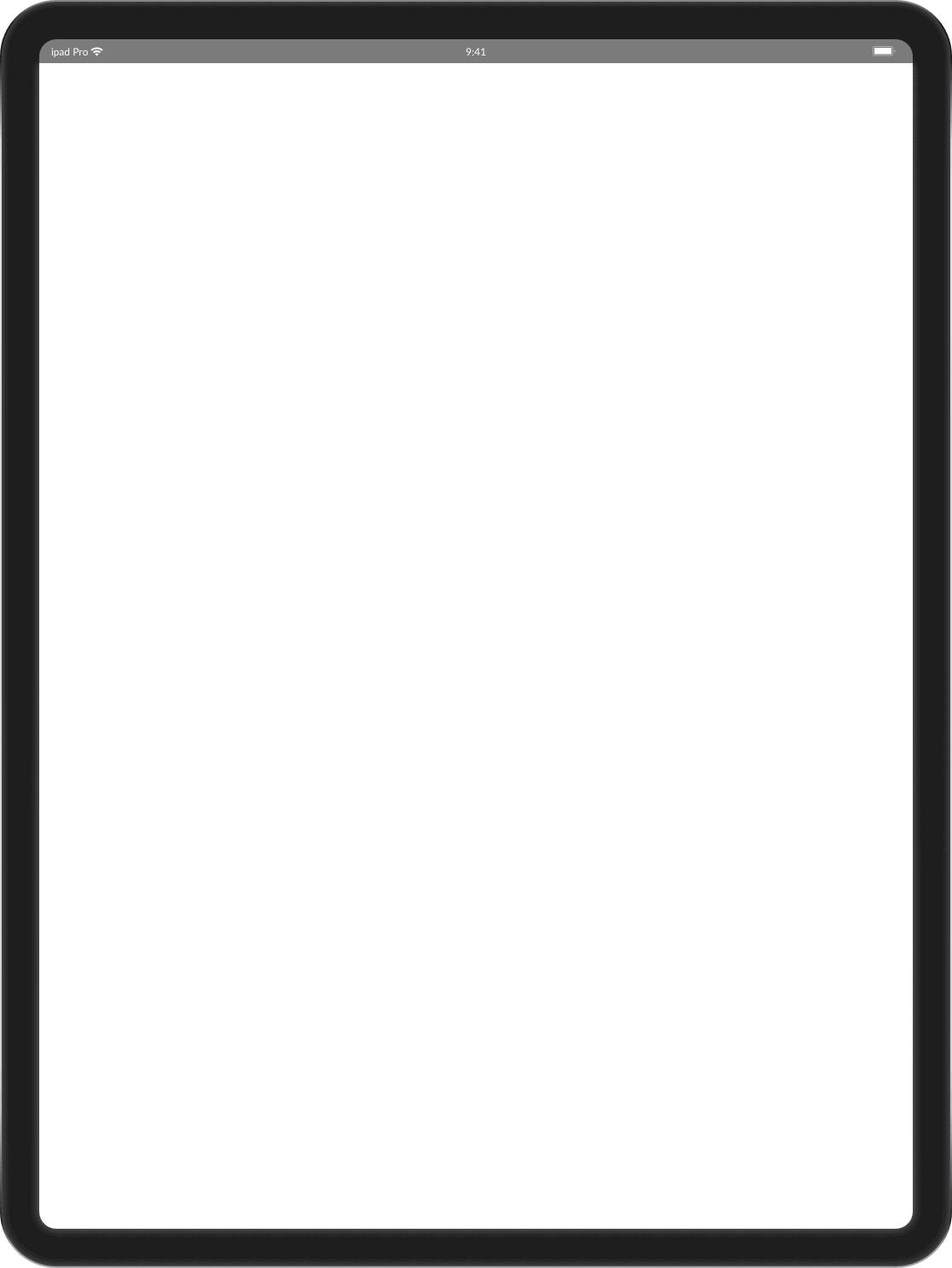
Google Pixel (1080 x 1920)
Desktop 1024 x 768
Why my mobile website refused to connect? : Your website may not be supporting iframe but our Chromium-based LT Browser has the solution. Mobile friendly testing across 50+ different device viewports to enjoy un-interrupted mobile testing.









What is Mobile Friendly Test?
A Mobile-Friendly Test is an essential tool for website owners and developers to ensure their websites are optimized for mobile devices. As the digital landscape becomes increasingly mobile-centric, it is crucial for websites to be accessible and user-friendly on smartphones and tablets. This tool helps identify areas for improvement, ensuring a seamless and engaging experience for mobile users.
LT Browser, a free-to-use mobile friendly test tool is used to evaluate how well a website performs on mobile devices. It assesses various aspects of a website’s design and functionality to determine mobile website responsiveness. It considers factors such as load times, layout, usability, and how content is displayed on different screen sizes. The primary goal is to ensure that users accessing the website from mobile devices have a smooth and efficient experience.
Similar to the Google Mobile Friendly Test, LT Browser provides a score that reflects the site's performance on mobile devices. A higher score indicates a better mobile-friendly design, which can positively impact the site's search engine ranking. As more users access websites via their mobile phones, it is crucial for websites to be mobile-friendly to maintain good user engagement and meet search engine requirements.
100% Accuracy is Essential - Switch to Real Device
Mobile emulators and simulators offer a glimpse, but they fall short in mimicking real-world scenarios. Don't settle for emulations/simulations; choose real device.
Natural gestures - pinch to zoom in, 2 fingure scroll etc
Detailed device and app/crash logs
Integrate with TestFlight, AppStore

Why is Mobile Friendly Test Important?
In recent years, Google has penalized many websites that offer a poor mobile experience. It has been confirmed that the mobile-friendly test is a crucial factor in Google's overall ranking criteria. With the number of mobile users growing exponentially, ensuring your website is mobile-responsive and offers a high-quality user experience is more important than ever.
Having a mobile-friendly website is crucial for ensuring easy access and usability on mobile devices. With the growing popularity of smartphones and tablets, an increasing number of people are browsing the internet on these devices.
Mobile-first design is essential because of the widespread reliance on mobile devices. It guarantees better user experiences, improves search engine rankings, and prepares websites for the future.
- Boosted Discoverability on SERPs: Google's algorithm prioritizes mobile-friendly sites, boosting discoverability on search engines (SERPs), crucial for business success.
- Growing Mobile Usage: The number of mobile users has surpassed desktop users globally. People are more likely to access the internet on a mobile device, making it crucial for websites to cater to this audience.
- Enhancing Online Presence Effectively: Mobile-first design helps businesses reach more clients and enhance their online presence effectively.
- Shifting Advertising Focus to Mobile: Businesses now invest more in mobile advertising than TV commercials, emphasizing the need for mobile-friendly websites.
- Performance Optimization: Designing for mobile first often leads to better performance. Mobile devices generally have less processing power and slower internet connections than desktops, so mobile friendly testing and approach encourages developers to optimize for speed and efficiency.
How to Make Your Website Mobile Friendly With LT Browser?
To ensure a mobile friendly website, you would need to test it across a variety of real mobile devices or viewports. One way to do this is via Chrome Devtools, however the smarter and easier way to mobile friendly testing is with the LT Browser.
LT Browser is a Chromium-based, free-to-use browser for developers allowing you to build, test, and debug mobile websites and web applications across 50+ device viewports. Take your responsive web development to the next level with this feature-packed, developer-friendly browser.
Whether you’re a developer, a QA engineer, or a web designer, you’ll love the power and ease of use that LT Browser brings to your workflow. With LT Browser, you can make your websites mobile friendly by testing for responsiveness across multiple device viewports.
Check Mobile View Of Your Website
Test the mobile view of your website across 50+ device viewports with this mobile friendly test tool. Check the responsiveness on pre-installed Android and iOS viewports or custom mobile resolutions.
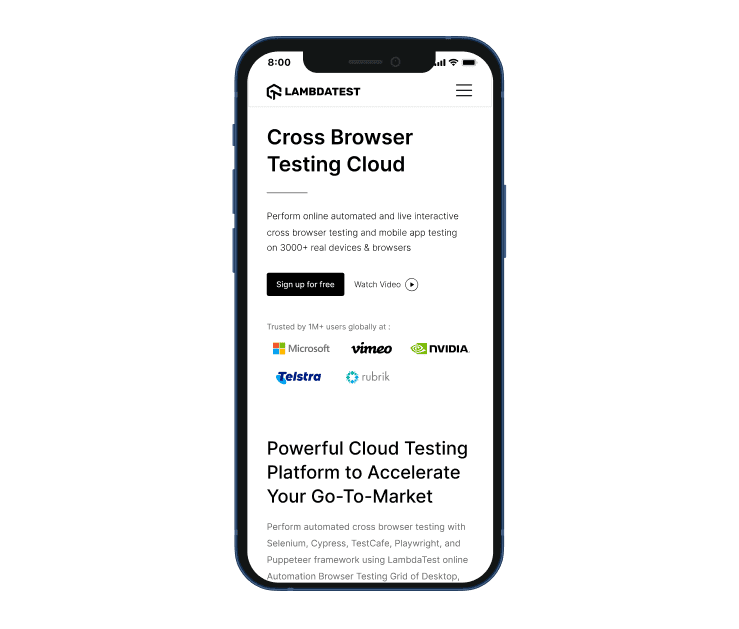
Check Responsive Design On Your Tablets
Ensure your website or web application's design is optimized on pre-installed iPad and Galaxy tablet viewports or custom tablet resolutions. You can also check the responsiveness in landscape and portrait modes with this mobile-friendly test browser.
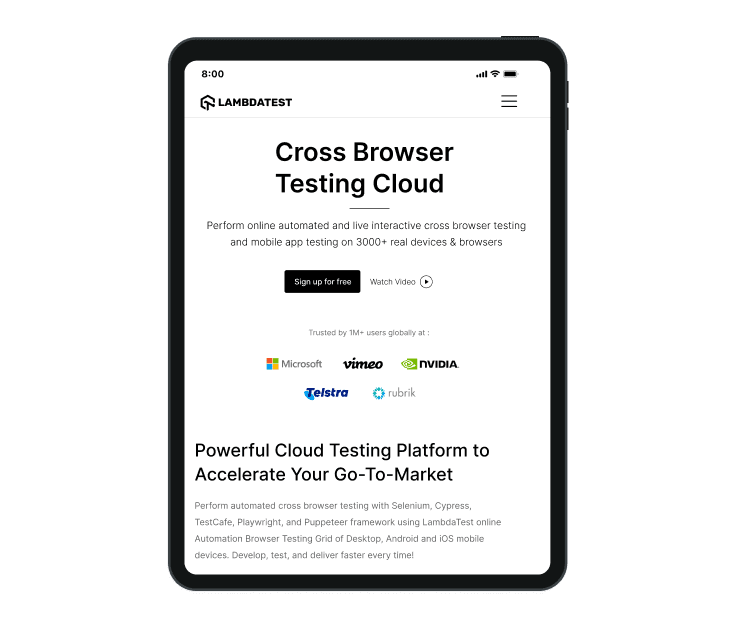
Test On Different Laptop Viewports
Check your website's responsiveness on a plethora of pre-installed laptop viewports. You can also create custom laptop resolutions by mimicking your laptop's resolution with this mobile-friendly test browser.
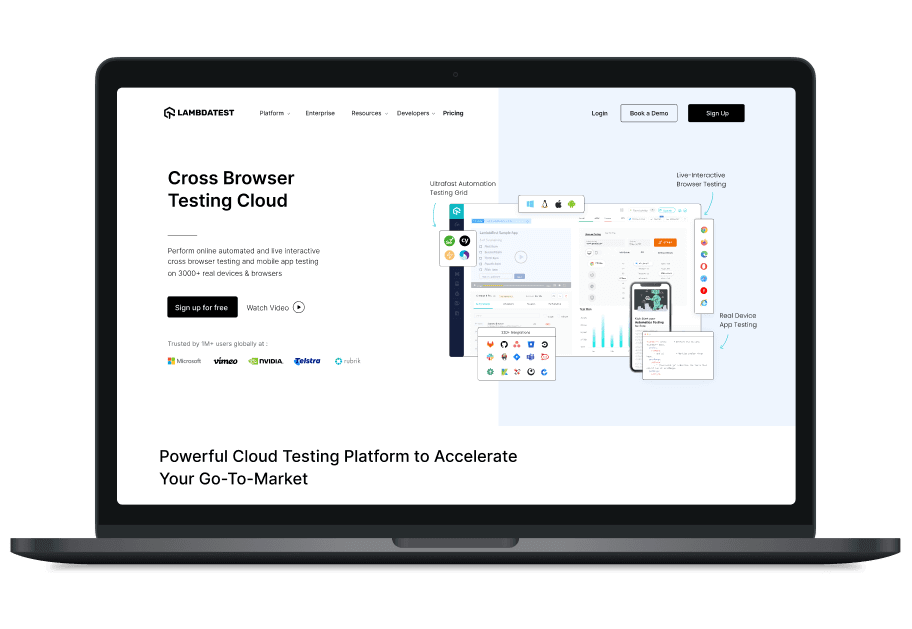
Test On Different Desktop Sizes
Ensure that your website or web application renders as desired across a plethora of pre-installed desktop viewports. You can also check the responsiveness by creating custom desktop resolutions on mobile friendly testing LT Browser.
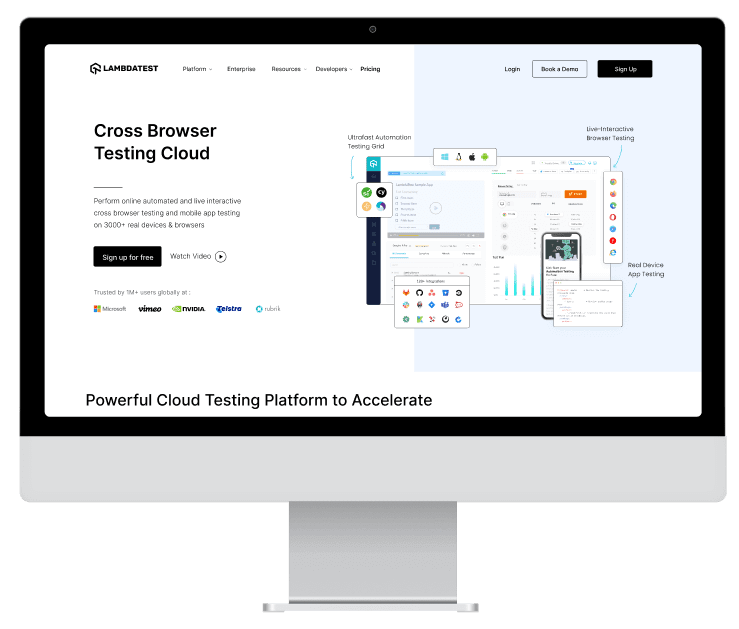
Here’s what you can do with LT Browser

Native Chromium Engine
Use all Chrome browser features like settings and APIs, having better OS integration, accessing latest Chrome DevTools.

Multiple Device Viewports
Choose from a wide range of devices and effortlessly interact and test responsiveness across multiple device viewports.

Dedicated Chrome DevTools
Enhance your mobile view debugging with built-in Chrome dev tools for each device viewport, enabling faster debugging.

Multiple Recording Options
LT Browser lets you record the entire screen or a specific tab in tablet or mobile view and easily share it with your team.

Google Lighthouse Report
Get access to concise lighthouse report for viewing your website's key performance metrics, including accessibility score and SEO.

Hot Reloading Feature
LT Browser's user-friendly interface, quick documentation, and hot reloading ensure seamless code updates in device viewports.

Network Throttling
Ensure seamless user experience by checking your mobile view website's responsiveness on various network profiles.

Multiple Bug Reports
Create and share responsive bug reports seamlessly across preferred project management or messaging tools.

Test History
Developers using LT Browser access their test history for informed decisions and clear site cookies via Chrome settings.
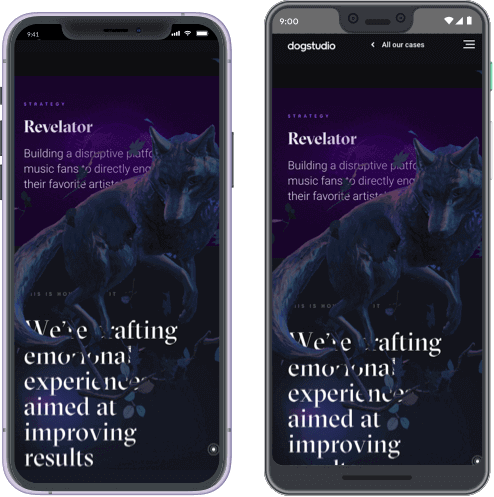
Is Responsiveness The Same as Mobile-Friendly?
In mobile-friendly testing, it's important to distinguish between responsive design and overall mobile-friendliness. Responsive design ensures a website's layout adapts to various screen sizes, providing an optimal viewing experience on smartphones, tablets, and laptops.
Mobile-friendliness, however, is a broader concept that includes not just responsive layout but also touch-friendly elements, readable font sizes, and fast load times. While responsive design is key, a website must also address other factors to ensure a good mobile user experience. Using a mobile-friendly test tool such as LT Browser can help identify and fix these issues.
More Mobile-Friendly Test Tools
Testing a website's mobile-friendliness is essential to ensure it provides an optimal user experience across various devices. Here are several tools and methods that can help you achieve this:
- Google's Mobile-Friendly Test: This free tool from Google allows you to enter a URL and receive a detailed report on the web site's mobile-friendliness. It checks for common issues such as inappropriate text size, improper viewport settings, and non-touch-friendly elements. This tool provides insights into specific areas that need improvement to enhance the mobile user experience.
- Google Search Console: This powerful tool offers comprehensive information about how Google crawls and indexes your website. It includes mobile usability reports that highlight any mobile-specific issues. Additionally, it allows you to see how your website appears on various devices, helping you identify and fix potential problems that could affect your mobile rankings and user experience.
- Responsive Design Checker: This free online tool allows you to test the responsiveness of your website by resizing the browser window. It enables you to view your site on different device resolutions, ensuring that your layout adapts smoothly to various screen sizes. This tool helps you ensure that your website's design remains functional and visually appealing across all devices.
- Emulation: Emulation involves using browser developer tools or mobile device emulators to simulate how your website looks and functions on different devices. This method allows you to quickly identify and address issues without needing physical devices. Emulation is a convenient way to test mobile-friendliness, especially during the development phase, ensuring that your site meets the necessary standards before launch.
Best Practices for Website Mobile Friendliness
Here are some tips and best practices to address mobile-friendliness issues and enhance your website's mobile performance:
- Implement Responsive Design: Ensure your website adapts to various screen sizes and resolutions, providing a consistent and functional experience across all devices.
- Optimize Images and Videos: Reduce load times by compressing images and using web-friendly formats. Use HTML5 for videos instead of Flash to ensure compatibility and efficiency.
- Simplify Navigation: Design a user-friendly navigation system with simple menus, large buttons, and an accessible search bar to make it easy for users to browse on small screens.
- Streamline Content: Use clear, easy-to-read fonts, ample white space, and concise paragraphs to enhance readability and user engagement on mobile devices.
- Test on Multiple Devices: Regularly test your website on different devices and browsers to ensure it looks and functions correctly across all platforms.
- Monitor Analytics: Utilize tools like Google Analytics to track mobile user behavior and identify any issues that need addressing.
- Improve Page Load Speed: Use tools like Google's PageSpeed Insights to analyze and enhance your website's load speed, ensuring a faster experience for mobile users.
- Leverage Google Search Console: Check your website’s mobile performance using Google Search Console and address any issues highlighted in the Mobile Usability report.
By following these tips and best practices, you can significantly improve your website's mobile-friendliness, providing a better user experience for mobile visitors.
FAQs
What does a mobile friendly website mean?
A mobile-friendly website does not require zooming, scrolling, or resizing to view ; it preserves the look and feel of the website across all devices.
What is mobile friendly test?
Mobile friendly testing can be done with LambdaTest's free tool called the LT Browser. LT Browser allows you to test the responsiveness of your mobile website across 50+ device viewports. A site's mobile usability can be measured by its responsive behavior and compatibility with the website on given viewport and system environment. Google also provides a mobile-friendly test, but it cannot test mobile friendliness of the website. LT Browser, however, not only test the mobile friendliness of the website but allows you to build, test, and debug a mobile friendly website right from the same window.
Why is mobile-friendliness important for SEO?
Mobile-friendliness is crucial for SEO because Google considers it a ranking factor for mobile search results. This means that mobile-friendly websites are more likely to rank higher in mobile search results, while those that are not optimized for mobile devices may be penalized.
Why mobile friendly test is important?
Making sure your website is “mobile-friendly” ensures that your visitors have a pleasing experience using their mobile devices to browse the content on your site. It also helps you with the relevant Google ranking factors so that your page comes up higher in search engine results.
How to perform mobile friendly test for my website?
LT Browser will help you test how your website appears across 50+ viewports, including all major mobile devices, tablets, and PCs. You can even create and save your own custom screen resolutions to verify how your site looks on any of device screens.
Why is it important to be mobile friendly?
To reach a wider audience, you need a mobile-friendly website. Responsive websites simplify online sharing, so your web visitors are likelier to share on their social platforms. Plus, Google displays mobile friendly as a ranking symbol on search results.
What does it mean to be mobile friendly?
A mobile friendly website can be easily accessed on various devices, including computers, tablets, and smartphones. In contrast to a traditional website, which often requires additional effort to access its content on smaller screens, a mobile-friendly website remains fully functional as its layout automatically adjusts to fit the screen size of any device being used.
What makes something mobile friendly?
Mobile-friendly websites display the same content to users on desktop computers and mobile devices but with a different layout optimized for small screens. While this allows mobile users to view, browse, and use the site, it can be challenging.
What is mobile testing with example?
Mobile testing is the process of testing applications for modern mobile devices to ensure that they function properly, are usable by users, perform well and meet specific requirements. This includes testing for native apps as well as web or hybrid apps.
What are the different types of mobile testing?
Mobile testing consists of the following types of testing: Functional testing, Usability testing, Compatibility testing, Performance testing, Security testing, Localization testing, Exploratory testing, and Interruption testing.
How do we do mobile testing?
Mobile testing is the process of testing websites and applications across different mobile devices to ensure consistency and performance. You can view your website across different mobile device viewports with the all-new LT Browser. You can even create custom viewports to ensure a seamless user experience.
How to make my website mobile friendly?
There are a few checkpoints everyone should consider for making a mobile friendly website.
- 1. Try not to be too distracting with pop ups
- 2. Choose a mobile friendly theme for website
- 3. Use easy to read font and font size 4. Avoid un-necessary links on webpage
- 5. Use light images , videos and CSS 6. Check your website's buttons to make sure they're easily accessible.
- 7. Test website regularly

1.2B+
Tests

2M+
Users

10000+
Enterprises

132
Countries
Elevate Testing Experience With LT Browser
Transform Mobile App Testing and Experience Innovation with LT Browser. Achieve Your Mobile Responsiveness Goals – Try LT Browser Today!