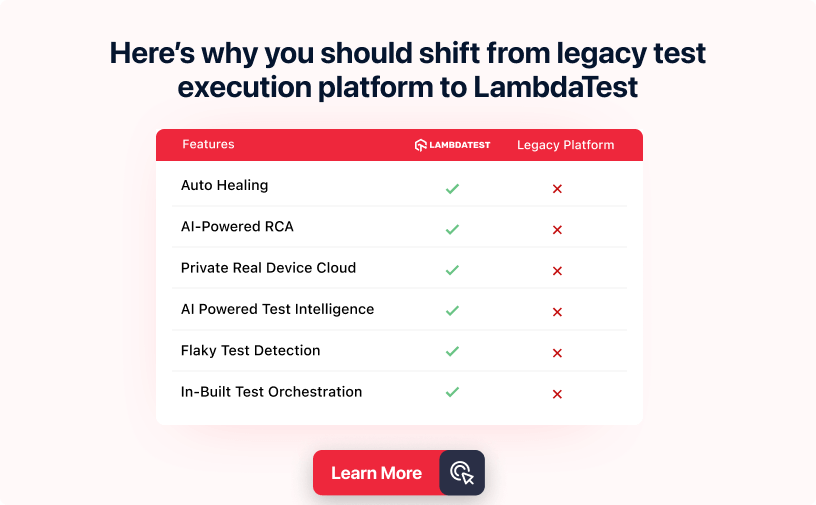37 Test Case: Templates For Testing Wix Websites
- Learning Hub
- 37 Test Case: Templates For Testing Wix Websites
CHAPTERS
- Overview
- Writing Effective Test Cases
- Snowflake Test Case Template
- CI CD Test Case Template
- Jenkins Test Case Template
- Salesforce Test Case Template
- ServiceNow Test Case Template
- Shopify Test Case Template
- Signup Page Test Case Template
- Ecommerce Test Case Template
- Xamarin Test Case Template
- React Test Case Template
- Angular Test Case Template
- Gaming Platform Test Case Template
- Vercel Test Case Template
- Wix Test Case Template
- CMS Test Case Template
- Flutter Test Case Template
- Site Generator Test Case Template
- Website Builder Test Case Template
- Mobile Development Test Case Template
- Healthcare Domain Test Case Template
- Insurance Domain Test Case Template
- Retail Testing Test Case Template
- Media and Entertainment App Testing Test Case Template
- Telecom Domain Test Case Template
- Travel and Hospitality App Testing Test Case Template
- Test Case Templates For Banking Application Testinge
- Test Cases For The Login And Registration Page
OVERVIEW
Website building required many things, such as infrastructure, web design templates, and dev tools as well. Wix website builder offers the enterprise-grade infrastructure to build website with peace of mind. However, once you create website on Wix it is mandatory to test its performance and functionality to give users a flawless experience and generate revenue.
Wix testing test cases are a collection of predefined processes with expected outcomes to guarantee that the system operates effectively. These test cases may include assessing certain features' functionality, the integration of several aspects, and the system's performance in various circumstances. But don't worry! To ensure error-free Wix website testing, we have developed a comprehensive set of Wix testing test cases.
Download Wix test case template Now!
Download the Wix test case template to efficiently evaluate and ensure the quality of your Wix store.
SEE MORE →Table of Contents
- What is Wix?
- Usage Statistics of Wix
- Benefits of Using Wix
- Wix Website Testing Test Cases
- Test your Wix website with LambdaTest
- Wrapping Up
- Frequently Asked Questions (FAQs)
What is Wix?
Wix is a leading cloud-based website builder that offers various services related to website building, hosting, and designing. Which is ideal for small and medium-sized businesses. Wix started thirteen years ago in 2006 as a cloud-based website builder offering website hosting and design service. Its user-friendly drag-and-drop tools and over 1000+ ready-made templates enable you to design your website without the need for specialized knowledge or the employment of a web expert. Wix speeds up the web-building process and gives you the creative freedom to create the website of your dreams.
Currently, there are 220 million plus users currently using Wix websites. It offers various kinds of website-making services, such as Wix editor, advanced SEO tools, Wix ADI, Velo, SSL Certificates, and many more.
Usage Statistics of Wix
- Wix will have around 2.3% of all websites hosted on its platform by May 2022, which is around 8.5 million active websites as per BuildWith stats. Furthermore, 4000 of those websites are in the top 100,000.
- Currently, Wix is the prominent website builder platform with 13% of the market shares as per stats of January 2023. It over-competes Squarespace in 2020 as per tooltester’s statistics.
- Every day, 45000 new users sign up with Wix, and 44000 Wix apps are downloaded as per Wix website.
- it is available in 190+ countries with 30 languages.
Benefits of Using Wix
Some of the major advantages of using Wix are:
- User-friendly: Even individuals without coding or design skills can utilize Wix with ease. Making a website is straightforward thanks to the drag-and-drop interface and variety of pre-designed templates.
- Customization: Wix gives customers complete control over the appearance and functionality of their website with a wide range of customization options, including the addition of custom codes and connectors.
- Hosting and Maintenance: Wix handles all of these responsibilities on your behalf so you can concentrate on building and expanding your website. You won't have to worry about server upkeep, backups, security upgrades, or any other technical website administration tasks if you use Wix.
- E-commerce Capabilities: Wix is a great platform for companies wishing to sell goods and services online because it has e-commerce features, including online stores and payment methods.
Now you know the benefits of Wix, and you can understand how much important it is to test your websites that are powered by Wix. Testing Wix websites make you ensure that it is functioning well and your users are getting flawless experience every time they visit. Here are 37 buckets of test cases to thorough your Wix website and bug-free deployment.
Wix Website Testing Test Cases
1. User Registration and Login Test Cases
The following actions can be taken into consideration when testing user registration and login functionality on a Wix website:
- Sign up functionality: Test the website's sign-up functionality to make sure users can successfully register for an account and that the necessary data is being collected.
- Email Verification: Verify that users can click the verification link in the email they receive to complete the registration process and that the email contains the account confirmation request.
- Login functionality: Check that users can successfully log in to their accounts using their email addresses and password by testing the website's login functionality.
- Forgotten password: Test the website's forgotten password feature to make sure users can change their passwords if they lose them.
- Session management: Check that the website is managing user sessions appropriately and that users are being logged out after a predetermined amount of inactivity.
- User data protection: Ensure that the website complies with all applicable data protection laws and regulations and that users' sensitive and personal information is stored securely.
- User account management: Verify that users can update their personal information, change their passwords, and manage their accounts efficiently by testing the website's user account management functionality.
2. Cross Browser Compatibility
It's essential to test a Wix website's compatibility to ensure it operates properly and offers users a consistent experience across various web browsers. Some test cases that can be used to determine whether a Wix website is cross-browser compatible are as follows:
- Web browser compatibility: Check the website's functionality and consistency of the layout and design using a variety of web browsers, including Google Chrome, Mozilla Firefox, Safari, and Microsoft Edge.
- Responsiveness: Test the website's responsiveness on various screen resolutions and sizes to make sure it responds appropriately to various device sizes and displays.
- JavaScript compatibility: Check that JavaScript-based features and capabilities execute reliably and consistently across various web browsers.
- CSS compatibility: Check that CSS-based styling and design components work correctly and consistently across a variety of web browsers.
- Compatibility with older browsers: Test the website's compatibility with previous web browser versions to make sure it offers users on older devices a consistent experience. Compatibility with older browsers.
3. Testing Website Navigation
The steps below should be followed to test a Wix website's navigation:
- Launch a browser and access the website.
- To ensure that each menu item and submenu item leads to the correct page, click on each.
- Verify that the links are functional and don't throw any warnings.
- Make sure that users can easily find what they're looking for on the website and that it is simple to navigate.
- To ensure the navigation is responsive, test the website on various devices.
- Check to see if the website's search engine is functioning properly.
- Verify that the website's breadcrumb trail is accurate and useful for users in locating themselves.
4. Testing Content
Follow these steps to test the content on a Wix website:
- Verify the text's grammar, punctuation, and spelling.
- Check to see if all videos and images are playing properly and don't have any error messages.
- Verify that each link operates properly and points to the intended page or resource.
- Verify the accuracy and currentness of all the data and information on the website.
- Check the website's forms to make sure they are functioning properly and sending information to the right place.
- Verify that all download links are active and that files can be successfully downloaded.
- Make sure all of the text is readable and formatted consistently.
- Ensure that the website is accessible to people with disabilities.
5. Testing Forms Submission
Wix form submissions can be tested by creating a test form and filling it out with dummy data. This helps ensure that the form functions properly and that all required fields are validated. You can also inspect the form's submission data to ensure that it is correctly stored and processed.
6. Testing Ecommerce Component
To test the e-commerce component of a Wix website, create test products, add them to a test store, and simulate the checkout process. To test the e-commerce component, take the following steps:
- Create test products with fictitious data and images.
- Create a test store for the test products.
- Using fictitious payment information, simulate the checkout process.
- Confirm that the order was correctly processed and that the order details were saved in the backend.
- Experiment with the shipping and tax calculation features.
- Test with the order tracking and notification features.
- Put product management and inventory features to the test.
7. Testing Mobile Responsiveness
The following methods can be used to test the mobile responsiveness of a Wix website:
- Mobile preview mode: In Wix's editor, click the mobile icon at the top of the page to access this mode. This will demonstrate how your website will appear on various mobile devices.
- Emulators and simulators: Online tools like LambdaTest simulate how your website will appear on various mobile devices and browsers.
- Real devices: Testing mobile responsiveness on real mobile devices is the most accurate method. To ensure that your website looks and functions properly, test it on a variety of devices with varying screen sizes.
- To ensure that the layout adapts correctly, test the site in different orientations (landscape and portrait).
- Check the website's load time on mobile devices, as slow loading times can have a negative impact on the user experience.
- Test the navigation menu on mobile devices to ensure that it is accessible and simple to use.
- Examine your website for any broken links or missing images, especially on mobile devices.
- Check that the forms and buttons on the site are easy to click on smaller screens.
- To optimize the appearance of the website on different devices, consider using responsive design elements such as flexible images and media queries.
8. Testing Accessibility
It is critical to test the accessibility of a Wix website to ensure that it can be used by a broader range of users, including those with impairments. To test the accessibility of a Wix website, take the following steps:
- Use accessibility checkers: There are online tools that can automatically scan your website for common accessibility issues, such as the WAVE accessibility checker.
- Test with assistive technologies: To test the accessibility of the site, use screen readers such as NVDA or JAWS, as well as keyboard navigation.
- Check color contrast: Make sure the text and background colors have enough contrast to be easily readable by users who are colorblind or have low vision.
- Forms and buttons: Forms and buttons should be tested to ensure that they can be easily accessed and used with a keyboard.
- Validate HTML and CSS: Check for errors that may affect accessibility using the W3C Markup Validation Service and W3C CSS Validation Service.
- Real-world testing: Involve users with disabilities in testing the website and providing feedback on their experience.
9. Testing Performance
Following methods could be used for testing the performance of Wix websites:
- Speed test tools: Online tools such as GTmetrix or Pingdom can be used to test a website's load time and page size. These tools provide insights into areas for improvement, such as image optimization or request reduction.
- Monitoring website traffic: Use tools like Google Analytics to track website traffic and identify performance bottlenecks or slowdowns.
- Load testing: Using load testing tools such as Apache JMeter to test the website's performance under high traffic conditions.
- Cross browser compatibility testing: Run the website through its paces on various browsers and devices to ensure that it performs well in various settings.
- Use a content delivery network (CDN): A CDN can help distribute your website's content globally, reducing load time for visitors worldwide.
- Regular maintenance: Check and maintain the website regularly to keep it running smoothly, including updating plugins and themes.
10. Testing Security
It is essential to test the security of a Wix website in order to protect sensitive information and avoid potential security breaches. To test the security of a Wix website, perform the following steps:
- Maintain software updates: To protect against known security vulnerabilities, ensure that the website's software, including Wix and any plugins, is up to date.
- Use strong passwords: Use strong, unique passwords for the website's admin panel and any other sensitive accounts.
- Regular backup: Backup the website regularly to protect against data loss in the event of a security breach.
- Use HTTPS: Ensure that the website uses HTTPS encryption to protect sensitive information transmitted between the website and the user, such as login credentials and payment information.
- Scan for vulnerabilities: Scan the website for known vulnerabilities using security scanning tools such as Sucuri SiteCheck or Acunetix.
- Limit access: Grant only necessary users access to the website's admin panel, and make sure that any third-party plugins are from reputable sources.
- Monitor logs: Check the website's logs on a regular basis for any suspicious activity or potential security breaches.
11. Testing Error Handling
Test error handling in a Wix website to ensure a smooth user experience. The following are some test cases for testing error handling in a Wix website:
- Broken links: Check the website for broken links and ensure that the website provides a user-friendly error message if a link is broken.
- 404 errors: Verify that the website's 404 page is operational and that it displays a user-friendly message when a page cannot be found.
- Validation of input forms: Check the website's input forms for proper error handling. For example, ensure that the website displays an error message when a required field is left blank, or an incorrect format is used.
- Server errors: Verify that the website's response to server errors, such as 500 Internal Server Error, returns a user-friendly error message rather than a raw error code.
- Database errors: Evaluate the website's handling of a database error, such as a connection or query error. In the event of a database error, ensure that the website displays a user-friendly error message.
- JavaScript errors: In the event of a JavaScript error, test the website's error handling. Check that the website provides a user-friendly error message that does not reveal any sensitive information.
12. Testing Search Functionality
Testing the search functionality in a Wix website is crucial to ensure that users can easily find the content they are looking for. The following are some test cases for testing the search functionality on a Wix website:
- Search accuracy: Check the search results accuracy by searching for specific keywords and ensuring that the results match the expected outcome.
- Result relevance: Test the relevance of the search results by searching for keywords related to the website's content and ensuring that the most relevant results are displayed first.
- Search speed: Test the search functionality's speed to ensure that search results are displayed quickly and efficiently.
- Special characters: When using special characters, such as symbols or accent marks, test the search functionality to ensure that the search results are accurate and relevant.
- Search suggestions: Test the search suggestions functionality to ensure that the website provides relevant suggestions as the user begins typing a query.
- mobile search: Use a mobile device to test the search functionality and ensure that the search results are optimized for mobile devices.
13. Testing Social Media Integration
It is essential to test social media integration in a Wix website to ensure that the website effectively integrates with social media platforms and provides a seamless user experience. Some examples of test cases for social media integration in a Wix website are as follows:
- Sharing capabilities: Check the website's sharing capabilities to ensure users can easily share content on social media sites like Facebook, Twitter, and Instagram.
- Social media buttons: Check that the website's social media buttons are operational and that visitors can quickly connect with them on social media sites.
- Embedded content: Test the website's embedded content, including videos, images, and social media posts, to ensure it is correctly embedded and that users can easily interact with it.
- Feeds from social media: Test the feeds on the website to ensure they are correctly integrated with social media platforms and that users can quickly view and interact with the content.
- Social media authentication: Test the procedure for social media authentication to make sure that users can easily access the website by logging in with their social media credentials.
- Mobile integration: Check that the social media integration functions properly and that the content is optimized for mobile devices by using a mobile device.
14. Testing Email Notifications
Testing email notifications for a Wix website is critical to ensuring that users receive the necessary information in a timely and accurate manner. The following are some test cases for testing email notifications on a Wix website:
- Email delivery: Test email delivery to confirm that emails are sent to the correct recipients and arrive on time.
- Email content: Check the email content to ensure that it is correct, relevant, and error-free.
- Email layout: Check the email formatting to ensure it is well-designed and visually appealing.
- Email attachments: Verify that attachments in emails are properly incorporated and that users can easily download and see them.
- Spam filters: Test the website's email alerts to confirm that they are not marked as spam and are sent to the receiver's inbox.
- Unsubscribe functionality: Test the email's unsubscribe functionality to ensure that users can easily opt out of receiving future communications.
15. Testing Analytics and Tracking
To ensure that a Wix website gathers and delivers accurate and pertinent data regarding user behaviour and website performance, it is crucial to test analytics and tracking. The following are some test cases for testing analytics and tracking in a Wix website:
- Data accuracy: Ensure that the data obtained by analytics and monitoring systems is correct and relevant by testing its accuracy.
- Data gathering: Validate the data collecting process to ensure that all relevant data is obtained and that it is collected on time.
- Data visualization: Check that the data visualization is clear, intelligible, and relevant to the website and its aims.
- User tracking: Verify that users may be followed as they explore the website and that their behavior is accurately documented.
- Event tracking: Test the event tracking feature to confirm that events such as form submissions, clicks, and page views are accurately logged.
- Custom tracking: Validate the custom tracking feature to confirm that custom data can be tracked and reported correctly.
16. Testing SEO Optimization
To increase a Wix website's visibility and rating in search engines, SEO optimization testing is essential. Some test scenarios that may be used to evaluate the SEO optimization of a Wix website include the following:
- Researching keywords: Test the process to make sure that the right keywords are being targeted and that the website content is optimized for these keywords.
- Meta tags: Check the meta tags to ensure they are accurate, pertinent, and search engine-optimized. Examples of these tags are title tags and description tags.
- URL structure: Check the website's URL structure to make sure it is organized and search engine-friendly.
- Header tags: Check the header tags' use and search engine optimization, such as the H1 and H2 tags.
- Content quality: Check the website's content to make sure it is accurate, educational, and search engine-optimized.
- Backlinks: Check the website's backlinks to make sure they are relevant and high-quality, and assist in raising the website's ranking in search engine results.
17. Testing User Experience
To guarantee that customers have a satisfying and positive experience when using the website, user experience (UX) testing is crucial for Wix websites. The following test cases can be used to evaluate the user experience on a Wix website:
- Website Navigation: Test the website's navigation to make sure it is simple, logical, and straightforward to use.
- Content readability: Check the website's content's readability to ensure it is easy to understand and interesting for visitors.
- Page Loading time: Check the website's load time to make sure it is quick and responsive.
- Mobile compatibility: Check the website's mobile compatibility to make sure it is optimized for mobile devices and that users of these devices have a good experience.
18. Testing Privacy Policy
To ensure a Wix website complies with privacy laws and gives users clear information about how their data will be used and secured, it is crucial to test the privacy policy. Some test cases that may be used to evaluate a Wix website's privacy policy include the following:
- Compliance with privacy regulations: Test the privacy policy to make sure it conforms with any applicable privacy laws, such as the General Data Protection Regulation (GDPR) and the California Consumer Privacy Act (CCPA).
- Data gathering: Check the website's methods for gathering data to make sure they are open and that users are aware of what information is being gathered and why.
- Utilization of data: Perform tests on data usage to ensure it complies with the privacy statement and that users have been made aware of how their data will be used.
- Data sharing: Test the website's data-sharing policies to ensure that users are informed about who will receive their data and why.
- Data retention: Test the website's data retention policies to make sure users are informed about how long their data will be stored and that it complies with all applicable privacy laws.
If you are building a website in the insurance domain, we have a separate test case checklist for that as well.
19. Testing Geo Localization
To make sure that a Wix website is valuable and accessible for people in many locations and languages, geo location testing is crucial. A few test scenarios that can be used to evaluate localization on a Wix website include the following:
- Language support: Test the website's language support to make that the appropriate languages are present and that visitors can simply move between them.
- Translation of content: Check the content translation to make sure it is accurate and suitable for the target language and culture.
- Date and time format: Check the date and time format to make that it is presented accurately and is appropriate for the user's location.
- Date and time format: Test the currency format to confirm that it is accurate and consistent with the user's area.
- Localized images: Visuals that have been locally adapted: Verify that the website's images are suitable culturally for the intended audience.
- Localized links: Check the website's links to make sure they are pertinent and reachable in the target area.
20. Testing Usability
The goal of usability testing for Wix websites is to determine how simple it is for consumers to use and navigate a Wix platform-built website. You may perform a usability test on a Wix website by doing the following:
- Define the test's objectives and the users it is intended to serve.
- Make a list of tasks for visitors to the website to accomplish.
- Participant recruitment and instruction dissemination.
- As users complete the exercises, observe them and make notes about their experiences.
- Examine the outcomes to find areas that want improvement.
- Repeat the testing procedure after making adjustments to the website in light of the results.
21. Load Testing
Load testing for Wix websites entails evaluating a website's performance and stability under heavy usage or high-traffic conditions. To run a load test on a Wix website, follow these steps:
- Decide which critical situations will be examined, such as periods of heavy website usage or periods of high traffic.
- Create a test environment that closely resembles the production environment.
- To mimic high-traffic situations on the website, use load-testing tools.
- During the test, keep an eye on the website's resource usage and performance.
- Examine the findings to find opportunities for improvement.
- Implement improvements, then conduct further tests as necessary.
22. Integration Testing
Examination of the compatibility of a website's multiple components is a component of integration testing for Wix websites. These steps can be used to perform integration testing on a Wix website:
- Define the components that will be integrated and the test's scope.
- The stages and duties to be carried out during the testing process should be outlined in a test plan.
- Create a test environment that closely resembles the production environment.
- To verify the elements' interactions and functionality, integrate the components and carry out the test tasks.
- Observe and document the testing process outcomes.
23. User Acceptance testing
For Wix websites, user acceptance testing (UAT) is assessing a website from the perspective of its end users to ascertain whether it fulfills their wants and expectations. You can take the following actions to conduct UAT on a Wix website:
- Define the test's parameters and the intended audience for the participants.
- Make a test plan that lists the scenarios and tasks that will be tested.
- Participants should be chosen from the target user group.
- Give participants access to the website and clear instructions.
- Take notes on the participants' experiences as you watch them perform the activities.
- Adapt the webpage in response to user suggestions.
- Repeat the testing procedure as often as necessary until the website satisfies the demands and requirements of its intended audience.
24. Regression Testing
Regression testing for Wix websites entails evaluating a website's current functioning after modifications or updates are made to make sure that the changes did not affect or damage the functionality. These steps can be used to perform regression testing on a Wix website:
- Determine which parts of the website have been impacted by updates or modifications.
- Make a test plan outlining the examinations to be carried out in these areas.
- Run the tests to confirm the functionality is still intact.
- Compare the test findings to what was anticipated.
- Implement any fixes required, then repeat the tests as necessary.
25. Continuous Testing
Continuous testing for Wix websites is carrying out tests whenever updates and changes are made to a website. Continuous testing is used to identify and fix any faults or difficulties as they arise early in the development cycle before they have an influence on end users. You can adhere to these procedures to set up continuous testing for a Wix website:
- Tests should be integrated into the development process, so they run automatically when changes are made.
- To cut down on testing time and labor requirements, automate as many tests as you can.
- Create a test environment that closely resembles the production environment.
- Regularly run tests and keep an eye out for any changes to the website.
- Examine the test findings to look for any problems or potential areas for improvement.
26. Mobile Compatibility Testing
The capacity of a website to appear and perform properly on mobile devices, such as smartphones and tablets, is referred to as mobile compatibility for Wix websites. These steps can be used to determine whether a Wix website is mobile-friendly:
- Use a range of mobile devices, such as smartphones and tablets, to access the website. You can use LambdaTest Real device cloud.
- Make sure the website works properly on every device and that all of the content is visible and accessible.
- Check the website's navigation, forms, buttons, and other interactive features for functionality.
- Check the website's responsiveness and speed when loading it on mobile devices.
- Examine the website's behavior in various mobile browsers, including Chrome and Safari.
- Make any changes required to make the website more mobile-friendly.
27. Testing Payment Process
Verifying that the website's payment system is operating properly and securely is part of testing the payment processing in the Wix website process. You can take the following actions to test a Wix website's payment processing:
- Create test accounts with payment gateways and set up the web site's payment choices.
- Process test transactions to ensure that the payment gateway integration is working properly.
- Make that sensitive data is appropriately protected and that the checkout process is safe.
- Test how the website behaves while accepting various payment methods, such as PayPal, credit cards, and other options.
- Verify that both successful and unsuccessful transactions are handled effectively by the payment processing system.
- During the payment procedure, keep an eye out for any website mistakes or problems and fix them as necessary.
28. Testing Data Integrity
Verifying the quality, consistency, and dependability of the data stored and processed by the website constitutes testing data integrity in Wix websites. You can use the procedures below to check the accuracy of the data on a Wix website:
- Make test data that precisely mimics the kinds of data that users will enter on the website.
- To confirm that the data is correctly stored in the database, test the data entry forms.
- After the data has been entered into the database, make sure it is accurate and consistent.
- To guarantee that the right data is retrieved and shown on the website, test the data retrieval procedures.
- Analyze how the website responds to different data entry and retrieval methods, such as sorting, filtering, and searching.
- Keep an eye out for and correct any website faults or difficulties with data integrity.
29. Testing UI Design
Testing a Wix website's user interface (UI) involves making sure that the layout is aesthetically acceptable, clear, and simple to use. This involves testing the website's design components, such as the layout, color scheme, typography, and others. You can take the following actions to test the UI design on a Wix website:
- Make sure the website's visual appeal and brand coherence by evaluating its overall look and feel.
- To make sure the color scheme is understandable and used by all users, test it out.
- Check to see if the website's navigation is simple and intuitive.
- Make sure the font is readable and consistent with the brand by evaluating it.
- Test how the website functions on various screens or on computers, smartphones, tablets, and other mobile devices.
- Keep an eye out for and fix any design-related flaws or difficulties on the website.
- You can make sure that your Wix website offers a good user experience and is visually appealing to visitors by testing the UI design.
30. Testing Call to Action(CTA)
Testing a website's call to action (CTA) on Wix entails determining whether the CTAs are successful in getting visitors to perform the desired action, such as making a purchase, completing a form, or subscribing to a newsletter. You may use the following actions to test the CTAs on a Wix website:
- Check the CTAs' positioning and design to make sure they are obvious and conspicuous.
- Check to see if the CTAs are clear and well-written.
- Test how the website responds to user clicks on the CTAs, such as if it takes users to the right page or opens a pop-up form.
- Make any necessary tweaks by keeping an eye on the website's analytics to observe how users are responding to the CTAs.
- To make sure the CTAs work properly across all platforms, test them on various gadgets like desktops, laptops, tablets, and smartphones.
- To increase the effectiveness of the CTAs, continuously assess and enhance them.
31. Testing User Engagement
Verifying that a Wix website successfully grabs and holds users' attention is known as testing user engagement. You can do the following actions to test how well users interact with a Wix website:
- Check the website's content to make sure it is well-written, interesting, and relevant.
- Check the website's layout to make sure it is user-friendly and aesthetically pleasing.
- To make sure that interactive components, like animations, videos, and forms, are used to effectively capture and keep users' attention, evaluate their utilization.
- Check how the website responds when visitors click on buttons or fill out forms, among other user interactions.
- Keep an eye on the website's analytics to see how visitors are interacting with it and make any necessary changes.
- To increase user involvement, constantly assess and enhance the website.
32. Testing Data Protection
Testing Wix websites for data protection entails making that the platform safeguards sensitive user data, including login passwords, payment information, and personal information, from theft and unauthorized access. The steps below can be used to assess a Wix website's data protection:
- Verify that the website's security controls, such as encryption and authentication, are strong and reliable.
- Check how the website responds when sensitive data, like payment information or login credentials, is entered or submitted.
- Check to make sure that sensitive data is safely kept and properly encrypted.
- Analyze how the website responds to unauthorized access efforts, such as spotting and thwarting hacking attempts.
- Check the website's security logs frequently to check for security breaches and deal with them as necessary.
- To maintain the safety of sensitive user data, constantly assess and enhance the website's security procedures.
33. Testing Secure Connection
Testing safe connections on Wix websites entails making sure the connections are secured and guarded against hacking and unwanted access. You can use the following actions to test secure connections on a Wix website:
- Check to see if the website's server and user browser connections are encrypted using a secure protocol, such as HTTPS.
- Check the certificate of the website to make sure it is valid and provided by a reputable certificate authority.
- Test how the website will act when users connect to it securely, for example, by showing a secure connection message or a padlock icon in the browser.
- Keep an eye out for any security lapses or unauthorized access attempts on the website and take the necessary action to fix them.
34. Testing Malware Protection
Verifying that a Wix website is secure against malware and harmful threats like viruses, Trojans, and spyware entails testing the malware protection on the website. You can take the following actions to test a Wix website's virus defenses:
- Code and files of the website for any known malware and remove it if it is.
- Check the effectiveness and configuration of the website's security measures, including firewalls and intrusion detection systems.
- Keep an eye out for any indications of malware or other harmful attacks, such as odd activity or poor performance, on the website.
- Test the website's response to an attempt to upload or run harmful code, including the ability to recognize and stop the action.
- Update the website's security features and regularly scan it for malware to stay secure against new threats.
35. Testing Vulnerability Scans
Conducting routine scans to find and evaluate any potential security vulnerabilities that attackers could exploit is part of testing vulnerability scanning in Wix websites. These steps can be used to test vulnerability scans on a Wix website:
- Select a trustworthy vulnerability scanning program, like Qualys or Nessus, and set it up to check your Wix website.
- Plan routine scans to be carried out at least once per month, or more often if necessary.
- To find any potential security vulnerabilities, examine the findings of the vulnerability scans.
- The most important vulnerabilities should be prioritized and fixed first.
- After fixing the vulnerabilities, run the vulnerability scans again to make sure they were properly fixed.
- Keep an eye out for fresh vulnerabilities on the website and patch them right away.
36. Testing Password Policy
Examining the website's policies and practices for handling user passwords to make sure they adhere to industry standards for security and privacy is part of testing password policies on Wix websites. You can use the following actions to test the password policies on a Wix website:
- Consider the password specifications for the website, such as the minimum length, complexity, and expiration.
- Make the website employ secure password storage and transmission techniques like salting and hashing.
- Test how the website responds when users try to use passwords that are too simple to guess, for example, by forbidding such passwords or requiring stronger ones.
- Keep an eye out for any indications of illegal access or security breaches involving passwords on the website.
- Make sure the website's password policies are consistently reviewed and updated to match the most recent industry standards for security and privacy.
37. Additional Best Practices for Wix Testing
After verifying all of the test cases, you can e assured of a bug-free Wix website with a smooth user experience. However, here is some additional best practices you should follow even after deployment to keep your Wix website up to date.
- Regular Updates: Regular updates are necessary to address bugs and security flaws in the website's software and plugins.
- User comments: Keep track of user comments and make use of them to enhance the usability and experience of the website.
- Analytics: Keep track of website traffic, user activity, and other important information to inform continuous website improvements.
- A/B testing: Run frequent A/B tests to compare the effects of various website design and functionality modifications on user engagement and conversion rates.
- Logging errors: Keep an eye on the website's error logs to rapidly spot and fix any problems.
- Plan ahead: Create a thorough testing strategy that details the scope of the testing, the testing objectives, and the tests that will be carried out before you begin the testing process.
- Stakeholders collaborations: Engage stakeholders, such as product owners, developers, and end users, in the testing process to obtain feedback and make sure that everyone's viewpoints and needs are taken into account.
- Test automation: Automate repetitive, time-consuming procedures when you can to save time and make sure that tests are reliable and consistent.
- Use test management tools: Organize, monitor, and report on testing activities by using test management solutions, such as test case management software.
Download Wix test case template Now!
Download the Wix test case template to efficiently evaluate and ensure the quality of your Wix store.
SEE MORE →Test your Wix website with LambdaTest
You already realized that managing tests for Wix websites requires a lot of effort. However, you can use LambdaTest cloud based software testing platform that helps you test Wix web applications on 3000+ browsers, OS, and devices, including mobile devices. LambdaTest has various features, such as:
- Debugging of Wix websites with the help of various logs such as command logs, network logs, and video recordings.
- Executing your Wix website test 70% faster with HyperExecute, the fastest end to end test orchestration cloud from LambdaTest.
- Execute tests for Wix websites in parallel on multiple configurations to cut execution time by multiple folds.
- Easily integrate with your CI/CD pipelines.
- Apart from Wix, LambdaTest supports all major browser testing frameworks such as Selenium, Playwright, Cypress, etc.

Wrapping Up
Testing Wix websites is an important part of the development and deployment of Wix web applications. It assists you in ensuring that your application satisfies business requirements, is bug-free, and performs as expected. It also provides quality assurance and assists you in ensuring that it fits the needs of the end users, making them more inclined to adopt them quickly.
This article goes over all of the important test cases that must be addressed during testing Wix websites. Test cases are vital because they assist the system to perform as intended and maintain a system for extended periods of time, improving the overall user experience and making it easier for testers and developers to handle the webpage.
Frequently Asked Questions (FAQs)
What are the problems with Wix?
First, some customers have voiced dissatisfaction with the level of customer assistance. Second, some customers have complained that the Wix editor is buggy and difficult to use. Finally, several users have discovered that Wix does not always offer sufficient uptime and that their websites are not always accessible.
What is the Wix website used for?
Wix can create professional websites with ease that look fantastic on any screen because of our user-friendly technology and strong built-in features.
Do you need coding skills for Wix?
The Wix Website builder does not require any coding or technical knowledge to create a website. You can create and develop your own website or use a template from the many options offered.
Did you find this page helpful?