Next-Gen App & Browser
Testing Cloud
Trusted by 2 Mn+ QAs & Devs to accelerate their release cycles

- Testing Basics
- Home
- /
- Learning Hub
- /
- 100+ Web Development Interview Questions
- -
- October 09 2024
100+ Web Development Interview Questions
Explore 100+ Web Development Interview Questions, from basics to advanced, essential for freshers and experienced pros to excel in interviews and secure roles.
- Share:
- Testing Framework Interview Questions
- Testing Types Interview Questions
- General Interview Questions
- Software Testing Interview Questions
- Manual Testing Interview Questions
- Automation Testing Interview Questions
- Agile Interview Questions
- CI/CD Interview Questions
- BDD Interview Questions
- Mobile Testing Interview Questions
- Software Engineering Interview Questions
- SDET Interview Questions
- Quality Assurance (QA) Interview Questions
- PWA Interview Questions
- iOS Interview Questions
- Linux Interview Questions and Answers
- Operating System Interview Questions
- Web Development Interview Questions
- Frontend Interview Questions
- Git interview Questions
- Scrum Master Interview Questions
- Data Structure Interview Questions
- SAP Interview Questions and Answers
- Salesforce Interview Questions and Answers
- CI/CD Tools Interview Questions
- Programming Languages Interview Questions
- Development Framework Interview Questions
- Automation Tool Interview Questions
OVERVIEW
As digitalization continues to grow, the demand for skilled web developers has skyrocketed. With the rise of eCommerce, mobile responsiveness, and remote work opportunities, web development has become an essential career choice for many aspiring professionals.
Whether you're starting your career or aiming to advance as a web developer, effectively answering web development interview questions is essential. By understanding and preparing for these questions in advance, you can better showcase your skills and align them with industry requirements.
This preparation not only boosts your confidence during interviews but also helps you articulate your experiences and expertise more clearly, making a positive impression on potential employers.
Note : We have compiled all Web Development Interview Questions for you in a template format. Feel free to comment on it. Check it out now!!
Fresher-Level Web Development Interview Questions
Here are some essential web development interview questions for freshers. These questions cover fundamental concepts across various web development technologies, helping you build a solid foundation in the field. By preparing for these questions, you can enhance your understanding and showcase your skills effectively during interviews.
1. What Is Web Development?
Web development is the process of building and maintaining websites and web applications. It includes tasks such as web design, programming, and database management.
Web developers use various technologies like HTML, CSS, JavaScript, PHP, and frameworks like Bootstrap to create and manage websites. The field is essential for platforms ranging from e-commerce sites like Amazon to social networks like Facebook.
2. What Is WYSIWYG, and How Do You Use It in Web Development?
WYSIWYG stands for "What You See Is What You Get." It refers to web design tools that allow developers to create web pages visually, with the appearance during editing matching the final output. WYSIWYG editors make it easy to design web pages without extensive coding knowledge, enabling even non-developers to create professional-looking content.
3. Explain the Structure of an HTML Document
The basic structure of any HTML document encompasses various key components vital for browsers to accurately display the combination of different elements of a web page:
<!DOCTYPE html>
<html>
<head>
<title>Page Title</title>
<!-- Meta tags, CSS links, and JavaScript files -->
</head>
<body>
<!-- Content like paragraphs, images, and links -->
</body>
</html>- <!DOCTYPE html>: Declares the document type and HTML version.
- <html>: The root element that contains all other HTML elements.
- <head>: Contains meta-information, including the title, stylesheets, and scripts.
- <title>: Sets the title of the webpage, displayed in the browser’s tab.
- <body>: Contains the visible content of the webpage, such as text, buttons, and images.
4. Name Some Semantic HTML Elements With Examples and Explain How They’re Important
Some semantic HTML elements include:
- <header>: Represents introductory content or navigational links.
- <article>: Defines self-contained content that can be independently distributed or reused.
- <footer> Contains footer information, typically about its containing element.
- <section> Represents a thematic grouping of content.
These elements are important because they provide meaningful information about the content to both developers and browsers.
Using semantic HTML improves accessibility, enhances SEO, and increases code readability and maintainability, allowing search engines and screen readers to better understand the structure of the content. For example, <nav> indicates navigation links, while <aside> denotes tangentially related content.
5. What’s an API? Outline the Role It Plays in Web Development
An API, or application programming interface, is a set of rules that allows different software applications to communicate and interact with each other. In web development, APIs play a crucial role by enabling the integration of various services and systems. They allow developers to retrieve data from external sources and perform actions on remote databases or servers.
APIs facilitate seamless integration of third-party services, such as email providers, map services, or payment gateways, enabling developers to leverage existing functionalities without starting from scratch. This capability allows for the development of web applications with rich and versatile features efficiently.
6. Outline the Differences Between SVG and Canvas
SVG stands for Scalable Vector Graphics. SVG and Canvas are two graphical elements in HTML5 that increase the graphical attractiveness of your web page. Each of them has their unique properties and they both are responsible for creating graphic elements on your pages.
Here are the key differences between SVG and Canvas:
SVG (<svg> tag):
- Type: Vector graphics.
- Scalability: Offers enhanced scalability without quality loss, suitable for high-resolution printing.
- Modification: This can be modified using CSS and scripting.
- Performance: Performs better with fewer objects (less than 10,000).
Canvas (<canvas> tag):
- Type: Raster graphics (pixel-based).
- Scalability: Not suitable for high-resolution printing due to pixelation.
- Modification: This can only be modified via scripting.
- Performance: Performs better with larger surfaces or more objects (more than 10,000).
7. List the Advantages of HTTP/2 Over HTTP/1.1
Here are the advantages of HTTP/2 over HTTP/1.1:
- Better Performance: HTTP/2 improves page loading speeds and reduces round-trip times (RTT) for resource-intensive websites.
- Multiplexing: Allows multiple requests to be sent simultaneously over a single TCP connection, eliminating head-of-line blocking.
- Handling Multiple Resources: HTTP/2 efficiently manages a greater variety of resources (scripts, fonts, images) compared to HTTP/1.1, accommodating modern web requirements.
- Binary Protocols: Utilizes binary protocols instead of textual ones, which consume less bandwidth, are easier to parse, and are less error-prone than HTTP/1.1's textual protocols.
8. What Do You Mean by Responsive Web Design, and How Would You Implement It?
Responsive Web Design (RWD) is the approach to creating websites that provide an optimal viewing experience across a wide range of devices, from desktops to mobile phones. It ensures easy navigation and reading with minimal scrolling, panning, and resizing.
To implement responsive design, web developers use flexible images, layouts, grids, and CSS media queries. These properties allow the website to adapt its layout and content to different screen sizes and resolutions, ensuring a seamless user experience on any device.
9. What Is Web Hosting in Web Development?
Web hosting refers to services that provide servers and storage for publishing applications or websites on the Internet. Websites consist of various files, including databases, images, JavaScript, CSS, and HTML, which need to be stored on a server for public access.
Hosting companies offer the necessary infrastructure, allocating bandwidth and server space to different websites, allowing users to choose from various packages and plans.
10. What’s the Difference Between Div Tag and Span Tag in HTML5?
Both of these tags indicate a particular part of web pages. While divs are elements at the block level, spans usually refer to a web page's inline elements. The <div> tag shows blocked parts of pages. On the other hand, <span> shows its inline parts:
Example:
<div>A 3-month remote career accelerator coaching program<span>ABC Academy<span></div>
| <span> tag | <div> tag |
|---|---|
| Span tag comes into the picture for inline elements as well as for paragraphs. | Div tags are for block-level elements. |
| A span tag highlights a particular word or a tiny fragment of a line on a page. | Div tag highlights a specific section on the page. |
| Here, we use a designated color code for highlighting the HTML content. | Here, borders with width and height are used with pre-specified color pixels for highlighting the HTML content. |
| Since it doesn’t offer support for the align attribute, the span tag won’t come up on a new line. | With immense support for the align attribute, the div tag comes up on a new line. |
11. How Would You Describe Front-End Development?
Front-end development involves creating the visual elements and user interfaces of web pages that users see and interact with. It primarily uses HTML, CSS, and JavaScript to build interactive and engaging web pages.
12. What Is Backend in Web Development?
Backend refers to operations such as server-side logic, database interaction, user authentication, and so on. To continue with the implementation of the backend, we can use express.js and node.js together.
13. What Is Browser Compatibility?
Browser compatibility refers to a website's ability to function correctly across different web browsers and their versions, ensuring a consistent user experience regardless of the browser used, such as Chrome, Firefox, Safari, or Internet Explorer.
14. What Is CSS? How Would You Use It in Web Development?
CSS (Cascading Style Sheets) is a style sheet language used in web development to define the presentation of HTML documents. It controls the layout, fonts, colors, and overall appearance of web pages, enabling developers to separate content from design and ensure consistent styling across different web pages.
15. Explain CSS Preprocessors With Examples
CSS preprocessors are scripting languages that extend CSS capabilities by allowing the use of variables, functions, and mixins, making CSS more maintainable. They are compiled into standard CSS files interpreted by browsers.
Examples include:
- SASS (Syntactically Awesome Style Sheets): Uses .sass or .scss extension.
- LESS (Leaner Style Sheets): Uses .less extension.
- Stylus: Uses .styl extension.
16. What Are the Benefits of Using CSS Preprocessors Like LESS or SASS?
CSS preprocessors like SASS and LESS extend the capabilities of standard CSS, offering features that make development more efficient and maintainable. Key benefits include:
Some striking benefits include:
- Variables: Allow storing values like colors, fonts, or dimensions, enabling easy reuse and changes throughout the stylesheet.
$primary-color: #3498db;
body {
background-color: $primary-color;
}
nav {
ul {
list-style: none;
li {
display: inline-block;
}
}
}
@mixin border-radius($radius) {
-webkit-border-radius: $radius;
-moz-border-radius: $radius;
-ms-border-radius: $radius;
border-radius: $radius;
}
.box {
@include border-radius(10px);
}
width: (100% / 3);
// _variables.scss
$font-stack: Helvetica, sans-serif;
// main.scss
@import 'variables';
body {
font-family: $font-stack;
}
Note : Run your web application tests across 3,000+ browser and OS combinations using various testing frameworks. Try LambdaTest Now!
17. What Are the Differences Between IDs and Classes in CSS?
Ids and Classes in CSS are selectors that apply styles to different HTML elements.
However, there are significant differences in terms of usage and specificity.
- IDs (denoted by #): Should be unique to a single element on a page. They have higher specificity than classes, meaning they override class styles if both are applied to the same element.
#header { background-color: blue; }
Example:
.button { color: red; }
18. Explain Cross-Origin Resource Sharing and Highlight Why It’s Important
Cross-Origin Resource Sharing (CORS) is a browser mechanism that allows web pages from one domain to request resources from a different domain, thereby enabling cross-origin requests. It provides a way to relax the restrictions imposed by the Same Origin Policy (SOP), which normally prevents web pages from accessing resources outside their domain.
CORS is important because it allows for:
- Access to Resources: It enables web applications to fetch data from APIs or resources hosted on different domains, facilitating richer web experiences.
- Enhanced Security: By using CORS headers, servers can specify which origins are allowed to access their resources, adding a layer of security against unauthorized access.
- Flexible Integrations: It allows developers to integrate third-party services, such as APIs, without running into SOP restrictions, promoting interoperability between web applications.
Overall, CORS is essential for modern web development as it balances security with the need for cross-domain interactions.
19. What Is an Entity Tag and How Does It Work?
An Entity Tag (ETag) is a part of the HTTP protocol used for validating web caches and making conditional requests from browsers to resources. It helps prevent conflicts when multiple updates occur simultaneously by ensuring that overlapping updates do not overwrite each other.
ETags are opaque identifiers assigned by a server to a specific version of a resource at a particular URL. Each time the resource changes, a new ETag is generated. This allows clients to determine if the cached version of a resource is still valid by comparing ETags.
ETag: "<etag_value>"
ETag: W/"<etag_value>"
In essence, ETags act like fingerprints, enabling the identification of resource representations and ensuring consistency in resource management.
20. What Is Webpack?
Webpack is a static module bundler for JavaScript applications. It packages various assets, such as JavaScript modules, images, and CSS styles, into one or a few files for easier deployment on the web.
When processing an application, Webpack creates a dependency graph that represents the relationship between different modules. Based on this graph, it generates a bundled file (typically a .js file) containing only the essential code needed for the application to run efficiently. This simplifies the management of numerous files by consolidating them into a single output that can be easily integrated into an HTML file.
21. How Do You Use Semantic HTML?
Using semantic HTML involves utilizing HTML tags that clearly describe the meaning and structure of the content they enclose. Semantic elements, such as <article>, <form>, and <table>, provide context to both browsers and users, improving accessibility and SEO. For instance, an <article> tag indicates a self-contained piece of content, while a <form> tag clearly denotes an area for user input.
Understanding and implementing semantic HTML is crucial for developers, especially when preparing for web development interview questions, as it reflects best practices in modern web development.
The web development interview questions covered above are fundamental and essential for any fresher to know, as they form the basic foundation for understanding various web development technologies and practices. Mastering these basics is crucial for building a strong skill set and performing well in interviews.
As you progress, you will encounter intermediate-level web development interview questions that will deepen your knowledge and enhance your expertise. This will help you tackle more complex topics and scenarios, advancing your skills in the field.
Intermediate-Level Web Development Interview Questions
These web development interview questions cover advanced topics and are ideal for candidates with some experience in various web technologies. They are designed to test your ability to handle complex scenarios and optimize processes, helping you further enhance your skills in the field.
22. Explain What JavaScript Modules Are Along With Their Benefits As Compared to Traditional Scripts
JavaScript modules are reusable code files that allow you to import and export functionalities using specific syntax. This modular approach offers several advantages over traditional monolithic scripts, making it a common question to appear in web development interview questions:
- Namespace Management: Modules encapsulate code within a local scope, reducing name conflicts and minimizing global namespace pollution.
- Reusability: Variables, classes, or functions can be reused across different parts of an application, promoting the DRY (Don't Repeat Yourself) principle.
- Maintainability: Breaking code into smaller, functional modules makes it easier to debug, maintain, and understand.
- Dependency Management: Import and export statements clearly define dependencies, allowing for straightforward tracking and management.
- Improved Performance: Modern JavaScript build tools optimize module loading, enabling techniques like tree shaking to eliminate unused code and enhance web application performance.
23. Explain What a Web Server Is in the Context of Web Development
A web server is a combination of hardware and software that delivers web content to users and hosts websites. It handles requests from web browsers and serves resources like files and web pages over the internet. Web server software, such as Nginx and Apache HTTP Server, operates on cloud platforms or physical servers, processing incoming requests on specific ports to deliver content.
In terms of hardware, web servers can exist as virtual machines in the cloud or as physical machines in data centers. The specifications and resources of a web server depend on the expected workload and traffic.
Understanding the role of web servers is crucial for any developers preparing for web development interview questions, as it is a fundamental concept in web development.
24. What Are the Newly Introduced Types of Inputs, Form Elements, APIs, and Other Elements That Offer Support for Media Content in HTML5?
HTML5 has introduced several new types of inputs, form elements, APIs, and elements that enhance support for media content. Some of the newly added input types include:
- Date: Provides a drop-down calendar for selecting dates.
- Color: Offers a color picker for users to select colors.
- Email: Allows users to enter an email address.
- Datetime-local: Let users select both date and local time.
- Month: Enables users to choose a month and year from a drop-down.
- Week: Allows selection of a week and year using a drop-down calendar.
New form elements introduced in HTML5 include:
- <keygen>: Creates an encryption key.
- <datalist>: Specifies a list of options for input controls.
- <output>: Defines the result of an expression.
- <progress>: Displays progress toward a maximum value.
- <meter>: Shows a gauge representing a value within a specified range.
HTML5 also includes several new APIs, such as:
- Vibration API: Accesses the vibration functionality of a device.
- User Timing API: Measures application performance using high-precision timestamps.
- Battery Status API: Displays the current status of the device battery.
- Page Visibility API: Determines the visibility state of a page.
- History API: Allows access to the browser's history.
Finally, the five elements offering support for media in HTML5 are:
- <audio>: Embeds audio files within a web page.
- <video>: Embeds video files within a web page.
- <source>: Attaches multimedia files, such as videos and audio.
- <embed>: Embeds external applications or multimedia content in an HTML document.
- <track>: Specifies text tracks for video and audio components.
Understanding these elements is beneficial for you in preparing for web development interview questions, as they are essential concepts in enhancing your web development skills.
25. What Is HTML5 Web Storage?
HTML5 web storage, also known as DOM storage, allows applications to store data locally in the browser on the client side. It stores data in the form of key-value pairs, providing a more convenient and faster alternative to cookies. However, it's essential to note that web storage should not be used for sensitive data, as it is not encrypted and not transmitted securely.
There are two main types of web storage:
- Session Storage: Uses the window.sessionStorage object to store data for a single session. The data is deleted when the browser is closed.
- Local Storage: Uses the window.localStorage object to store data without an expiration date. Data remains available even after the browser is closed and reopened.
Understanding HTML5 web storage is beneficial, and it has often appeared in web development interview questions highlighting the importance of the modern application.
26. List Out Some New Features of CSS3
CSS3 has introduced several new features that enhance its functionality and usability. Some notable features include:
- Media Queries: Allow for responsive design by applying styles based on device characteristics, such as screen size and orientation.
- Custom Layout: Introduces new layout models like Flexbox and Grid, enabling more complex and flexible designs.
- Animations: Allows for smooth transitions and animations without the need for JavaScript, enhancing user experience.
- Rounded Corners: The border-radius property enables developers to create rounded corners on elements easily.
Developers need to familiarize themselves with these features that are essential when developing applications, and this question is often asked in web development interview questions, as they reflect current standards and practices in web design.
27. What Is Pair Programming?
Pair programming, also known as pairing, involves two programmers working together at a single workstation. One programmer writes the code, while the other, known as the navigator, reviews each line of code and provides guidance. The roles can frequently switch, allowing both programmers to contribute actively.
Understanding the concept of pair programming and performing pair testing is important for developers as it reflects collaborative coding practices commonly used in agile development environments. This is the common question that appears in web development interview questions.
28. What Are the Differences Between Adaptive and Responsive Web Design?
Adaptive and responsive web design are two distinct approaches to web development.
- Responsive Web Design uses flexible layouts and fluid grids to modify websites for various screen sizes. The layout adjusts dynamically based on the device's screen size using media queries. The same CSS and HTML code is delivered to all devices, ensuring a consistent experience.
- Adaptive Web Design, on the other hand, creates multiple versions of a website. It detects a user’s unique device characteristics and delivers a matching version, often using JavaScript to facilitate this process.
Understanding these differences is crucial as this question often appears in web development interview questions, as they reflect fundamental concepts in creating user-friendly websites.
29. Explain What JavaScript Is and Its Importance for Web Development
While HTML and CSS provide structure and style, JavaScript introduces behavior that makes web pages interactive and responsive. Its extensive cross-browser support is crucial for developers, allowing them to create complex web applications that deliver an engaging user experience across various devices and platforms.
For web developers, understanding JavaScript is essential for making the website more dynamic. This is one of the most common questions that appear in web development interview questions, as it is a foundational element of modern web development.
30. What Do You Mean by Type Coercion in JavaScript?
Type coercion in JavaScript refers to the automatic or implicit conversion of values from one data type to another. For instance, a boolean or string can be converted to a number, or a number can be transformed into a string. Understanding type coercion is crucial for developers, as it impacts how data is manipulated and compared in JavaScript. This question often appears in web development interview questions.
31. What Are the Different JavaScript Data Types?
The different JavaScript data types include:
- Boolean: Represents true or false values.
- Object: A collection of key-value pairs.
- Number: Represents both integer and floating-point numbers.
- Undefined: A variable that has been declared but not assigned a value.
- String: Represents a sequence of characters.
- Null: Represents the intentional absence of any value.
- Function: A callable object that can be invoked.
These data types are fundamental concepts that often come up in web development interview questions.
32. What Is DOM (Document Object Model)?
Document Object Model(DOM), which is a language-independent and cross-platform API for HTML and XML documents. It describes the logical structure of documents and provides a way to access and manipulate them. We often visualize these documents as a tree structure, where each node represents a part of the document.
The DOM provides a hierarchical representation of the web page, allowing users and programmers to easily navigate and interact with it.
This is an important concept for any developer, especially for freshers starting their careers. Understanding this concept helps experienced individuals manipulate the DOM effectively. Therefore, it is a key topic in web development and often appears in web development interview questions.
33. Explain the Functions in JavaScript Along With Examples
Functions in JavaScript are reusable code blocks designed to perform specific tasks. They are defined using the function keyword, followed by a unique name, parameters, and a code block that executes when the function is called.
Example:
function greet(name) {
console.log("Hello, " + name + "!");
}
greet("Emma"); // Calls the function with "Emma" as an argument, prints "Hello, Emma!"
Functions can return values and take parameters, and you can also store them in variables. They act as a fundamental element to structure JavaScript code and organize it. As a result, they make it more reusable, maintainable, and modular. This topic frequently arises in web development interview questions.
34. Tell Us What Web Development Technologies You’re Aware of
In web development, you must be familiar with a variety of technologies that are essential for building and maintaining web applications. This is a common interview question for web developers, and here’s a thorough overview:
- HTML: The foundational markup language used to create the structure of web pages. It defines elements such as headings, paragraphs, links, and images.
- JavaScript: A programming language that enables interactive features on web pages. It is essential for client-side scripting and enhancing user experience through dynamic content.
- CSS: Cascading Style Sheets are used for styling HTML elements, allowing developers to control the layout, colors, fonts, and overall visual presentation of a website.
- SQL: Structured Query Language is used for managing and manipulating databases. It allows developers to perform operations such as querying, updating, and managing relational database systems.
- PHP: A server-side scripting language often used for web development. It enables dynamic content generation and interacts with databases to create robust web applications.
- Python: A versatile programming language that can be used for web development through frameworks like Django and Flask. It is known for its readability and efficiency in building scalable applications.
Proficiency in these technologies is crucial for any web developer, and they often appear in web development interview questions.
35. What Do You Mean by jQuery? How Is It Different From JavaScript?
jQuery is a feature-rich, lightweight JavaScript library designed to simplify HTML client-side scripting. It provides an easy-to-use API that works across various browsers, abstracting complex tasks such as event handling, DOM manipulation, and AJAX calls into more concise code.
The primary difference between JavaScript and jQuery is that jQuery is built on top of JavaScript, offering a simplified syntax for commonly performed JavaScript tasks. While jQuery enhances developers' ability to write less code to achieve better functionality, JavaScript is the underlying programming language used to create complex web page features and interactive effects.
It's important to note that jQuery cannot exist without JavaScript, but JavaScript can function independently of jQuery. jQuery increases efficiency and accessibility in web development, making it a relevant topic in web development interview questions.
36. Explain the Process of Debugging JavaScript Code
The process of debugging JavaScript code can be efficiently performed using various tools and techniques available in modern web browsers like Edge, Firefox, and Chrome. Here’s how to debug JavaScript code:
- Console Logs: Use console.log() statements to output messages and variable values in the code. This helps identify variable values and verify whether specific code segments are executed.
- Breakpoints: Set breakpoints in the browser's developer tools to pause JavaScript code execution at specific points. This allows you to inspect the call stack and variable values, enabling step-by-step execution of the code.
- Debugger Statement: The debugger statement acts as a breakpoint that halts execution when developer tools are open.
- Watch Expressions: Monitor specific expressions or variable values using watch expressions, which track the values of chosen expressions or variables as the code runs.
- Network Tab: Utilize the network tab to debug performance issues, loading resources, or AJAX requests.
- Performance Profiling: The performance tab records and analyzes runtime performance, helping identify performance hits or slow-running code.
These techniques are essential for developers and are commonly addressed in web development interview questions.
37. Why Do We Use Webkit in CSS3?
WebKit refers to a rendering engine used in CSS3 that displays CSS and HTML elements across various web browsers, including older versions of Opera, Safari, and Chrome. It provides the necessary functionality to render web content consistently across different platforms. It's important to note that WebKit is just one of many browser engines; others include Presto, Gecko, and EdgeHTML.
Understanding WebKit and its role in rendering is important for developers to grasp as it is relevant and often appears in web development interview questions.
38. How Do You Differentiate <onDocumentReady> and <window.onload>?
The <onDocumentReady> and <window.onload> functions both execute tasks after a page has finished loading in the browser, but they have key differences in their execution timing.
- onDocumentReady: This event triggers when the DOM is fully loaded, meaning it waits for HTML elements to load but does not wait for images, videos, or other external resources.
- window.onload: This event fires only after the entire web page, including all DOM elements and related resources like images and videos, has fully loaded.
Understanding these differences is essential for developers and often comes up in web development interview questions.
39. What Are Async/Await and Promises in JavaScript? What Is Their Scope of Improvement While Working With Different Asynchronous Operations?
Async/await and Promises are JavaScript features designed to simplify handling asynchronous operations, such as fetching data from servers.
- A Promise represents the eventual completion or failure of an asynchronous operation and is an object that allows developers to attach callbacks instead of nesting them, resulting in cleaner code.
- Async/await provides a syntax that allows developers to write asynchronous code that looks and behaves like synchronous code. By prefixing functions with async, developers can use await within those functions to pause execution until a promise is resolved.
This approach simplifies error handling through try/catch blocks and enhances code readability, making it easier to debug various asynchronous operations.
Understanding async/await and Promises is crucial for developers, and this question frequently appears in web development interview questions.
40. Explain Web Accessibility and Its Importance
Web accessibility refers to the design and creation of online resources and websites that are usable by a diverse range of individuals and groups, including those with disabilities. It encompasses various disability-related obstacles that can affect access to the web, such as visual, speech, physical, neurological, cognitive, and auditory impairments.
The importance of web accessibility lies in providing equal opportunities and access to as many people as possible, fulfilling both legal and ethical obligations. By enhancing the accessibility of web content, developers can reach a wider audience, including mobile users and individuals with temporary disabilities, such as those recovering from injuries.
Furthermore, accessibility practices can improve website search engine optimization (SEO) and enhance the overall user experience, making it a vital consideration for developers and a common topic in web development interview questions.
To effectively address accessibility issues, using a cloud-based platform like LambdaTest can be beneficial. This platform provides tools to validate whether a website meets accessibility standards.
LambdaTest is an AI-Native test execution platform that allows you to run manual and automated accessibility testing at scale, supporting over 3000+ browsers and OS combinations.
With the Accessibility DevTools Chrome extension, developers can identify and rectify accessibility issues in their web applications. This integration enables streamlined testing across multiple browsers and operating systems, ensuring that websites are accessible to all users.
You can also download the Chrome extension directly by clicking the link below.

Watch the video below to learn how to ensure inclusivity for all users using the Accessibility DevTools Chrome extension.
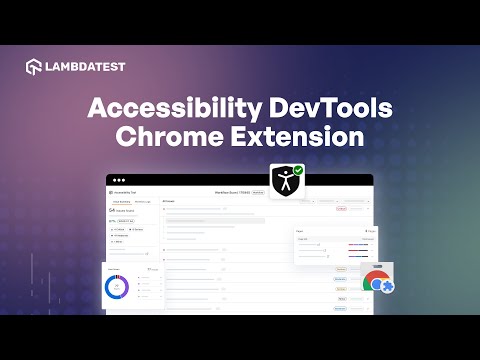
By leveraging such solutions, developers can enhance the inclusivity of their web applications and adhere to best practices in accessibility. To get started with the Accessibility DevTools feature, refer to the support document on installing the LambdaTest Accessibility Toolkit.
41. What Are Some Key Web Developer Responsibilities?
Web developer responsibilities are continually evolving with technological advancements. Here are some key responsibilities that developers are generally expected to fulfill:
- Use relevant coding languages such as PHP, JavaScript, CSS, and HTML to build products.
- Design, develop, test, debug, and deploy applications in a cross-browser, cross-platform environment.
- Coordinate with other programmers and designers for project development.
- Develop design patterns and specifications to optimize web programs.
- Identify and fix bugs, as well as troubleshoot website issues.
- Address the technical aspects of websites, including performance and caching, which impact website speed and traffic handling.
- Provide assistance and support with best web management practices.
- Stay updated with current technology trends.
- Maintain and update websites to meet modern web standards.
- Monitor web traffic to ensure optimal performance.
Understanding these responsibilities is crucial for anyone preparing for web development interview questions.
42. Explain Sessions in Web Development and the Importance of Their Management.
Sessions in web development allow servers to track user interactions with web applications across multiple requests. When a user logs in, the website creates a session, enabling the server to store unique identifiers and login credentials.
The management of sessions is crucial for several reasons. First, sessions facilitate personalization by allowing servers to store data, settings, and user preferences, which customizes website behavior and content according to individual needs.
Additionally, sessions support the secure management of sensitive information, such as tokens and shopping cart contents, ensuring that this information remains protected and tamper-proof.
Understanding sessions and their management is essential for developers, and this question frequently appears in web development interview questions.
43. What is RESTful API design?
RESTful API design refers to services that facilitate the exchange of data between client and server through HTTP requests. These APIs operate on a stateless architecture, meaning the server does not retain any information about previous requests. This statelessness makes RESTful APIs more flexible and adaptable.
Understanding RESTful API design is essential for candidates facing web development interview questions.
44. Describe Various Types of HTTP Requests That RESTful Web Services Support
RESTful web services support several types of HTTP requests, each serving a specific purpose:
- GET: Retrieves resources or data from servers, allowing read-only access without modification.
- POST: Facilitates the creation of new resources.
- TRACE: Validates content and network during HTTP requests.
- DELETE: Deletes resources from servers.
- PUT: Updates existing resources; if the resource doesn't exist, the API decides whether to create a new resource.
Familiarity with these HTTP request types is important for anyone preparing for web development interview questions.
45. What Is the Role of CSS3 in Easily Implementing Rounded Borders?
CSS3 plays a crucial role in easily implementing rounded borders through the <border-radius> property. This property allows developers to create elements with rounded corners, which can be applied to all four sides or individually as needed.
The <border-radius> property has four specific attributes for controlling the rounding of each corner:
- <border-top-left-radius>
- <border-top-right-radius>
- <border-bottom-left-radius>
- <border-bottom-right-radius>
To learn more about other border properties in CSS3, follow this blog on CSS borders and see how these can improve your web element to look different and attractive.
46. List a Few Ways That Help in Speeding Up Page Loading
Several actions can help in speeding up page loading, including:
- Caching
- Minimizing lookups
- Reducing redirects
- Placing CSS on top and reserving the bottom for script references
- HTTP compression
- Clearing unwanted widgets
- Decreasing image size
Implementing these strategies is vital for optimizing web performance, a common question to appear in web development interview questions.
47. Name Some CSS Properties Used for Transitions
CSS transitions provide efficient and rapid animation effects and are straightforward to use.
Four key properties in these transitions include:
- transition-timing-function
- transition-property
- transition-duration
- transition-delay
Understanding these properties is essential for web development, especially when preparing for web development interview questions. To learn more about
48. Why Is Grouping Used in CSS3?
Grouping in CSS3 enables users to reuse and apply the same CSS style elements to different HTML entities with a single declaration statement. This approach enhances efficiency and reduces redundancy in styling. Understanding the benefits of grouping is crucial, and this question frequently appears in web development interview questions.
49. What Are the Most Commonly Used CSS Types?
The most commonly used CSS types are:
- External CSS: This type imports external CSS files into HTML documents, allowing for the separation of content and design.
- Inline CSS: This method adds CSS styles directly alongside HTML elements, providing specific styling for individual elements.
- Embedded CSS: This approach involves adding CSS styles within the <style> tag in the HTML document's <head> and applying styles to the entire document.
Familiarity with these CSS types is essential for answering web development interview questions effectively.
50. Differentiate Block Level Elements and Inline Elements in HTML
Block level elements create line breaks before and after themselves, occupying the full available width of their parent container and stacking vertically. Examples include <div>, <h1>, and <p>.
In contrast, inline elements occupy only the width necessary for their content, do not create line breaks, and flow alongside other inline elements within the same line. Examples include <span>, <a>, and <strong>.
Understanding the difference between these elements is crucial for a developer's learning purpose, and it's the most common topic in web development interview questions.
51. Explain State
State refers to the stored data that tracks user interactions and changes as they navigate a website. This can include login status, items in a shopping cart, or preferences. State management is essential for dynamic websites to deliver personalized experiences.
This concept often appears in web development interview questions, where understanding how the state is managed is crucial for building responsive and user-centric applications.
The intermediate-level web development interview questions listed above are designed to help both beginners and those with some experience prepare effectively for interviews.
As you advance in your career, you will encounter more challenging questions that are particularly relevant for experienced developers, helping you deepen your understanding and expertise in various web technologies.
Experienced-Level Web Development Interview Questions
Here, the focus shifts to advanced topics essential for experienced web developers. By exploring these advanced web development interview questions, you will gain a comprehensive understanding of complex web technologies and optimization strategies. This preparation equips you to handle intricate development scenarios and build high-performance applications effectively.
52. How Do You Ensure Code Maintainability and Quality in Front-End Projects?
Ensuring code maintainability and quality in front-end projects involves a combination of best practices, tools, and methodologies designed to create scalable and efficient code. Key strategies include:
- Optimizing performance: Regularly profile and optimize code to enhance user experience.
- Documentation: Maintain up-to-date documentation for better collaboration and understanding.
- Formatting and linting tools: Use tools like ESLint or Prettier to ensure consistent code formatting.
- CI/CD pipelines: Automate testing and deployment for reliable and efficient processes.
- Automated testing: Implement unit, integration, and end-to-end tests with frameworks like Cypress or Mocha.
- Modular architecture: Structure code into reusable modules for better maintainability.
- Style guides and coding standards: Ensure consistency and readability.
- Code reviews: Conduct reviews to catch issues early and maintain consistency.
This is a common topic that appears in most web development interview questions, as understanding these practices is critical for ensuring the longevity and quality of front-end code.
53. What Is CDN in jQuery?
A CDN (Content Delivery Network) in jQuery is a network of distributed servers designed to quickly deliver jQuery libraries to users. By using a CDN, files are served from the server closest to the user, reducing load times and improving performance.
Many developers host jQuery libraries on CDNs like those provided by Google and Microsoft. Instead of downloading and hosting the jQuery file on your server, you can reference it directly from these CDNs, saving bandwidth and ensuring faster delivery.
Understanding CDN working and concept is beneficial for developers as it helps optimize website performance and user experience, and this question appears frequently in web development interview questions.
54. What Kind of Pop Up Boxes Does JavaScript Support?
JavaScript supports three main types of pop-up boxes:
- Alert Box: Displays a message and requires the user to press "OK" to proceed. It's often used for warnings.
- Confirm Box: Prompts the user to click either "OK" or "Cancel." Typically used to confirm an action or decision.
- Prompt Box: Requests input from the user, allowing them to enter data and click "OK" to proceed or "Cancel" to return a null value.
Understanding these various types of alerts and popups is essential for handling user interactions and is often covered in web development interview questions, particularly when discussing user prompts and actions in JavaScript.
55. What Is W3C?
W3C, or the World Wide Web Consortium, is an international organization founded in 1994 that focuses on enhancing and standardizing the web. Its primary goal is to ensure the web reaches its full potential by developing protocols and standards that promote interoperability and cooperation among web stakeholders.
W3C's work includes creating standards for web applications, scripts, and dynamic content while adhering to principles like extensibility, simplicity, and modularity.
W3C's role in web standards often comes up in web development interview questions, especially when discussing the importance of protocols and web development best practices.
56. What Is Pagination and How Can You Implement It?
Pagination refers to dividing content into separate pages, making navigation more manageable for users.
For example, on e-commerce websites, pagination allows users to browse products across different pages rather than scrolling through a single long list.
You can implement pagination in CSS with the following code:
<div class="main_container">
<div class="pagination">
<ul>
<li><a href="#"></a></li>
<li><a href="#"></a></li>
<li class="active"><a href="#"></a></li>
<li><a href="#"></a></li>
</ul>
</div>
</div>
These concepts and implementation are often discussed in web development interview questions as part of assessing a developer's ability to handle content layout and navigation efficiently.
57. What Are CSS Selectors? Name Some
Web designers use CSS selectors for selecting or specifying HTML elements to style. Some of the most common CSS selectors include:
- Class Selector: Targets elements with a specific class attribute. Syntax: .classname
- ID Selector: Targets elements with a specific ID attribute. Syntax: #idname
- Combinator or Child Selector: Selects all direct child elements of a specified element.
Syntax: selector1 > selector2
Understanding CSS selectors is crucial for tackling web development interview questions, as they test a candidate's ability to efficiently style web pages.
58. What Is Long Polling?
Long polling is a technique used in web development where the server holds a client’s request open until new data is available. Instead of closing the connection immediately after a request, the server waits until it has information to send, reducing the need for constant requests from the client. Once the data is sent or a timeout occurs, the connection is closed.
Understanding long polling can be helpful for developers, and this question is frequently repeated in web development interview questions, as it highlights knowledge of real-time communication strategies between client and server in modern web applications.
59. Name Difference CSS Box Model Components
The CSS box model consists of four main components:
- CSS Padding: The space around the content but inside the border.
- CSS Margin: The outermost layer that defines the space outside the border.
- Content: The actual content within the box that is displayed.
- Border: The layer surrounding both the content and padding.
An understanding of the CSS box model is frequently tested in web development interview questions, especially when discussing layout and design principles in web development.
60. What Is the Use of Media Queries in CSS?
CSS media queries are used to create responsive designs by applying different styles based on device characteristics like screen resolution, width, height, and orientation. This allows websites to adjust their appearance depending on the device, ensuring optimal user experience across different screen sizes. Key characteristics media queries can check include:
- Screen resolution
- Orientation
- Device height and width
- Viewport height and width
Responsive testing is crucial in this context, as it ensures that media queries work effectively across various devices and screen sizes. This is important and often appears as a common topic in web development interview questions, especially when discussing responsive web design and user interface adaptability.

Subscribe to the LambdaTest YouTube Channel, to get more tutorials videos on web application testing, mobile website testing and more.
61. What Do You Mean by Pseudo Classes?
A pseudo-class in CSS defines the unique state of an HTML element, allowing for the application of specific styles based on that state. They can be used in combination with existing CSS selectors to modify element appearances under certain conditions, such as when a user interacts with them.
Here's the syntax:
selector: pseudo-class {
property: value;
}
Some commonly used pseudo-classes include:
- :visited: Targets links that the user has already visited.
- :hover: Adds effects to elements when the user hovers over them.
- :active: Selects an element that is activated upon being clicked.
- :focus: Targets an element currently in focus by the user.
Understanding pseudo-classes is often a part of Web Development Interview Questions, particularly in discussions about styling and user interaction.
62. What Do You Mean by Z-index in CSS?
CSS Z-index property determines the stacking order of elements on a web page. It establishes which elements appear on top of others by using numeric values; higher values place an element above those with lower values.
It's important to note that the z-index property only applies to positioned elements, meaning elements that have a position attribute (such as relative, absolute, fixed, or sticky). Understanding z-index is essential for effectively managing layout and overlap in designs, which is a common topic in web development interview questions.
63. What Is the Reason to Prefer External Style Sheets?
External style sheets are preferred for several reasons. They allow developers to apply styles using grouping and selectors effectively, making it easier to manage and update styles across multiple documents. Additionally, external style sheets enable centralized style control, allowing changes to be made in a single file rather than in each document.
This approach also promotes the reusability of classes, reducing redundancy and streamlining the styling process. These advantages make external style sheets a common question that appears in web development interview questions.
64. Why Do We Use Canvas in HTML?
Canvas is a crucial HTML element that facilitates creating drawing graphics with the help of JavaScript on a web page. It happens to be a new tag if we talk about HTML5. Canvas facilitates dynamic control over text, images, and graphics on web pages, which adds immense interactivity. We can make animated elements, graphs, combined photos, and so on with the help of the canvas element.
Syntax:
<canvas id="script"> Contents... </canvas>Understanding the use of the canvas element can be beneficial when preparing for web development interview questions, as it highlights key aspects of modern web design.
65. What Are the Differences Between Cookies and Local Storage?
Cookies and local storage have distinct differences in web development. Cookies are small text files that store relevant information, such as usernames and passwords, on the user's device. They allow websites to recognize users and display personalized results.
Cookies can be accessed and modified by both clients and servers, but they have a storage capacity of about 4KB and come with an expiration date, meaning the data is purged after a specified time. In contrast, local storage is designed for storing larger amounts of data as key-value pairs on the client's browser, typically ranging from 5 to 10 MB.
Unlike cookies, only the client can access local storage, making it more secure against server access without explicit requests. Furthermore, local storage does not have an expiration date, requiring manual deletion by the user.
Understanding these differences can be important for any developer as it is a key aspect of web development and is the most frequently asked question in web development interview questions.
66. Explain the Web Application Framework
A Web Application Framework (WAF) is a collection of pre-built libraries that assist developers in creating web applications. It offers common functionalities, like user authentication, enabling developers to concentrate on the unique aspects of their projects while leveraging standardized code for essential tasks.
Various web development frameworks facilitate the development of scalable and easy-to-implement web applications. Understanding WAFs is crucial for developers, as it frequently comes up in web development interview questions.
67. What Purpose Do Closures Serve in JavaScript?
Closures in JavaScript are a fundamental concept that allows developers to access variables and parameters from an outer function's scope, even after that function has finished executing. Whenever a JavaScript function is created, a closure is also created automatically.
This capability enables control over variable scope, allowing certain variables to remain accessible while others are not. Understanding closures is essential for many aspects of JavaScript programming and is often discussed in web development interview questions.
68. What Does an Event Loop Mean in Node Js?
The event loop in Node.js is a crucial mechanism that enables asynchronous programming in JavaScript. While JavaScript operates on a single thread, the event loop creates an illusion of multi-threading by utilizing smart data structures. It manages asynchronous operations through listeners and queues.
When an async function or I/O operation is initiated, the main thread delegates the task to another thread, allowing the V8 engine to continue executing other code. The event loop consists of various phases, including timers, I/O callbacks, idle, and prepare phases, each with its own FIFO queues.
69. What Are Progressive Web Apps? Explain With Their Benefits
Progressive Web Apps (PWAs) are web applications that deliver an app-like experience by utilizing modern web technologies. They blend the best features of mobile and web applications, offering several key benefits:
- Cross-Platform Compatibility: PWAs operate seamlessly across various devices, including tablets, mobiles, and desktops, ensuring a consistent user experience regardless of the platform.
- Push Notifications: Like native mobile apps, PWAs allow users to opt-in for notifications, providing updates and personalized messaging directly to their devices.
- Better Speed: PWAs are designed for quick loading times, enabling users to access content almost instantly.
- App-Like Experience: PWAs adapt to different screen sizes and orientations, offering high responsiveness. They also support offline functionality and can be installed on users' home screens for easy access.
Understanding PWAs and their benefits is essential for developers, especially since websites need to be mobile-friendly based on user requirements.
Recognizing the difference between mobile-friendly websites and PWAs is crucial. This question is often asked in web development interview questions, making it a key aspect that every developer should grasp.
70. How Can You Enhance CSS Coding With the Help of CSS Preprocessors?
CSS preprocessors like LESS and SASS enhance CSS coding by providing additional features that streamline the writing process. They allow developers to nest styles, making it easier to organize and manage complex code.
Additionally, preprocessors support variables, enabling the reuse of values throughout the stylesheet. This results in more maintainable, reusable, and efficient CSS code.
The preprocessor compiles the enhanced CSS into standard CSS that browsers can interpret, simplifying the development process and improving overall workflow.
Understanding CSS preprocessors and their advantages is crucial for developers. This question is often covered in web development interview questions, highlighting its importance in creating efficient and maintainable stylesheets.
71. How Can You Change Classes and Styles in Elements With the Help of JavaScript?
You can change classes and styles of elements using JavaScript with straightforward syntax. To modify the style of an element, you can use the following syntax:
document.getElementById("input").style.fontSize = "10px"To modify the class of an element, you can use this syntax:
document.getElementById("button").className = "classname";Understanding how to manipulate styles and classes with JavaScript is crucial for developers. This question often appears in web development interview questions, emphasizing its importance in creating dynamic and interactive web applications.
72. Explain AJAX
AJAX, which stands for Asynchronous JavaScript and XML, is a set of technologies that enhance web applications by allowing them to send and receive data asynchronously. This means that applications can communicate with the server and update parts of a web page without requiring a full reload.
Key technologies involved in AJAX include XMLHttpRequest, XML, CSS, HTML/XHTML, DOM, and JavaScript. The primary goal of AJAX is to create faster and more interactive web applications. By enabling background data exchange with the server, AJAX significantly improves user experience, allowing for updates and dynamic content changes without disrupting the current page's behavior or display. In essence, AJAX is a technique that enables the creation of fast and dynamic web pages.
73. What Do You Mean by the Scope of a Variable if You’re Working With JavaScript?
In JavaScript, the scope of a variable refers to its accessibility within a particular context in the code. JavaScript supports two main types of scopes:
- Local Scope: Variables declared within a function are local to that function and cannot be accessed from outside it.
- Global Scope: If a variable is declared in the global context, it can be accessed from anywhere in the application.
Understanding variable scope adds to your web development skills as it's a key aspect of JavaScript and often appears in web development interview questions.
74. What Do You Mean by Promises, and How Are They Different From Callbacks?
In JavaScript, promises are used to handle asynchronous operations and represent the eventual completion (or failure) of an operation along with its resulting value. A promise can be in one of three states:
- Pending: The initial state, indicating the operation is ongoing.
- Fulfilled: The state representing the successful completion of the operation.
- Rejected: The state indicating that the operation has failed.
Callbacks, on the other hand, are functions passed as arguments to other functions, executed after the completion of an asynchronous operation. Unlike promises, callbacks have a looser structure and require manual error handling.
Understanding the differences between promises and callbacks is crucial for developers, as this topic frequently appears in web development interview questions.
75. What Do You Mean by DTD? Differentiate Between CDATA and PCDATA in DTD
DTD, or Document Type Definition, defines the legal elements, structure, and attributes of XML documents, ensuring that the documents conform to specified rules.
CDATA (Character Data) refers to text that is not parsed by the XML parser, meaning any tags within the text are treated as plain text and not as markup. This allows developers to include special characters without triggering parsing.
PCDATA (Parsed Character Data), on the other hand, is the text that the XML parser parses. Tags within this text are treated as markup, and entities are expanded, allowing for dynamic content generation and structured data representation.
These distinctions are important for anyone working with XML, especially in the context of DTD specifications.
76. What Are Undeclared and Undefined Variables in JavaScript?
In JavaScript, an undeclared variable is used without being declared using var, let, or const. This typically occurs when a variable is assigned a value without a prior declaration, which can lead to unintended global variables.
An undefined variable, however, is a variable that has been declared but has not yet been assigned a value. In this case, the variable exists in the scope but holds the special value undefined, indicating that it has not been initialized.
Understanding the difference between undeclared and undefined variables is essential for managing variable scopes and avoiding common errors in JavaScript development.
77. Define Web Components and the Role They Play in Improving Web Development
Web components are a set of web platform APIs that allow developers to create reusable, encapsulated elements with specific functionality. They consist of three main components:
- HTML Templates: These enable developers to define reusable sections of markup that can be instantiated multiple times within a document.
- Shadow DOM: This creates an isolated DOM subtree inside an element, allowing for style encapsulation and preventing style leakage.
- Custom Elements API: This allows developers to define their own HTML elements that behave like standard HTML elements, enhancing the reusability and maintainability of code.
Understanding web components and their role is essential for developers as they contribute significantly to improving modularity and code organization, making it a frequent question to be asked in web development interview questions.
78. How Can You Prioritize Security, Performance, Maintainability, and SEO in a Web Application?
Prioritizing security, performance, maintainability, and SEO in a web application depends on the specific context and goals of the project. In a larger-scale organization, security typically takes precedence, as protecting user data and preventing breaches is critical. However, for a publication firm, SEO may hold greater importance in driving traffic and visibility.
It's essential to conduct background research on the company's priorities. Design your response by emphasizing the significance of security for user trust and data protection, performance for user experience, maintainability for long-term efficiency, and SEO for discoverability based on the organization’s focus. This approach demonstrates a thoughtful understanding of how these factors interrelate within different business contexts.
Maintaining performance and prioritizing security is the core job of the web developer, and it's the most common question asked in web development interview questions.
79. Explain the Concept and Key Principles of RESTful API
A RESTful API, or Representational State Transfer API, is a design style for building web services that enables efficient communication between software systems using standard HTTP methods. Key principles of RESTful APIs include:
- State Transfer: Data representation is transferred between the client and server, typically in XML or JSON format.
- Layered System: An API can consist of multiple layers, each with specific responsibilities, enhancing flexibility, maintainability, and scalability.
- Cacheable: Clients can cache responses from the server, improving performance and reducing load.
- Uniformity of Interface: A consistent interface facilitates communication, employing standard HTTP methods like GET, PUT, POST, and DELETE for various operations.
- Client-Server: The client and server are separate entities communicating over a network, promoting modularity.
- Stateless: Each request from the client to the server contains all necessary information for processing, as the server does not retain information about previous requests.
Understanding these principles is essential for developers, as they frequently come up in web development interview questions.
80. State the Benefits of Using CDN in jQuery
Using a Content Delivery Network (CDN) for jQuery offers several benefits:
- Bandwidth Savings: CDNs can significantly reduce bandwidth costs by caching and serving content efficiently.
- Server Load Reduction: Offloading requests to a CDN decreases the load on the origin server, enhancing overall performance.
- Faster Loading Times: CDNs enable quicker loading due to their geographical distribution, allowing users to access content from a nearby server.
- Optimizations: CDNs often provide optimized versions of jQuery, leading to faster load times for the framework.
These benefits are vital considerations for developers, and this question is commonly asked in web development interview questions.
81. What Is the Contribution of Databases to Web Development, and How Would You Differentiate SQL and NoSQL Databases?
Databases play a crucial role in web development by storing and organizing website data. SQL databases are comparable to structured filing cabinets, making them ideal for handling structured data with defined schemas. In contrast, NoSQL databases offer greater flexibility, akin to storage bins, which makes them suitable for unstructured data.
When differentiating between SQL and NoSQL databases:
- SQL Databases: Best for structured data, enforcing a predefined schema, and supporting complex queries through SQL.
- NoSQL Databases: Better for unstructured data, allowing for dynamic schemas and horizontal scalability.
Choosing the appropriate database type depends on the scalability and data requirements of your project, a common consideration in web development interview questions.
82. What Is Microservices Architecture?
Microservices architecture is a design approach that breaks an application into smaller, self-contained services, each focused on a specific capability. This modularity allows for independent development and updates of each microservice, enhancing the ease of development, maintainability, and scalability of applications.
This concept is often discussed in web development interview questions, as it reflects a modern approach to building applications efficiently.
83. How You, as a Web Developer Can Optimize Your Web Application’s Loading Time?
As a web developer, you can optimize your web application's loading time through several strategies. One effective method is image optimization and compression; large images can significantly slow down loading times, so using smaller, optimized images helps enhance speed. Another approach is to place CSS and JavaScript in external files rather than embedding them in HTML, which reduces document size and utilizes browser caching effectively.
Reducing redirects is also crucial; too many redirects can prolong loading due to increased HTTP requests and response times.
Additionally, loading JavaScript and CSS files asynchronously allows for simultaneous loading of multiple files, improving performance. Finally, minifying your JavaScript, CSS, and HTML code by removing unnecessary characters and spaces results in cleaner code and faster loading of pages.
These techniques are commonly discussed in web development interview questions, highlighting their importance in modern web development.
84. Explain the Workings of Caching and the Different Caching Mechanism Types That You Can Use
Caching is a technique that temporarily stores copies of computationally expensive or frequently used data in a faster, more accessible location. When you request the same data again, it can be quickly retrieved from the cache instead of undergoing the original, slower process of computation and fetching.
The different types of caching mechanisms include:
- Database Caching: This uses database-specific caching mechanisms, such as result caching or query caching, to store frequently accessed data in memory for quicker retrieval.
- Content Delivery Network (CDN) Caching: CDNs store copies of content on servers distributed across various geographic locations, improving content delivery speed and reducing latency on a global scale.
- Server-side Caching: This method reduces expensive computations or database queries by caching data on the server. Techniques include database query caching, file-based caching, and in-memory caching.
- Browser Caching: This stores resources like scripts, stylesheets, and images on the user's device locally, increasing the speed of subsequent web page loads.
These caching strategies are often discussed in web development interview questions, as they play a crucial role in optimizing performance and user experience.
85. Explain the CSS Grid System
The CSS Grid system is a layout system that allows developers to create complex web layouts using rows and columns, facilitating the arrangement of content both vertically and horizontally in a structured manner. This system provides a consistent and manageable approach to designing responsive layouts.
The five primary components of a CSS Grid include:
- Simple Grid: A straightforward approach to creating grid layouts without any dependencies.
- Pure: A minimal grid framework that focuses on simplicity and performance.
- Bootstrap: A widely-used front-end framework that includes a powerful grid system for responsive design.
- Foundation: A responsive front-end framework that offers a flexible grid system and various UI components.
- Flexbox Grid: A grid system built on Flexbox, allowing for flexible and responsive layouts.
Understanding the CSS Grid system is often essential in aspects of web development, and it is often asked in web development interview questions, as it plays a key role in modern web design and layout strategies.
86. What Is NPM?
NPM, or Node Package Manager, is the default package manager for Node.js, which is a JavaScript runtime environment. NPM comes bundled with every installation of Node.js and serves as a command-line tool for managing JavaScript packages. It allows developers to install, update, and uninstall Node.js modules and packages that are essential for their projects. These packages can include various libraries that aid in speeding up application development.
To install NPM, simply install Node.js, as NPM is included automatically.
To check the NPM version installed on your system, you can use the following command:
npm -v If you need to update NPM to the latest version, use this command:
npm update [-g] [ <pkg >...]NPM plays a crucial role in managing dependencies and libraries in JavaScript development, making it a vital tool for developers in the field.
87. Compare SQL and MongoDB Databases
SQL databases store data in predefined structures such as rows, columns, records, and tables. This rigid schema can limit elasticity, making it challenging to adapt to the evolving needs of modern applications. In contrast, MongoDB offers a more flexible architecture, allowing users to modify data structures easily. This adaptability makes MongoDB particularly well-suited for applications that require dynamic data handling and scalability.
In summary, while SQL databases provide a structured approach to data storage, MongoDB's flexible model caters to the needs of contemporary applications, making both options valuable depending on the use case.
88. Explain WebSockets in Web Development and How They Facilitate Real-Time Communication
WebSockets are a communication protocol that enables bi-directional communication between the client and server over a single, persistent connection in real time. Unlike traditional HTTP requests, which are stateless and unidirectional, WebSockets maintain an open connection that allows for continuous data exchange.
This capability significantly reduces latency and enhances communication efficiency, making WebSockets crucial for developing real-time web applications. They provide a robust foundation for creating engaging and interactive web experiences. Understanding WebSockets is essential for developers, and it's the key concept in web development and is most commonly asked in web development interview questions related to real-time communication technologies.
89. How Significant Is Git in Web Development?
Git is vital in web development as it tracks code changes and allows multiple developers to collaborate without overwriting each other's work. It enables merging updated code, managing version history, and ensuring efficient collaboration across distributed teams. Git facilitates parallel workstreams by offering version control, which streamlines the software development process.
This is an essential tool that helps you manage version control and facilitates collaboration within development teams. It frequently appears in web development interview questions due to its importance in modern development practices.
90. Differentiate HTML and XHTML
Both HTML and XHTML help in creating Android and web-based applications. However, there are some significant differences to address.
| Aspect | HTML | XHTML |
|---|---|---|
| Type | SGML (Standard Generalized Markup Language) | XML (Extensible Markup Language) |
| Case Sensitivity | Not case-sensitive (tags and attributes can be in uppercase or lowercase) | Case-sensitive (tags and attributes must be in lowercase) |
| Attribute Quotes | It is not mandatory to use quotes around attributes | Mandatory to use quotes around attributes |
| File Extensions | .htm, .html | .xml, .xht, .xhtml |
| Doctype Declaration | Not mandatory | Mandatory to include the doc type at the top |
This comparison of HTML and XHTML often appears in web development interview questions, as understanding their differences is fundamental for developers.
91. Explain the Part Role Attribute Plays in HTML, Especially if We Are Talking About Accessibility
The HTML role attribute defines the purpose of an element on a web page. For instance, you can specify if an element is a button, link, navigation, or heading. In terms of accessibility, defining roles helps assistive technologies like screen readers understand and communicate the behavior of elements to users, making the website more accessible.
Understanding the role attribute and its impact on accessibility is crucial and often appears in web development interview questions as it ensures inclusive web design.
92. Explain Code Splitting and How It Optimizes Performance
Code splitting, also known as module splitting, is a performance optimization technique in web development. It breaks a large JavaScript bundle into smaller, more manageable chunks. This allows the code to be dynamically loaded only when needed, improving loading times and reducing unnecessary resource use.
This concept is often covered in web development interview questions as it plays a significant role in optimizing application performance and ensuring efficient resource management in modern web applications.
93. How Is Client-Side Rendering Different From Server-Side Rendering in Terms of Web Development?
Client-side rendering occurs when the web browser handles all the rendering, meaning the user's device does most of the work to display content. In contrast, server-side rendering involves the web server generating a fully rendered page and sending it to the browser.
Developers choose between the two based on performance and project requirements. This question is commonly featured in web development interview questions to assess understanding of how different rendering approaches impact performance, user experience, and development strategy.
94. Describe the Key Concepts of Angular
Angular has six core concepts that include:
- Components: The core building blocks of Angular applications, each containing its own TypeScript code, CSS styles, and HTML templates.
- Modules: These allow you to organize your app into smaller, manageable parts, encapsulating related components, services, and features.
- Templates and Data Binding: Angular supports two-way data binding, enabling dynamic interactions between the UI and underlying logic.
- Dependency Injection: Angular's built-in system for injecting dependencies into components and services, promoting modularity and testability.
- Services: Reusable code components that provide functionalities like data fetching and authentication.
- Routing: Angular’s built-in router enables seamless navigation within single-page applications (SPA) based on URL changes.
Understanding these core concepts is crucial for developers, and this question frequently appears in web development interview questions, especially when discussing front-end frameworks like Angular.
95. What Do You Mean by Angular Route Guards?
Angular route guards are interfaces that determine whether a router should allow or prevent navigation to a requested route. They make decisions based on the return value (true or false) from the classes implementing these guard interfaces. This concept is frequently discussed in web development interview questions, particularly when exploring routing in Angular.
96. How Is the $() Function Used in jQuery?
The $() function in jQuery is used to select and manipulate HTML elements. It allows developers to modify content, style, and attributes of elements and apply event handlers efficiently with simple syntax. This function is often discussed in web development interview questions, particularly when discussing jQuery's capabilities.
97. Explain the ‘This’ Keyword and Describe How Its Value Changes in Various Contexts in JavaScript
The this keyword in JavaScript serves as a context pointer, referring to the object it belongs to. Its value changes based on the calling context:
- Function Context: Inside a regular function, this refers to the object that calls the function. If called as a method of an object, it points to that object; otherwise, it refers to undefined in strict mode or the global object in non-strict mode.
- Global Context: Outside of any function, this refers to the global object. In browsers, this is the window object, and in Node.js, it is the global object.
- Constructor Context: When used in a constructor function, this refers to the newly created instance of the object.
- Arrow Functions: Unlike regular functions, arrow functions do not have their own this. Instead, they inherit this from the enclosing lexical context where they are defined.
Understanding the behavior of this is often discussed in web development interview questions, as it is fundamental to JavaScript's execution context.
98. Name the Key Features of ReactJS
Here are some primary React.js features:
- Declarative: React allows developers to describe the desired UI state, managing underlying DOM updates automatically, which enhances debugging and code predictability.
- React Hooks: Introduced in React 16.8, hooks enable functional components to utilize state and lifecycle methods, simplifying component logic and reducing reliance on class components.
- Directional Data Flow: React promotes a unidirectional data flow, making it easier to understand how data changes affect the UI, thereby improving predictability.
- JSX: JSX is a syntax extension that allows embedding HTML-like syntax directly within JavaScript code, simplifying the writing and understanding of UI components.
- Virtual DOM: The virtual DOM efficiently renders modified components, leading to faster UI updates, improved responsiveness, and enhanced performance.
- Component-Based Architecture: React's modular component-based approach promotes maintainability and reusability, making it easier to build and manage user interfaces.
Understanding these features is often discussed in web development interview questions, especially related to front-end frameworks.
99. Highlight the Importance of CSP in Web Development Security
Content Security Policy (CSP) is crucial for enhancing security in web development. It provides strong defenses against various cyber threats, particularly Cross-Site Scripting (XSS) attacks, which involve injecting malicious scripts into web pages. CSP addresses these vulnerabilities by allowing developers to define and enforce policies regarding which content sources can be loaded.
Additionally, CSP supports reporting and debugging, providing a mechanism for developers to receive reports on policy violations. These reports offer valuable insights into blocked resources, enabling the development team to refine and optimize CSP policies to further enhance security. Understanding the importance of CSP is often discussed in web development interview questions, especially concerning web security best practices.
100. What Are the Different Types of CDNs That jQuery Supports?
jQuery supports two main types of CDNs:
- Google: This uses the Google Libraries API to load jQuery.
- Microsoft: This utilizes the jQuery AJAX CDN for loading.
Understanding the different types of CDNs that jQuery supports is a common question that appears in web development interview questions, especially regarding performance optimization and resource loading strategies.
101. Explain What Continuous Integration Is
Continuous Integration (CI) is a widely adopted coding practice where developers regularly merge their code changes into a shared repository. This process includes running automated tests and builds with each code change, allowing for the early detection of errors in the Software development Life Cycle (SDLC).
By facilitating frequent integration and testing, CI enhances software quality and accelerates delivery. Understanding CI is often featured in web development interview questions, as it plays a crucial role in modern software development workflows.
102. What Do You Mean by Context API and How Do You Use It?
The Context API in React is a feature that allows data to be passed through component trees without the need to manually pass props at every level. This simplifies the process of sharing data among components. The Context API consists of two main parts: the provider component and the consumer component.
The provider component defines the data to be shared, while the consumer component allows any descendant components to access that data as long as they are wrapped within the provider.
Understanding the Context API is important and often appears in web development interview questions as it helps manage state and data flow efficiently in React applications.
103. What Is Serverless Architecture?
Serverless architecture refers to a model where the cloud provider handles the management and provisioning of servers, allowing developers to focus solely on writing code without worrying about infrastructure, maintenance, or server configuration. It consists of two primary models:
- Functions as a Service (FaaS): Developers break applications into decoupled functions that are executed on serverless platforms, such as Google Cloud Functions.
- Backend as a Service (BaaS): Developers utilize third-party services for common tasks like API management, authentication, and storage without managing the backend infrastructure.
Understanding serverless architecture is crucial, especially in the context of web development interview questions, as it reflects modern development practices and efficiency in deploying applications.
104. What Are the Benefits of BEM Technology in CSS Coding?
BEM (Block Element Modifier) is a methodology for structuring class names in CSS that improves code organization and readability. By naming classes based on the styled HTML components, BEM clarifies the relationship between appearance and structure. The benefits of BEM technology in CSS coding include enhanced scalability, maintainability, and meaningful class names that make it easier to understand and manage styles.
This understanding of BEM is often discussed in web development interview questions, highlighting its importance in modern CSS practices.
105. How Is Server Side Rendering or SSR Beneficial for SEO?
Server-side rendering (SSR) generates web pages on the server before sending them to the browser, making content immediately available to search engine crawlers for indexing. This enhances SEO by ensuring that search engines can fully access and read web page content, which can lead to better visibility in search results.
Understanding the benefits of SSR is crucial, as it often comes up in web development interview questions related to optimizing web applications for search engines.
106. How Do You Plan on Managing Project Dependencies?
Effectively managing project dependencies involves using package managers, adhering to version control best practices, and maintaining clear documentation. Tools like Composer for PHP or NPM for Node.js allow for specifying and locking down specific framework and library versions through composer.json or package.json files.
Utilizing a lock file ensures consistency across deployment environments and reduces "works on my machine" issues. Regularly auditing dependencies for vulnerabilities or updates helps keep the project secure and up-to-date. Additionally, having comprehensive documentation that describes the purpose and usage of each dependency sets a solid foundation for future development and maintenance.
These practices are often discussed in web development interview questions, as they highlight a developer's ability to maintain robust and scalable applications.
107. How Do You Plan on Handling Database Migrations?
Handling database migrations involves managing changes to the database schema and adapting existing data accordingly. A streamlined approach that developers typically follow includes:
- Using Migration Scripts: Create independent scripts for all schema changes, such as adding indexes, columns, or tables, ensuring they can run multiple times without errors.
- Version Control: Maintain migration scripts in version control to track changes over time.
- Testing the Migrations: Apply migrations in a staging or development environment before deploying them to production to catch potential issues.
- Backing up Before Migrations: Always back up the database before applying migrations in production to prevent data loss in case of errors.
- Monitoring and Reviewing: After applying migrations, monitor database and application performance to identify and address any adverse effects.
These practices are commonly discussed in web development interview questions, as they demonstrate a candidate's ability to manage and maintain database integrity effectively.
108. What Is Lazy Loading? Describe With Benefits.
Lazy loading is a technique that defers the loading of website content until it is needed, rather than loading everything at once. For example, many blogs delay the loading of multimedia elements until the reader scrolls down to that part of the page.
This approach helps to load only essential content initially, which reduces file sizes and minimizes requests during the page's initial load. The benefits of lazy loading include decreased bounce rates and faster loading times, leading to improved user experience.
109. Explain Node.js. What Makes It Unique?
Node.js is a server-side JavaScript runtime that allows developers to execute JavaScript code on the server, enabling the creation of high-performance, event-driven, and scalable web applications.
What makes Node.js unique is its asynchronous, non-blocking I/O model, which allows efficient handling of a large number of concurrent connections. Additionally, Node.js boasts a rich ecosystem of packages and modules available through NPM, facilitating application development and code reuse.
By enabling the use of JavaScript for both server-side and client-side development, Node.js streamlines workflows and promotes code reuse, making it a popular choice among developers.
This question is often discussed in web development interview questions, highlighting its significance in modern web development.
Conclusion
Web development is a promising career choice, especially given the uncertain times we are in. While interviews can feel a bit daunting, a little preparation can help you feel more confident.
In this competitive field, familiarizing yourself with common web development interview questions can give you an advantage over other candidates. It's essential to have hands-on experience and a good understanding of HTML5 APIs, CSS3, and programming languages like PHP, Python, and JavaScript. Additionally, you should know how to work with databases and web servers, as well as basics like SEO, web security, and browser compatibility.
I hope this article has helped reduce some of your interview nerves, and I wish you great success in your upcoming interviews!
Frequently asked questions
- General
- Front-End Development: Front-end developers focus on the visual elements of a website, designing how it looks and ensuring a good user experience.
- Back-End Development: Back-end developers manage the server-side logic and integration with the front end, handling everything that users don’t see.
- Full Stack Development: Full stack developers work on both front-end and back-end components, handling both client-side and server-side tasks.
- Introduction: Briefly introduce the project.
- Modules: Describe the different modules involved.
- Features and Benefits: Highlight the main features and benefits of the application.
- Technologies Used: Mention the platforms, technologies, and tools you utilized.
- Your Contribution: Specify your role and contributions to the project.
- Challenges: Discuss any obstacles you faced and how you overcame them.
- Future Enhancements: Talk about potential future enhancements for the project.
Did you find this page helpful?











