Next-Gen App & Browser
Testing Cloud
Trusted by 2 Mn+ QAs & Devs to accelerate their release cycles

- Website Testing
- Home
- /
- Learning Hub
- /
- What Is Test Plan? Its Components, Types, and Example
- -
- June 13, 2024
What Is Test Plan? Its Components, Types, and Example
A comprehensive test plan tutorial that covers what a test plan is, its importance, how to write it, its components, and more.
OVERVIEW
A test plan is a crucial written document that describes the testing strategy for a software or hardware project to ensure its functionality and reliability. It outlines the scope of testing, resources needed, the test environment, and the test cases that will be executed. It aims to ensure the systematic and coordinated execution of all necessary tests, thoroughly examining the product's functionality, reliability, and adherence to requirements.
The quality of the software testing life cycle is directly related to the quality of planning that went into it. Consequently, the test plans must be developed before the development phase to ensure early identification of testing needs, guide development, mitigate risks, and align stakeholder expectations.
This learning hub lets us extensively learn about test plans, definitions, significance, objectives, target audiences, examples, types, and components.
What is a Test Plan?
A test plan is a detailed document that describes the approach, goals, resources, timeline, and spectrum of testing procedures needed to guarantee the performance and quality of a software product. It acts as the go-to template for conducting software testing activities that are fully monitored and controlled by the testing manager. Developing a test plan involves the contribution of the test lead, the test manager, and the test engineer.
Why Test Plan Creation is Important?
Creating a test plan is a crucial step in the software development process. Here are the key reasons why it's important:
- Ensures Comprehensive Testing: A test plan ensures all software functionalities and features are thoroughly tested, leaving no part unexamined.
- Provides Clear Direction: It offers a clear roadmap for the testing process, detailing steps, techniques, and tools, which aligns the team towards common goals.
- Identifies Responsibilities: By detailing roles and responsibilities, a test plan prevents task overlaps and ensures an organized testing process.
- Facilitates Risk Management: It identifies potential risks and outlines mitigation strategies, preparing the team to handle unexpected issues.
- Improves Resource Management: It outlines the necessary resources, ensuring better allocation and utilization, which supports a smooth testing process.
- Supports Quality Assurance: By systematically verifying that the software meets requirements and is defect-free, a test plan ensures the delivery of a high-quality product thus supporting quality assurance
- Facilitates Documentation and Traceability: It provides documentation for tracking requirements, test cases, and results, which is essential for compliance and future reference.
- Aids in Schedule Management and Faster Time to Market: Including a detailed schedule with milestones and deadlines helps in tracking progress and meeting project timelines in turn leading to faster time to market.
- Supports Continuous Improvement: Evaluating test plan outcomes helps identify areas for improvement, refining testing strategies for future projects.
Who Needs Test Planning?
The test plan serves as a unifying tool that aligns stakeholders, streamlines processes, and ensures the delivery of high-quality software products. The various stakeholders involved in the development of the test plan are as follows:-
- Developers: It helps them to gain valuable insights into testing scope and requirements, allowing them to anticipate tests on their code and understand testing success criteria.
- Quality Aanalysts(QAs): It helps them establish testing strategies, allocate resources, and monitor testing progress. It also serves as a roadmap for executing test cases, ensuring thorough coverage and bug documentation.
- Product Managers: It helps them to utilize test plans to make informed decisions regarding release timelines, resource allocation, and overall product quality. It facilitates coordination of release activities and enables assessment of customer impact, fostering effective collaboration between development and testing teams.
- Business Analysts: It helps them align test cases with business requirements and specifications at each stage and prioritize users' interests. Test planning also clarifies the relevance of test cases to current user requirements.
- Compliance Teams: It helps them verify adherence to predefined standards and regulatory demands, ensuring that testing procedures comply with necessary regulations.
- Support Teams: It helps them anticipate potential issues or bugs identified during testing, allowing for timely solutions and guidance on workarounds to assist users. It also aids in identifying known issues and their resolutions, enhancing user support efforts.
Note : Run manual and automated tests over 3000 browsers, real devices, and OS configurations. Try LambdaTest Now!
Test Plan Example
To develop a test plan, we need to follow some steps in the testing process. Here is a test plan example for a hypothetical software application.
- Introduction
- Test Items
- Web Application: XYZ, version 1.0
- Build Number: 101
- Features to be tested
- User login and registration
- User profile management
- Search and filtering functionality
- Shopping cart and checkout
- Payment gateway integration
- Email and SMS notifications
- Data export
- Test Environment
- Operating System: Windows 11, MacOS
- Browser: Google Chrome, Firefox, Safari
- Hardware: Intel i5 processor, 8GB RAM
- Server: AWS
- Test Schedule
- Test Planning: e.g., 15th April 2024 - 20th May 2024
- Test Case Development: e.g., 21st May 2024 - 25th June 2024
- Test Execution: e.g., 26th June 2024 - 5th July 2024
- Test Closure: e.g., 6th July 2024
- Test Deliverables
- Test cases
- Test scripts
- Test reports
- Defect reports
- Performance test report
- Responsive test report
- Test Responsibilities
- Test Approach
- Manual testing can be used to test all the functionalities of the web application.
- Automated testing can be used to test the performance and load of the web application.
- Responsive testing will be done to ensure the web application is compatible with different devices and screen sizes.
- Exit Criteria
- All the identified defects must be fixed and verified.
- All the test cases must be executed and passed.
- All the test deliverables must be completed and submitted.
- Performance tests should pass the threshold limit.
This testing plan is for the E-Commerce application XYZ, version 1.0, which offers a wide range of products to customers and facilitates seamless online retail transactions. This testing aims to ensure that the web application meets the requirements and is free of defects.
| Job | Stakeholders Involved |
|---|---|
| Write Test Plan | Test Lead, Test Manager, Test Engineer |
| Review Test Plan | Test Lead, Test Manager, Test Engineer, Customer, Development Team |
| Approve Test Plan | Customer, Test Manager |
| Write Test Case | Test Lead, Test Engineer |
| Review Test Case | Test Engineer, Test Lead, Customer, Development Team |
| Approve Test Case | Test Manager, Test Lead |
| Execute Test | Test Lead, Test Engineer |
| Maintain Testing Environment | Server Administrator |
| Fix Defects and Provide Support | Developer |
This is a sample test plan; it may vary depending on the complexity of the web application and the organization's testing process. Likewise, you can create your sample test plan depending on your software application requirements.
Difference Between Test Plan and Test Strategy
Check out this detailed comparison between the test plan and test strategy.
| Factor | Test Plan | Test Strategy |
|---|---|---|
| Definition | It is a detailed blueprint highlighting software testing efforts' scope, objective, and approach. | It is an important set of decisions determining how testing must be done. |
| Scope | Provides details on how testing will be carried out for a particular project. | Provides a broader perspective on achieving consistent testing across projects, outlining principles, objectives, and methods. |
| Purpose | Describes the testing activities, including what, when, and how they will be conducted. | Provides direction for testing efforts, aligning them with the organization's goals and assisting with testing decisions. |
| Components | It includes the following components: test plan ID, product features, criteria for passing or failing features, testing techniques, tasks, test deliverables, etc. | It includes the following components - team structures, objectives, scope, documentation formats, etc. |
| Dependencies | In accordance with the broader guidelines outlined in the Test Strategy. | In accordance with the organization's policies, best practices, and project-specific requirements. |
| Stakeholder | A testing manager or administrator implements a plan describing how to test, when to test, who will test, and what to test. | A project manager carries out a test strategy that outlines the type of technique to follow and which module to test. |
| Level of Detail | Focuses more on details. | Focuses more on general methodologies. |
| Existence | It exists independently. | It constitutes a small section or part of a test plan. |
| Flexibility | It is less adaptable and more stringent in its approach to the project, offering limited flexibility to accommodate shifts in circumstances. | It provides greater adaptability for accommodating different project requirements, as it avoids delving into specific details. |
| Revision and Updates | Requires more frequent updates, particularly when there are alterations in project scope or requirements. | Remains relatively unchanged and furnishes a consistent framework for testing endeavors across various projects. |
| Use case | It is used at a project level. | It is used for organization-level projects. |
Components of a Test Plan
A test plan comprises various components to provide a structured approach to ensure thorough testing and validation of the software's functionality and performance. These components form the backbone of the test plan, guiding testers through the entire testing lifecycle and facilitating effective communication and coordination among stakeholders. Let us dive into the sixteen standard components constituting a typical test plan, unraveling their significance and role in orchestrating a successful testing process.

- Objective
- Identify all the functionalities of your product that need to be tested.
- Set goals and targets for the application based on the app's features.
- Scope
- In-scope: The modules to be rigorously tested or in detail.
- Out-scope: The modules that are not to be tested in detail or so rigorously.
- Test methodology
- Approach
- High-level Scenarios: High-level scenarios are written to test critical features, such as logging in to a website or ordering items. Here, we cover only some possible scenarios as the individual test engineer determines which features to test.
- The Flow Graph: A flow graph is a visual representation of how a program's control is parsed among its various blocks. It can be used to make an unstructured program more efficient by eliminating unnecessary loops. It also makes it easy to combine benefits such as converging and merging.
- Assumptions
- The testing team will receive sufficient support from the development team.
- The tester will get the knowledge needed to perform the job from the development team.
- The company will give the testing department the proper resources to do its job.
- Risk
- Poor managerial skills displayed by the testing manager.
- Not able to meet project deadlines.
- Lack of cooperation.
- Backup/Mitigation Plan
- Each test activity should be assigned a priority.
- Managers shouldn’t lack leadership skills.
- Testers should be granted adequate training sessions.
- Role and Responsibility
- Test Manager: A test manager is essential in developing software, as they manage the project, assign resources, and give the team direction.
- Tester: A tester can save a project time and money by identifying the most appropriate testing technique and verifying the testing approach.
- Schedule
- Defect Tracking
- Information Capture: We begin the process by taking basic information.
- Prioritizing the Tasks: The task is prioritized based on the severity of the problem and its importance to the organization.
- Communicate the Defects: The communication between the identifier and fixer of bugs is essential to the smooth running of any project.
- Test Different Environments: Test your application based on various hardware and software configurations to ensure compatibility with different platforms.
- Test Environment
- Single Sign-On (SSO)
- Parallel Testing
- Scalable Infrastructure
- Real-Time Testing
- Real-Device Testing
- Geolocation Testing
- Collaboration Tools
- Automated Screenshots and Video Recording
- Entry and Exit Criteria
- The necessary resources for a project must be available.
- The application must be fully prepared and submitted.
- Your test data should be prepared.
- Completion of white box testing is essential.
- Analyze requirements thoroughly to prepare test documents or when documents are ready.
- Assign modules or features to different test engineers for testing.
- There should be no significant bugs in the program.
- When all required test cases are executed and passed.
- Test Automation
- Effort Estimation
- Deliverables
- Test plan
- Test cases
- Test scripts
- RTM (Requirement Traceability Matrix)
- Defect report
- Test execution report
- Graphs and metrics
- Release notes
- Develop a test-plan document that outlines all aspects of testing.
- The test case document should be created before the testing phase.
- Test design specifications should be listed down.
- Develop test data with the information that testers can use to complete test cases. It can be entered manually or created with a tool.
- Develop test scripts that describe the transactions that must be performed to validate an application or a system. The scripts should list each step taken and the expected result.
- Create a log of your errors that lists mistakes and approaches on how to correct them.
- A test report should be generated.
- A defect report should be generated.
- An installation report should be generated.
- Template
- Test case template
- Bug Report Template
- Test execution Report
- Test case review template
- RTM Template
The aim is to ensure that a software product meets its requirements and provides quality functionality to customers. The overall test objective is to find as many defects as possible and make software bug-free. Test objectives must be divided into components and subcomponents. These activities should be performed for every component.
The test plan scope outlines the specific information to be tested within the application, including project goals and user scenarios. It also defines any limitations or excluded scenarios to clarify the testing boundaries and objectives.
The scope can be divided into two parts:
To understand this better, let us consider an example of an e-commerce application with user authentication, payment processing, and product catalog features. However, suppose a third-party provider has already developed a robust payment processing system. In that case, the development team decides to integrate this payment system and focus only on integration testing with user authentication, payment processing, and the product catalog.
It encompasses details regarding various testing approaches, including functional testing, integration testing, and system testing, to comprehensively assess the application's functionality. The appropriate testing types for each feature are determined based on the application's specific requirements.
Consider a standalone application like Adobe Photoshop. In our testing process, we'll systematically execute the following series of tests to ensure its robustness and reliability.
Smoke Testing → Functional Testing → Integration Testing → System Testing → Ad hoc Testing → Compatibility Testing → Regression Testing → Globalization Testing → Accessibility Testing → Usability Testing → Reliability Testing → Recovery Testing → Installation or Uninstallation Testing.
Since the terms used in testing are not standardized, it is important to define the testing methodologies that all stakeholders, including management, development, and testing teams must clearly understand.
Approach refers to the strategy used to navigate the application during testing, ensuring thorough coverage of features and functionalities. It varies based on the software being tested, each tailored to the application's unique characteristics and requirements.
The approach has two aspects:
The testing approach is also a reference point for future testing and maintenance, documenting effective troubleshooting and regression testing steps.
When drafting test plans, certain assured assumptions are made concerning resources, technologies, and other relevant factors. It encompasses details regarding potential problems or issues during the testing process.
Certain assumptions are made in this phase are as follows:
If the assumption is wrong, many problems can occur. For example, if the budgeting is off, costs may be overrun. Some reasons for this happening include:
A company must have a backup plan if anything goes wrong. The purpose of such a plan is to prevent errors. Some points to consider when formulating a backup plan are:
For the effectiveness of a testing team, every member's role and responsibilities must be clearly defined and recorded. For instance,
In larger projects, the test manager typically crafts the test plan. However, for smaller projects, the test manager delegates each project to individual test leads. Subsequently, each test lead is responsible for drafting their assigned project's test plan.
This procedure will ensure that we record the start and end dates for every testing activity, a crucial part of the testing process. For example, we will record the creation date for a test case and when we finished reviewing it.

As depicted in the image above, each activity is assigned a distinct start and end date.
Software testing is integral to the software development life cycle, as it helps determine whether a program has flaws. If any defects are discovered during testing, they should be communicated to the programmer. Since we cannot track each defect manually, we usually use tools like Jira, Bugzilla, Mantis, YouTrack, etc.
Here is the process for tracking defects:
To learn more about defect management, its significance, benefits, limitations, effective management strategies, etc, check out our learning hub: What is Defect Management in Software Testing?
The testing team will use a specific environment. The things that are said to be tested are written in this section. This includes the list of hardware and software. Installation of all software will also be checked under this. For instance, testers would require software configurations on different operating systems, such as Windows, Linux, and Mac, which affect their efficiency. The hardware configuration consists of RAM, ROM, etc.
For a comprehensive cross browser testing environment, we use platforms like LambdaTest to seamlessly test web applications across a wide range of browsers, devices, and operating systems. LambdaTest is an AI-Native test orchestration and execution platform that lets you run manual and automated tests at scale on over 3000 real devices, browsers, and OS combinations.
Aside from cross-browser testing, LambdaTest offers a wide range of features, including the following:

The conditions that need to be met before any new testing starts or ends are known as entry and exit criteria.
Entry Conditions are as follows:
Exit Conditions are as follows:

Before initiating functional testing, we must verify that all the entry criteria are fulfilled. Upon completion of functional testing, adherence to the exit criteria is also mandatory before proceeding to integration testing; failure to meet these criteria halts progression to the next phase.
In some instances, if a certain percentage of the test cases fail, testing will be suspended until the developer team fixes all defects.

It acknowledges the features that are to be automated and the features that are not to be automated. Factors like bug density and testing frequency guide the decision to perform manual or automated testing. Features with high bug counts are often manually tested for thorough validation. Conversely, stable features frequently tested benefit from automation to streamline processes.
Note: We can automate the test cases only after the first release.
Effort estimation involves strategically planning the allocation of resources and time required by each team member for project tasks. It involves forecasting the effort necessary to complete various activities and deliverables throughout the project lifecycle. By considering task complexity, team member skillsets, and potential risks, effort estimation helps project managers allocate resources, set realistic timelines, and optimize project workflows. This process is essential for project success by enabling teams to budget time and resources efficiently, manage stakeholder expectations, and deliver high-quality outcomes on schedule.
Deliverables are evidence of progress made by the testing team and given to customers at the end of the project. The documents which are generated by the testing team and delivered to the customer along with the product are as follows:-
Before Testing Phase:
During Testing Phase:
After Testing Phase:
The after-testing phase contains a testing plan and defect report, which is used to monitor and control the testing effort, and other components are used to summarize the effort.
This section comprises all the document templates essential for the product, ensuring consistency across the project. All test engineers exclusively utilize these templates to uphold product coherence and uniformity in documentation.
Here are the different types of the template which are used during the entire testing process:
How to Create an Effective Test Plan?
To write an effective test plan in software testing plan, we need to follow the following steps:
- Define the Objectives: Clearly state what you aim to achieve with the testing. This could include verifying functionality, ensuring quality, and identifying defects.
- Determine the Scope: Specify what will and will not be tested. This includes the features, functionalities, and modules of the software within the testing boundaries.
- Identify Test Cases: List all the test cases that need to be executed. This ensures that every aspect of the software is tested.
- Establish a Strategy: Outline the overall approach to testing. This includes levels of testing, types of testing, and techniques that will be employed.
- Allocate Resources: Identify the human resources and tools needed.
- Create the Schedule: Develop a detailed timeline for the testing activities, including key milestones and deadlines.
- Identify Risks and Contingencies: Document potential risks and mitigation strategies.
- Prepare Deliverables: Define the test cases, scripts, and data required.
- Conduct Reviews: Regularly review the test plan to ensure it remains aligned with project goals and objectives.
Revolutionize your testing process with LambdaTest’s Test Manager—the ultimate tool for efficient test authoring, management, and reporting, integrated seamlessly with Jira. Experience AI-native automation and guided exploratory testing to enhance your software quality and productivity.
Different Types Of Test Plan
There are three types of test plans: Master Test Plan, Phase Test Plan, and Specific Test Plan. Each type serves a unique purpose. For instance, the master test plan provides a comprehensive overview across test levels, the phase test plan delves into specific testing phases, and the specific test plan tailors strategies for specialized areas like performance or security. Let's explore each type in detail.
Master Test Plan
The master test plan encompasses multiple test strategies and incorporates various testing levels. It offers comprehensive insights into planning and managing testing activities across different levels, providing a holistic view of crucial decisions and tactics.
Note: This test plan includes required tests, test coverage, the interconnection between test levels, and more.
Phase Test Plan
A phase test plan focuses on a specific phase of the testing process, diving deeper into the details outlined in the master test plan. This type of test plan emphasizes the execution and management of testing activities within a particular testing phase.
Note: It includes additional information such as testing schedules, benchmarks, specific activities, templates, and other relevant details specific to the designated phase.
Specific Test Plan
Specific Test Plans are tailored for distinct types of testing, particularly non-functional testing like performance testing or security testing. It ensures thorough planning and execution of non-functional testing activities, enhancing the overall quality and reliability of the software product.
Note: It includes information about specialized testing areas, outlining specific methodologies, tools, test cases, and metrics relevant to the designated testing type.
Ready to craft a foolproof UI test plan? Read our blog “Devising A UI Test Plan That Works Like A Charm” to create one that delivers flawless results every time!
Conclusion
To summarize, creating a test plan is a key aspect of the testing process that ensures thorough preparation and alignment with project objectives. It is a roadmap that helps teams navigate the process and facilitates smooth communication between stakeholders.
In this learning hub, we delved into the intricacies of test plans and introduced their types, components, the process for creating effective test plan, and saw an example. Our goal was to provide clarity and answer any questions related to test planning. We hope this resource has improved your understanding of test plan.
On This Page
Enhance Test Management with AI
Streamline test authoring, management, execution, and reporting to boost efficiency throughout all testing phases.
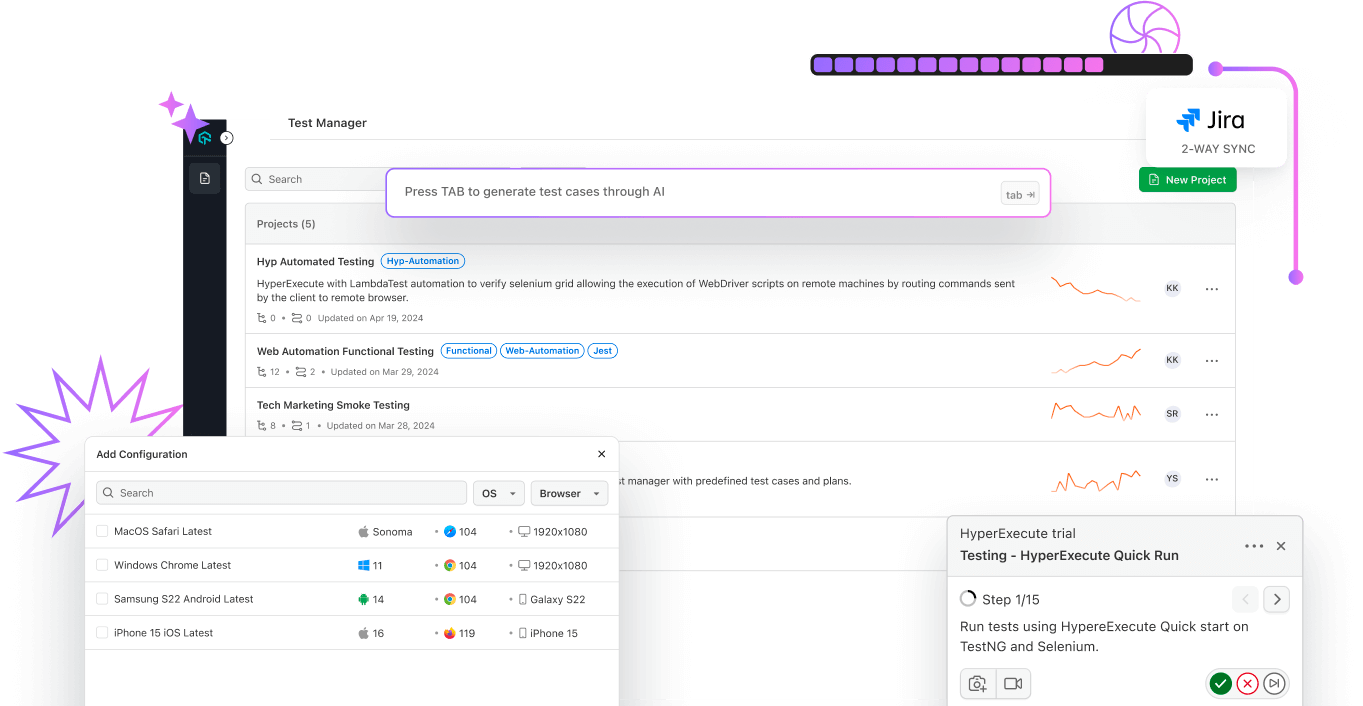
Frequently asked questions
- General
Did you find this page helpful?











