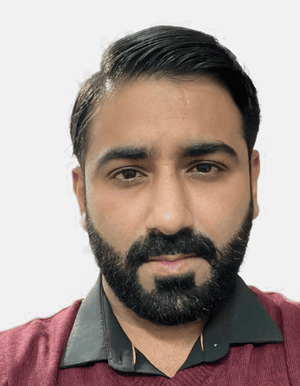Next-Gen App & Browser
Testing Cloud
Trusted by 2 Mn+ QAs & Devs to accelerate their release cycles

- Automation
- Home
- /
- Learning Hub
- /
- Selenium PHP Tutorial
Selenium PHP Tutorial: A Comprehensive Guide, with Examples & Best Practices
You can learn automation testing with PHP with this guide which focuses on a step-by-step approach for tutorial on automation with Selenium PHP with examples! Go get the most of it!
Published on: March 24 2023
- Share:
It is common to use different programming languages for automation testing. However, PHP is a developer’s go-to language for web application development with its advantages over other programming languages like Java and Python. While PHP does not have as many libraries when compared to Java and Python, automated testing frameworks make up for this deficiency with the help of specific open source libraries.
If you are planning to execute PHP scripts for your test automation or build a Web application, Selenium provides the best framework for web application testing. In this Selenium PHP tutorial, we will focus on Selenium with PHP and learn about the different aspects it has to offer.
Choosing The Right PHP Framework
New generation frameworks are emerging today with multiple advantages that can mark a shift in how applications are created and used. Of course, the best framework depends on you, your team, and the goals you're trying to hit.
So check out this article to choose the right Selenium PHP test automation framework.
10 of the Best PHP Testing Frameworks for 2021
For writing better and quicker Selenium automation, it is vitally important to choose the right framework for creating tests. Learn how to choose the right PHP Selenium framework.
SEE MORE →Automation Testing with Selenium PHP
This section of the Selenium PHP tutorial will help you get started with running automation tests with PHP.
Getting Started With Selenium PHP For Automation Testing
This chapter will act as a step-by-step guide to help you get started with Selenium PHP, along with the prerequisites for a successful installation.
SEE MORE →Web automation testing using Selenium PHP on cloud-based Selenium Grid
In this article, you will learn how to perform Selenium automation testing using PHPUnit on a cloud-based Selenium Grid like LambdaTest. You can accelerate your tests using 3000+ real browsers and operating systems with simple commands. Check it out now!
SEE MORE →Deep diving into advanced use cases for Selenium PHP
In this section of the Selenium PHP tutorial, you will learn more about the PHP testing frameworks by deep diving into the use cases for Selenium PHP.
Handling Multiple Browser Windows and Tabs in Selenium PHP
Handling Windows in Selenium with PHP can be used for automating interactions with browser windows, tabs, and even pop-up windows. This tutorial helps you to get started testing with Selenium and PHP.
SEE MORE →How to Work with Tables in Selenium PHP?
Tables are a common sight in many web-based applications. And these tables are predominantly used for displaying information in a tabular format. This article takes a deep dive into the usage of tables in Selenium PHP.
SEE MORE →How To Open IE and Edge Browsers In Selenium WebDriver Using PHP?
When using Selenium WebDriver, the PHPUnit test automation framework is one of the most popular and most used. In this particular tutorial, we will cover how to use Selenium WebDriver with the PHPUnit test framework.
SEE MORE →How to Handle Synchronization in Selenium PHP Using Implicit and Explicit Wait?
Handling synchronization in Selenium becomes important with dynamically loaded web elements as they may load at different time intervals. That’s also where Implicit and Explicit Wait in Selenium comes into play. Check out this detailed article to learn how to handle synchronization in Selenium PHP using Implicit and Explicit Wait.
SEE MORE →How to Execute JavaScript in Selenium PHP?
There are cases where test scenarios fail unexpectedly with Selenium commands. To overcome such issues, you can execute JavaScript in Selenium through the JavaScriptExecutor interface. Check out this detailed article to learn how to execute JavaScript in Selenium PHP.
SEE MORE →How to Generate PHPUnit Coverage Report in HTML and XML?
Code coverage is a metric used to determine the magnitude of testing, such as how many lines of code have been executed by the test suite. It is one of the critical factors for ensuring the effectiveness of the code. This article will make you comfortable with generating code coverage reports.
SEE MORE →How to Setup CI/CD Pipeline with Bamboo for PHP Projects?
With Bamboo, you can build a pipeline for CI/CD, especially when the application involves cross-connectivity with different APIs and various third-party applications. It also helps your organization to become immune to risks during deployment. Check out this chapter to know in-depth.
SEE MORE →On This Page
- Overview
- 10 of the Best PHP Testing Frameworks for 2021.
- Getting Started With Selenium PHP For Automation Testing
- Web automation testing using Selenium PHP on cloud-based Selenium Grid
- Handling Multiple Browser Windows and Tabs in Selenium PHP
- How to Work with Tables in Selenium PHP?
- How To Open IE and Edge Browsers In Selenium WebDriver Using PHP
- How to Handle Synchronization in Selenium PHP Using Implicit and Explicit Wait?
- How to Execute JavaScript in Selenium PHP?
- How to Generate PHPUnit Coverage Report in HTML and XML?
- How to Setup CI/CD Pipeline with Bamboo for PHP Projects?
Did you find this page helpful?