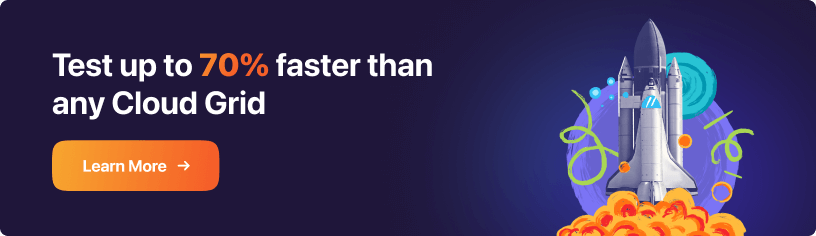Next-Gen App & Browser
Testing Cloud
Trusted by 2 Mn+ QAs & Devs to accelerate their release cycles

- Automation
- Home
- /
- Learning Hub
- /
- What Is Selenium Java : Tutorial With Best Practices
What Is Selenium Java : Tutorial With Best Practices
Want to learn automation testing with Java? Check out our end-to-end guide on Selenium Java tutorial on automation with Selenium Java with examples! Go get the most of it!
Published on: November 16 2021
- Share:
Java is one of the top programming languages among Stack Overflow Developer Survey, with 33.35% of them voting for it. This is owing to its versatility that even automation engineers have adopted Java as their first choice for scripting language for Selenium automation testing.
If you’re a Java developer who’s passionate about quality assurance, then this is the right place for you.
Whatever your level of Java skill, this Selenium Java tutorial unleashes the full potential of test automation with Java. This will help you get everything up and running along with giving you all the information (and code) you need to create powerful test automation solutions.
9 Of The Best Java Testing Frameworks For 2021
Cross browser testing is imperative to enhance your application’s user experience. Enhanced knowledge of popular and highly acclaimed testing frameworks goes a long way to developing a new app. This article will help you learn about the best 9 Selenium Java testing frameworks, which will help you narrow down your choices depending on your specific needs.
SEE MORE →
Choosing The Right Java Framework
Due to the emergence of newer frameworks with distinct advantages, developers of the Selenium Java community often face which framework is best. And we’re sure that even you would be facing this. So check out this article to choose the right Selenium Java framework.
JUnit 5 vs. TestNG: Choosing The Right Framework For Selenium Automation Testing
A framework is a set of components that helps frame tests, execute them, and generate their final report. They act as a backbone for testing or development activities. This chapter will help you choose the best between JUnit 5 and TestNG, the two most popular Java frameworks.
SEE MORE →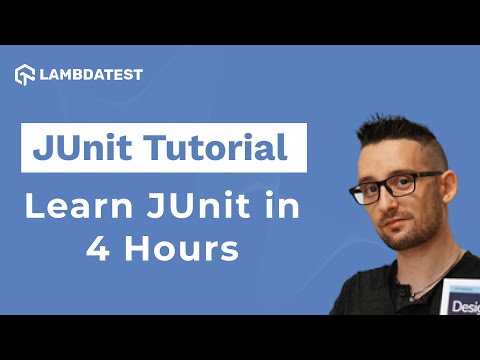
How To Setup JUnit Environment For Your First Test?
JUnit is a widely-used open-source framework used for unit testing. In addition, this Java-based framework can be used with Selenium for testing websites and web applications. This chapter will help you set up the JUnit environment to run your first test successfully.
SEE MORE →
How To Install TestNG In Eclipse: Step By Step Guide
TestNG or Test Next-Generation is another commonly used automation testing Java-based framework. It covers almost all types of testing models, whether functional or end-to-end. This chapter will act as your guide to installing TestNG in Eclipse to run your first test.
SEE MORE →
Selenium Automation Testing: Basics and Getting Started
Selenium is one of the best automation frameworks due to its constantly evolving features. As it is a well developed and the most influential framework for web automation testing, Selenium is poised to lead the industry in all aspects compared to other trending frameworks like Cypress, Puppeteer, PlayWright, etc. This chapter will help you understand the basics and start with Selenium automation testing using Java.
SEE MORE →Browser Automation With Selenium and Java
User experience is a vital metric for ensuring the success of the company. Cross-browser testing helps in providing a seamless experience across different browsers, platforms, and devices. This Selenium Java tutorial will help you run your first script for browser automation with Selenium and Java programming language.
SEE MORE →How To Run Junit Tests From The Command Line?
JUnit is one of the commonly used Java-based open-source frameworks for testing every unit of an application, i.e., classes and methods. Not only this, JUnit clubbed with Selenium WebDriver can be used for automating the testing of the websites and web applications. This tutorial will guide you in running your JUnit tests from the command line.
SEE MORE →Selenium and Java Testing Framework Tutorial
In this section of the Selenium Java tutorial, you will learn more about the Selenium Java testing frameworks and how you can run your Selenium automation tests using those frameworks.
How to execute JUnit 4 tests with JUnit 5? [Tutorial]
This tutorial will show you how to execute JUnit 4 tests with JUnit 5. Check it out now!
SEE MORE →How To Use Mockito With JUnit 5 For Unit Testing? [Tutorial]
Mockito makes unit testing highly effective with clean tests, thanks to dependency injection and compile-time checks. The most popular way of using Mockito is within the JUnit framework to help you write better tests. Check out this JUnit 5 Mockito tutorial for performing unit testing.
SEE MORE →Parallel Testing With JUnit 5 And Selenium [Tutorial]
One of the significant factors affecting test execution speed is parallel testing with Selenium. Therefore, parallel testing is crucial to expedite test execution rapidly. Check out this insightful tutorial on parallel testing with JUnit 5 and Selenium.
SEE MORE →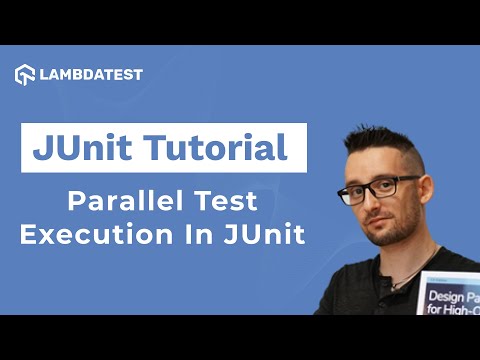
How To Run JUnit Selenium Tests using TestNG?
Both JUnit and TestNG are popular unit testing frameworks that Java developers have widely accepted. Check out this tutorial on how to run JUnit Selenium tests using TestNG.
SEE MORE →How To Use DataProviders In TestNG [With Examples]
As TestNG lets us pass the values only once per execution cycle, this is where DataProvider comes into the picture, allowing us to pass multiple parameters to a single test in a single execution. Learn how to use DataProviders in TestNG through this tutorial.
SEE MORE →How To Set Test Case Priority In TestNG With Selenium?
Due to its wide range of features such as group testing, prioritization, data providers, and much more, TestNG is considered one of the most powerful open-source test automation frameworks. For example, users can easily set test case priority and run their test case in the desired order by using its prioritization feature. This tutorial will help you set up test case priority in TestNG with Selenium.
SEE MORE →How To Perform Parallel Test Execution In TestNG With Selenium?
Nowadays, enterprises have understood the essence of continuous test execution and have shown a paradigm shift to increase test execution speed. They have solved this by changing their approach from sequential testing to parallel testing. With Selenium, you can perform parallel test execution in TestNG or any other framework of your choice. Check out this tutorial on performing parallel test execution in TestNG with Selenium.
SEE MORE →How To Create Data-Driven Framework In Selenium?
Selenium automation testing's efficiency largely depends on how the functionality under test behaves against different input combinations. This tutorial will help you create data-driven frameworks in Selenium using Java.
SEE MORE →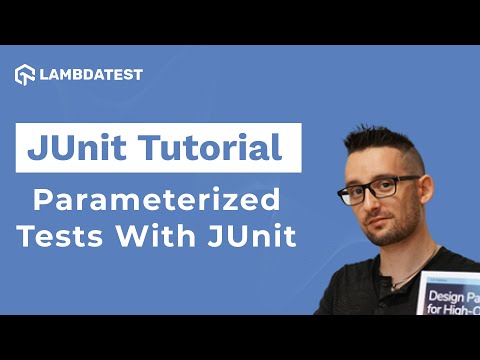
Deep diving into advanced use cases for Selenium and Java
In this section of the Selenium Java tutorial, you will learn how to run advanced use cases using Selenium and Java.
Selenium Java Tutorial: Automation Testing Of User Signup Form
If you are just starting with Selenium automation testing of your product, the first page you would probably want to automate would be the SignUp or Login Page. This tutorial will help you automate the testing of user sign-up forms.
SEE MORE →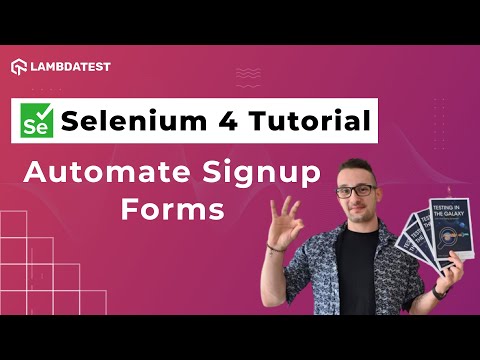
How To Handle Login Pop-up In Selenium WebDriver Using Java?
Wondering why you are asked to fill up your credentials while accessing a few websites? This chapter mainly focuses on introducing authentication pop-ups on the website and the different ways to handle them using Selenium.
SEE MORE →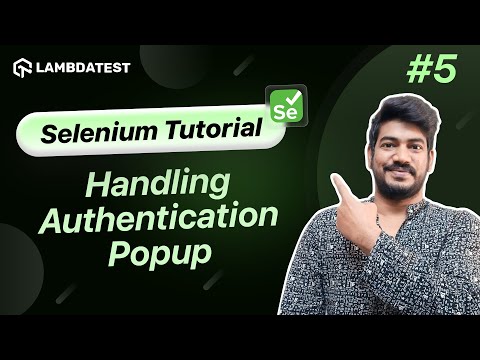
How To Handle Captcha In Selenium?
To achieve digital security, Captcha is one of the various ways. Captcha is easy for humans to solve but hard for “bots” and other malicious software to figure out. Check out this chapter on how to handle Captcha in Selenium using Java.
SEE MORE →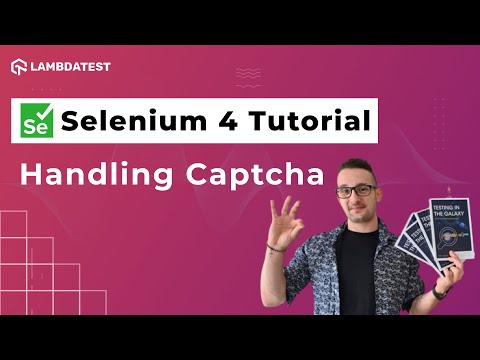
JUnit Parameterized Test For Selenium Automation With Examples
Want to avoid executing the same tests with different inputs and environments exhaustively and redundantly? Opt for a Parameterized test to deal with this redundancy. Parameterized tests help to save time spent on writing the same tests repetitively. Check out this chapter to learn how to implement a JUnit Parameterized test for Selenium test automation.
SEE MORE →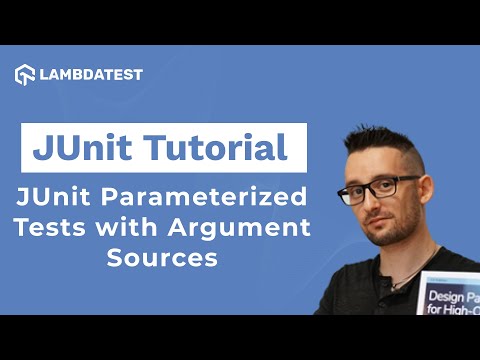
How To Use Assertions In TestNG With Selenium?
A lot of scenarios while performing Selenium automation testing can occur where a decision on the subsequent execution of the test is required. It is essential in cases where the previous test execution has failed. This is where Asserts in Selenium WebDriver comes to the rescue. Check out this chapter on how to use Assertions in TestNG with Selenium.
SEE MORE →How To Use @RepeatedTest Annotation In JUnit 5?
While JUnit 5 has introduced a lot of new and valuable annotations, @RepeatedTest in JUnit 5 is one of the most powerful JUnit 5 annotations on the list. Check out this chapter on how to use @RepeatedTest Annotation in JUnit 5.
SEE MORE →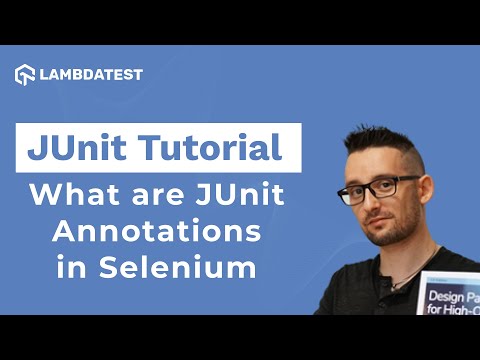
How To Minimize Browsers In Selenium WebDriver Using JUnit?
Minimizing browser windows in Selenium with JUnit can automate interactions with browser windows. This chapter will help you learn how to minimize browsers in Selenium WebDriver using the JUnit framework.
SEE MORE →How To Switch Between iFrames In Selenium Java [Tutorial]
Learn about the concept of iframes and how to handle iframes in Selenium Java with this detailed chapter.
SEE MORE →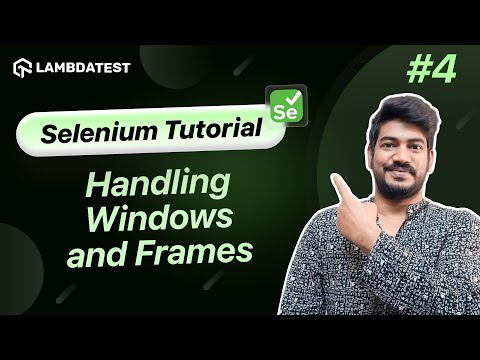
How To Capture Screenshots In Selenium? Guide With Examples
To ensure whether your website or web application is rendering seamlessly or not, capturing screenshots is pivotal. Follow this step-by-step guide on capturing screenshots in Selenium with Java.
SEE MORE →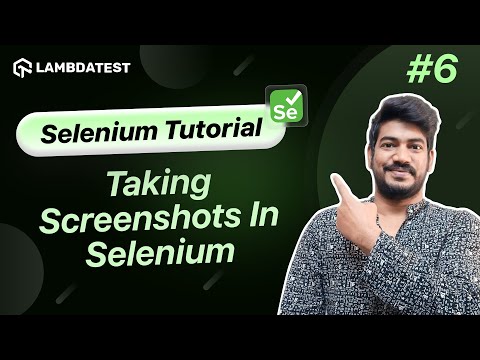
How to Download & Upload Files Using Selenium With Java
While Selenium Testing, the need for downloading or uploading files in Selenium could rise and this chapter will help you learn the different ways through which you can download or upload files in Selenium WebDriver.
SEE MORE →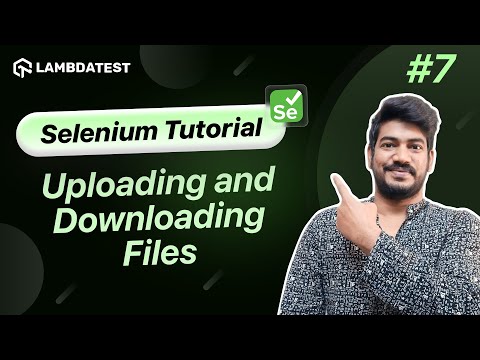
How To Use Thread.sleep() In Java With Selenium?
This chapter will cover the basics of the Thread.sleep Java and its uses with Selenium. Check it out now!
SEE MORE →How To Deal With “Element is not clickable at point” Exception Using Selenium?
Identifying the elements may be an easy task, but your tests might fail due to the state of the WebElement (e.g., not visible, not clickable, etc.). As a test automation engineer, it is crucial to consider these things to build a fool-proof test automation strategy. Learn how to deal with the Element is not clickable at point exception using Selenium and Java.
SEE MORE →
How To Modify HTTP Request Headers In JAVA Using Selenium WebDriver?
Modifying the request headers across any programming language, including Java, is one of the most common test automation challenges an automation tester faces. This chapter will help understand how you can modify HTTP request headers in Java using Selenium WebDriver.
SEE MORE →How To Use TestNG Reporter Log In Selenium?
TestNG has given testers the ability to group or prioritize the test cases, generate HTML reports, log messages, run tests in parallel, and much more. Reports can be insightful as they give us all the accessible information in one place. Learn how to use the TestNG reporter log in Selenium. Check it out now!
SEE MORE →Selenium Java Testing: Page Object Model
The need for automating tests has increased due to the increasing number of test features and the workload on testers. However, poor implementation can happen in cases, such as when your web application's UI keeps changing, and you struggle to keep up with them while writing Selenium test automation scripts. In this chapter, you'll learn how page object model (POM) can help better script maintenance for Selenium test automation in Java.
SEE MORE →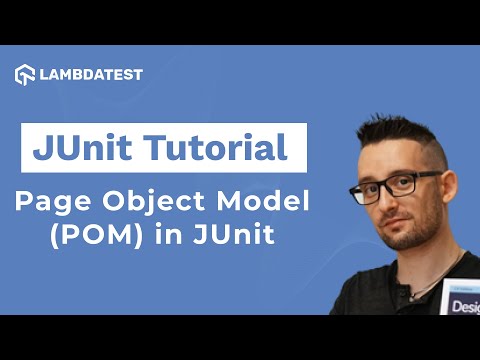
On This Page
- Overview
- 9 Of The Best Java Testing Frameworks For 2021
- JUnit 5 vs. TestNG: Choosing The Right Framework For Selenium Automation Testing
- How To Setup JUnit Environment For Your First Test?
- How To Install TestNG In Eclipse: Step By Step Guide
- Selenium Automation Testing: Basics and Getting Started
- Browser Automation With Selenium and Java
- How To Run Junit Tests From The Command Line?
- How to execute JUnit 4 tests with JUnit 5 [Tutorial]
- How To Use Mockito With JUnit 5 For Unit Testing? [Tutorial]
- Parallel Testing With JUnit 5 And Selenium [Tutorial]
- How To Run JUnit Selenium Tests using TestNG?
- How To Use DataProviders In TestNG [With Examples]?
- How To Set Test Case Priority In TestNG With Selenium?
- How To Perform Parallel Test Execution In TestNG With Selenium?
- How To Create Data-Driven Framework In Selenium?
- Selenium Java Tutorial: Automation Testing Of User Signup Form
- How To Handle Login Pop-up In Selenium WebDriver Using Java?
- How To Handle Captcha In Selenium?
- JUnit Parameterized Test For Selenium Automation With Examples
- How To Use Assertions In TestNG With Selenium?
- How To Use @RepeatedTest Annotation In JUnit 5?
- How To Handle Cookies in Selenium WebDriver?
- How To Minimize Browsers In Selenium WebDriver Using JUnit?
- How To Switch Between iFrames In Selenium Java [Tutorial]
- How To Capture Screenshots In Selenium? Guide With Examples
- How to Download & Upload Files Using Selenium With Java?
- How To Use Thread.sleep() In Java With Selenium?
- How To Deal With 'Element is not clickable at point' Exception Using Selenium?
- How To Modify HTTP Request Headers In JAVA Using Selenium WebDriver?
- How To Use TestNG Reporter Log In Selenium?
- Selenium Java Testing: Page Object Model
Did you find this page helpful?