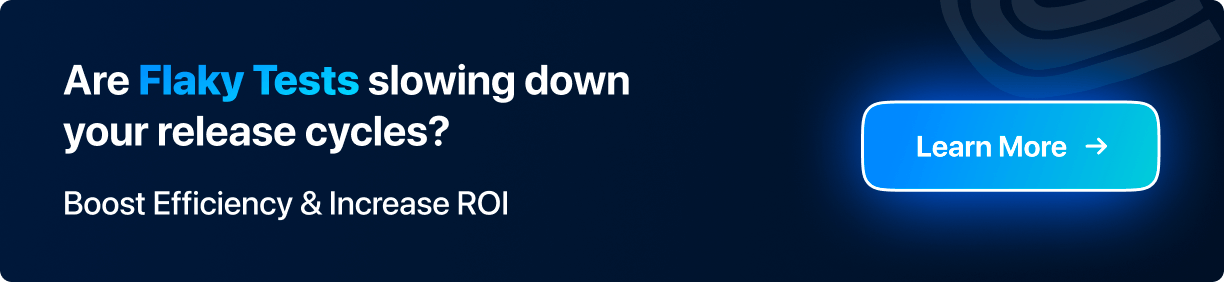Java-Related SDET Interview Questions
Here, we will cover Java-based SDET interview questions, including its core concepts, collections, data structures, concurrency, and multithreading.
11. Explain the Difference Between JDK, JRE, and JVM?
Below are the differences between JDK, JRE, and JVM:
| JDK (Java Development Kit) | JRE (Java Runtime Environment) | JVM (Java Virtual Machine) |
|---|
| Java Development Kit | Java Runtime Environment | Java Virtual Machine |
| Used for developing Java applications | Used for executing Java applications | Executes Java bytecode and provides a runtime environment |
| Includes JRE, compiler (javac), debugger (jdb), and other development tools | Includes JVM, libraries, and other components needed for running Java apps | Executes Java bytecode and manages memory, handles exceptions, etc. |
| Contains everything in JRE, plus development tools (compiler, debugger) | Contains libraries and JVM needed for running Java applications | Interprets Java bytecode and translates it into machine-specific code |
| Developers use JDK to write, compile, and debug Java code | End-users use JRE to run Java applications | Runs Java applications on different platforms |
| Required for Java application development | Required to run Java applications | Required to execute Java bytecode |
12. What Are the Main Principles of Object-Oriented Programming?
The primary concepts of Object-Oriented Programming are encapsulated in 4 key standards: Encapsulation, Abstraction, Inheritance, and Polymorphism. Here is an in-depth rationalization of every precept
- Encapsulation: Bundling facts (variables) and strategies (functions) that function on the information right into an unmarried unit, referred to as a category.
- Abstraction: Hiding the complicated implementation info and showing most effectively the necessary features of an item.
- Inheritance: Mechanism through which one elegance can inherit the houses and methods of another class.
- Polymorphism: An item's potential to adapt to diverse paperwork. It enables methods to carry out specific moves relying on the item they're implemented to.
13. Can You Explain the Concept of Inheritance and How It Is Implemented in Java?
This is a popular SDET interview question. Inheritance is a feature that allows one class (subclass/child class) to inherit the fields and methods of another class (superclass/parent class). In Java, it is implemented using the extends keyword.
Implementation in Java:
In Java, inheritance is implemented using the extends keyword. Here's how it works:
// Superclass: Product
class Product {
private String name;
private double price;
public Product(String name, double price) {
this.name = name;
this.price = price;
}
public void displayDetails() {
System.out.println("Name: " + name);
System.out.println("Price: $" + price);
}
}
// Subclass: ElectronicProduct inherits from Product
class ElectronicProduct extends Product {
private String brand;
public ElectronicProduct(String name, double price, String brand) {
super(name, price); // Call to superclass constructor
this.brand = brand;
}
public void displayBrand() {
System.out.println("Brand: " + brand);
}
}
// Subclass: ClothingProduct inherits from Product
class ClothingProduct extends Product {
private String size;
public ClothingProduct(String name, double price, String size) {
super(name, price); // Call to superclass constructor
this.size = size;
}
public void displaySize() {
System.out.println("Size: " + size);
}
}
public class EcommerceInheritanceExample {
public static void main(String[] args) {
ElectronicProduct laptop = new ElectronicProduct("Laptop", 1200.00, "Dell");
ClothingProduct shirt = new ClothingProduct("T-shirt", 29.99, "M");
laptop.displayDetails(); // Inherited method from Product
laptop.displayBrand(); // Method specific to ElectronicProduct
System.out.println(); // Blank line for separation
shirt.displayDetails(); // Inherited method from Product
shirt.displaySize(); // Method specific to ClothingProduct
}
}
This Java example demonstrates inheritance in an eCommerce context. The Product superclass defines common attributes (name, price) and a method (displayDetails()).
Subclasses like ElectronicProduct (with brand attribute and displayBrand() method) and ClothingProduct (with size attribute and displaySize() method) extend Product, inheriting its functionality while adding specific product details.
The main method creates instances of these subclasses (laptop and shirt), initializes their attributes, and showcases method invocations to display product details and specific attributes.
14. What Is Polymorphism, and How Does Java Support It?
Polymorphism allows objects to be treated as instances of their parent class rather than their actual class. Java supports polymorphism through method overriding and method overloading.
- Method Overriding: Method overriding occurs when a subclass provides a specific version of a method already in its superclass. The method to execute is determined at runtime based on the object type.
// Superclass
class Employee {
public void introduce() {
System.out.println("I am an employee.");
}
}
// Subclass overriding introduce()
class Developer extends Employee {
@Override
public void introduce() {
System.out.println("I am a developer.");
}
}
public class MethodOverridingExample {
public static void main(String[] args) {
Employee emp = new Developer(); // Employee reference but Developer object
emp.introduce(); // Output: "I am a developer."
}
}
- Method overloading: Method overloading permits applying more than one technique with the same name within the same class but with one-of-a-kind parameters. The technique that runs is completed at compile time primarily based on the range and kind of parameters.
class PaymentProcessor {
// Method overloading
public void processPayment(String paymentType) {
System.out.println("Processing payment using " + paymentType);
}
public void processPayment(String paymentType, double amount) {
System.out.println("Processing payment of $" + amount + " using " + paymentType);
}
}
public class MethodOverloadingExample {
public static void main(String[] args) {
PaymentProcessor processor = new PaymentProcessor();
processor.processPayment("Credit Card"); // Output: "Processing payment using Credit Card"
processor.processPayment("Bank Transfer", 500.00); // Output: "Processing payment of $500.0 using Bank Transfer"
}
}
15. Describe Exception Handling in Java. How Do You Use Try-Catch Blocks?
Exception handling in Java is used to handle runtime errors and maintain the normal flow of the application. It uses below keywords:
- try: Block of code where exceptions might occur.
- catch: Block of code that handles the exception.
- finally: Block of code that executes regardless of whether an exception is thrown.
- throw: Used to explicitly throw an exception.
public class BankingApplication {
public static void main(String[] args) {
try {
double balance = withdraw(1000.00, 1500.00);
System.out.println("Withdrawal successful. Remaining balance: " + balance);
} catch (InsufficientFundsException e) {
System.err.println("Transaction failed: " + e.getMessage());
} finally {
System.out.println("Transaction completed.");
}
}
public static double withdraw(double balance, double amount) throws InsufficientFundsException {
if (amount > balance) {
throw new InsufficientFundsException("Insufficient funds. Available balance: " + balance);
}
return balance - amount;
}
}
class InsufficientFundsException extends Exception {
public InsufficientFundsException(String message) {
super(message);
}
}
Exception handling in the BankingApplication ensures smooth transaction flows. The withdraw() method attempts a withdrawal, throwing an InsufficientFundsException if funds are inadequate.
The main() method catches this exception, prints an error message, and ensures transaction completion in the finally block.
16. What Is the Difference Between ArrayList and LinkedList?
This is one of the commonly asked SDET interview questions. Below are the differences between ArrayList and LinkedList:
| ArrayList | LinkedList |
|---|
| Uses a resizable array to store elements. | Uses a doubly linked list to store elements. |
| Provides fast access via index (O(1) time complexity). | Access is slower compared to ArrayList (O(n) time complexity). |
| Slower for insertion and deletion operations (O(n) complexity). | Faster for insertion and deletion operations (O(1) complexity). |
| More memory overhead due to unused array slots. | Less memory overhead per element. |
| Fast iteration using a for-each loop or traditional for loop. | Iteration can be slower compared to ArrayList. |
| Efficient for random access and search operations. | Inefficient for random access and search operations. |
| Suitable when frequent access and traversal are required. | Suitable when frequent insertion and deletion are required. |
| Better performance for scenarios involving random access. | Better performance for scenarios involving frequent modifications. |
| Data retrieval applications, where elements are accessed by index | Implementing queues, where elements are frequently added or removed |
17. Explain the Concept of a Map in Java. What Are the Different Types of Maps Available?
A Map is a collection that maps keys to values. Each key can map to at most one value.
Types of maps:
- HashMap: Stores keys and values based on their hashcode. It allows null keys and values and does not maintain order.
- LinkedHashMap: Extends HashMap and maintains insertion order using a doubly-linked list.
- TreeMap: Implements NavigableMap interface using a Red-Black tree. Maintains keys in sorted order.
- Hashtable: Synchronized version of HashMap. Does not allow null keys or values.
18. How Do You Synchronize a Collection in Java?
To synchronize a collection in Java, you can use Collections.synchronized methods to obtain synchronized versions of collections such as List, Map, Set, etc.
Example:
List<String> synchronizedList = Collections.synchronizedList(new ArrayList<>());
Map<String, String> synchronizedMap = Collections.synchronizedMap(new HashMap<>());
Set<String> synchronizedSet = Collections.synchronizedSet(new HashSet<>());
These synchronized collections provide thread-safe operations on the underlying collection, ensuring that modifications are properly synchronized across threads.
19. What Is a Comparator, and How Is It Different From Comparable?
Comparable: Interface defines the natural ordering of objects in a class. It has a compareTo method.
class Student implements Comparable<Student> {
int rollNo;
String name;
Student(int rollNo, String name) {
this.rollNo = rollNo;
this.name = name;
}
@Override
public int compareTo(Student s) {
return this.rollNo - s.rollNo;
}
}
Comparator: Interface used to define an external ordering of objects. It has a compare method.
import java.util.Comparator;
class NameComparator implements Comparator<Student> {
@Override
public int compare(Student s1, Student s2) {
return s1.name.compareTo(s2.name);
}
}
20. Can You Explain How a HashMap Works?
A HashMap stores pairs of keys and values. It uses a hash function to calculate an index (hashcode) in an array of buckets or slots where the needed value is stored.
- Hashing: Hashing involves changing the key into a hashcode.
- Buckets: Array of linked lists (or trees in case of high collisions).
- Put operation: Computes the bucket index from the hashcode of the key, adds the key-value pair to the corresponding bucket.
- Get operation: Computes the bucket index from the hashcode of the key, searches the bucket for the key, and returns the value.
Example:
import java.util.HashMap;
import java.util.Map;
public class HashMapExample {
public static void main(String[] args) {
// Create a HashMap
Map<String, Integer> hashMap = new HashMap<>();
// Add key-value pairs
hashMap.put("John", 25);
hashMap.put("Jane", 30);
hashMap.put("Doe", 40);
// Retrieve values
System.out.println("Age of John: " + hashMap.get("John")); // Output: Age of John: 25
}
}
In this example, we use a HashMap to store age information (Integer) linked to names (String). To add entries, we use the put() method, and to get values based on keys, we use the get() method.
21. What Is the Difference Between a Process and a Thread?
This is one of the commonly asked SDET interview questions. Here is the difference between a process and a thread:
- Process: Independent program execution with its own memory space. Processes are heavyweight and have a higher overhead.
- Thread: Subset of a process that shares the process's memory and resources. Threads are lightweight and have lower overhead.
22. How Do You Create a Thread in Java?
Threads in Java can be created by extending the Thread elegance or imposing the Runnable interface.
- Extending Thread class:
class MyThread extends Thread {
@Override
public void run() {
System.out.println("Thread is running");
}
}
public class Main {
public static void main(String[] args) {
MyThread t1 = new MyThread();
t1.start();
}
}
- Implementing Runnable interface:
class MyRunnable implements Runnable {
@Override
public void run() {
System.out.println("Thread is running");
}
}
public class Main {
public static void main(String[] args) {
Thread t1 = new Thread(new MyRunnable());
t1.start();
}
}
In each instance, the run() approach is overridden to outline the code with a purpose to be carried out when the thread starts. The start() method is called on the Thread item to begin execution of the thread.
23. Explain the Concept of Synchronization in Java.
Synchronization in Java is used to govern entry to shared assets through more than one thread. It prevents multiple threads from executing a block of code simultaneously, which can result in record inconsistency.
- Synchronized method: Locks the entire method for a particular object instance. Only one thread can execute the synchronized method for that object at a time.
public synchronized void synchronizedMethod() {
// Synchronized code block
}
- Synchronized block: Allows more granular control over synchronization by locking on a specific object instance or class.
public void method() {
synchronized (this) {
// Synchronized code block
}
}
24. What Are the Differences Between the Synchronized Block and the Synchronized Method?
Below are the differences between synchronized block and synchronized method:
| Synchronized Block | Synchronized Method |
|---|
| Applies synchronization to a specific block of code. | Applies synchronization to the entire method. |
| Provides flexibility to synchronize different objects. | Restricts synchronization to the entire method. |
| Fine-grained control over synchronized sections. | Coarse-grained synchronization for the entire method. |
| Lock is released immediately after the synchronized block. | Lock is released after the entire synchronized method is completed. |
| May have better performance due to finer control over locking. | May have performance implications if used on entire methods. |
25. Describe the Executor Framework in Java.
The Executor framework provides a higher-level replacement for working with threads and managing a pool of worker threads.
- Executor: Interface providing a single execute method to launch tasks.
- ExecutorService: Sub-interface adding lifecycle management methods for terminating and shutting down the executor.
- ThreadPoolExecutor: Implementation of ExecutorService that uses a pool of threads to execute tasks.
Example:
import java.util.concurrent.ExecutorService;
import java.util.concurrent.Executors;
public class ExecutorExample {
public static void main(String[] args) {
// Create a fixed-size thread pool with 10 threads
ExecutorService executor = Executors.newFixedThreadPool(10);
// Execute tasks asynchronously
executor.submit(() -> {
// Task to execute
System.out.println("Task executed by thread: " + Thread.currentThread().getName());
});
// Shutdown the executor
executor.shutdown();
}
}
In this example, Executors.newFixedThreadPool(10) creates a thread pool with ten threads. The submit() method is used to submit tasks (Runnable objects) for execution. Finally, shutdown() is called on the ExecutorService to shut down the executor after completing all tasks.
Coding and Algorithm-Related SDET Interview Questions
Now, let’s look at SDET interview questions around coding and algorithms.
26. Write a Java Program to Find the Largest Element in an Array.
Below is a Java program to find the largest element in an array.
public class LargestElement {
public static void main(String[] args) {
int[] array = {1, 3, 4, 2, 5};
int max = array[0];
for (int i = 1; i < array.length; i++) {
if (array[i] > max) {
max = array[i];
}
}
System.out.println("Largest element: " + max);
}
}
Output:
Largest element: 5
The program prints the biggest wide variety in an array by iterating through every element, beginning with the primary because of the initial maximum (max), and updating the max each time a larger quantity is found until all factors are checked.
27. How Would You Reverse a String in Java?
Below is a Java program to reverse a string in Java.
public class ReverseString {
public static void main(String[] args) {
String str = "lambdatest";
StringBuilder reversed = new StringBuilder(str);
reversed.reverse();
System.out.println("Reversed string: " + reversed.toString());
}
}
Output:
Reversed string: tsetadbmal
The above program reverses a string using StringBuilder. It starts by initializing a StringBuilder with the input string (str). Then, it uses the reverse() method on StringBuilder to reverse the characters.
Finally, it converts StringBuilder back to a string using toString() and prints the reversed string. This approach leverages StringBuilder's efficient handling of string manipulations, ensuring quick reversal of the input string.
28. Write a Function to Check if a Given String Is a Palindrome
Below is a Java program that writes a function to check if a given string is a palindrome.
public class PalindromeCheck {
public static void main(String[] args) {
String str = "madam";
if (isPalindrome(str)) {
System.out.println(str + " is a palindrome");
} else {
System.out.println(str + " is not a palindrome");
}
}
public static boolean isPalindrome(String str) {
int left = 0;
int right = str.length() - 1;
while (left < right) {
if (str.charAt(left) != str.charAt(right)) {
return false;
}
left++;
right--;
}
return true;
}
}
Output:
madam is a palindrome
The isPalindrome() function checks if a string reads the same forwards and backward. It uses two pointers, one starting at the beginning and one at the end, moving towards the center while comparing characters.
If characters at any point differ, it returns false. If all characters match, it returns true.
29. How Do You Remove Duplicates From an Array in Java?
Below is a Java program that removes duplicates from an array.
import java.util.*;
public class RemoveDuplicates {
public static void main(String[] args) {
int[] array = {1, 2, 2, 3, 4, 4, 5};
int[] result = removeDuplicates(array);
System.out.println("Array with duplicates removed: " + Arrays.toString(result));
}
public static int[] removeDuplicates(int[] array) {
Arrays.sort(array); // Sort the array to bring duplicates together
int[] uniqueArray = new int[array.length];
int j = 0;
for (int i = 0; i < array.length - 1; i++) {
if (array[i] != array[i + 1]) {
uniqueArray[j++] = array[i];
}
}
uniqueArray[j++] = array[array.length - 1]; // Add last element
return Arrays.copyOfRange(uniqueArray, 0, j); // Return array with unique elements
}
}
Output:
Array with duplicates removed: [1, 2, 3, 4, 5]
The removeDuplicates() function removes duplicates from an integer array. It sorts the array, then iterates through it, skipping duplicates and storing unique elements in uniqueArray. Finally, it returns a copy of uniqueArray without trailing zeros, ensuring only distinct values are included.
30. Write a Java Program to Find the Intersection of Two Arrays.
Below is a Java program that can help you find the intersection of two arrays.
import java.util.*;
public class IntersectionOfArrays {
public static void main(String[] args) {
int[] array1 = {1, 2, 2, 3, 4};
int[] array2 = {2, 2, 3, 5};
int[] intersection = findIntersection(array1, array2);
System.out.println("Intersection of arrays: " + Arrays.toString(intersection));
}
public static int[] findIntersection(int[] array1, int[] array2) {
Set<Integer> set1 = new HashSet<>();
for (int num : array1) {
set1.add(num);
}
Set<Integer> intersectionSet = new HashSet<>();
for (int num : array2) {
if (set1.contains(num)) {
intersectionSet.add(num);
}
}
int[] intersection = new int[intersectionSet.size()];
int index = 0;
for (int num : intersectionSet) {
intersection[index++] = num;
}
return intersection;
}
}
Output:
Intersection of arrays: [2, 3]
The findIntersection() function identifies common elements between two arrays. It stores unique elements of the first array in a HashSet, then iterates through the second array, adding elements found in the HashSet to another HashSet called intersectionSet.
Finally, it converts intersectionSet to an array and returns it, ensuring efficient capture of unique common elements.
31. How Do You Detect a Cycle in a Linked List?
Below is a Java program that detects a cycle in a linked list.
class ListNode {
int val;
ListNode next;
ListNode(int val) { this.val = val; this.next = null; }
}
public class DetectCycle {
public static void main(String[] args) {
ListNode head = new ListNode(3);
head.next = new ListNode(2);
head.next.next = new ListNode(0);
head.next.next.next = new ListNode(-4);
head.next.next.next.next = head.next; // Create a cycle
boolean hasCycle = hasCycle(head);
System.out.println("Linked list has cycle: " + hasCycle);
}
public static boolean hasCycle(ListNode head) {
if (head == null || head.next == null) {
return false;
}
ListNode slow = head;
ListNode fast = head.next;
while (slow != fast) {
if (fast == null || fast.next == null) {
return false;
}
slow = slow.next;
fast = fast.next.next;
}
return true;
}
}
Output:
Linked list has cycle: true
The hasCycle() function detects cycles in a linked list using two pointers, slow and fast. Slow starts at the head, and fast starts at the head.next. They move through the list until they meet (indicating a cycle) or quickly reach the end (indicating no cycle).
If fast or fast.next becomes null, there's no cycle, and the function returns false. This method is efficient with constant space and linear time complexity.
32. Write a Function to Reverse a Linked List.
Below is a Java program that reverses a linked list.
class ListNode {
int val;
ListNode next;
ListNode(int val) { this.val = val; this.next = null; }
}
public class ReverseLinkedList {
public static void main(String[] args) {
ListNode head = new ListNode(1);
head.next = new ListNode(2);
head.next.next = new ListNode(3);
head.next.next.next = new ListNode(4);
ListNode reversed = reverseList(head);
printList(reversed);
}
public static ListNode reverseList(ListNode head) {
ListNode prev = null;
ListNode current = head;
while (current != null) {
ListNode next = current.next; // Store next node
current.next = prev; // Reverse current node's pointer
prev = current; // Move pointers one position ahead
current = next; // Move pointers one position ahead
}
return prev; // Previous is now the head of reversed List
}
public static void printList(ListNode head) {
ListNode current = head;
while (current != null) {
System.out.print(current.val + " ");
current = current.next;
}
System.out.println();
}
}
Output:
4 3 2 1
The reverseList() function reverses a linked list directly where it's stored. It manages this using three pointers: prev, current, and next. As it goes through the list, it modifies each node's next pointer to point to the previous node instead of the next one. This operation is repeated until it reaches the end of the list (current becomes null).
Ultimately, it returns prev, which now serves as the head of the newly reversed list. This approach ensures the linked list is reversed efficiently and in place without requiring additional space beyond a few pointers.
33. How Would You Find the Middle Element of a Linked List?
Below is a Java program to find the middle element of a linked list.
class ListNode {
int val;
ListNode next;
ListNode(int val) { this.val = val; this.next = null; }
}
public class MiddleOfLinkedList {
public static void main(String[] args) {
ListNode head = new ListNode(1);
head.next = new ListNode(2);
head.next.next = new ListNode(3);
head.next.next.next = new ListNode(4);
head.next.next.next.next = new ListNode(5);
ListNode middle = findMiddle(head);
System.out.println("Middle element of linked list: " + middle.val);
}
public static ListNode findMiddle(ListNode head) {
ListNode slow = head;
ListNode fast = head;
while (fast != null && fast.next != null) {
slow = slow.next; // Move slow pointer by 1
fast = fast.next.next; // Move fast pointer by 2
}
return slow; // Slow pointer is at the middle node
}
}
Output:
Middle element of linked list: 3
The findMiddle() function determines the middle element of a linked list by employing the "slow and fast pointer" technique. Initially, both slow and fast pointers are set to the head of the list.
As the while loop progresses, slow moves one step forward while fast moves two steps forward. This continues until fast either reaches the end of the list or moves beyond it. When fast reaches the end, slow will be positioned at the middle element of the linked list.
34. Write a Java Program to Merge Two Sorted Linked Lists.
Below is a Java program to merge two sorted linked lists.
class ListNode {
int val;
ListNode next;
ListNode(int val) { this.val = val; this.next = null; }
}
public class MergeSortedLinkedLists {
public static void main(String[] args) {
ListNode l1 = new ListNode(1);
l1.next = new ListNode(3);
l1.next.next = new ListNode(5);
ListNode l2 = new ListNode(2);
l2.next = new ListNode(4);
l2.next.next = new ListNode(6);
ListNode merged = mergeTwoLists(l1, l2);
printList(merged);
}
public static ListNode mergeTwoLists(ListNode l1, ListNode l2) {
ListNode dummy = new ListNode(0);
ListNode current = dummy;
while (l1 != null && l2 != null) {
if (l1.val < l2.val) {
current.next = l1;
l1 = l1.next;
} else {
current.next = l2;
l2 = l2.next;
}
current = current.next;
}
current.next = (l1 != null) ? l1 : l2;
return dummy.next;
}
public static void printList(ListNode head) {
ListNode current = head;
while (current != null) {
System.out.print(current.val + " ");
current = current.next;
}
System.out.println();
}
}
Output:
1 2 3 4 5 6
The mergeTwoLists() function combines two sorted linked lists into one sorted linked list. It employs a dummy node to facilitate the merging process and ensure the resulting list starts correctly.
The function iterates through input lists (l1 and l2), comparing nodes at each step and linking them in ascending order to the current node. Any remaining nodes from l1 or l2 are appended to current.next.
Finally, the function returns dummy.next, which points to the head of the merged sorted linked list.
35. How Would You Remove the Nth Node From the End of a Linked List?
Below is a Java program that removes the Nth node from the end of a linked list.
class ListNode {
int val;
ListNode next;
ListNode(int val) { this.val = val; this.next = null; }
}
public class RemoveNthFromEnd {
public static void main(String[] args) {
ListNode head = new ListNode(1);
head.next = new ListNode(2);
head.next.next = new ListNode(3);
head.next.next.next = new ListNode(4);
head.next.next.next.next = new ListNode(5);
ListNode updated = removeNthFromEnd(head, 2);
printList(updated);
}
public static ListNode removeNthFromEnd(ListNode head, int n) {
ListNode dummy = new ListNode(0);
dummy.next = head;
ListNode first = dummy;
ListNode second = dummy;
// Move second pointer n steps ahead
for (int i = 1; i <= n + 1; i++) {
second = second.next;
}
// Move both pointers until second is at the end
while (second != null) {
first = first.next;
second = second.next;
}
// Remove the nth node from the end
first.next = first.next.next;
return dummy.next; // Return head of updated list
}
public static void printList(ListNode head) {
ListNode current = head;
while (current != null) {
System.out.print(current.val + " ");
current = current.next;
}
System.out.println();
}
}
Output:
1 2 3 5
The removeNthFromEnd() function removes the Nth node from the end of a linked list using two pointers, first and second, starting from a dummy node. The second is advanced n + 1 steps ahead, then both move until the second reaches the end.
First adjusts to skip the Nth node, effectively removing it. Finally, it returns dummy.next, pointing to the updated list head.
36. Explain the Difference Between a Binary Tree and a Binary Search Tree.
- Binary Tree: A tree statistics structure where every node has at maximum youngsters.
- Binary Search Tree (BST): A binary tree in which every node's left infant incorporates a value less than the node's cost, and each node's right infant consists of a value more than the node's cost.
37. Write a Function to Perform an In-Order Traversal of a Binary Tree.
Below is a Java program that performs an in-order traversal of a binary tree.
class TreeNode {
int val;
TreeNode left;
TreeNode right;
TreeNode(int val) { this.val = val; this.left = null; this.right = null; }
}
public class InOrderTraversal {
public static void main(String[] args) {
TreeNode root = new TreeNode(1);
root.left = new TreeNode(2);
root.right = new TreeNode(3);
root.left.left = new TreeNode(4);
root.left.right = new TreeNode(5);
System.out.println("In-order traversal:");
inOrder(root);
}
public static void inOrder(TreeNode root) {
if (root != null) {
inOrder(root.left); // Visit left subtree
System.out.print(root.val + " "); // Visit root
inOrder(root.right); // Visit right subtree
}
}
}
Output:
In-order traversal:
4 2 5 1 3
The inOrder() function executes an in-order traversal of a binary tree, which involves traveling nodes in a selected collection: left subtree, current node (root), and then proper subtree.
This traversal technique is recursive, which means it calls itself to traverse every subtree until all nodes are visited. When applied to a binary search tree (BST), the in-order traversal prints node values in ascending sorted order.
This method ensures that every node is processed in their accurate sequence relative to their function inside the tree, making it beneficial for tasks consisting of retrieving factors in looked-after order from a BST.
38. How Do You Check if a Binary Tree Is Balanced?
Shown below is a Java program to check if a binary tree is balanced.
class TreeNode {
int val;
TreeNode left;
TreeNode right;
TreeNode(int val) { this.val = val; this.left = null; this.right = null; }
}
public class BalancedBinaryTree {
public static void main(String[] args) {
TreeNode root = new TreeNode(1);
root.left = new TreeNode(2);
root.right = new TreeNode(3);
root.left.left = new TreeNode(4);
root.left.right = new TreeNode(5);
boolean balanced = isBalanced(root);
System.out.println("Is the binary tree balanced? " + balanced);
}
public static boolean isBalanced(TreeNode root) {
if (root == null) {
return true;
}
int leftHeight = height(root.left);
int rightHeight = height(root.right);
return Math.abs(leftHeight - rightHeight) <= 1 && isBalanced(root.left) && isBalanced(root.right);
}
public static int height(TreeNode node) {
if (node == null) {
return 0;
}
int leftHeight = height(node.left);
int rightHeight = height(node.right);
return Math.max(leftHeight, rightHeight) + 1;
}
}
Output:
Is the binary tree balanced? true
The isBalanced() function determines if a binary tree is balanced by ensuring that the height distinction among its left and right subtrees is at a maximum of 1. It employs a recursive approach to compute the peak of both the left and right subtrees for every node within the tree.
At each node, it verifies the stability circumstance using Math.Abs(leftHeight - rightHeight) <= 1. This recursive technique guarantees that the complete tree structure is tested, checking the stability condition for every node from the root down to the leaves. A balanced binary tree is important for maintaining green operations together with looking and placing elements because it keeps the tree peak minimal and nicely-allotted.
39. Write a Java Program to Find the Shortest Path in a Graph.
This problem is generally solved using algorithms like Dijkstra's algorithm or Breadth-First Search (BFS).
import java.util.*;
public class ShortestPathInGraph {
public static void main(String[] args) {
Map<Integer, List<Integer>> graph = new HashMap<>();
graph.put(0, Arrays.asList(1, 2));
graph.put(1, Arrays.asList(2));
graph.put(2, Arrays.asList(0, 3));
graph.put(3, Arrays.asList());
int start = 2;
int end = 3;
int shortestPathLength = bfsShortestPath(graph, start, end);
System.out.println("Shortest path length from " + start + " to " + end + ": " + shortestPathLength);
}
public static int bfsShortestPath(Map<Integer, List<Integer>> graph, int start, int end) {
Queue<Integer> queue = new LinkedList<>();
Set<Integer> visited = new HashSet<>();
Map<Integer, Integer> distance = new HashMap<>();
queue.offer(start);
visited.add(start);
distance.put(start, 0);
while (!queue.isEmpty()) {
int node = queue.poll();
if (node == end) {
return distance.get(node);
}
for (int neighbor : graph.getOrDefault(node, Collections.emptyList())) {
if (!visited.contains(neighbor)) {
visited.add(neighbor);
queue.offer(neighbor);
distance.put(neighbor, distance.get(node) + 1);
}
}
}
return -1; // No path found
}
}
Output:
Shortest path length from 2 to 3: 1
The bfsShortestPath function employs BFS to discover the shortest path from the beginning to the end in a graph shown through an adjacency list (graph).
It sets up a queue to handle nodes, a set to record visited nodes, and a map to save distances from the beginning. The function then goes on to dequeue nodes in each iteration, enqueue unvisited neighbors, and adjust the distance accordingly.
Upon dequeuing the end node, the function provides the shortest path length as output.
40. How Do You Implement Depth-First Search (DFS) in Java?
Below is the Java program to implement depth-first search.
import java.util.*;
public class DepthFirstSearch {
public static void main(String[] args) {
// Create a graph represented by adjacency list
Map<Integer, List<Integer>> graph = new HashMap<>();
graph.put(0, Arrays.asList(1, 2));
graph.put(1, Arrays.asList(2));
graph.put(2, Arrays.asList(0, 3));
graph.put(3, Arrays.asList());
int start = 2; // Start DFS from node 2
System.out.println("DFS traversal starting from node " + start + ": ");
dfs(graph, start);
}
public static void dfs(Map<Integer, List<Integer>> graph, int start) {
Set<Integer> visited = new HashSet<>();
Stack<Integer> stack = new Stack<>();
stack.push(start);
visited.add(start);
while (!stack.isEmpty()) {
int node = stack.pop();
System.out.print(node + " ");
for (int neighbor : graph.getOrDefault(node, Collections.emptyList())) {
if (!visited.contains(neighbor)) {
visited.add(neighbor);
stack.push(neighbor);
}
}
}
System.out.println();
}
}
Output:
DFS traversal starting from node 2:
2 3 0 1
The dfs() function implements Depth-First Search (DFS) using a stack to facilitate the traversal of nodes in a graph or tree structure.
- Initialization: It initializes a stack to manage nodes for exploration in a Last In, First Out (LIFO) manner. A set (visited) keeps track of nodes that have already been visited to avoid processing them more than once.
- DFS Execution: Begins with the start node, pushing it onto the stack and marking it as visited in the set. While there are nodes in the stack, it pops the top node, processes it (prints or performs an action), and explores its neighbors. For each neighbor that hasn't been visited yet, it pushes the neighbor onto the stack and marks it as visited.
- Termination: The process continues until the stack is empty, indicating that all reachable nodes from the start node have been visited and processed.
41. Describe the QuickSort Algorithm and Its Time Complexity.
QuickSort is a divide-and-conquer sorting algorithm. It picks an element as a pivot and partitions the array around the pivot. Elements smaller than the pivot go to the left, and elements larger go to the right. It recursively sorts the sub-arrays.
Time Complexity:
- Best Case: O(n log n)
- Average Case: O(n log n)
- Worst Case: O(n^2)
Explanation:
- QuickSort selects a pivot, partitions the array, and recursively sorts the sub-arrays.
- Its efficiency depends on the choice of pivot and the partitioning strategy.
- Best and average cases achieve O(n log n) due to balanced partitions.
- The worst case (unbalanced partitions) occurs when the smallest or largest element is always chosen as the pivot, leading to O(n^2).
42. Write a Java Program to Implement Binary Search.
Below is the java program to implement binary search.
import java.util.*;
public class BinarySearch {
public static void main(String[] args) {
int[] array = {1, 3, 5, 7, 9, 11, 13, 15};
int target = 7;
int index = binarySearch(array, target);
if (index != -1) {
System.out.println("Element " + target + " found at index " + index);
} else {
System.out.println("Element " + target + " not found in the array");
}
}
public static int binarySearch(int[] array, int target) {
int left = 0;
int right = array.length - 1;
while (left <= right) {
int mid = left + (right - left) / 2;
if (array[mid] == target) {
return mid; // Element found
} else if (array[mid] < target) {
left = mid + 1; // Search in the right half
} else {
right = mid - 1; // Search in the left half
}
}
return -1; // Element not found
}
}
Output:
Element 7 found at index 3
The binarySearch() function performs a binary search to locate a specific element in a sorted array. To begin, it sets up left and right pointers at the array's start and end, respectively.
Then, it calculates the middle index as "mid" and compares array[mid] to the target. If the target matches array[mid], it returns mid. If the target is greater than array[mid], it looks in the right half (updating left = mid + 1).
Conversely, for a smaller target, it searches the left half (adjusting right = mid - 1). This process repeats until left surpasses right, indicating the element is not found (then it returns -1).
43. What Is the Difference Between MergeSort and QuickSort?
Here are the differences between MergeSort and QuickSort:
| Feature | Merge Sort | Quick Sort |
|---|
| Stability | Stable sorting algorithm. | Unstable sorting algorithm. |
| Divide and Conquer Approach | Divides array into two halves recursively. | Divides array based on a pivot element. |
| Merge Process | Merges sorted subarrays into a single sorted array. | Sorting is done in place, with no explicit merge process. |
| Partitioning Mechanism | No pivot element. | Uses a pivot element to partition the array. |
| Average Time Complexity | O(n log n) | O(n log n) (average case) |
| Worst-case Time Complexity | O(n log n) | O(n^2) (rare, but possible with poor pivot selection) |
| Best-case Time Complexity | O(n log n) | O(n log n) |
| Space Complexity | O(n) auxiliary space for the merge process. | O(log n) auxiliary space for recursion stack. |
| Applications | Suitable for external sorting and stable sorting. | Often used due to average case efficiency, especially for large datasets. |
44. Explain the Concept of Bubble Sort and Its Drawbacks.
Bubble sort compares adjoining elements and swaps them if they're within the wrong order. It goes through the array of multiple instances, transferring larger elements to the proper and smaller ones to the left.
Drawbacks:
- Performance: Bubble Sort's time complexity is O(n²) regardless of the case (best, average, worst), which makes it inefficient for handling large datasets.
- Stability: Although it maintains the order of equal elements, it's not ideal for sorting large amounts of data due to its slow speed.
- Adaptability: Bubble Sort doesn't work efficiently with already sorted arrays; it performs O(n²) comparisons even if the array is already in order.
45. How Do You Find the Kth Largest Element in an Unsorted Array?
Below is a Java program to find the Kth Largest Element in an Unsorted Array
import java.util.*;
public class KthLargestElement {
public static void main(String[] args) {
int[] array = {3, 2, 1, 5, 6, 4};
int k = 2;
int kthLargest = findKthLargest(array, k);
System.out.println("The " + k + "-th largest element in the array is: " + kthLargest);
}
public static int findKthLargest(int[] nums, int k) {
PriorityQueue<Integer> minHeap = new PriorityQueue<>();
for (int num : nums) {
minHeap.offer(num);
if (minHeap.size() > k) {
minHeap.poll(); // Remove the smallest element if heap size exceeds k
}
}
return minHeap.peek(); // The root of the heap is the k-th largest element
}
}
Output:
The 2-th largest element in the array is: 5
The function findKthLargest() efficiently uses a min-heap to identify the kth largest item in an array that is not organized. It starts by setting up a minHeap and then includes items from nums.
Whenever the heap's size surpasses k, it eliminates the smallest item (minHeap.poll()). Ultimately, it gives back the main element of the heap (minHeap.peek()), which represents the kth largest item.
Subscribe to the LambdaTest YouTube Channel and stay updated with the latest video tutorials on automation testing.
Conclusion
This guide on SDET interview questions covers key Java concepts and coding problems commonly encountered in SDET interviews. Each section includes explanations, code snippets, and examples illustrating the concepts and algorithms crucial for effective software testing and development.
Understanding JDK, JRE, and JVM distinctions ensures proper application deployment and runtime execution. Object-Oriented Programming principles like inheritance and polymorphism enable scalable and maintainable test automation frameworks.
Exception-handling techniques guarantee robust error management in test scripts, essential for reliable software testing. Mastering these fundamentals equips SDET to contribute to Agile teams, ensuring high-quality software releases and continuous improvement in testing methodologies.